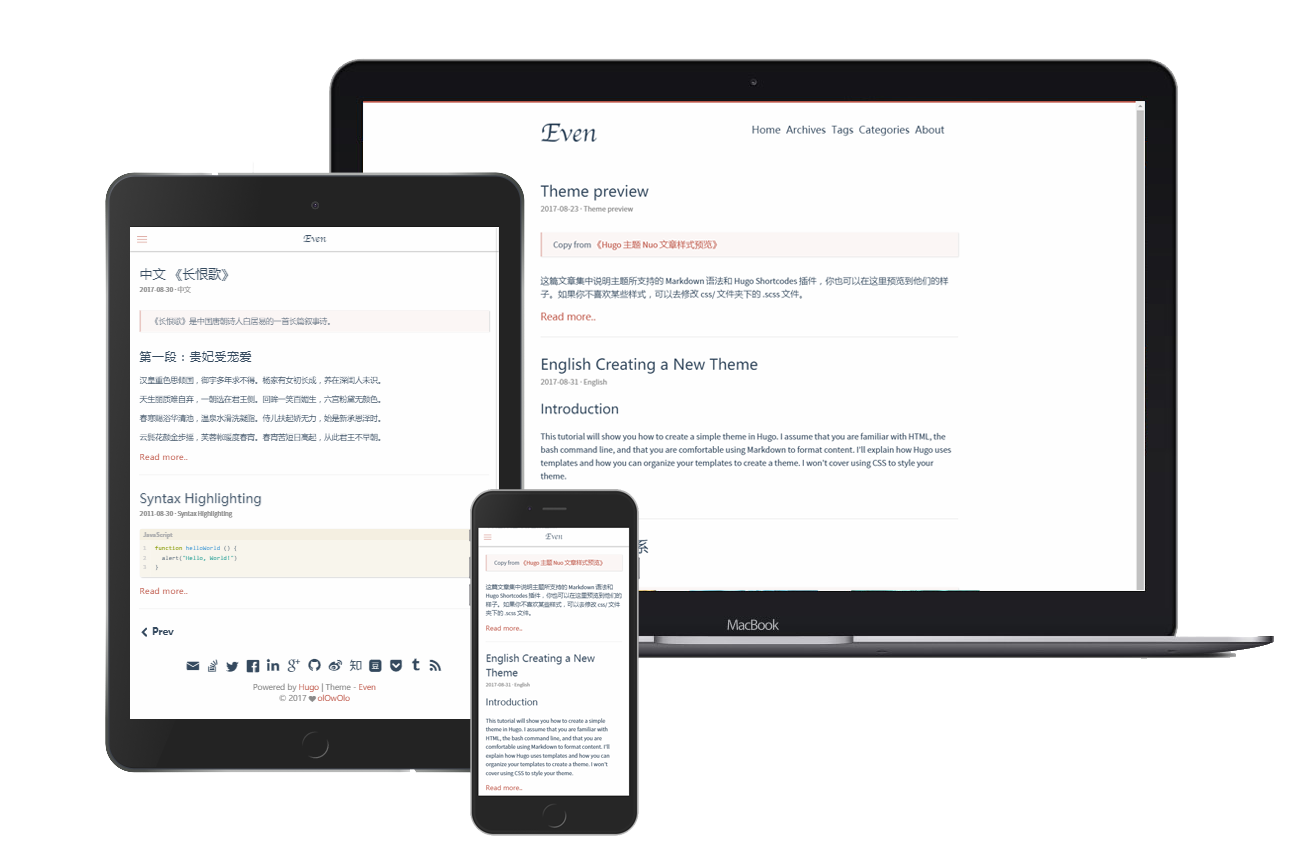A super concise theme for Hugo
It's a port of the hexo-theme-even
$ git clone https://github.com/olOwOlo/hugo-theme-even themes/evenImportant: Take a look inside the exampleSite folder of this theme. You'll find a file called config.toml. To use it, copy the config.toml in the root folder of your Hugo site. Feel free to change it.
Important: This theme uses Hugo Pipes. Modifying contents in assets requires the extended version to be installed.
NOTE: For this theme, you should use post instead of posts, namely hugo new post/some-content.md.
Translations are collected from the
themes/even/i18n/folder (built into the theme), as well as translations present ini18n/at the root of your project. The translations will be merged and take precedence over what is in the theme folder.
To use the translations, just set a correct value for defaultContentLanguage.
defaultContentLanguage = "en" # en / zh-cn / other...Can also support any other languages as well. For example, to support german, create a file /i18n/de.yaml in the root folder of your Hugo site. For reference template you can see the en.yaml file.
P.S. In multilingual mode, the language which currently being used to render the website will be used.
It is possible to enable language selector for multilingual site. It will be displayed in the header or in the slide menu.
To enable it, set showLanguageSelector parameter to true.
showLanguageSelector = trueIn order to customize the favicon you need to place all the following files in the static folder at the root of your site, which will overwrite those files in the themes/even/static/ folder.
- android-chrome-192x192.png
- android-chrome-512x512.png
- apple-touch-icon.png
- browserconfig.xml
- favicon.ico
- favicon-16x16.png
- favicon-32x32.png
- manifest.json
- mstile-150x150.png
- safari-pinned-tab.svg
A favicon generator can help you generate these files.
You can customize something for a single content in the content's front-matter. The themes/even/archetypes/default.md shows all available params. Copy this file in the archetypes folder at the root of your project will be useful.
This theme provides center, right, left, music, admonition shortcodes, and support center, right, left class for the built-in figure. See more information from there.
There are five built-in theme colors ( Default | Mint Green | Cobalt Blue | Hot Pink | Dark Violet ), you can config it by changing the $theme-color-config value in /assets/sass/_variable.scss.
cd ./themes/even/
git pullWhenever you update this theme, you should check the CHANGELOG.md file, there may be some breaking changes.
Released under the MIT License.