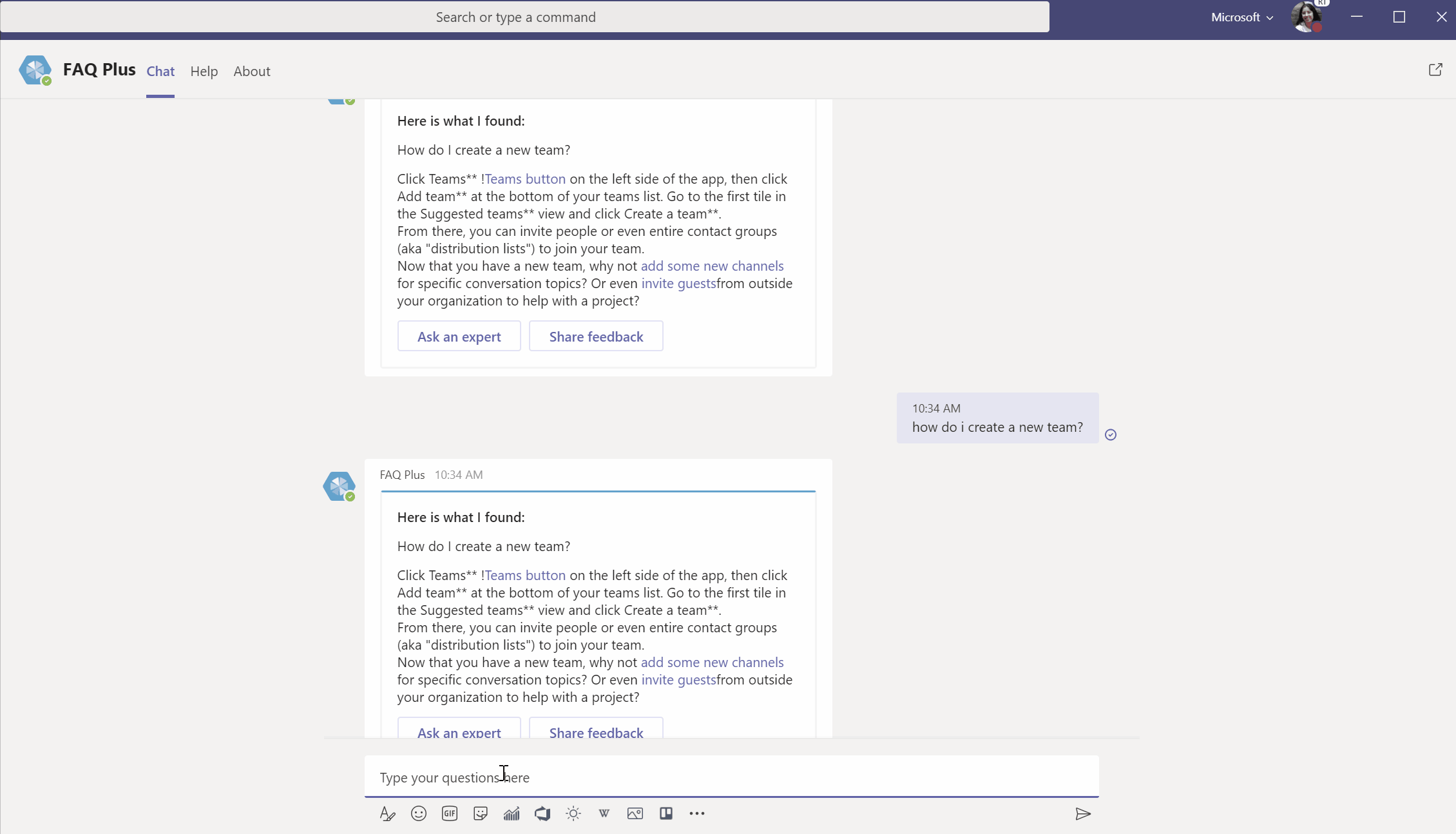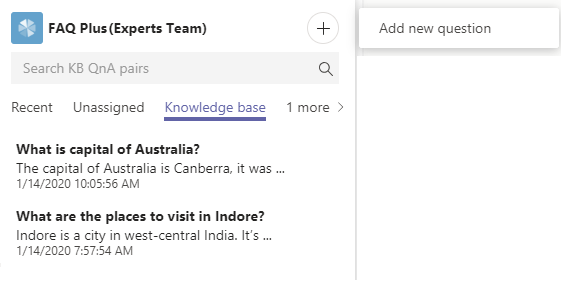I've followed the deployement steps 2 times and I still get this error.
this error is raised in the following context :
Looking at Application Insight, the application through an exception on the methods "Microsoft.Teams.Apps.FAQPlusPlus.Bots.FaqPlusPlusBot+d__48.MoveNext"
System.InvalidCastException:
at Microsoft.Teams.Apps.FAQPlusPlus.Bots.FaqPlusPlusBot+<GetQuestionAnswerReplyAsync>d__48.MoveNext (Microsoft.Teams.Apps.FaqPlusPlus, Version=1.0.0.0, Culture=neutral, PublicKeyToken=nullMicrosoft.Teams.Apps.FaqPlusPlus, Version=1.0.0.0, Culture=neutral, PublicKeyToken=null: D:\home\site\repository\Source\Microsoft.Teams.Apps.FaqPlusPlus\Bots\FaqPlusPlusBot.csMicrosoft.Teams.Apps.FaqPlusPlus, Version=1.0.0.0, Culture=neutral, PublicKeyToken=null: 1464)
at System.Runtime.ExceptionServices.ExceptionDispatchInfo.Throw (System.Private.CoreLib, Version=4.0.0.0, Culture=neutral, PublicKeyToken=7cec85d7bea7798e)
at System.Runtime.CompilerServices.TaskAwaiter.ThrowForNonSuccess (System.Private.CoreLib, Version=4.0.0.0, Culture=neutral, PublicKeyToken=7cec85d7bea7798e)
at System.Runtime.CompilerServices.TaskAwaiter.HandleNonSuccessAndDebuggerNotification (System.Private.CoreLib, Version=4.0.0.0, Culture=neutral, PublicKeyToken=7cec85d7bea7798e)
at Microsoft.Teams.Apps.FAQPlusPlus.Bots.FaqPlusPlusBot+<OnMessageActivityInPersonalChatAsync>d__36.MoveNext (Microsoft.Teams.Apps.FaqPlusPlus, Version=1.0.0.0, Culture=neutral, PublicKeyToken=nullMicrosoft.Teams.Apps.FaqPlusPlus, Version=1.0.0.0, Culture=neutral, PublicKeyToken=null: D:\home\site\repository\Source\Microsoft.Teams.Apps.FaqPlusPlus\Bots\FaqPlusPlusBot.csMicrosoft.Teams.Apps.FaqPlusPlus, Version=1.0.0.0, Culture=neutral, PublicKeyToken=null: 793)
at System.Runtime.ExceptionServices.ExceptionDispatchInfo.Throw (System.Private.CoreLib, Version=4.0.0.0, Culture=neutral, PublicKeyToken=7cec85d7bea7798e)
at System.Runtime.CompilerServices.TaskAwaiter.ThrowForNonSuccess (System.Private.CoreLib, Version=4.0.0.0, Culture=neutral, PublicKeyToken=7cec85d7bea7798e)
at System.Runtime.CompilerServices.TaskAwaiter.HandleNonSuccessAndDebuggerNotification (System.Private.CoreLib, Version=4.0.0.0, Culture=neutral, PublicKeyToken=7cec85d7bea7798e)
at Microsoft.Teams.Apps.FAQPlusPlus.Bots.FaqPlusPlusBot+<OnMessageActivityAsync>d__23.MoveNext (Microsoft.Teams.Apps.FaqPlusPlus, Version=1.0.0.0, Culture=neutral, PublicKeyToken=nullMicrosoft.Teams.Apps.FaqPlusPlus, Version=1.0.0.0, Culture=neutral, PublicKeyToken=null: D:\home\site\repository\Source\Microsoft.Teams.Apps.FaqPlusPlus\Bots\FaqPlusPlusBot.csMicrosoft.Teams.Apps.FaqPlusPlus, Version=1.0.0.0, Culture=neutral, PublicKeyToken=null: 204)
System.InvalidCastException:
at Microsoft.Teams.Apps.FAQPlusPlus.Bots.FaqPlusPlusBot+<GetQuestionAnswerReplyAsync>d__48.MoveNext (Microsoft.Teams.Apps.FaqPlusPlus, Version=1.0.0.0, Culture=neutral, PublicKeyToken=nullMicrosoft.Teams.Apps.FaqPlusPlus, Version=1.0.0.0, Culture=neutral, PublicKeyToken=null: D:\home\site\repository\Source\Microsoft.Teams.Apps.FaqPlusPlus\Bots\FaqPlusPlusBot.csMicrosoft.Teams.Apps.FaqPlusPlus, Version=1.0.0.0, Culture=neutral, PublicKeyToken=null: 1464)
at System.Runtime.ExceptionServices.ExceptionDispatchInfo.Throw (System.Private.CoreLib, Version=4.0.0.0, Culture=neutral, PublicKeyToken=7cec85d7bea7798e)
at System.Runtime.CompilerServices.TaskAwaiter.ThrowForNonSuccess (System.Private.CoreLib, Version=4.0.0.0, Culture=neutral, PublicKeyToken=7cec85d7bea7798e)
at System.Runtime.CompilerServices.TaskAwaiter.HandleNonSuccessAndDebuggerNotification (System.Private.CoreLib, Version=4.0.0.0, Culture=neutral, PublicKeyToken=7cec85d7bea7798e)
at Microsoft.Teams.Apps.FAQPlusPlus.Bots.FaqPlusPlusBot+<OnMessageActivityInPersonalChatAsync>d__36.MoveNext (Microsoft.Teams.Apps.FaqPlusPlus, Version=1.0.0.0, Culture=neutral, PublicKeyToken=nullMicrosoft.Teams.Apps.FaqPlusPlus, Version=1.0.0.0, Culture=neutral, PublicKeyToken=null: D:\home\site\repository\Source\Microsoft.Teams.Apps.FaqPlusPlus\Bots\FaqPlusPlusBot.csMicrosoft.Teams.Apps.FaqPlusPlus, Version=1.0.0.0, Culture=neutral, PublicKeyToken=null: 793)
at System.Runtime.ExceptionServices.ExceptionDispatchInfo.Throw (System.Private.CoreLib, Version=4.0.0.0, Culture=neutral, PublicKeyToken=7cec85d7bea7798e)
at System.Runtime.CompilerServices.TaskAwaiter.ThrowForNonSuccess (System.Private.CoreLib, Version=4.0.0.0, Culture=neutral, PublicKeyToken=7cec85d7bea7798e)
at System.Runtime.CompilerServices.TaskAwaiter.HandleNonSuccessAndDebuggerNotification (System.Private.CoreLib, Version=4.0.0.0, Culture=neutral, PublicKeyToken=7cec85d7bea7798e)
at Microsoft.Teams.Apps.FAQPlusPlus.Bots.FaqPlusPlusBot+<OnMessageActivityAsync>d__23.MoveNext (Microsoft.Teams.Apps.FaqPlusPlus, Version=1.0.0.0, Culture=neutral, PublicKeyToken=nullMicrosoft.Teams.Apps.FaqPlusPlus, Version=1.0.0.0, Culture=neutral, PublicKeyToken=null: D:\home\site\repository\Source\Microsoft.Teams.Apps.FaqPlusPlus\Bots\FaqPlusPlusBot.csMicrosoft.Teams.Apps.FaqPlusPlus, Version=1.0.0.0, Culture=neutral, PublicKeyToken=null: 204)
at System.Runtime.ExceptionServices.ExceptionDispatchInfo.Throw (System.Private.CoreLib, Version=4.0.0.0, Culture=neutral, PublicKeyToken=7cec85d7bea7798e)
at Microsoft.Teams.Apps.FAQPlusPlus.Bots.FaqPlusPlusBot+<OnMessageActivityAsync>d__23.MoveNext (Microsoft.Teams.Apps.FaqPlusPlus, Version=1.0.0.0, Culture=neutral, PublicKeyToken=nullMicrosoft.Teams.Apps.FaqPlusPlus, Version=1.0.0.0, Culture=neutral, PublicKeyToken=null: D:\home\site\repository\Source\Microsoft.Teams.Apps.FaqPlusPlus\Bots\FaqPlusPlusBot.csMicrosoft.Teams.Apps.FaqPlusPlus, Version=1.0.0.0, Culture=neutral, PublicKeyToken=null: 226)
at System.Runtime.ExceptionServices.ExceptionDispatchInfo.Throw (System.Private.CoreLib, Version=4.0.0.0, Culture=neutral, PublicKeyToken=7cec85d7bea7798e)
at System.Runtime.CompilerServices.TaskAwaiter.ThrowForNonSuccess (System.Private.CoreLib, Version=4.0.0.0, Culture=neutral, PublicKeyToken=7cec85d7bea7798e)
at System.Runtime.CompilerServices.TaskAwaiter.HandleNonSuccessAndDebuggerNotification (System.Private.CoreLib, Version=4.0.0.0, Culture=neutral, PublicKeyToken=7cec85d7bea7798e)
at Microsoft.Bot.Builder.ActivityHandler+<OnTurnAsync>d__0.MoveNext (Microsoft.Bot.Builder, Version=4.9.2.0, Culture=neutral, PublicKeyToken=31bf3856ad364e35)
at System.Runtime.ExceptionServices.ExceptionDispatchInfo.Throw (System.Private.CoreLib, Version=4.0.0.0, Culture=neutral, PublicKeyToken=7cec85d7bea7798e)
at System.Runtime.CompilerServices.TaskAwaiter.ThrowForNonSuccess (System.Private.CoreLib, Version=4.0.0.0, Culture=neutral, PublicKeyToken=7cec85d7bea7798e)
at System.Runtime.CompilerServices.TaskAwaiter.HandleNonSuccessAndDebuggerNotification (System.Private.CoreLib, Version=4.0.0.0, Culture=neutral, PublicKeyToken=7cec85d7bea7798e)
at Microsoft.Bot.Builder.BotFrameworkAdapter+TenantIdWorkaroundForTeamsMiddleware+<OnTurnAsync>d__0.MoveNext (Microsoft.Bot.Builder, Version=4.9.2.0, Culture=neutral, PublicKeyToken=31bf3856ad364e35)
at System.Runtime.ExceptionServices.ExceptionDispatchInfo.Throw (System.Private.CoreLib, Version=4.0.0.0, Culture=neutral, PublicKeyToken=7cec85d7bea7798e)
at System.Runtime.CompilerServices.TaskAwaiter.ThrowForNonSuccess (System.Private.CoreLib, Version=4.0.0.0, Culture=neutral, PublicKeyToken=7cec85d7bea7798e)
at System.Runtime.CompilerServices.TaskAwaiter.HandleNonSuccessAndDebuggerNotification (System.Private.CoreLib, Version=4.0.0.0, Culture=neutral, PublicKeyToken=7cec85d7bea7798e)
at Microsoft.Bot.Builder.MiddlewareSet+<ReceiveActivityWithStatusAsync>d__3.MoveNext (Microsoft.Bot.Builder, Version=4.9.2.0, Culture=neutral, PublicKeyToken=31bf3856ad364e35)
at System.Runtime.ExceptionServices.ExceptionDispatchInfo.Throw (System.Private.CoreLib, Version=4.0.0.0, Culture=neutral, PublicKeyToken=7cec85d7bea7798e)
at System.Runtime.CompilerServices.TaskAwaiter.ThrowForNonSuccess (System.Private.CoreLib, Version=4.0.0.0, Culture=neutral, PublicKeyToken=7cec85d7bea7798e)
at System.Runtime.CompilerServices.TaskAwaiter.HandleNonSuccessAndDebuggerNotification (System.Private.CoreLib, Version=4.0.0.0, Culture=neutral, PublicKeyToken=7cec85d7bea7798e)
at Microsoft.Bot.Builder.BotAdapter+<RunPipelineAsync>d__18.MoveNext (Microsoft.Bot.Builder, Version=4.9.2.0, Culture=neutral, PublicKeyToken=31bf3856ad364e35)
at System.Runtime.ExceptionServices.ExceptionDispatchInfo.Throw (System.Private.CoreLib, Version=4.0.0.0, Culture=neutral, PublicKeyToken=7cec85d7bea7798e)
at Microsoft.Bot.Builder.BotAdapter+<RunPipelineAsync>d__18.MoveNext (Microsoft.Bot.Builder, Version=4.9.2.0, Culture=neutral, PublicKeyToken=31bf3856ad364e35)
at System.Runtime.ExceptionServices.ExceptionDispatchInfo.Throw (System.Private.CoreLib, Version=4.0.0.0, Culture=neutral, PublicKeyToken=7cec85d7bea7798e)
at System.Runtime.CompilerServices.TaskAwaiter.ThrowForNonSuccess (System.Private.CoreLib, Version=4.0.0.0, Culture=neutral, PublicKeyToken=7cec85d7bea7798e)
at System.Runtime.CompilerServices.TaskAwaiter.HandleNonSuccessAndDebuggerNotification (System.Private.CoreLib, Version=4.0.0.0, Culture=neutral, PublicKeyToken=7cec85d7bea7798e)
at Microsoft.Bot.Builder.BotFrameworkAdapter+<ProcessActivityAsync>d__33.MoveNext (Microsoft.Bot.Builder, Version=4.9.2.0, Culture=neutral, PublicKeyToken=31bf3856ad364e35)
at System.Runtime.ExceptionServices.ExceptionDispatchInfo.Throw (System.Private.CoreLib, Version=4.0.0.0, Culture=neutral, PublicKeyToken=7cec85d7bea7798e)
at System.Runtime.CompilerServices.TaskAwaiter.ThrowForNonSuccess (System.Private.CoreLib, Version=4.0.0.0, Culture=neutral, PublicKeyToken=7cec85d7bea7798e)
at System.Runtime.CompilerServices.TaskAwaiter.HandleNonSuccessAndDebuggerNotification (System.Private.CoreLib, Version=4.0.0.0, Culture=neutral, PublicKeyToken=7cec85d7bea7798e)
at Microsoft.Bot.Builder.BotFrameworkAdapter+<ProcessActivityAsync>d__32.MoveNext (Microsoft.Bot.Builder, Version=4.9.2.0, Culture=neutral, PublicKeyToken=31bf3856ad364e35)
at System.Runtime.ExceptionServices.ExceptionDispatchInfo.Throw (System.Private.CoreLib, Version=4.0.0.0, Culture=neutral, PublicKeyToken=7cec85d7bea7798e)
at System.Runtime.CompilerServices.TaskAwaiter.ThrowForNonSuccess (System.Private.CoreLib, Version=4.0.0.0, Culture=neutral, PublicKeyToken=7cec85d7bea7798e)
at System.Runtime.CompilerServices.TaskAwaiter.HandleNonSuccessAndDebuggerNotification (System.Private.CoreLib, Version=4.0.0.0, Culture=neutral, PublicKeyToken=7cec85d7bea7798e)
at Microsoft.Bot.Builder.Integration.AspNet.Core.BotFrameworkHttpAdapter+<ProcessAsync>d__7.MoveNext (Microsoft.Bot.Builder.Integration.AspNet.Core, Version=4.9.2.0, Culture=neutral, PublicKeyToken=31bf3856ad364e35)
at System.Runtime.ExceptionServices.ExceptionDispatchInfo.Throw (System.Private.CoreLib, Version=4.0.0.0, Culture=neutral, PublicKeyToken=7cec85d7bea7798e)
at System.Runtime.CompilerServices.TaskAwaiter.ThrowForNonSuccess (System.Private.CoreLib, Version=4.0.0.0, Culture=neutral, PublicKeyToken=7cec85d7bea7798e)
at System.Runtime.CompilerServices.TaskAwaiter.HandleNonSuccessAndDebuggerNotification (System.Private.CoreLib, Version=4.0.0.0, Culture=neutral, PublicKeyToken=7cec85d7bea7798e)
at Microsoft.Teams.Apps.FAQPlusPlus.Controllers.BotController+<PostAsync>d__3.MoveNext (Microsoft.Teams.Apps.FaqPlusPlus, Version=1.0.0.0, Culture=neutral, PublicKeyToken=nullMicrosoft.Teams.Apps.FaqPlusPlus, Version=1.0.0.0, Culture=neutral, PublicKeyToken=null: D:\home\site\repository\Source\Microsoft.Teams.Apps.FaqPlusPlus\Controllers\BotController.csMicrosoft.Teams.Apps.FaqPlusPlus, Version=1.0.0.0, Culture=neutral, PublicKeyToken=null: 46)
at System.Runtime.ExceptionServices.ExceptionDispatchInfo.Throw (System.Private.CoreLib, Version=4.0.0.0, Culture=neutral, PublicKeyToken=7cec85d7bea7798e)
at System.Runtime.CompilerServices.TaskAwaiter.ThrowForNonSuccess (System.Private.CoreLib, Version=4.0.0.0, Culture=neutral, PublicKeyToken=7cec85d7bea7798e)
at System.Runtime.CompilerServices.TaskAwaiter.HandleNonSuccessAndDebuggerNotification (System.Private.CoreLib, Version=4.0.0.0, Culture=neutral, PublicKeyToken=7cec85d7bea7798e)
at lambda_method (Anonymously Hosted DynamicMethods Assembly, Version=0.0.0.0, Culture=neutral, PublicKeyToken=null)
at Microsoft.Extensions.Internal.ObjectMethodExecutorAwaitable+Awaiter.GetResult (Microsoft.AspNetCore.Mvc.Core, Version=2.1.16.0, Culture=neutral, PublicKeyToken=adb9793829ddae60)
at Microsoft.AspNetCore.Mvc.Internal.ActionMethodExecutor+AwaitableResultExecutor+<Execute>d__0.MoveNext (Microsoft.AspNetCore.Mvc.Core, Version=2.1.16.0, Culture=neutral, PublicKeyToken=adb9793829ddae60)
at System.Runtime.ExceptionServices.ExceptionDispatchInfo.Throw (System.Private.CoreLib, Version=4.0.0.0, Culture=neutral, PublicKeyToken=7cec85d7bea7798e)
at System.Runtime.CompilerServices.TaskAwaiter.ThrowForNonSuccess (System.Private.CoreLib, Version=4.0.0.0, Culture=neutral, PublicKeyToken=7cec85d7bea7798e)
at System.Runtime.CompilerServices.TaskAwaiter.HandleNonSuccessAndDebuggerNotification (System.Private.CoreLib, Version=4.0.0.0, Culture=neutral, PublicKeyToken=7cec85d7bea7798e)
at System.Threading.Tasks.ValueTask`1.get_Result (System.Private.CoreLib, Version=4.0.0.0, Culture=neutral, PublicKeyToken=7cec85d7bea7798e)
at System.Runtime.CompilerServices.ValueTaskAwaiter`1.GetResult (System.Private.CoreLib, Version=4.0.0.0, Culture=neutral, PublicKeyToken=7cec85d7bea7798e)
at Microsoft.AspNetCore.Mvc.Internal.ControllerActionInvoker+<InvokeActionMethodAsync>d__12.MoveNext (Microsoft.AspNetCore.Mvc.Core, Version=2.1.16.0, Culture=neutral, PublicKeyToken=adb9793829ddae60)
at System.Runtime.ExceptionServices.ExceptionDispatchInfo.Throw (System.Private.CoreLib, Version=4.0.0.0, Culture=neutral, PublicKeyToken=7cec85d7bea7798e)
at System.Runtime.CompilerServices.TaskAwaiter.ThrowForNonSuccess (System.Private.CoreLib, Version=4.0.0.0, Culture=neutral, PublicKeyToken=7cec85d7bea7798e)
at System.Runtime.CompilerServices.TaskAwaiter.HandleNonSuccessAndDebuggerNotification (System.Private.CoreLib, Version=4.0.0.0, Culture=neutral, PublicKeyToken=7cec85d7bea7798e)
at System.Runtime.CompilerServices.TaskAwaiter.GetResult (System.Private.CoreLib, Version=4.0.0.0, Culture=neutral, PublicKeyToken=7cec85d7bea7798e)
at Microsoft.AspNetCore.Mvc.Internal.ControllerActionInvoker+<InvokeNextActionFilterAsync>d__10.MoveNext (Microsoft.AspNetCore.Mvc.Core, Version=2.1.16.0, Culture=neutral, PublicKeyToken=adb9793829ddae60)
at System.Runtime.ExceptionServices.ExceptionDispatchInfo.Throw (System.Private.CoreLib, Version=4.0.0.0, Culture=neutral, PublicKeyToken=7cec85d7bea7798e)
at Microsoft.AspNetCore.Mvc.Internal.ControllerActionInvoker.Rethrow (Microsoft.AspNetCore.Mvc.Core, Version=2.1.16.0, Culture=neutral, PublicKeyToken=adb9793829ddae60)
at Microsoft.AspNetCore.Mvc.Internal.ControllerActionInvoker.Next (Microsoft.AspNetCore.Mvc.Core, Version=2.1.16.0, Culture=neutral, PublicKeyToken=adb9793829ddae60)
at Microsoft.AspNetCore.Mvc.Internal.ControllerActionInvoker+<InvokeInnerFilterAsync>d__13.MoveNext (Microsoft.AspNetCore.Mvc.Core, Version=2.1.16.0, Culture=neutral, PublicKeyToken=adb9793829ddae60)
at System.Runtime.ExceptionServices.ExceptionDispatchInfo.Throw (System.Private.CoreLib, Version=4.0.0.0, Culture=neutral, PublicKeyToken=7cec85d7bea7798e)
at System.Runtime.CompilerServices.TaskAwaiter.ThrowForNonSuccess (System.Private.CoreLib, Version=4.0.0.0, Culture=neutral, PublicKeyToken=7cec85d7bea7798e)
at System.Runtime.CompilerServices.TaskAwaiter.HandleNonSuccessAndDebuggerNotification (System.Private.CoreLib, Version=4.0.0.0, Culture=neutral, PublicKeyToken=7cec85d7bea7798e)
at System.Runtime.CompilerServices.TaskAwaiter.GetResult (System.Private.CoreLib, Version=4.0.0.0, Culture=neutral, PublicKeyToken=7cec85d7bea7798e)
at Microsoft.AspNetCore.Mvc.Internal.ResourceInvoker+<InvokeNextResourceFilter>d__23.MoveNext (Microsoft.AspNetCore.Mvc.Core, Version=2.1.16.0, Culture=neutral, PublicKeyToken=adb9793829ddae60)
at System.Runtime.ExceptionServices.ExceptionDispatchInfo.Throw (System.Private.CoreLib, Version=4.0.0.0, Culture=neutral, PublicKeyToken=7cec85d7bea7798e)
at Microsoft.AspNetCore.Mvc.Internal.ResourceInvoker.Rethrow (Microsoft.AspNetCore.Mvc.Core, Version=2.1.16.0, Culture=neutral, PublicKeyToken=adb9793829ddae60)
at Microsoft.AspNetCore.Mvc.Internal.ResourceInvoker.Next (Microsoft.AspNetCore.Mvc.Core, Version=2.1.16.0, Culture=neutral, PublicKeyToken=adb9793829ddae60)
at Microsoft.AspNetCore.Mvc.Internal.ResourceInvoker+<InvokeFilterPipelineAsync>d__18.MoveNext (Microsoft.AspNetCore.Mvc.Core, Version=2.1.16.0, Culture=neutral, PublicKeyToken=adb9793829ddae60)
at System.Runtime.ExceptionServices.ExceptionDispatchInfo.Throw (System.Private.CoreLib, Version=4.0.0.0, Culture=neutral, PublicKeyToken=7cec85d7bea7798e)
at System.Runtime.CompilerServices.TaskAwaiter.ThrowForNonSuccess (System.Private.CoreLib, Version=4.0.0.0, Culture=neutral, PublicKeyToken=7cec85d7bea7798e)
at System.Runtime.CompilerServices.TaskAwaiter.HandleNonSuccessAndDebuggerNotification (System.Private.CoreLib, Version=4.0.0.0, Culture=neutral, PublicKeyToken=7cec85d7bea7798e)
at System.Runtime.CompilerServices.TaskAwaiter.GetResult (System.Private.CoreLib, Version=4.0.0.0, Culture=neutral, PublicKeyToken=7cec85d7bea7798e)
at Microsoft.AspNetCore.Mvc.Internal.ResourceInvoker+<InvokeAsync>d__16.MoveNext (Microsoft.AspNetCore.Mvc.Core, Version=2.1.16.0, Culture=neutral, PublicKeyToken=adb9793829ddae60)
at System.Runtime.ExceptionServices.ExceptionDispatchInfo.Throw (System.Private.CoreLib, Version=4.0.0.0, Culture=neutral, PublicKeyToken=7cec85d7bea7798e)
at System.Runtime.CompilerServices.TaskAwaiter.ThrowForNonSuccess (System.Private.CoreLib, Version=4.0.0.0, Culture=neutral, PublicKeyToken=7cec85d7bea7798e)
at System.Runtime.CompilerServices.TaskAwaiter.HandleNonSuccessAndDebuggerNotification (System.Private.CoreLib, Version=4.0.0.0, Culture=neutral, PublicKeyToken=7cec85d7bea7798e)
at System.Runtime.CompilerServices.TaskAwaiter.GetResult (System.Private.CoreLib, Version=4.0.0.0, Culture=neutral, PublicKeyToken=7cec85d7bea7798e)
at Microsoft.AspNetCore.Builder.RouterMiddleware+<Invoke>d__4.MoveNext (Microsoft.AspNetCore.Routing, Version=2.1.1.0, Culture=neutral, PublicKeyToken=adb9793829ddae60)
at System.Runtime.ExceptionServices.ExceptionDispatchInfo.Throw (System.Private.CoreLib, Version=4.0.0.0, Culture=neutral, PublicKeyToken=7cec85d7bea7798e)
at System.Runtime.CompilerServices.TaskAwaiter.ThrowForNonSuccess (System.Private.CoreLib, Version=4.0.0.0, Culture=neutral, PublicKeyToken=7cec85d7bea7798e)
at System.Runtime.CompilerServices.TaskAwaiter.HandleNonSuccessAndDebuggerNotification (System.Private.CoreLib, Version=4.0.0.0, Culture=neutral, PublicKeyToken=7cec85d7bea7798e)
at Microsoft.AspNetCore.StaticFiles.StaticFileMiddleware+<Invoke>d__7.MoveNext (Microsoft.AspNetCore.StaticFiles, Version=2.1.1.0, Culture=neutral, PublicKeyToken=adb9793829ddae60)
at System.Runtime.ExceptionServices.ExceptionDispatchInfo.Throw (System.Private.CoreLib, Version=4.0.0.0, Culture=neutral, PublicKeyToken=7cec85d7bea7798e)
at System.Runtime.CompilerServices.TaskAwaiter.ThrowForNonSuccess (System.Private.CoreLib, Version=4.0.0.0, Culture=neutral, PublicKeyToken=7cec85d7bea7798e)
at System.Runtime.CompilerServices.TaskAwaiter.HandleNonSuccessAndDebuggerNotification (System.Private.CoreLib, Version=4.0.0.0, Culture=neutral, PublicKeyToken=7cec85d7bea7798e)
at System.Runtime.CompilerServices.TaskAwaiter.GetResult (System.Private.CoreLib, Version=4.0.0.0, Culture=neutral, PublicKeyToken=7cec85d7bea7798e)
at Microsoft.AspNetCore.Server.IISIntegration.IISMiddleware+<Invoke>d__13.MoveNext (Microsoft.AspNetCore.Server.IISIntegration, Version=2.1.7.0, Culture=neutral, PublicKeyToken=adb9793829ddae60)
at System.Runtime.ExceptionServices.ExceptionDispatchInfo.Throw (System.Private.CoreLib, Version=4.0.0.0, Culture=neutral, PublicKeyToken=7cec85d7bea7798e)
at System.Runtime.CompilerServices.TaskAwaiter.ThrowForNonSuccess (System.Private.CoreLib, Version=4.0.0.0, Culture=neutral, PublicKeyToken=7cec85d7bea7798e)
at Microsoft.AspNetCore.Server.Kestrel.Core.Internal.Http.HttpProtocol+<ProcessRequests>d__188`1.MoveNext (Microsoft.AspNetCore.Server.Kestrel.Core, Version=2.1.7.0, Culture=neutral, PublicKeyToken=adb9793829ddae60)