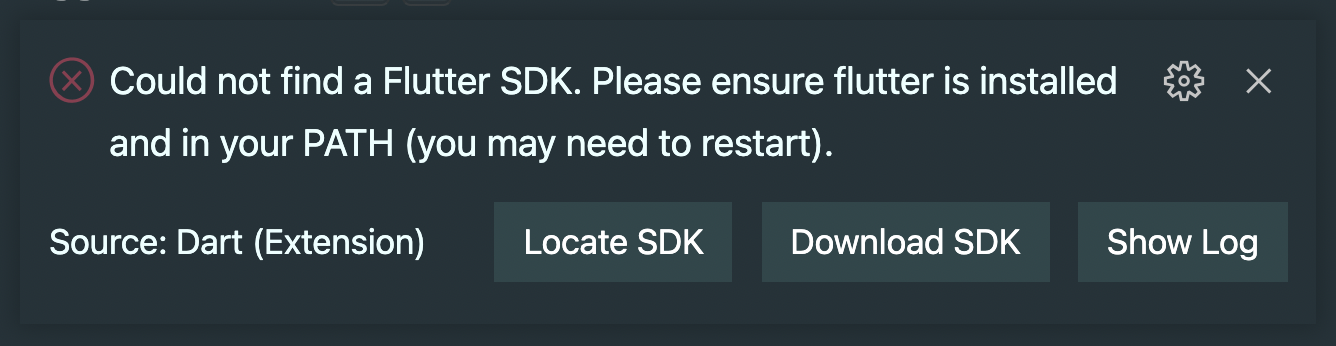Flutter plugin for the asdf version manager. This includes both flutter and dart.
asdf plugin-add flutter
If you have problems with accessing to google, you can set the FLUTTER_STORAGE_BASE_URL environment variable to change it but structure must be same with Google. Default value is https://storage.googleapis.com.
To fix the "Could not find a Flutter SDK" error, you can set the FLUTTER_ROOT environment variable in your .bashrc or .zshrc file:
export FLUTTER_ROOT="$(asdf where flutter)"Because this plugin uses jq you have to enable Rosetta to be able to execute non arm optimized software.
Apple will prompt you to install Rosetta if you open a GUI application but not if you're using the terminal. Thus you have to enable Rosetta manually:
softwareupdate --install-rosetta