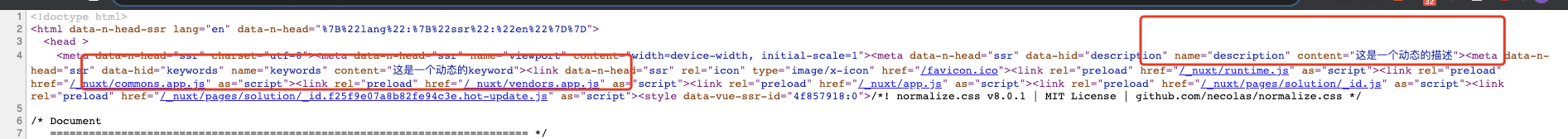TS2769: No overload matches this call.
Overload 1 of 3, '(options: ComponentOptionsWithoutProps<unknown, { journal: Ref<JournalResult | null>; }, Data, {}, {}>): VueProxy<unknown, { journal: Ref<JournalResult | null>; }, Data, {}, {}>', gave the following error.
Argument of type '{ head: {}; setup(this: void): { journal: Ref<JournalResult | null>; }; }' is not assignable to parameter of type 'ComponentOptionsWithoutProps<unknown, { journal: Ref<JournalResult | null>; }, Data, {}, {}>'.
Object literal may only specify known properties, and 'head' does not exist in type 'ComponentOptionsWithoutProps<unknown, { journal: Ref<JournalResult | null>; }, Data, {}, {}>'.
Overload 2 of 3, '(options: ComponentOptionsWithArrayProps<string, { journal: Ref<JournalResult | null>; }, Data, {}, {}, Readonly<{ [x: string]: any; }>>): VueProxy<...>', gave the following error.
Argument of type '{ head: {}; setup(this: void): { journal: Ref<JournalResult | null>; }; }' is not assignable to parameter of type 'ComponentOptionsWithArrayProps<string, { journal: Ref<JournalResult | null>; },
Data, {}, {}, Readonly<{ [x: string]: any; }>>'.
Object literal may only specify known properties, and 'head' does not exist in type 'ComponentOptionsWithArrayProps<string, { journal: Ref<JournalResult | null>; }, Data, {}, {}, Readonly<{ [x: string]: any; }>>'.
Overload 3 of 3, '(options: ComponentOptionsWithProps<ComponentPropsOptions<Data>, { journal: Ref<JournalResult | null>; }, Data, {}, {}, ({ [x: number]: string; } & { length?: number | undefined; ... 30 more ...; flat?: unknown[] | undefined; }) | ({} & { ...; })>): VueProxy<...>', gave the following error.
Argument of type '{ head: {}; setup(this: void): { journal: Ref<JournalResult | null>; }; }' is not assignable to parameter of type 'ComponentOptionsWithProps<ComponentPropsOptions<Data>, { journal: Ref<JournalResult | null>; }, Data, {}, {}, ({ [x: number]: string; } & { length?: number | undefined; ... 30 more ...; flat?: unknown[] | undefined; }) | ({} & { ...; })>'.
Object literal may only specify known properties, and 'head' does not exist in type 'ComponentOptionsWithProps<ComponentPropsOptions<Data>, { journal: Ref<JournalResult | null>; }, Data, {}, {}, ({ [x: number]:
string; } & { length?: number | undefined; ... 30 more ...; flat?: unknown[] | undefined; }) | ({} & { ...; })>'.
34 |
35 | const journalSlug = defineComponent({
> 36 | head: {},
| ^^^^^^^^
37 | setup () {
38 | const { params, $content } = useContext();
39 | const slug = computed(() => params.value.slug);
Do I need to type cast the object literal? If I remove line 36 it complains, and I can't think of alternatives...