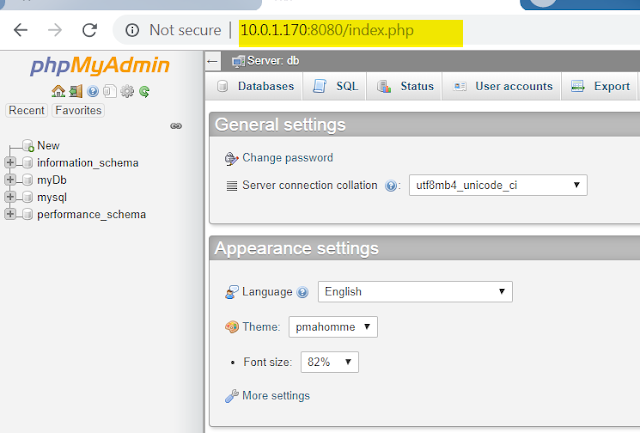This document describe how to setup LAMP stack with Docker and Container. In this guide, We will setup three Container
-
Apache and php Container
-
MySQL Container
-
PhpMyAdmin Container
Step 1- Clone git repository to your local machine and change directory
Run following command to clone reposiory to your local system.
git clone https://github.com/nu11secur1ty/docker-lamp
Change Directroy
cd docker-lamp
Step 2- Setup prerequisites:
Before, we provison our LAMP container environment. First, We need to complete some prerequisites. 1-We will setup Two Directories, One for DocumentRoot and Second for MySQL database directory. Run the following command to setup two directories.
sh setupdir.sh
Copy phpinfo.php to DocumentRoot
cp phpinfo.php DocumentRoot
Once Directory setup successfully, we can proceed to provision LAMP Container stack
Step 3- Install docker docker-compose:
- Docker for RedHat 8
curl https://download.docker.com/linux/centos/docker-ce.repo -o /etc/yum.repos.d/docker-ce.repo
yum makecache
dnf makecache
dnf update
dnf install docker-ce
We need to install docker-compose if it's not already setup. follow the command below to finish the installation.
- Direct
sudo curl -L "https://github.com/docker/compose/releases/download/1.24.0/docker-compose-$(uname -s)-$(uname -m)" -o /usr/local/bin/docker-compose- Apply executable permissions to the binary
sudo chmod +x /usr/local/bin/docker-compose- Soft link
sudo ln -s /usr/local/bin/docker-compose /usr/bin/docker-compose- Test the installation.
docker-compose --version- For OpenSuse
zypper -n in docker-composeStep 4- Setup Container LAMP stack:
To provison LAMP stack run following command.
docker-compose up
Above command will start container in intractive mode, you can launch your container in dattach mode by this command docker-compose up -d
Validate Created Container:
docker ps
- Output
CONTAINER ID IMAGE COMMAND CREATED STATUS PORTS NAMES
326da5972785 phpmyadmin/phpmyadmin "/run.sh supervisord…" About an hour ago Up About an hour 9000/tcp, 0.0.0.0:8080->80/tcp docker-lamp_phpmyadmin_1
c1a700d81c42 nu11secur1ty/suse-apache-docker-php7 "/bin/sh -c '/usr/sb…" About an hour ago Up About an hour 0.0.0.0:80->80/tcp docker-lamp_www_1
7480657c8ced mysql:5.6 "docker-entrypoint.s…" About an hour ago Up About an hour 0.0.0.0:3306->3306/tcp docker-lamp_db_1
All Three Containers are up and running.
- Start containers
docker run -d nu11secur1ty/suse-apache-docker-php7
docker run -d phpmyadmin/phpmyadmin
docker run -d mysql:5.6Verify Apache Container and php version using phpinfophp.php file.
In order to verify Apache container, check your Docker host IP address and access IP Address in the browser. In my case My IP address is following
Verify PhpMyAdmin access
To check PhpMyAdmin login, browse Docker host IP with port 8080
Enter the User root and Password is test that we defined in our docker-compose.yaml file.
After successful authentication, your output would be like below screenshot
docker save
-
Example
-
Create a backup that can then be used with docker load
$ docker save busybox > busybox.tar
$ ls -sh busybox.tar
2.7M busybox.tar
$ docker save --output busybox.tar busybox
$ ls -sh busybox.tar
2.7M busybox.tar
$ docker save -o fedora-all.tar fedora
$ docker save -o fedora-latest.tar fedora:latestdocker load
- Examples
$ docker image ls
REPOSITORY TAG IMAGE ID CREATED SIZE
$ docker load < busybox.tar.gz
Loaded image: busybox:latest
$ docker images
REPOSITORY TAG IMAGE ID CREATED SIZE
busybox latest 769b9341d937 7 weeks ago 2.489 MB
$ docker load --input fedora.tar
Loaded image: fedora:rawhide
Loaded image: fedora:20
$ docker images
REPOSITORY TAG IMAGE ID CREATED SIZE
busybox latest 769b9341d937 7 weeks ago 2.489 MB
fedora rawhide 0d20aec6529d 7 weeks ago 387 MB
fedora 20 58394af37342 7 weeks ago 385.5 MB
fedora heisenbug 58394af37342 7 weeks ago 385.5 MB
fedora latest 58394af37342 7 weeks ago 385.5 MBhttps://hub.docker.com/r/phpmyadmin/phpmyadmin/
https://hub.docker.com/r/nu11secur1ty/suse-apache-docker-php7
https://hub.docker.com/_/mysql