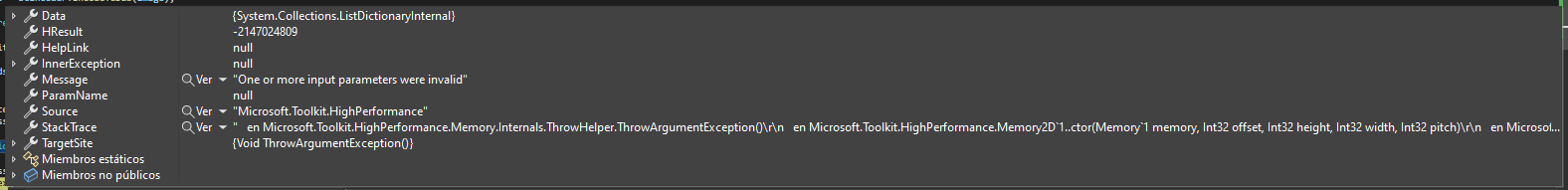A Cross-platform BCn / DXT encoding libary for .NET
BCnEncoder.NET is a library for compressing rgba images to different block-compressed formats. It has no native dependencies and is .NET Standard 2.1 compatible.
Supported formats are:
- Raw unsigned byte R, RG, RGB and RGBA formats
- BC1 (S3TC DXT1)
- BC2 (S3TC DXT3)
- BC3 (S3TC DXT5)
- BC4 (RGTC1)
- BC5 (RGTC2)
- BC6 (BPTC_FLOAT)
- BC7 (BPTC)
The current state of this library is in development but quite usable. I'm planning on implementing support for more codecs and different algorithms. The current version is capable of encoding and decoding BC1-BC7 images in both KTX or DDS formats.
Please note, that the API might change between versions.
Current dependencies are:
- Microsoft.Toolkit.HighPerformance licensed under the MIT license for Span2D and Memory2D types.
This library has extension packages available for the following image libraries:
The extension packages provide extension methods for ease of use with the image library.
If you're upgrading from 1.X.X to version 2, expect some of your exsting code to be broken. ImageSharp was removed as a core dependency in version 2.0, so the code will no longer work with ImageSharp's Image types by default. You can install the extension package for ImageSharp to continue using this library easily with ImageSharp apis.
The below examples are using the ImageSharp extension package. For more detailed usage examples, you can go look at the unit tests.
Remember add the following usings to the top of the file:
using BCnEncoder.Encoder;
using BCnEncoder.Decoder;
using BCnEncoder.Shared;
using BCnEncoder.ImageSharp;
using SixLabors.ImageSharp;
using SixLabors.ImageSharp.PixelFormats;Here's an example on how to encode a png image to BC1 without alpha, and save it to a file.
using Image<Rgba32> image = Image.Load<Rgba32>("example.png");
BcEncoder encoder = new BcEncoder();
encoder.OutputOptions.GenerateMipMaps = true;
encoder.OutputOptions.Quality = CompressionQuality.Balanced;
encoder.OutputOptions.Format = CompressionFormat.Bc1;
encoder.OutputOptions.FileFormat = OutputFileFormat.Ktx; //Change to Dds for a dds file.
using FileStream fs = File.OpenWrite("example.ktx");
encoder.EncodeToStream(image, fs);And how to decode a compressed image from a KTX file and save it to png format.
using FileStream fs = File.OpenRead("compressed_bc1.ktx");
BcDecoder decoder = new BcDecoder();
using Image<Rgba32> image = decoder.DecodeToImageRgba32(fs);
using FileStream outFs = File.OpenWrite("decoding_test_bc1.png");
image.SaveAsPng(outFs);How to encode an HDR image with BC6H. (HdrImage class reads and writes Radiance HDR files. This class is experimental and subject to be removed)
HdrImage image = HdrImage.Read("example.hdr");
BcEncoder encoder = new BcEncoder();
encoder.OutputOptions.GenerateMipMaps = true;
encoder.OutputOptions.Quality = CompressionQuality.Balanced;
encoder.OutputOptions.Format = CompressionFormat.Bc6U;
encoder.OutputOptions.FileFormat = OutputFileFormat.Ktx; //Change to Dds for a dds file.
using FileStream fs = File.OpenWrite("example.ktx");
encoder.EncodeToStreamHdr(image.PixelMemory, fs);How to decode a BC6H encoded file.
using FileStream fs = File.OpenRead("compressed_bc6.ktx");
BcDecoder decoder = new BcDecoder();
Memory2D<ColorRgbFloat> pixels = decoder.DecodeHdr2D(fs);
HdrImage image = new HdrImage(pixels.Span);
using FileStream outFs = File.OpenWrite("decoded.hdr");
image.Write(outFs);- BC1 / DXT1 Encoding Without Alpha
- BC1 / DXT1 Encoding With 1bit of alpha
- BC2 / DXT3 Encoding
- BC3 / DXT5 Encoding
- BC4 Encoding
- BC5 Encoding
- BC7 / BPTC Encoding
- DDS file support
- Implement PCA to remove Accord.Statistics dependency
- BC6H HDR Encoding
- Performance improvements
- ETC / ETC2 Encoding?
All contributions are welcome. I'll try to respond to bug reports and feature requests as fast as possible, but you can also fix things yourself and submit a pull request. Please note, that by submitting a pull request you accept that your code will be dual licensed under MIT and public domain Unlicense.
This library is dual-licensed under the Unlicense and MIT licenses.
You may use this code under the terms of either license.
Please note, that any dependencies of this project are licensed under their own respective licenses.