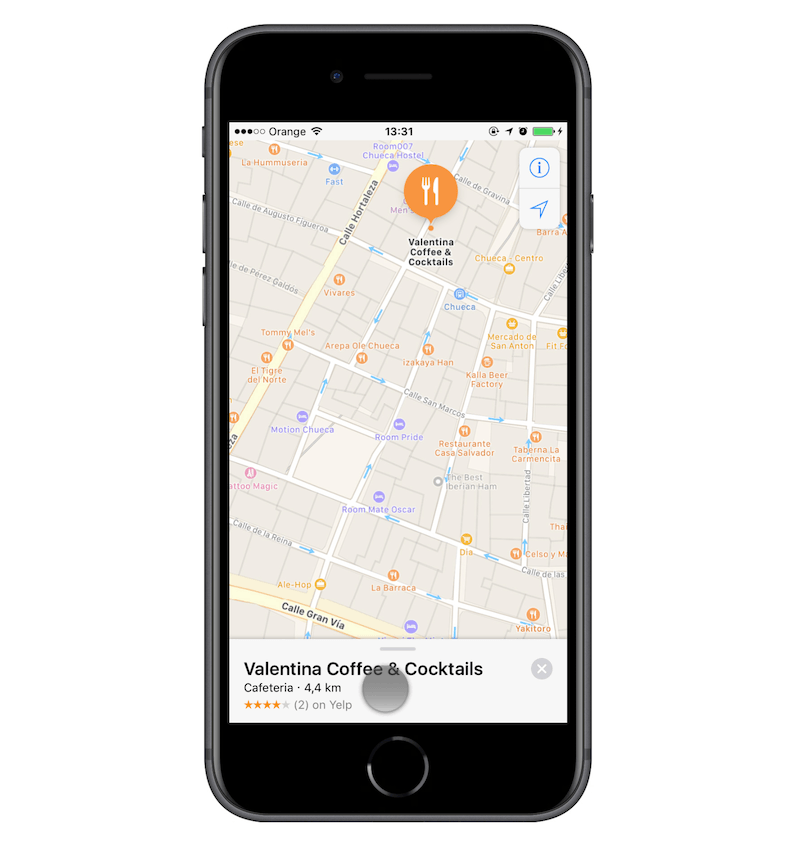Framer Bottom Sheet is a component inspired on the bottom sheet view pattern of Maps (iOS) by Apple. View demo
-
Copy the
BottomSheet.coffeefile in the modules directory inside your project. -
Import it using this line one the top of your code view
BottomSheet = require 'BottomSheet' -
Create your first bottom sheet using
bottomSheet = new BottomSheet
| Property | Default Value | Description |
|---|---|---|
| alphaColor | '#000000' | Color of alpha that appear when moving to the highest state. |
| alphaOpacity | 0.6 | Opacity value for the alpha background |
| animationCurve | Spring(damping: 0.75) | Curve to when sheet move between states |
| backgrounColor | '#F0F0F0' | Background color of the sheet |
| deltaTolerance | 1.25 | Minium number of delta movement to move sheet to the highest/lowest state |
| dragable | true | Define if sheet is dragable |
| fallbackState | State to be used when a previous state is not available and user tap on the dim background. | |
| hideable | true | Define is sheet can be dismissed |
| image | Background image of the sheet | |
| indicator | true | Show the indicator on the top of the sheet |
| initState | State in which the sheet will be initialized | |
| name | 'verticalPanel' | Name that will have the layers created, this helps to identify the sheet in your list of layers. |
| speedRatio | 0.35 | Higher the number, faster the animations |
| states | 30 | Read about define custom states |
| tolerance | 30 | Minimum number of points of tolerance on DragEnd to come back to the current state. |
You can always use bottomSheet.content.animate('stateName', options) if you want have more control.
Each bottom sheet has 3 default states.
| Defaut state name | Property | Default value | Description |
|---|---|---|---|
| bottom | bottom | 15 | Show sheet at 15% of the screen height |
| middle | middle | 45 | Show sheet at 45% of the screen height |
| top | top | 90 | Show sheet at 90% of the screen height |
You can define your custom states by passing an array. The height value is the % of the Screen.height. For example 50 means the half of the screen.
bottomSheet = new BottomSheet
states: [
{ name: 'small', height: 15 }
{ name: 'midium', height: 40 }
{ name: 'big', height: 75 }
{ name: 'full', height: 100 }
]| Function | Description |
|---|---|
| bottomSheet.wrapper | Returns the wrapper layer. This layer contains everything, including the alpha background |
| bottomSheet.content | Returns the sheet layer. This helps change layers properties, add new states, etc. |
| bottomSheet.indicator | Return the indicator layer. |
| bottomSheet.state | Returns current sheet state. For example 'top', 'middle' |
| bottomSheet.animateTo(state, time) | Gets the difference on position Y between current state and next one, then animate based on the speedRatio property, time argument overwrite the speedRatio and max/min values. |
# Create a sheet, initialize it with the 'bottom' state, and a red background
bottomSheet = new BottomSheet
name: 'builder'
initState: 'bottom'
backgroundColor: 'red'
# Change sheet properties after it has been created
bottomSheet.content.backgrondColor = 'cyan'
bottomSheet.content.blur = 3
# Print the current sheet state name
print bottomSheet.state
# Set a custom name and overwrite the default state heights, and add an image as background
panelVehicle = new BottomSheet
name: 'myVehiclesPanel'
image: 'images/vehicles.png'
# Animate to other state
bottomSheet.animateTo('top', 0.75)
# Animate to other state with default .animate function
bottomSheet.content.animate(
'top',
options: time: 1, curve: Spring(damping: 0.1)
)
# Add a new state to the sheet and animate
sheet.content.states.bgPurple =
backgroundColor: 'purple'
options: time: 0.5
bottomSheet.content.animate('bgPurple')