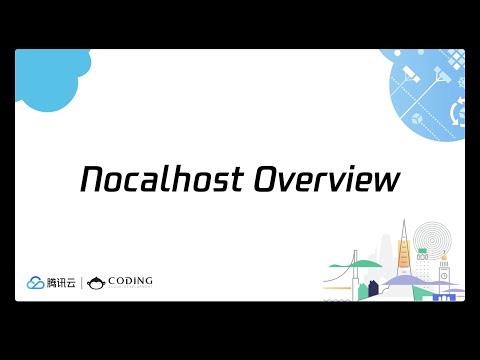Most productive way to build cloud-native applications.
The term Nocalhost originates from No Local, which is a cloud-native development tool based on IDE, provides realtime cloud native application developing experience.
When developing cloud-based application in Nocalhost, any code changes can immediately take effects in remote side, and there is no need to rebuild a new image. This can shorten the entire development feedback loops and massively improve R&D efficiency.
In order to give you a better understanding of Nocalhost, it is recommended that you read our blog post Nocalhost - Refine Cloud Native Dev Environment
Nocalhost provides easy-to-use IDE extension for JetBrains and VSCode. These extension will enable developer to develop and debug cloud-based application in their local machine.
No need to config complex dev environments in your local machine anymore. Nocalhost helps you to connect to any Kubernetes environment in one click.
automatically synchronize the code to container every time you make a change. Nocalhost eliminate the submit, building and pushing cycles, significantly speed up the feedback loop of development, so you see change in under a second.
Every team member can enjoy their own independent development space to ensure that they are not disturbed by others.
Full documentation is available on the Nocalhost
- Meeting: Google Doc
- Slack(English): CNCF Slack #nocalhost channel
- WeChat(Chinese): Scan the QR Code to add CODING assistance with note "Nocalhost", assistance will add you into our WeChat group
| Engagement | Link |
|---|---|
| 📹 Nocalhost Youtube | https://www.youtube.com/channel/UC2QC6HvFG8zOtFRvvMzcAUw |
Check our Changelogs
Check out CONTRIBUTING to see how to develop with Nocalhost.
Nocalhost adopts CNCF Code of Conduct
Nocalhost is Apache 2.0 licensed
See ROADMAP
Thanks goes to these wonderful people (emoji key):
Anur 🚧 |
Qi Zhang 📝 |
mouuii 🔌 🤔 |
This project follows the all-contributors specification. Contributions of any kind welcome!
 He3.App |
CODING |