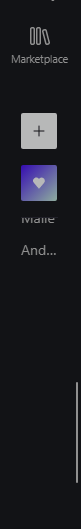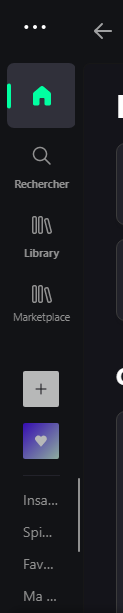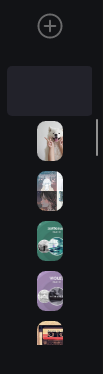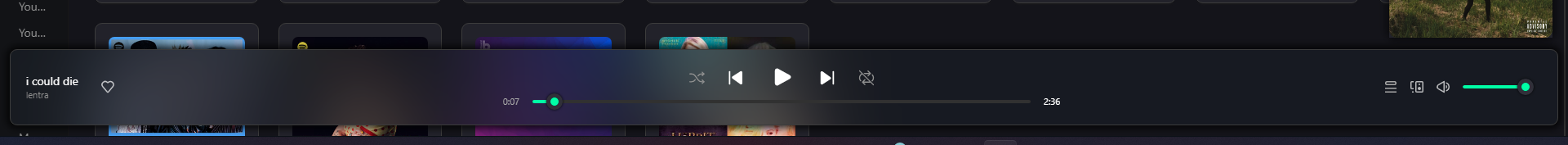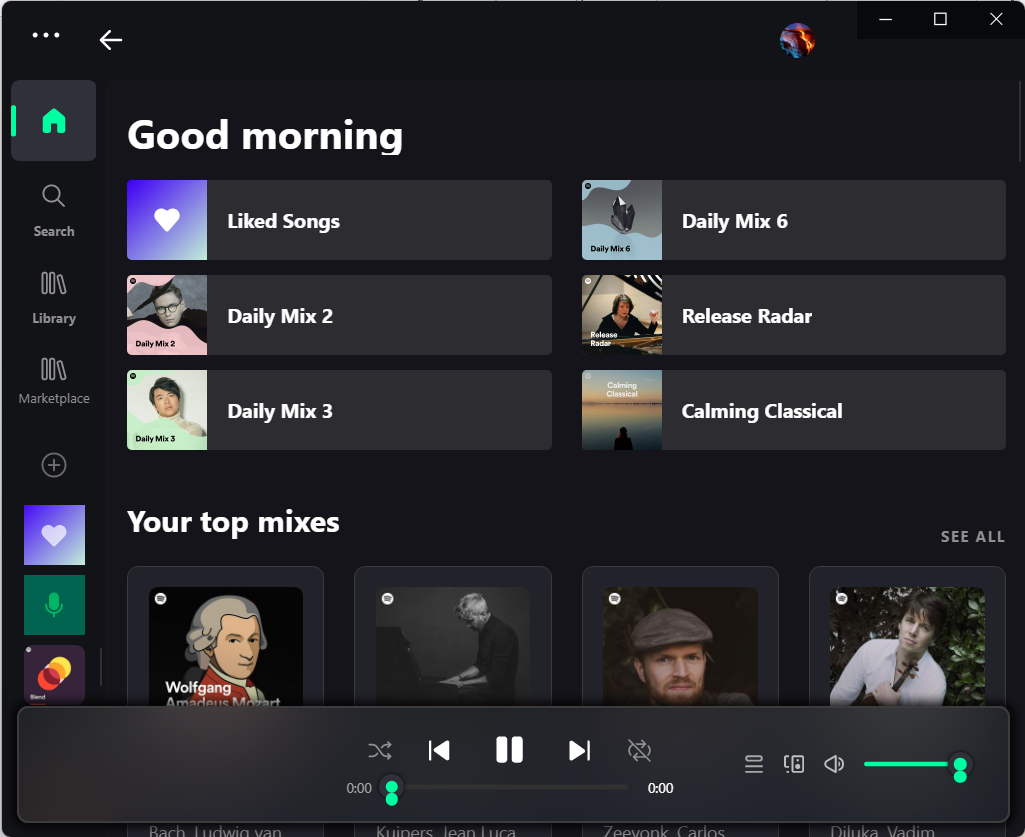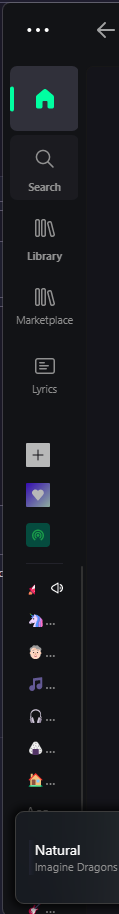still a Teen
But Slightly wiser 🙃
nimsandu / spicetify-bloom Goto Github PK
View Code? Open in Web Editor NEWSpicetify theme inspired by Microsoft's Fluent Design, Always up-to-date!, A Powerful Theme to Calm your Eyes While Listening to Your Favorite Beats
License: MIT License