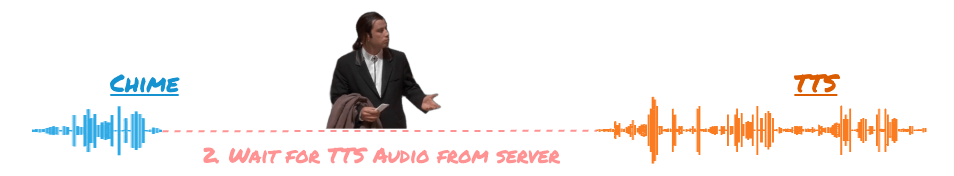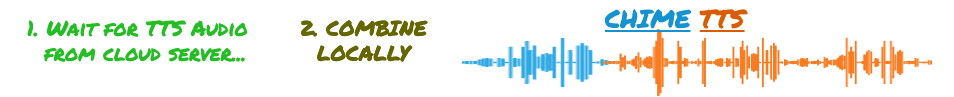2024-02-29 07:00:01.728 DEBUG (MainThread) [custom_components.chime_tts] ----- Chime TTS Say Called. Version v0.13.1-beta13 -----
2024-02-29 07:00:01.729 DEBUG (MainThread) [custom_components.chime_tts.queue_manager] Adding service call to queue
2024-02-29 07:00:01.800 DEBUG (MainThread) [custom_components.chime_tts.helpers] is_say_url = False
2024-02-29 07:00:01.801 DEBUG (MainThread) [custom_components.chime_tts.helpers] ----- General Parameters -----
2024-02-29 07:00:01.801 DEBUG (MainThread) [custom_components.chime_tts.helpers] * entity_ids = ['media_player.kitchen_homepod']
2024-02-29 07:00:01.801 DEBUG (MainThread) [custom_components.chime_tts.helpers] * chime_path = chord
2024-02-29 07:00:01.801 DEBUG (MainThread) [custom_components.chime_tts.helpers] * cache = True
2024-02-29 07:00:01.801 DEBUG (MainThread) [custom_components.chime_tts.helpers] * offset = 50.0
2024-02-29 07:00:01.801 DEBUG (MainThread) [custom_components.chime_tts.helpers] * final_delay = 0.0
2024-02-29 07:00:01.802 DEBUG (MainThread) [custom_components.chime_tts.helpers] * message = Front door
2024-02-29 07:00:01.802 DEBUG (MainThread) [custom_components.chime_tts.helpers] * tts_platform = cloud
2024-02-29 07:00:01.802 DEBUG (MainThread) [custom_components.chime_tts.helpers] * tts_playback_speed = 150.0
2024-02-29 07:00:01.802 DEBUG (MainThread) [custom_components.chime_tts.helpers] * announce = True
2024-02-29 07:00:01.802 DEBUG (MainThread) [custom_components.chime_tts.helpers] * volume_level = 0.35
2024-02-29 07:00:01.802 DEBUG (MainThread) [custom_components.chime_tts.helpers] * join_players = False
2024-02-29 07:00:01.802 DEBUG (MainThread) [custom_components.chime_tts.helpers] * unjoin_players = False
2024-02-29 07:00:01.803 DEBUG (MainThread) [custom_components.chime_tts.helpers] ----- TTS-Specific Params -----
2024-02-29 07:00:01.803 DEBUG (MainThread) [custom_components.chime_tts.helpers] * gender = female
2024-02-29 07:00:01.804 DEBUG (MainThread) [custom_components.chime_tts] - Attempting to retrieve previously cached audio...
2024-02-29 07:00:01.823 ERROR (MainThread) [homeassistant.components.automation.front_door_announce_open] Front door - announce open: Error executing script. Unexpected error for call_service at pos 4: 'public_path'
Traceback (most recent call last):
File "/usr/src/homeassistant/homeassistant/helpers/script.py", line 485, in _async_step
await getattr(self, handler)()
File "/usr/src/homeassistant/homeassistant/helpers/script.py", line 723, in _async_call_service_step
response_data = await self._async_run_long_action(
^^^^^^^^^^^^^^^^^^^^^^^^^^^^^^^^^^
File "/usr/src/homeassistant/homeassistant/helpers/script.py", line 685, in _async_run_long_action
return long_task.result()
^^^^^^^^^^^^^^^^^^
File "/usr/src/homeassistant/homeassistant/core.py", line 2279, in async_call
response_data = await coro
^^^^^^^^^^
File "/usr/src/homeassistant/homeassistant/core.py", line 2316, in _execute_service
return await target(service_call)
^^^^^^^^^^^^^^^^^^^^^^^^^^
File "/config/custom_components/chime_tts/__init__.py", line 112, in async_say
result = await queue.add_to_queue(async_say_execute, service, is_say_url)
^^^^^^^^^^^^^^^^^^^^^^^^^^^^^^^^^^^^^^^^^^^^^^^^^^^^^^^^^^^^^^^^
File "/config/custom_components/chime_tts/queue_manager.py", line 33, in async_process_queue
result = await asyncio.wait_for(
^^^^^^^^^^^^^^^^^^^^^^^
File "/usr/local/lib/python3.12/asyncio/tasks.py", line 520, in wait_for
return await fut
^^^^^^^^^
File "/config/custom_components/chime_tts/__init__.py", line 134, in async_say_execute
audio_dict = await async_get_playback_audio_path(params, options)
^^^^^^^^^^^^^^^^^^^^^^^^^^^^^^^^^^^^^^^^^^^^^^^^^^^^
File "/config/custom_components/chime_tts/__init__.py", line 642, in async_get_playback_audio_path
audio_dict = await async_get_cached_audio_data(hass, filepath_hash)
^^^^^^^^^^^^^^^^^^^^^^^^^^^^^^^^^^^^^^^^^^^^^^^^^^^^^^
File "/config/custom_components/chime_tts/__init__.py", line 1250, in async_get_cached_audio_data
is_public = helpers.file_exists_in_directory(path, '/www') or helpers.file_exists_in_directory(_data[PUBLIC_PATH_KEY])
~~~~~^^^^^^^^^^^^^^^^^
KeyError: 'public_path'
2024-02-29 07:00:01.837 ERROR (MainThread) [homeassistant.components.automation.front_door_announce_open] While executing automation automation.front_door_announce_open
Traceback (most recent call last):
File "/usr/src/homeassistant/homeassistant/components/automation/__init__.py", line 666, in async_trigger
return await self.action_script.async_run(
^^^^^^^^^^^^^^^^^^^^^^^^^^^^^^^^^^^
File "/usr/src/homeassistant/homeassistant/helpers/script.py", line 1600, in async_run
return await asyncio.shield(run.async_run())
^^^^^^^^^^^^^^^^^^^^^^^^^^^^^^^^^^^^^
File "/usr/src/homeassistant/homeassistant/helpers/script.py", line 435, in async_run
await self._async_step(log_exceptions=False)
File "/usr/src/homeassistant/homeassistant/helpers/script.py", line 487, in _async_step
self._handle_exception(
File "/usr/src/homeassistant/homeassistant/helpers/script.py", line 512, in _handle_exception
raise exception
File "/usr/src/homeassistant/homeassistant/helpers/script.py", line 485, in _async_step
await getattr(self, handler)()
File "/usr/src/homeassistant/homeassistant/helpers/script.py", line 723, in _async_call_service_step
response_data = await self._async_run_long_action(
^^^^^^^^^^^^^^^^^^^^^^^^^^^^^^^^^^
File "/usr/src/homeassistant/homeassistant/helpers/script.py", line 685, in _async_run_long_action
return long_task.result()
^^^^^^^^^^^^^^^^^^
File "/usr/src/homeassistant/homeassistant/core.py", line 2279, in async_call
response_data = await coro
^^^^^^^^^^
File "/usr/src/homeassistant/homeassistant/core.py", line 2316, in _execute_service
return await target(service_call)
^^^^^^^^^^^^^^^^^^^^^^^^^^
File "/config/custom_components/chime_tts/__init__.py", line 112, in async_say
result = await queue.add_to_queue(async_say_execute, service, is_say_url)
^^^^^^^^^^^^^^^^^^^^^^^^^^^^^^^^^^^^^^^^^^^^^^^^^^^^^^^^^^^^^^^^
File "/config/custom_components/chime_tts/queue_manager.py", line 33, in async_process_queue
result = await asyncio.wait_for(
^^^^^^^^^^^^^^^^^^^^^^^
File "/usr/local/lib/python3.12/asyncio/tasks.py", line 520, in wait_for
return await fut
^^^^^^^^^
File "/config/custom_components/chime_tts/__init__.py", line 134, in async_say_execute
audio_dict = await async_get_playback_audio_path(params, options)
^^^^^^^^^^^^^^^^^^^^^^^^^^^^^^^^^^^^^^^^^^^^^^^^^^^^
File "/config/custom_components/chime_tts/__init__.py", line 642, in async_get_playback_audio_path
audio_dict = await async_get_cached_audio_data(hass, filepath_hash)
^^^^^^^^^^^^^^^^^^^^^^^^^^^^^^^^^^^^^^^^^^^^^^^^^^^^^^
File "/config/custom_components/chime_tts/__init__.py", line 1250, in async_get_cached_audio_data
is_public = helpers.file_exists_in_directory(path, '/www') or helpers.file_exists_in_directory(_data[PUBLIC_PATH_KEY])
~~~~~^^^^^^^^^^^^^^^^^
KeyError: 'public_path'
2024-02-29 07:00:02.353 WARNING (MainThread) [asyncio] socket.send() raised exception.
2024-02-29 07:00:02.356 ERROR (MainThread) [pyintesishome] <class 'ConnectionResetError'> Exception. ('Connection lost',) / Connection lost
2024-02-29 07:00:30.165 DEBUG (MainThread) [custom_components.chime_tts] ----- Chime TTS Say Called. Version v0.13.1-beta13 -----
2024-02-29 07:00:30.166 DEBUG (MainThread) [custom_components.chime_tts.queue_manager] Adding service call to queue
2024-02-29 07:00:30.168 DEBUG (MainThread) [custom_components.chime_tts.helpers] ``` is_say_url = False
2024-02-29 07:00:30.169 DEBUG (MainThread) [custom_components.chime_tts.helpers] ----- General Parameters -----
2024-02-29 07:00:30.169 DEBUG (MainThread) [custom_components.chime_tts.helpers] * entity_ids = ['media_player.kitchen_homepod']
2024-02-29 07:00:30.169 DEBUG (MainThread) [custom_components.chime_tts.helpers] * chime_path = chord
2024-02-29 07:00:30.170 DEBUG (MainThread) [custom_components.chime_tts.helpers] * cache = True
2024-02-29 07:00:30.170 DEBUG (MainThread) [custom_components.chime_tts.helpers] * offset = 50.0
2024-02-29 07:00:30.170 DEBUG (MainThread) [custom_components.chime_tts.helpers] * final_delay = 0.0
2024-02-29 07:00:30.170 DEBUG (MainThread) [custom_components.chime_tts.helpers] * message = Front door
2024-02-29 07:00:30.170 DEBUG (MainThread) [custom_components.chime_tts.helpers] * tts_platform = cloud
2024-02-29 07:00:30.170 DEBUG (MainThread) [custom_components.chime_tts.helpers] * tts_playback_speed = 150.0
2024-02-29 07:00:30.170 DEBUG (MainThread) [custom_components.chime_tts.helpers] * announce = True
2024-02-29 07:00:30.170 DEBUG (MainThread) [custom_components.chime_tts.helpers] * volume_level = 0.35
2024-02-29 07:00:30.170 DEBUG (MainThread) [custom_components.chime_tts.helpers] * join_players = False
2024-02-29 07:00:30.170 DEBUG (MainThread) [custom_components.chime_tts.helpers] * unjoin_players = False
2024-02-29 07:00:30.170 DEBUG (MainThread) [custom_components.chime_tts.helpers] ----- TTS-Specific Params -----
2024-02-29 07:00:30.170 DEBUG (MainThread) [custom_components.chime_tts.helpers] * gender = female
2024-02-29 07:00:30.170 DEBUG (MainThread) [custom_components.chime_tts] - Attempting to retrieve previously cached audio...
2024-02-29 07:00:30.184 ERROR (MainThread) [homeassistant.components.automation.front_door_announce_open] Front door - announce open: Error executing script. Unexpected error for call_service at pos 4: 'public_path'
Traceback (most recent call last):
File "/usr/src/homeassistant/homeassistant/helpers/script.py", line 485, in _async_step
await getattr(self, handler)()
File "/usr/src/homeassistant/homeassistant/helpers/script.py", line 723, in _async_call_service_step
response_data = await self._async_run_long_action(
^^^^^^^^^^^^^^^^^^^^^^^^^^^^^^^^^^
File "/usr/src/homeassistant/homeassistant/helpers/script.py", line 685, in _async_run_long_action
return long_task.result()
^^^^^^^^^^^^^^^^^^
File "/usr/src/homeassistant/homeassistant/core.py", line 2279, in async_call
response_data = await coro
^^^^^^^^^^
File "/usr/src/homeassistant/homeassistant/core.py", line 2316, in _execute_service
return await target(service_call)
^^^^^^^^^^^^^^^^^^^^^^^^^^
File "/config/custom_components/chime_tts/__init__.py", line 112, in async_say
result = await queue.add_to_queue(async_say_execute, service, is_say_url)
^^^^^^^^^^^^^^^^^^^^^^^^^^^^^^^^^^^^^^^^^^^^^^^^^^^^^^^^^^^^^^^^
File "/config/custom_components/chime_tts/queue_manager.py", line 33, in async_process_queue
result = await asyncio.wait_for(
^^^^^^^^^^^^^^^^^^^^^^^
File "/usr/local/lib/python3.12/asyncio/tasks.py", line 520, in wait_for
return await fut
^^^^^^^^^
File "/config/custom_components/chime_tts/__init__.py", line 134, in async_say_execute
audio_dict = await async_get_playback_audio_path(params, options)
^^^^^^^^^^^^^^^^^^^^^^^^^^^^^^^^^^^^^^^^^^^^^^^^^^^^
File "/config/custom_components/chime_tts/__init__.py", line 642, in async_get_playback_audio_path
audio_dict = await async_get_cached_audio_data(hass, filepath_hash)
^^^^^^^^^^^^^^^^^^^^^^^^^^^^^^^^^^^^^^^^^^^^^^^^^^^^^^
File "/config/custom_components/chime_tts/__init__.py", line 1250, in async_get_cached_audio_data
is_public = helpers.file_exists_in_directory(path, '/www') or helpers.file_exists_in_directory(_data[PUBLIC_PATH_KEY])
~~~~~^^^^^^^^^^^^^^^^^
KeyError: 'public_path'
2024-02-29 07:00:30.189 ERROR (MainThread) [homeassistant.components.automation.front_door_announce_open] While executing automation automation.front_door_announce_open
Traceback (most recent call last):
File "/usr/src/homeassistant/homeassistant/components/automation/__init__.py", line 666, in async_trigger
return await self.action_script.async_run(
^^^^^^^^^^^^^^^^^^^^^^^^^^^^^^^^^^^
File "/usr/src/homeassistant/homeassistant/helpers/script.py", line 1600, in async_run
return await asyncio.shield(run.async_run())
^^^^^^^^^^^^^^^^^^^^^^^^^^^^^^^^^^^^^
File "/usr/src/homeassistant/homeassistant/helpers/script.py", line 435, in async_run
await self._async_step(log_exceptions=False)
File "/usr/src/homeassistant/homeassistant/helpers/script.py", line 487, in _async_step
self._handle_exception(
File "/usr/src/homeassistant/homeassistant/helpers/script.py", line 512, in _handle_exception
raise exception
File "/usr/src/homeassistant/homeassistant/helpers/script.py", line 485, in _async_step
await getattr(self, handler)()
File "/usr/src/homeassistant/homeassistant/helpers/script.py", line 723, in _async_call_service_step
response_data = await self._async_run_long_action(
^^^^^^^^^^^^^^^^^^^^^^^^^^^^^^^^^^
File "/usr/src/homeassistant/homeassistant/helpers/script.py", line 685, in _async_run_long_action
return long_task.result()
^^^^^^^^^^^^^^^^^^
File "/usr/src/homeassistant/homeassistant/core.py", line 2279, in async_call
response_data = await coro
^^^^^^^^^^
File "/usr/src/homeassistant/homeassistant/core.py", line 2316, in _execute_service
return await target(service_call)
^^^^^^^^^^^^^^^^^^^^^^^^^^
File "/config/custom_components/chime_tts/__init__.py", line 112, in async_say
result = await queue.add_to_queue(async_say_execute, service, is_say_url)
^^^^^^^^^^^^^^^^^^^^^^^^^^^^^^^^^^^^^^^^^^^^^^^^^^^^^^^^^^^^^^^^
File "/config/custom_components/chime_tts/queue_manager.py", line 33, in async_process_queue
result = await asyncio.wait_for(
^^^^^^^^^^^^^^^^^^^^^^^
File "/usr/local/lib/python3.12/asyncio/tasks.py", line 520, in wait_for
return await fut
^^^^^^^^^
File "/config/custom_components/chime_tts/__init__.py", line 134, in async_say_execute
audio_dict = await async_get_playback_audio_path(params, options)
^^^^^^^^^^^^^^^^^^^^^^^^^^^^^^^^^^^^^^^^^^^^^^^^^^^^
File "/config/custom_components/chime_tts/__init__.py", line 642, in async_get_playback_audio_path
audio_dict = await async_get_cached_audio_data(hass, filepath_hash)
^^^^^^^^^^^^^^^^^^^^^^^^^^^^^^^^^^^^^^^^^^^^^^^^^^^^^^
File "/config/custom_components/chime_tts/__init__.py", line 1250, in async_get_cached_audio_data
is_public = helpers.file_exists_in_directory(path, '/www') or helpers.file_exists_in_directory(_data[PUBLIC_PATH_KEY])
~~~~~^^^^^^^^^^^^^^^^^
KeyError: 'public_path'