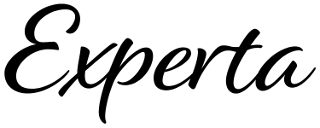Rules are being called on already retracted facts.
P = [[None, 2, None, 6, None, 8, None, None, None],
[5, 8, None, None, None, 9, 7, None, None],
[None, None, None, None, 4, None, None, None, None],
[3, 7, None, None, None, None, 5, None, None],
[6, None, None, None, None, None, None, None, 4],
[None, None, 8, None, None, None, None, 1, 3],
[None, None, None, None, 2, None, None, None, None],
[None, None, 9, 8, None, None, None, 3, 6],
[None, None, None, 3, None, 6, None, 9, None]]
class Possible(Fact):
pass
class Solver(KnowledgeEngine):
@DefFacts()
def init_puzzle(self):
for x, row in enumerate(P):
for y, cell in enumerate(row):
block = ((y // 3) * 3) + (x // 3)
if cell is None:
yield Fact(value=None, y=y, x=x, block=block)
for i in range(1, 10):
yield Possible(value=i, y=y, x=x, block=block)
else:
yield Fact(value=cell, y=y, x=x, block=block)
@Rule(Fact(value=~L(None) & MATCH.v, y=MATCH.y),
AS.p << Possible(value=MATCH.v, y=MATCH.y))
def discarded_by_column(self, p):
self.retract(p)
@Rule(Fact(value=~L(None) & MATCH.v, x=MATCH.x),
AS.p << Possible(value=MATCH.v, x=MATCH.x))
def discarded_by_row(self, p):
self.retract(p)
@Rule(Fact(value=~L(None) & MATCH.v, block=MATCH.b),
AS.p << Possible(value=MATCH.v, block=MATCH.b))
def discarded_by_block(self, p):
self.retract(p)
@Rule(AS.cell << Fact(value=None, x=MATCH.x, y=MATCH.y, block=MATCH.b),
Possible(value=MATCH.v, x=MATCH.x, y=MATCH.y, block=MATCH.b),
NOT(Possible(value=~MATCH.v, x=MATCH.x, y=MATCH.y, block=MATCH.b)))
def only_one_possible(self, cell, v):
self.retract(cell)
self.declare(Fact(value=v, x=cell['x'], y=cell['y'], block=cell['block']))
@Rule(AS.cell << Fact(value=None, x=MATCH.x, y=MATCH.y, block=MATCH.b),
Possible(value=MATCH.v, x=MATCH.x, y=MATCH.y, block=MATCH.b),
NOT(Possible(value=MATCH.v, x=~MATCH.x, y=~MATCH.y, block=MATCH.b)))
def unique_candidate_block(self, cell, v):
self.retract(cell)
self.declare(Fact(value=v, x=cell['x'], y=cell['y'], block=cell['block']))
@Rule(AS.cell << Fact(value=None, x=MATCH.x, y=MATCH.y, block=MATCH.b),
Possible(value=MATCH.v, x=MATCH.x, y=MATCH.y, block=MATCH.b),
NOT(Possible(value=MATCH.v, x=~MATCH.x, y=MATCH.y, block=~MATCH.b)))
def unique_candidate_col(self, cell, v):
self.retract(cell)
self.declare(Fact(value=v, x=cell['x'], y=cell['y'], block=cell['block']))
@Rule(AS.cell << Fact(value=None, x=MATCH.x, y=MATCH.y, block=MATCH.b),
Possible(value=MATCH.v, x=MATCH.x, y=MATCH.y, block=MATCH.b),
NOT(Possible(value=MATCH.v, x=MATCH.x, y=~MATCH.y, block=~MATCH.b)))
def unique_candidate_row(self, cell, v):
self.retract(cell)
self.declare(Fact(value=v, x=cell['x'], y=cell['y'], block=cell['block']))
@Rule(Fact(value=~L(None) & MATCH.v, x=MATCH.x, y=MATCH.y, block=MATCH.b),
AS.p << Possible(value=~MATCH.v, x=MATCH.x, y=MATCH.y, block=MATCH.b))
def remove_other_candidates(self, p):
self.retract(p)
watch('RULES', 'FACTS')
s = Solver()
s.reset()
s.run()INFO:pyknow.watchers.FACTS: <== <f-130>: Possible(value=2, y=1, x=2, block=0)
INFO:pyknow.watchers.RULES:FIRE 531 unique_candidate_col: <f-130>, <f-128>
Traceback (most recent call last):
File "sudoku.py", line 95, in <module>
s.run()
File "/home/nil/.local/share/virtualenvs/sudoku-VtHvu9jk/lib/python3.7/site-packages/pyknow/engine.py", line 168, in run
for k, v in activation.context.items()
File "/home/nil/.local/share/virtualenvs/sudoku-VtHvu9jk/lib/python3.7/site-packages/pyknow/rule.py", line 87, in __call__
return self._wrapped(*args, **kwargs)
File "sudoku.py", line 76, in unique_candidate_col
self.retract(cell)
File "/home/nil/.local/share/virtualenvs/sudoku-VtHvu9jk/lib/python3.7/site-packages/pyknow/engine.py", line 124, in retract
self.facts.retract(idx_or_declared_fact)
File "/home/nil/.local/share/virtualenvs/sudoku-VtHvu9jk/lib/python3.7/site-packages/pyknow/factlist.py", line 111, in retract
raise IndexError('Fact not found.')
IndexError: Fact not found.