Full featured image editor using HTML5 Canvas. It's easy to use and provides powerful filters.
- toast-ui.image-editor - Plain JavaScript component implemented by NHN Cloud.
- toast-ui.vue-image-editor - Vue wrapper component is powered by NHN Cloud.
- toast-ui.react-image-editor - React wrapper component is powered by NHN Cloud.
- !Toast UI ImageEditor
 Chrome Chrome |
 Internet Explorer Internet Explorer |
 Edge Edge |
 Safari Safari |
 Firefox Firefox |
|---|---|---|---|---|
| Yes | 10+ | Yes | Yes | Yes |
- Crop, Flip, Rotation, Drawing, Shape, Icon, Text, Mask Filter, Image Filter
- Download, Image Load, Undo, Redo, Reset, Delete Object(Shape, Line, Mask Image...)
| Crop | Flip | Rotation | Drawing | Shape |
|---|---|---|---|---|
 |
 |
 |
 |
 |
| Icon | Text | Mask | Filter | |
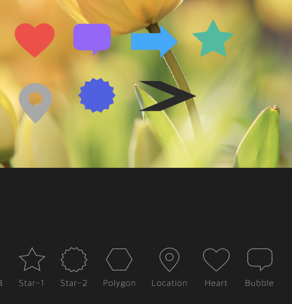 |
 |
 |
 |
- Grayscale, Invert, Sepia, Blur Sharpen, Emboss, RemoveWhite, Brightness, Noise, Pixelate, ColorFilter, Tint, Multiply, Blend
| Grayscale | Noise | Emboss | Pixelate |
|---|---|---|---|
 |
 |
 |
 |
| Sepia | Sepia2 | Blend-righten | Blend-diff | Invert |
|---|---|---|---|---|
 |
 |
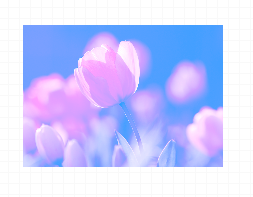 |
 |
 |
| Multifly | Tint | Brightness | Remove-white | Sharpen |
|---|---|---|---|---|
 |
 |
 |
 |
 |
-
Widely supported in browsers including IE10.
-
Option to support various display sizes. (allows you to use the editor features on your web pages at least over 550 * 450 sizes)
- Has a white and black theme, and you can modify the theme file to customize it.
- Has an API so that you can create your own instead of the built-in.
| black - top | black - bottom | white - left | white - right |
|---|---|---|---|
 |
 |
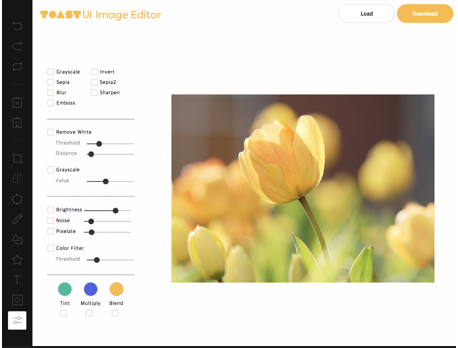 |
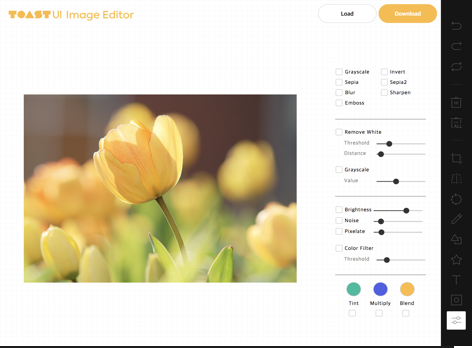 |
- Load image to canvas
- Undo/Redo (With shortcut)
- Crop
- Flip
- Rotation
- Resize
- Free drawing
- Line drawing
- Shape
- Icon
- Text
- Mask Filter
- Image Filter
TOAST UI products are open source, so you can create a pull request(PR) after you fix issues. Run npm scripts and develop yourself with the following process.
Fork develop branch into your personal repository.
Clone it to local computer. Install node modules.
Before starting development, you should check if there are any errors.
$ git clone https://github.com/{your-personal-repo}/[[repo name]].git
$ cd [[repo name]]
$ npm installBefore uploading your PR, run test one last time to check if there are any errors. If it has no errors, commit and then push it!
For more information on PR's steps, please see links in the Contributing section.
- fabric.js = 4.2.0
- tui.code-snippet >= 1.5.0
- tui.color-picker >= 2.2.6











