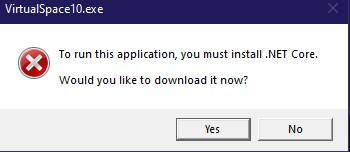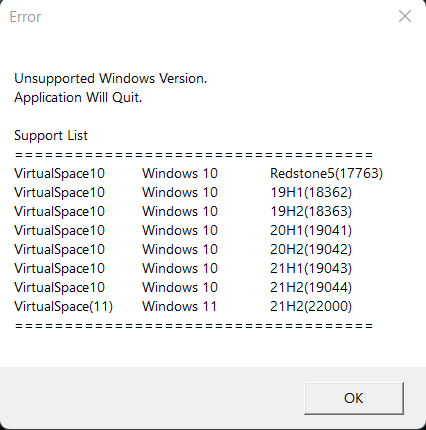A Virtual Desktop Enhancement GUI Program For Win10 & Win11
cn: https://newlooper.com/post/original/cs/os/windows/virtualdesktop/
Download from Releases page.
VirtualSpace is green software, All used files are in its own directory, just unzip to a local dir (eg. your desktop\VirtualSpace) and run.
or build the program yourself (see below).
Suggested Target Platform
x64
- build VirtualSpace
Note
WinForms\AppController is currently not used by VirtualSpace, you may unload it in your IDE
- Cube3D —— plugin for virtual desktop switch effects
- build Cube3D project
- put
all generated filesinto main program's plugins Folder eg:plugins\Cube3D - Run Cube3D.exe after VirtualSpace started
- LWin+Tab —— rise main view
- Ctrl+Alt+F12 —— config panel
- LWin+LCtrl+<↑ ↓ ← →> —— switch virtual desktop
- Q1: Why hotkey not working sometimes.
- A1: This is usually due to Windows UIPI (UAC).
- S1: Run VirtualSpace as Administrator to fix this.