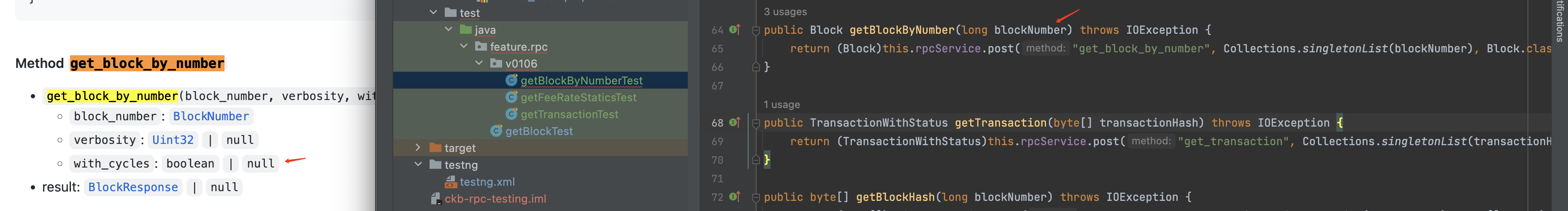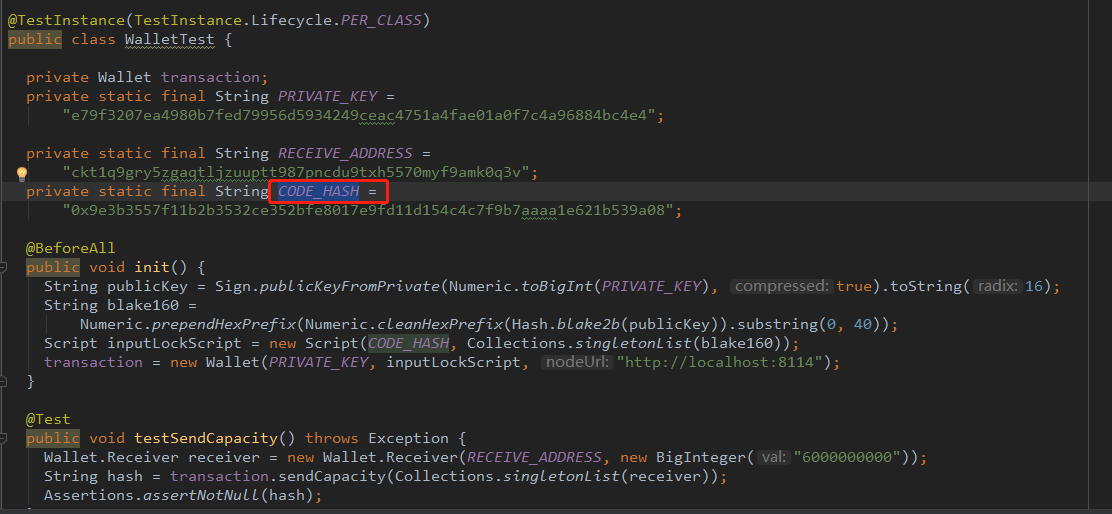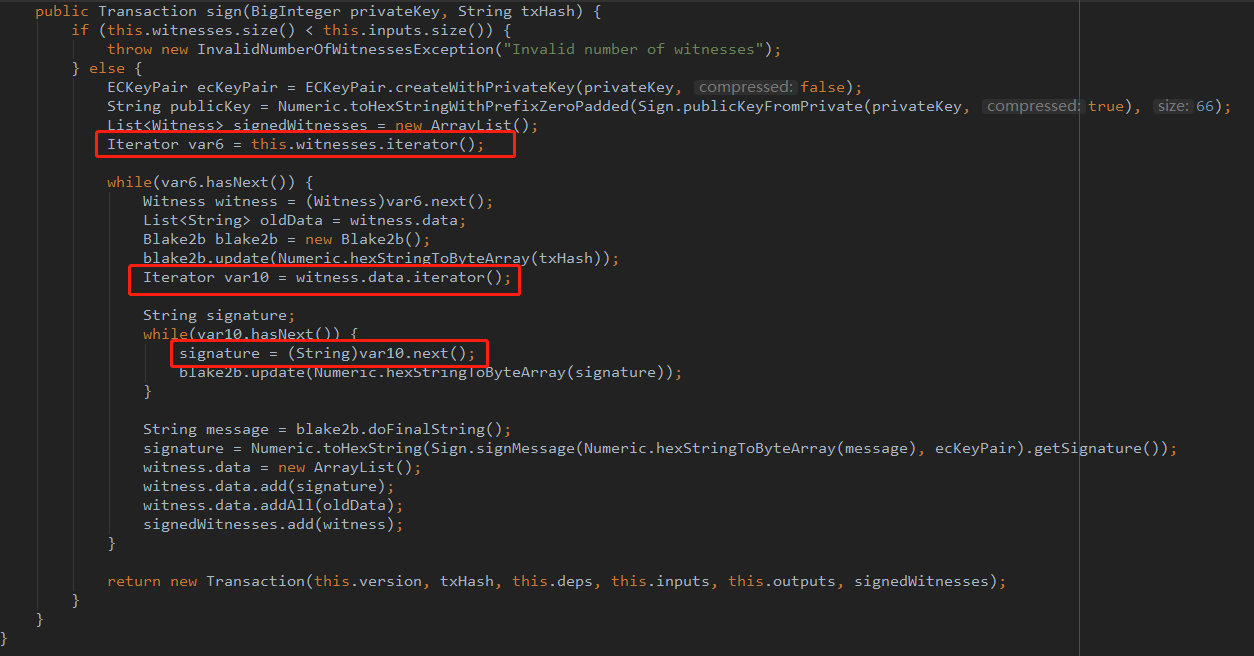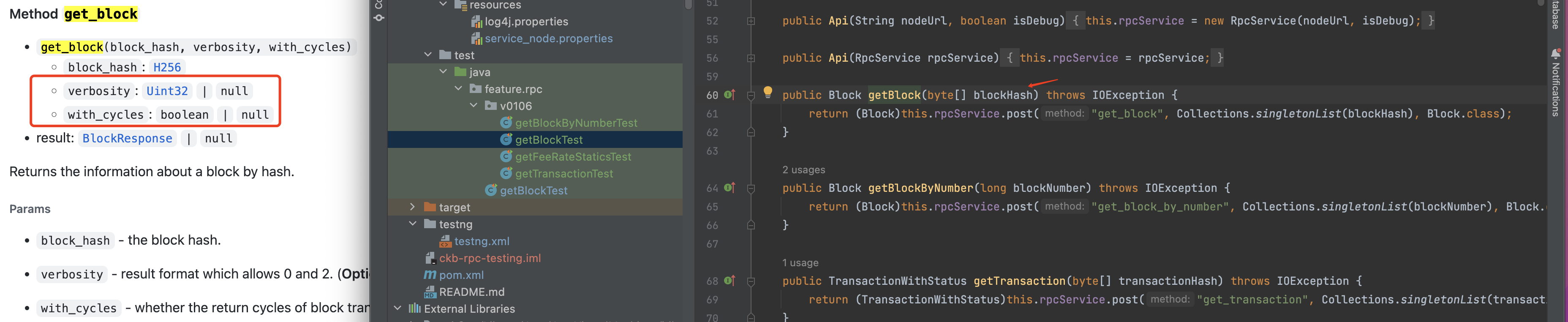Java SDK for Nervos CKB.
- Java 8
- Gradle 5.0 or later
Maven
<dependency>
<groupId>org.nervos.ckb</groupId>
<artifactId>ckb</artifactId>
<version>{version}</version>
</dependency>
Gradle
implementation 'org.nervos.ckb:ckb:{version}'
Run gradle build in project root directory.
Here we will give some most frequently used operations, to bring you enlightenment about how to use ckb-sdk-java to operate your asset in CKB chain.
ckb-sdk-java provides a convenient client to help you easily interact with CKB node.
// Set up client.
CkbRpcApi ckbAPi = new Api("http://127.0.0.1:8114");You can leverage this client to call any RPC APIs provided by CKB in Java code.
byte[] blockHash = Numeric.hexStringToByteArray("0x77fdd22f6ae8a717de9ae2b128834e9b2a1424378b5fc95606ba017aab5fed75");
Block block = ckbApi.getBlock(blockHash);For more details about CKB RPC APIs, please refer to CKB RPC doc.
ckb-sdk-java encapsulates the common logic into a user-friendly transaction builder. It could greatly free you from getting into script details and from tedious manual work of building transaction including adding celldeps, transaction fee calculation, change output set and so on.
Here is an example to build a CKB transfer transaction with the help of transaction builder and ckb node.
String sender = "ckt1qzda0cr08m85hc8jlnfp3zer7xulejywt49kt2rr0vthywaa50xwsq2qf8keemy2p5uu0g0gn8cd4ju23s5269qk8rg4r";
String receiver = "ckt1qzda0cr08m85hc8jlnfp3zer7xulejywt49kt2rr0vthywaa50xwsqg958atl2zdh8jn3ch8lc72nt0cf864ecqdxm9zf";
Iterator<TransactionInput> iterator = new InputIterator(sender);
TransactionBuilderConfiguration configuration = new TransactionBuilderConfiguration(Network.TESTNET);
configuration.setFeeRate(1000);
TransactionWithScriptGroups txWithGroups = new CkbTransactionBuilder(configuration, iterator)
.addOutput(receiver, 50100000000L)
.setChangeOutput(sender)
.build();For more use cases of building transaction with ckb node, please refer to these examples.
Mercury is an application for better interaction with CKB chain, providing many useful RPC APIs for development like querying transactions or getting UDT asset information. You need to deploy your own mercury server and sync data with the latest network before using it.
Mercury is another way to build transaction. With the help of Mercury, you can build a transaction by simply calling a JSON-RPC API. Here we show how to build a CKB transfer transaction with mercury.
String sender = "ckt1qzda0cr08m85hc8jlnfp3zer7xulejywt49kt2rr0vthywaa50xwsq0yvcdtsu5wcr2jldtl72fhkruf0w5vymsp6rk9r";
String receiver = "ckt1qzda0cr08m85hc8jlnfp3zer7xulejywt49kt2rr0vthywaa50xwsqvglkprurm00l7hrs3rfqmmzyy3ll7djdsujdm6z";
long ckbAmount = AmountUtils.ckbToShannon(100); // Convert CKB to Shannon (1 CKB = 10^8 Shannon)
SimpleTransferPayloadBuilder builder = new SimpleTransferPayloadBuilder();
builder.addFrom(sender);
builder.addTo(receiver, ckbAmount);
builder.assetInfo(AssetInfo.newCkbAsset());
// Get an unsigned raw transaction with the help of Mercury
MercuryApi mercuryApi = new DefaultMercuryApi("http://127.0.0.1:8116", false);
TransactionWithScriptGroups txWithScriptGroups = mercuryApi.buildSimpleTransferTransaction(builder.build());For more use cases of mercury, please refer to these test cases and Mercury JSON-RPC documentation.
To send transaction you build to CKB network, you need to
- sign transaction with your private key.
- send signed transaction to CKB node, and wait it to be confirmed.
Before signing and sending transaction, you need to prepare a raw transaction represented by an instance of class TransactionWithScriptGroups. You can get it by Mercury or by manual
// 0. Set your private key
String privateKey = "0x6c9ed03816e31...";
// 1. Sign transaction with your private key
TransactionSigner.getInstance(Network.TESTNET).signTransaction(txWithScriptGroups, privateKey);
// 2. Send transaction to CKB node
byte[] txHash = ckbApi.sendTransaction(txWithScriptGroups.txView);
System.out.println(Numeric.toHexString(txHash));In CKB world, a lock script can be represented as an address. secp256k1_blake160 is the most common used address and here we show how to generate it.
// Generate a new address randomly
ECKeyPair keyPair = Keys.createEcKeyPair();
Script script = Script.generateSecp256K1Blake160SignhashAllScript(keyPair));
Address address = new Address(script, Network.TESTNET);
System.out.println(address.encode());For more details please about CKB address refer to CKB rfc 0021.
Convert elliptic curve public key to an address (secp256k1_blake160)
// The public key sent is an elliptic curve public key of compressed format - a 65-length hex (not include hex prefix 0x).
byte[] publicKey = Numeric.hexStringToByteArray("0x24a501efd328e062c8675f2365970728c859c592beeefd6be8ead3d901330bc01");
Script script = Script.generateSecp256K1Blake160SignhashAllScript(publicKey);
Address address = new Address(script, Network.TESTNET);
System.out.println(address.encode());Short address and full bech32 address are deprecated. The standard address encoded way is bech32m. You can parse address from an encoded string address and then get its network, script and encoded string of other format.
Address address = Address.decode("ckt1qyqxgp7za7dajm5wzjkye52asc8fxvvqy9eqlhp82g");
Script script = address.getScript();
Network network = address.getNetwork();
System.out.println(address.encode());See CONTRIBUTING.md.
The SDK is available as open source under the terms of the MIT License.
See CHANGELOG for more information.