DeepFly3D is a PyTorch and PyQT5 implementation of 2D-3D tethered Drosophila pose estimation. It aims to provide an interface for pose estimation and to permit further correction of 2D pose estimates, which are automatically converted to 3D pose.
DeepFly3D does not require a calibration pattern, it enforces geometric constraints using pictorial structures, which corrects most of the errors, and the remaining errors are automatically detected can be dealt manually with GUI.
We previously published our DeepFly3D work on eLife journal. You can read the publication here.
- Installing
- Data Structure
- Basic Usage
- Advanced Usage
- Python Interface
- Videos
- Output
- Running GUI
- Version History
Create a new anaconda environment, and pip install nely-df3d package.
conda create -n df3d python=3.6
conda activate df3d
pip install nely-df3dOnly in case your cuda driver is not up-to-date, or is not supported by mainstream pytorch, additionally you might need to explicitly install cudatoolkit before pip installing nely-df3d:
conda install pytorch torchvision torchaudio cudatoolkit="YOUR_CUDA_VERSION" -c pytorchFor example with with RTX 3080 Ti GPU, you will need to do:
conda create -n df3d python=3.6
conda activate df3d
conda install pytorch torchvision cudatoolkit=11 -c pytorch-nightly
pip install nely-df3dDeepFly3D requires Python3, Anaconda environment and CUDA drivers for installation. It is only tested on Ubuntu and MacOS. First, clone the repository:
git clone https://github.com/NeLy-EPFL/DeepFly3D
cd DeepFly3D
Then, run create a conda environment with
conda create -n df3d python=3.6
which will create a new python environment. Then, activate the environment.
conda activate df3d
Once this is done you can install the df3d package with the following command,
pip install -e .
which uses the setup.py function to create the package.
Make sure you also have installed the CUDA drivers compatible with your GPU, otherwise it is not possible to make 2D predictions. You can check how to install CUDA drivers here: https://developer.nvidia.com/cuda-downloads
The inteded usage of DeepFly3D is through command-line-intarface (CLI). df3d-cli assumes there are videos or images in this format under the folder. if your path /your/image/path has images or videos, df3d-cli will run 2D pose estimation, calibration and triangulation and will save 2d pose, 3d pose and calibration parameters under the folder /your/image/path/df3d.
Idealy you would have images or videos under images/ folder, with the specific naming convention:
.
+-- images/
| +-- camera_0_img_0.jpg
| +-- camera_1_img_0.jpg
| +-- camera_2_img_0.jpg
| +-- camera_3_img_0.jpg
| +-- camera_4_img_0.jpg
| +-- camera_5_img_0.jpg
| +-- camera_6_img_0.jpg
...
or
.
+-- images
| +-- camera_0.mp4
| +-- camera_1.mp4
| +-- camera_2.mp4
| +-- camera_3.mp4
| +-- camera_4.mp4
| +-- camera_5.mp4
| +-- camera_6.mp4
In case of mp4 files, df3d will first expand them into images using ffmpeg. Please check the sample data for a real exampe: https://github.com/NeLy-EPFL/DeepFly3D/tree/master/sample/test
The basic usage is like this.
df3d-cli /your/image/path \
--order 0 1 2 3 4 5 6 camera order stands for the selection of cameras. The default camera ordering (0 1 2 3 4 5 6) stands for this. In case you have some other order, then you need to tell which order.
Originally.
Then if you have the following order, your
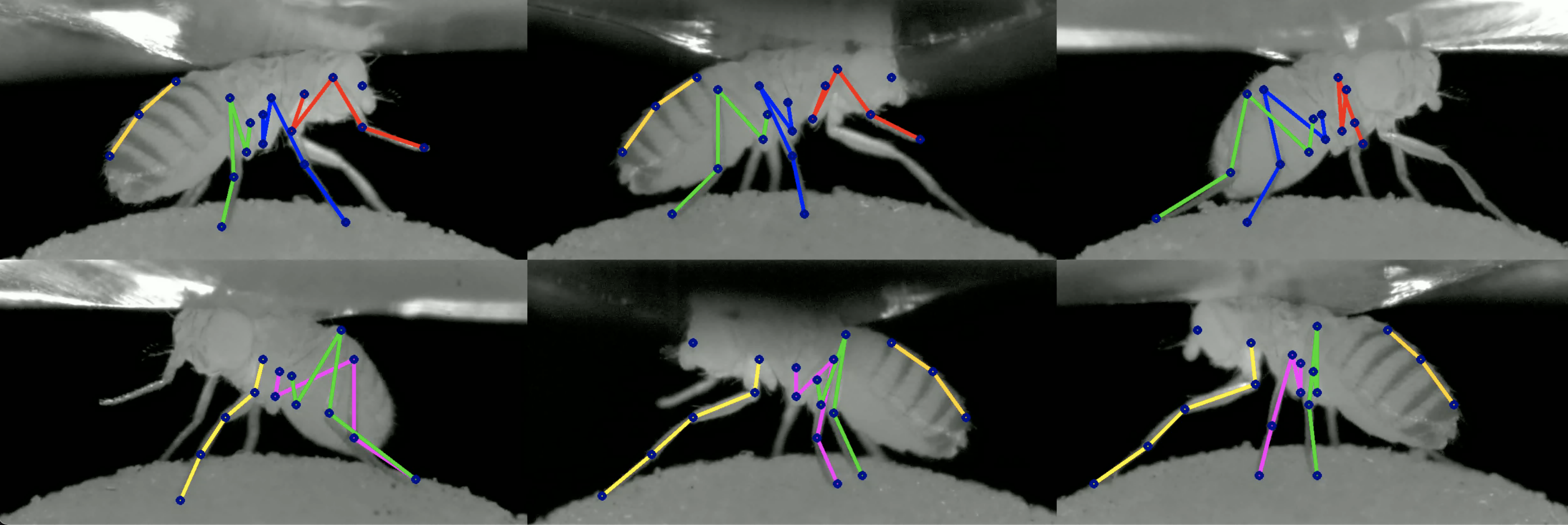
So for example, if your data looks like this, then your order should be 6 5 4 3 2 1 0.
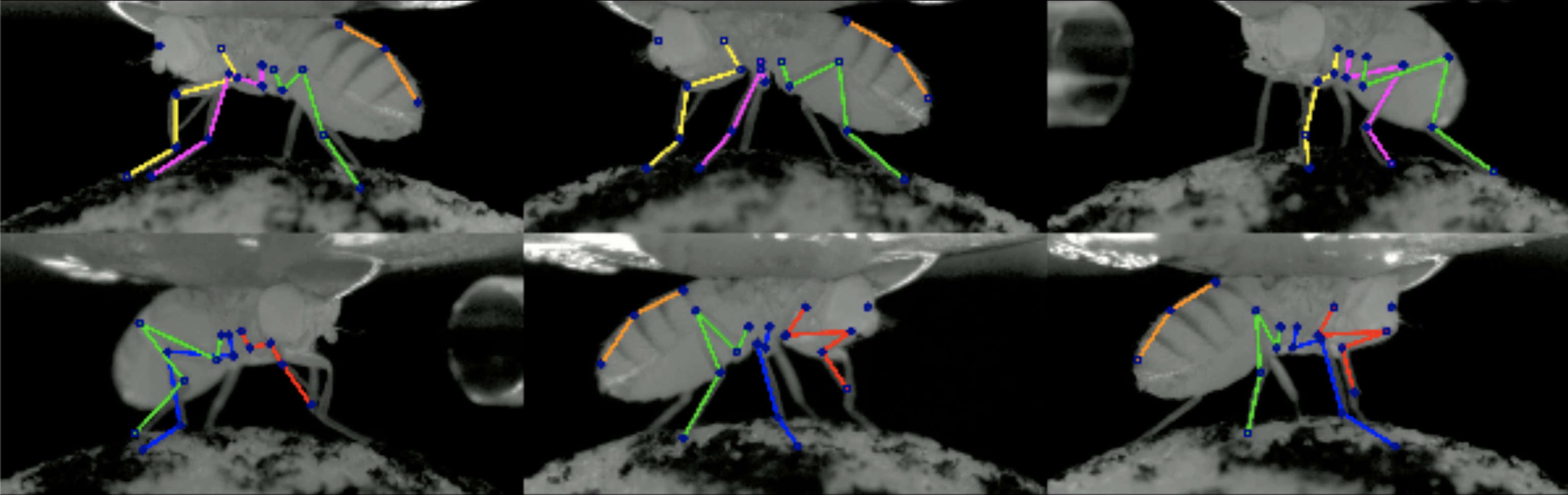
usage: df3d-cli [-h] [-v] [-vv] [-d] [--output-folder OUTPUT_FOLDER] [-r] [-f]
[-o] [-n NUM_IMAGES_MAX]
[-order [CAMERA_IDS [CAMERA_IDS ...]]] [--video-2d]
[--video-3d] [--skip-pose-estimation]
INPUT
DeepFly3D pose estimation
positional arguments:
INPUT Without additional arguments, a folder containing
unlabeled images.
optional arguments:
-h, --help show this help message and exit
-v, --verbose Enable info output (such as progress bars)
-vv, --verbose2 Enable debug output
-d, --debug Displays the argument list for debugging purposes
--output-folder OUTPUT_FOLDER
The name of subfolder where to write results
-r, --recursive INPUT is a folder. Successively use its subfolders
named 'images/'
-f, --from-file INPUT is a text-file, where each line names a folder.
Successively use the listed folders.
-o, --overwrite Rerun pose estimation and overwrite existing pose
results
-n NUM_IMAGES_MAX, --num-images-max NUM_IMAGES_MAX
Maximal number of images to process.
-order [CAMERA_IDS [CAMERA_IDS ...]], --camera-ids [CAMERA_IDS [CAMERA_IDS ...]]
Ordering of the cameras provided as an ordered list of
ids. Example: 0 1 4 3 2 5 6.
--video-2d Generate pose2d videos
--video-3d Generate pose3d videos
--skip-pose-estimation
Skip 2D and 3D pose estimationTherefore, you can create advanced queries in df3d-cli, for example:
df3d-cli -f /path/to/text.txt \ # process each line from the text file
-r \ # recursively search for images folder under each line of the text line
--order 0 1 2 3 4 5 6 \ # set the camera order
-n 100 \ # process only the first 100 images
--output-folder results \ # write results under /your/image/path/results instead of /your/image/path/df3d
--vv \ # will print agressivelly, for debugging purposes
--skip-pose-estimation \ # will not run 2d pose estimation, instead will do calibration, triangulation and will save results
--video-2d \ # will make 2d video for each folder
--video-3d \ # will make 3d video for each folderTo test df3d-cli, you run it on a folder for only 100 images, make videos, and print agressivelly for debugging:
df3d-cli /path/to/images/ -n 100 -vv -order 0 1 2 3 4 5 6Optionally, you can also use df3d on directly python.
from df3d.core import Core
from df3d import video
core = Core(input_folder='../sample/test/', num_images_max=100, output_subfolder='df3d_py', camera_ordering=[0,1,2,3,4,5,6])
core.pose2d_estimation()
core.calibrate_calc(min_img_id=0, max_img_id=100)
# save df3d_resultt file under '../sample/test/df3d_py'
core.save()
# make videos
video.make_pose2d_video(
core.plot_2d, core.num_images, core.input_folder, core.output_folder
)
video.make_pose3d_video(
core.get_points3d(),
core.plot_2d,
core.num_images,
core.input_folder,
core.output_folder,
)In general following functions are available for Core module:
class Core:
def __init__(self, input_folder, num_images_max): # 9 lines
def setup_cameras(self): # 38 lines
# attribute access
@property def input_folder(self): # 2 lines
@property def output_folder(self): # 2 lines
@property def image_shape(self): # 2 lines
@property def number_of_joints(self): # 3 lines
def has_pose(self): # 1 lines
def has_heatmap(self): # 1 lines
def has_calibration(self): # 4 lines
# interactions with pose-estimation
def update_camera_ordering(self, cidread2cid): # 12 lines
def pose2d_estimation(self): # 14 lines
def next_error(self, img_id): # 1 lines
def prev_error(self, img_id): # 1 lines
def calibrate_calc(self, min_img_id, max_img_id): # 35 lines
def nearest_joint(self, cam_id, img_id, x, y): # 10 lines
def move_joint(self, cam_id, img_id, joint_id, x, y): # 10 lines
def save_calibration(self): # 3 lines
def save_pose(self): # 63 lines
def save_corrections(self): # 1 line
# visualizations
def plot_2d(self, cam_id, img_id, with_corrections=False, joints=[]): # 33 lines
def plot_heatmap(self, cam_id, img_id, joints=[]): # 5 lines
def get_image(self, cam_id, img_id): # 4 lines
# private helper methods
def next_error_in_range(self, range_of_ids): # 6 lines
def get_joint_reprojection_error(self, img_id, joint_id, camNet): # 11 lines
def joint_has_error(self, img_id, joint_id): # 4 lines
def solve_bp_for_camnet(self, img_id, camNet): # 29 linesUsing the flag --video-2d with df3d-cli will create the following video:

Using the flag --video-3d with df3d-cli will create the following video:

df3d-cli saves results under df3d_result.pk file. You can read it using,
result_path = '../sample/test/df3d/df3d_result*.pkl'
d = pickle.load(open(glob.glob(pr_path)[0], 'rb'))This will read a dictionary with the following keys:
d.keys()
>>> dict_keys([0, 1, 2, 3, 4, 5, 6, 'points3d', 'points2d', 'points3d_wo_procrustes', 'camera_ordering', 'heatmap_confidence'])Detected 2D keypoints are hold under d['points2d'], which is a 4 dimensional tensor.
d['points2d'].shape
>>> (7, 15, 38, 2) # [CAMERAS, TIMES, JOINTS, 2D]You can read the corresponding 2D points from a particular camera from a particular time using,
row, column = d['points2d'][CAMERA, TIME, JOINT]The points are in the (row, column) format.
You can also visualize which keypoints in results belongs to which keypoints on the animal:
import matplotlib.pyplot as plt
image_path = '../sample/test/camera_{cam_id}_img_{img_id}.jpg'
pr_path = '../sample/test/df3d/df3d_result*.pkl'
cam_id, time = 0, 0
plt.imshow(plt.imread(image_path.format(cam_id=0,img_id=0)))
plt.axis('off')
for joint_id in range(19):
x, y = d['points2d'][cam_id, time][joint_id, 1] * 960, d['points2d'][cam_id, time][joint_id, 0] * 480
plt.scatter(x, y, c='blue', s=5)
plt.text(x, y, f'{i}', c='red')You can recalculate the 3D points, given the 2D points and the caibraiton parameters:
from pyba.CameraNetwork import CameraNetwork
import pickle
import glob
image_path = './sample/test/camera_{cam_id}_img_{img_id}.jpg'
pr_path = './sample/test/df3d/df3d_result*.pkl'
d = pickle.load(open(glob.glob(pr_path)[0], 'rb'))
points2d = d['points2d']
# df3d points2d are saved in normalized into [0,1], rescale them into image shape
camNet = CameraNetwork(points2d=points2d*[480, 960], calib=d, image_path=image_path)
points3d = camNet.triangulate()Camera 0 corresponds to origin. It's camera center (not the translation vector) corresponds to 0 point.
The same camera ordering as given input using --order flag in cli.
d["camera_ordering"]
>>> array([0, 1, 2, 3, 4, 5, 6])Stacked Hourglass confidence values for each joint predicted. Given an unnormalized posterior distribution heatmap H over the pixels, we take the argmax_{h, w} H for the final prediction and H[h, w] for the confidence level.
df3d_result files also have the calculated calibration parameters for each camera. Each calibration section includes
- rotation matrix R
- translation vector tvec,
- intrinsic matrix intr,
- distortion parameters distort.
calib = {0: {'R': array([[ 0.90885957, 0.006461 , -0.41705219],
[ 0.01010426, 0.99924554, 0.03750006],
[ 0.41697983, -0.0382963 , 0.90810859]]),
'tvec': array([1.65191596e+00, 2.22582670e-02, 1.18353733e+02]),
'intr': array([[1.60410e+04, 0.00000e+00, 2.40000e+02],
[0.00000e+00, 1.59717e+04, 4.80000e+02],
[0.00000e+00, 0.00000e+00, 1.00000e+00]]),
'distort': array([0., 0., 0., 0., 0.])},
1: {'R': array([[ 0.59137248, 0.02689833, -0.80594979],
[-0.00894927, 0.9996009 , 0.02679478],
[ 0.80634887, -0.00863303, 0.59137718]]),
'tvec': array([ 1.02706542e+00, -9.25820468e-02, 1.18251732e+02]),
'intr': array([[1.60410e+04, 0.00000e+00, 2.40000e+02],
[0.00000e+00, 1.59717e+04, 4.80000e+02],
[0.00000e+00, 0.00000e+00, 1.00000e+00]]),
'distort': array([0., 0., 0., 0., 0.])},
}The coordinate system is compatible with OpenCV, where z-axis corresponds to axis going out of camera.
GUI is primarily used for correcting the false 2D pose estimation results in the 'Correction' mode. Your changes will be saved under df3d folder and will be used for the final df3d_result file.
Currently, you can only use GUI after running the df3d on the cli on the same folder.
After installing the dependencies we can initialize the GUI using the command line entry point:
df3d ./data/test/ 15
The second argument sets the image folder, while the third argument sets the upper bound for the images, in case you only want to process the subset of images.
This should start the GUI:
you can optionally remove /FULL/PATH_FOLDER and NUM_IMAGES, in which case pop-up apperas the select the folder.
After completing pose estimation in the cli, you can open the pose mode:
DeepFly3D consists of 3 pip packages:
- DeepFly3D: https://pypi.org/project/df3d/
- PyBundleAdjustment: https://pypi.org/project/pyba/
- Drosophila2D Pose: https://pypi.org/project/df2d/
The master branch of the DeepFly3D package is kept up-to-date with the last version of the pip package. Development is done under dev branch. Before pushing changes to the master branch, make sure all test cases are passing. You can run the tests using python test.py. Unittests make sure several scenarios can be processed using cli without failing.
You can cite our paper in case you find it useful.
@inproceedings{Gunel19DeepFly3D,
author = {Semih G{\"u}nel and
Helge Rhodin and
Daniel Morales and
João Compagnolo and
Pavan Ramdya and
Pascal Fua},
title = {DeepFly3D, a deep learning-based approach for 3D limb and appendage tracking in tethered, adult Drosophila},
bookTitle = {eLife},
doi = {10.7554/eLife.48571},
year = {2019}
}
- Major internal rewrite.
- Using the CLI, the output folder can be changed using the
--output-folderflag - CLI and GUI now use the same pose estimation code, so changes will automatically propagate to both
- Minor tweaks in the GUI layout, functionality kept unchanged
- Results are saved in df3d folder instead of the image folder.
- Much faster startup time.
- Cameras are automatically ordered using Regular Expressions.
- CLI improvements. Now it includes 3D pose.
- Changing name from deepfly3d to df3d
- Adding cli interface with df3d-cli
- Removing specific dependencies for numpy and scipy
- Removing L/R buttons, so you can see all the data at once
- Removing the front camera
- Faster startup time, less time spent on searching for the image folder
- Better notebooks for plotting
- Adding procrustes support. Now all the output is registere to template skeleton.
- Bug fixes in CameraNetwork. Now calibration with arbitrary camera sequence is possible.
- If you are interested in the online annotation tool instead: DeepFly3DAnnotation
- To see the dataset used in the paper: Dataverse












