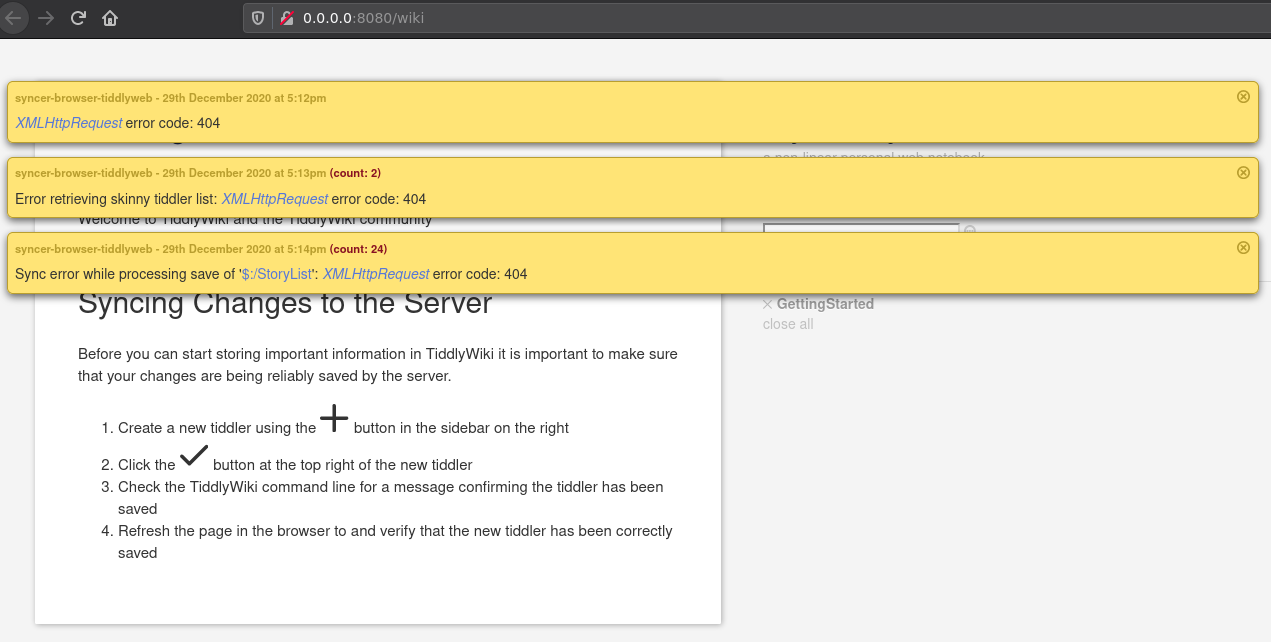TiddlyWiki 5 Docker image.
Google Cloud users may also be interested in https://github.com/neechbear/tiddlywiki-gce.
5.2.0,5.2.0-node17.0-alpine3.135.1.23,5.1.23-node14.18.1-alpine3.145.1.22,5.1.22-node14.9.0-alpine3.12
-
Install Docker. See https://docs.docker.com/install/ for help. For lazy and non-security minded Linux users, simply run the following command:
curl -fsSL get.docker.com | sudo bash -
If you want to automatically start TiddlyWiki on boot, you will need to be running a recent Linux distribution that uses systemd. (Ubuntu 12 or older, for example, do not support systemd by default).
$ docker run -p 8080:8080 --name mywiki nicolaw/tiddlywiki
Open your browser to http://localhost:8080 to access the TiddlyWiki.
Alternatively the following will instruct Docker to keep your TiddlyWiki
container running at all times untill explicitly stopped with a docker stop or
docker kill command:
$ mkdir ~/tiddlywiki
$ docker run \
-p 8080:8080 -d --restart unless-stopped --name mywiki \
-v ~/tiddlywiki:/var/lib/tiddlywiki \
nicolaw/tiddlywiki
A systemd service unit file is included in the source repository of this project. (See https://github.com/neechbear/tiddlywiki ). This can be installed to automatically start one or more TiddlyWikis every time your machine boots.
It also provides you with some level of configurability by simply changing the
contents of the /etc/tiddlywiki/mywiki.service.conf configuration file.
$ sudo mkdir /etc/tiddlywiki/
$ sudo cp tiddlywiki.service /etc/systemd/system/mywiki.service
$ sudo cp tiddlywiki.service.conf /etc/tiddlywiki/mywiki.service.conf
$ sudo systemctl daemon-reload
$ sudo systemctl start mywiki.service
Check the status of the TiddlyWiki service, or watch the logs using the following commands:
$ sudo systemctl status mywiki.service
$ sudo journalctl -f -u mywiki.service
The container stores the Tiddler data in /var/lib/tiddlywiki. This will
automatically be saved inside an anonymous Docker volume.
Specifying a volume bind mount location for /var/lib/tiddlywiki will cause the
Tiddler data to be written to that location on your local filesystem.
$ docker run --rm -p 8080:8080 -v ~/wikidata:/var/lib/tiddlyiki --name mywiki nicolaw/tiddlywiki
In the case of operating TiddlyWiki from systemd, the Docker volume has the
same name as the systemd service name (mywiki.service by default). Use
docker volume inspect mywiki.service see where your data is being stored
on disk in the event that you wish to perform a backup.
Alternatively, to specify a bind mount location, uncomment and modify the
TW_DOCKERVOLUME line, and optionally the TW_DOCKERUID and TW_DOCKERGID
lines in the /etc/tiddlywiki/mywiki.service.conf configuration file.
You will need to restart the service once you have saved your file change.
$ sudo vi /etc/tiddlywiki/mywiki.service.conf
$ sudo systemctl restart mywiki.service
By default, the username is set to anonymous with no password.
Specify the TW_USERNAME and TW_PASSWORD environment variables to enable
password authentication.
$ docker run -p 8080:8080 -e "TW_USERNAME=$USER" -e "TW_PASSWORD=hunter2" --name mywiki nicolaw/tiddlywiki
Similarly if you are using systemd to start your TiddlyWiki, uncomment and
modify the TW_USERNAME and TW_PASSWORD lines from the
/etc/tiddlywiki/mywiki.service.conf file.
You will need to restart the service once you have saved your file change.
$ sudo vi /etc/tiddlywiki/mywiki.service.conf
$ sudo systemctl restart mywiki.service
Refer to the canonical online documentation for help for additional help.
- https://tiddlywiki.com/static/Using%2520TiddlyWiki%2520on%2520Node.js.html
- https://tiddlywiki.com/static/ServerCommand.html
TW_WIKINAME=mywiki
TW_USERNAME=janedoe
TW_PASSWORD=
TW_PORT=8080
TW_ROOTTIDDLER=$:/core/save/all
TW_RENDERTYPE=text/plain
TW_SERVETYPE=text/html
TW_HOST=0.0.0.0
TW_PATHPREFIX=
You can alter how the NodeJS tiddlywiki server will operate by changing these two variables.
If you are operating in a low memory environment (inside a small
AWS, GCE or other cloud virtual machine for example), you may wish to set
NODE_MEM to specify the maximum memory can NodeJS may use (specified in MB).
NODE_MEM=400
NODE_OPTIONS=
The following variables only affect the operation while using the system service unit to start TiddlyWiki. They do nothing if you are running the Docker container independently of systemd.
TW_DOCKERVOLUME=/home/janedoe/tiddlywiki
TW_DOCKERUID=0
TW_DOCKERGID=0
More experienced users may wish to use docker-compose to dynamically build a
customised container image using the Git source repostiory as the build context.
This allows control over the following Dockerfile build arguments:
-
TW_VERSION- The upstream version of TiddlyWiki to install from NPM (https://www.npmjs.com/package/tiddlywiki) -
BASE_IMAGE- The Docker base container image to inherit from (should contain thenodeinterpreter) -
USER- Unix user or UID to run the TiddlyWiki process as (useful if your container runtime environment does not allow you to override)
The Makefile in the https://github.com/neechbear/tiddlywiki.git also makes use
of these build arguments in a similar way.
Example Docker compose definition:
tiddlywiki:
container_name: tiddlywiki
image: nicolaw/tiddlywiki
build:
context: https://github.com/neechbear/tiddlywiki.git
args:
TW_VERSION: 5.1.23
USER: 501
BASE_IMAGE: 14-alpine3.12
Nicola Worthington [email protected], https://nicolaw.uk, https://nicolaw.uk/#TiddlyWiki.
MIT License
Copyright (c) 2018-2021 Nicola Worthington
Permission is hereby granted, free of charge, to any person obtaining a copy of this software and associated documentation files (the "Software"), to deal in the Software without restriction, including without limitation the rights to use, copy, modify, merge, publish, distribute, sublicense, and/or sell copies of the Software, and to permit persons to whom the Software is furnished to do so, subject to the following conditions:
The above copyright notice and this permission notice shall be included in all copies or substantial portions of the Software.
THE SOFTWARE IS PROVIDED "AS IS", WITHOUT WARRANTY OF ANY KIND, EXPRESS OR IMPLIED, INCLUDING BUT NOT LIMITED TO THE WARRANTIES OF MERCHANTABILITY, FITNESS FOR A PARTICULAR PURPOSE AND NONINFRINGEMENT. IN NO EVENT SHALL THE AUTHORS OR COPYRIGHT HOLDERS BE LIABLE FOR ANY CLAIM, DAMAGES OR OTHER LIABILITY, WHETHER IN AN ACTION OF CONTRACT, TORT OR OTHERWISE, ARISING FROM, OUT OF OR IN CONNECTION WITH THE SOFTWARE OR THE USE OR OTHER DEALINGS IN THE SOFTWARE.