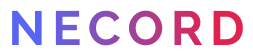Documentation ✨ Source code 🪡 Examples 🛠️ Community 💬
@necord/localization is a lightweight localization module for Necord. It allows you to easily localize your bot's
commands and messages. The module provides a simple API for managing locales and translations, as well as a powerful localization adapter
system.
Node.js 16.6.0 or newer is required.
$ npm i @necord/localization necord discord.js
$ yarn add @necord/localization necord discord.js
$ pnpm add @necord/localization necord discord.jsOnce the installation process is complete, we can import the NecordLocalizationModule with your NecordModule into the
root AppModule:
import { NecordModule } from 'necord';
import { Module } from '@nestjs/common';
import { NecordLocalizationModule, DefaultLocalizationAdapter, UserResolver } from '@necord/localization';
import { AppService } from './app.service';
@Module({
imports: [
NecordModule.forRoot({
token: process.env.DISCORD_TOKEN,
intents: [
IntentsBitField.Flags.Guilds,
IntentsBitField.Flags.DirectMessages,
IntentsBitField.Flags.GuildMembers,
IntentsBitField.Flags.GuildMessages,
IntentsBitField.Flags.MessageContent
],
prefix: '!',
development: [process.env.DISCORD_TEST_GUILD]
}),
NecordLocalizationModule.forRoot({
resolvers: UserResolver,
// Also you can provide class for support injection by @Inject
adapter: new DefaultLocalizationAdapter({
fallbackLocale: 'en-US',
locales: {
'en-US': {
'commands.ping.name': 'ping',
'commands.ping.description': 'Pong!'
},
ru: {
'commands.ping.name': 'пинг',
'commands.ping.description': 'Понг!'
}
}
})
})
],
providers
})
class AppModule {
}Also, you can create your own localization adapter. Just implement the LocalizationAdapter interface:
import { BaseLocalizationAdapter } from '@necord/localization';
interface CustomLocalizationOptions {
fallbackLocale: string;
locales: Record<string, Record<string, string>>;
}
export class CustomLocalizationAdapter extends BaseLocalizationAdapter<CustomLocalizationOptions> {
public getTranslation(key: string, locale: string, ...args: any[]): string {
return `${key} by ${locale}`;
}
}Then, we can inject the LOCALIZATION_ADAPTER into our service and use it to localize our commands and messages:
import { Injectable, Inject, OnModuleInit } from '@nestjs/common';
import { DefaultLocalizationAdapter, localizationMapByKey, LOCALIZATION_ADAPTER } from '@necord/localization';
import { Context, SlashCommand, SlashCommandContext } from 'necord';
@Injectable()
export class AppService implements OnModuleInit {
public constructor(
@Inject(LOCALIZATION_ADAPTER)
private readonly localizationAdapter: DefaultLocalizationAdapter
) {
}
@SlashCommand({
name: 'ping',
description: 'Pong!',
nameLocalizations: localizationMapByKey('commands.ping.name'),
descriptionLocalizations: localizationMapByKey('commands.ping.description')
})
public ping(
@Context() [interaction]: SlashCommandContext,
@CurrentTranslate() t: TranslationFn
) {
const message = t('commands.ping.description');
return interaction.reply(message);
}
}Or you can use @CurrentTranslate decorator to get the current translation from context:
import { Injectable, Inject, OnModuleInit } from '@nestjs/common';
import { DefaultLocalizationAdapter, CurrentTranslate, TranslationFn, localizationMapByKey } from '@necord/localization';
import { Context, SlashCommand, SlashCommandContext } from 'necord';
@Injectable()
export class AppService implements OnModuleInit {
@SlashCommand({
name: 'ping',
description: 'Pong!',
nameLocalizations: localizationMapByKey('commands.ping.name'),
descriptionLocalizations: localizationMapByKey('commands.ping.description')
})
public ping(
@Context() [interaction]: SlashCommandContext,
@CurrentTranslate() t: TranslationFn
) {
const message = t('commands.ping.description');
return interaction.reply(message);
}
}Congratulations! You have successfully created your first localized command with Necord!
- Author - Alexey Filippov
- Twitter - @SocketSomeone