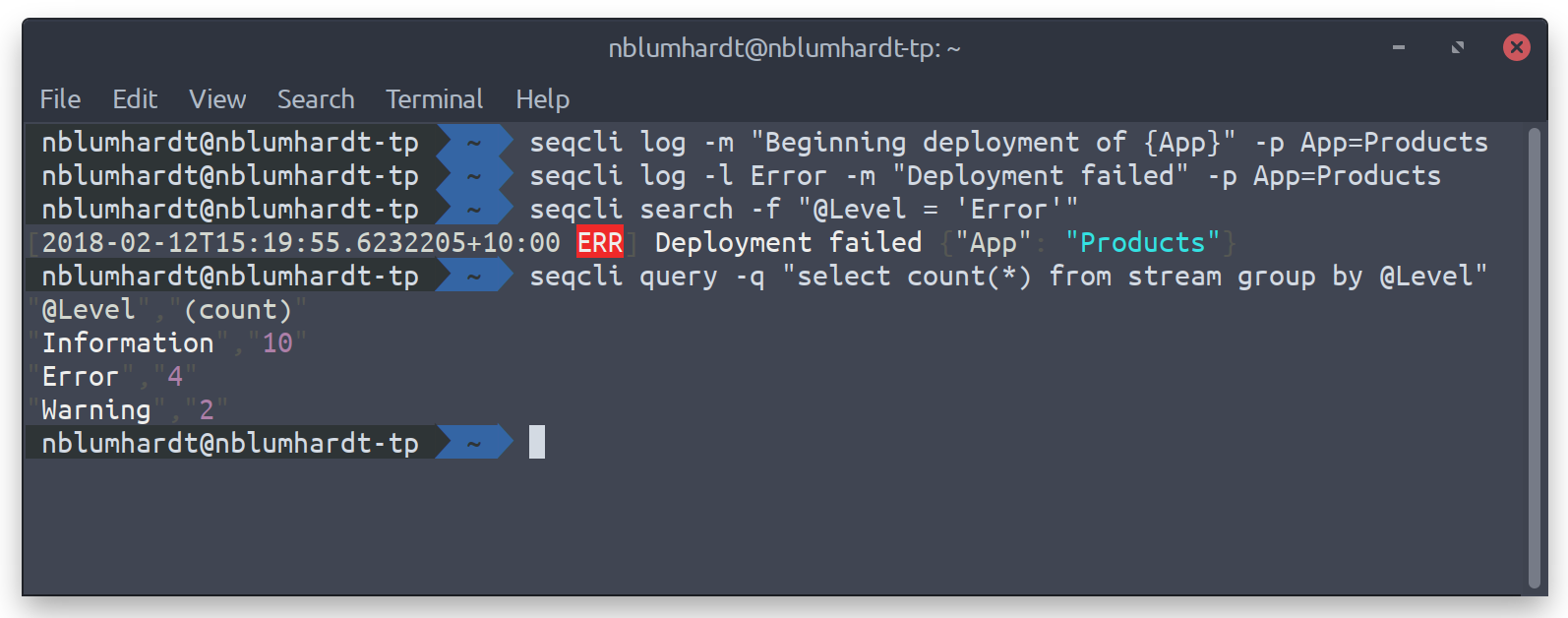The Seq client command-line app. Supports logging (seqcli log), searching (search), tailing (tail), querying (query) and JSON log file ingestion (ingest).
Install or unzip the release for your operating system.
To set a default server URL, run:
seqcli config -k connection.serverUrl -v https://your-seq-server
The API key will be stored in your SeqCli.json configuration file; on Windows, this is encrypted using DPAPI; on Mac/Linux the key is currently stored in plain text. As an alternative to storing the API key in configuration, it can be passed to each command via the --apikey= argument.
Usage:
seqcli <command> [<args>]
View and set fields in the SeqCli.json file; run with no arguments to list all fields.
| Option | Description |
|---|---|
-k, --key=VALUE |
The field, for example connection.serverUrl |
-v, --value=VALUE |
The field value; if not specified, the command will print the current value |
-c, --clear |
Clear the field |
Show information about available commands.
Example:
seqcli help search
| Option | Description |
|---|---|
-m, --markdown |
Generate markdown for use in documentation |
Send JSON log events from a file or STDIN.
Example:
seqcli ingest -i events.clef --json --filter="@Level <> 'Debug'" -p Environment=Test
| Option | Description |
|---|---|
-i, --input=VALUE |
CLEF file to ingest; if not specified, STDIN will be used |
--invalid-data=VALUE |
Specify how invalid data is handled: fail (default) or ignore |
-p, --property=VALUE1=VALUE2 |
Specify event properties, e.g. -p Customer=C123 -p Environment=Production |
-x, --extract=VALUE |
An extraction pattern to apply to plain-text logs (ignored when --json is specified) |
--json |
Read the events as JSON (the default assumes plain text) |
-f, --filter=VALUE |
Filter expression to select a subset of events |
-s, --server=VALUE |
The URL of the Seq server; by default the connection.serverUrl value will be used |
-a, --apikey=VALUE |
The API key to use when connecting to the server; by default config.apiKey value will be used |
Send a structured log event to the server.
Example:
seqcli log -m 'Hello, {Name}!' -p Name=World -p App=Test
| Option | Description |
|---|---|
-m, --message=VALUE |
A message to associate with the event (the default is to send no message); https://messagetemplates.org syntax is supported |
-l, --level=VALUE |
The level or severity of the event (the default is Information) |
-t, --timestamp=VALUE |
The event timestamp as ISO-8601 (the current UTC timestamp will be used by default) |
-x, --exception=VALUE |
Additional exception or error information to send, if any |
-p, --property=VALUE1=VALUE2 |
Specify event properties, e.g. -p Customer=C123 -p Environment=Production |
-s, --server=VALUE |
The URL of the Seq server; by default the connection.serverUrl value will be used |
-a, --apikey=VALUE |
The API key to use when connecting to the server; by default config.apiKey value will be used |
Execute an SQL query and receive results in CSV format.
Example:
seqcli query -q "select count(*) from stream group by @Level" --start="2018-02-28T13:00Z"
| Option | Description |
|---|---|
-q, --query=VALUE |
The query to execute |
--start=VALUE |
ISO 8601 date/time to query from |
--end=VALUE |
Date/time to query to |
--signal=VALUE |
A signal expression or list of intersected signal ids to apply, for example signal-1,signal-2 |
--timeout=VALUE |
The query execution timeout in milliseconds |
--json |
Print events in newline-delimited JSON (the default is plain text) |
--no-color |
Don't colorize text output |
-s, --server=VALUE |
The URL of the Seq server; by default the connection.serverUrl value will be used |
-a, --apikey=VALUE |
The API key to use when connecting to the server; by default config.apiKey value will be used |
Retrieve log events that match a given filter.
Example:
seqcli search -f "@Exception like '%TimeoutException%'" -c 30
| Option | Description |
|---|---|
-f, --filter=VALUE |
A filter to apply to the search, for example Host = 'xmpweb-01.example.com' |
-c, --count=VALUE |
The maximum number of events to retrieve; the default is 1 |
--start=VALUE |
ISO 8601 date/time to query from |
--end=VALUE |
Date/time to query to |
--json |
Print events in newline-delimited JSON (the default is plain text) |
--no-color |
Don't colorize text output |
--signal=VALUE |
A signal expression or list of intersected signal ids to apply, for example signal-1,signal-2 |
-s, --server=VALUE |
The URL of the Seq server; by default the connection.serverUrl value will be used |
-a, --apikey=VALUE |
The API key to use when connecting to the server; by default config.apiKey value will be used |
Stream log events matching a filter.
| Option | Description |
|---|---|
-f, --filter=VALUE |
An optional server-side filter to apply to the stream, for example @Level = 'Error' |
--json |
Print events in newline-delimited JSON (the default is plain text) |
--no-color |
Don't colorize text output |
--signal=VALUE |
A signal expression or list of intersected signal ids to apply, for example signal-1,signal-2 |
-s, --server=VALUE |
The URL of the Seq server; by default the connection.serverUrl value will be used |
-a, --apikey=VALUE |
The API key to use when connecting to the server; by default config.apiKey value will be used |
Print the current executable version.
The seqcli ingest command can be used for parsing plain text logs into structured log events.
seqcli ingest -x "{@t:timestamp} [{@l:ident}] {@m:*}{:n}{@x:*}"The -x argument above is an extraction pattern that will parse events like:
2018-02-21 13:29:00.123 +10:00 [ERR] The operation failed
System.DivideByZeroException: Attempt to divide by zero
at SomeClass.SomeMethod()
Extraction patterns have a simple high-level syntax:
- Text that appears in the pattern is matched literally - so a pattern like
Hello, world!will match logging statements that are made up of this greeting only, - Text between
{curly braces}is a match expression that identifies a part of the event to be extracted, and - Literal curly braces are escaped by doubling, so
{{will match the literal text{, and}}matches}.
Match expressions have the form:
{name:matcher}
Both the name and matcher are optional, but either one or the other must be specified. Hence {@t:timestamp} specifies a name of @t and value timestamp, {IPAddress} specifies a name only, and {:n} a value only (in this case the built-in newline matcher).
The name is the property name to be extracted; there are four built-in property names that get special handling:
@t- the event's timestamp@m- the textual message associated with the event@l- the event's level@x- the exception or backtrace associated with the event
Other property names are attached to the event payload, so {Elapsed:dec} will extract a property called Elapsed, using the dec decimal matcher.
Match expressions with no name are consumed from the input, but are not added to the event payload.
Matchers identify chunks of the input event.
Different matchers are needed so that a piece of text like 200OK can be separated into separate properties, i.e. {StatusCode:nat}{Status:alpha}. Here, the nat (natural number) matcher also coerces the result into a numeric value, so that it is attached to the event payload numerically as 200 instead of as the text "200".
There are three kinds of matchers:
- Matchers like
alphaandnatare built-in named matchers. - The special matchers
*,**and so-on, are non-greedy content matchers; these will match any text up until the next pattern element matches (*), the next two elements match, and so-on. We saw this in action with the{@m:*}{:n}elements in the example - the message is all of the text up until the next newline. - More complex compound matchers are described using a sub-expression. These are prefixed with an equals sign
=, like{Phone:={:nat}-{:nat}-{:nat}}. This will extract chunks of text like123-456-7890into thePhoneproperty.
Extraction patterns are processed from left to right. When the first non-matching pattern is encountered, extraction stops; any remaining text that couldn't be matched will be attached to the resulting event in an @unmatched property.
Multi-line events are handled by looking for lines that start with the first element of the extraction pattern to be used. This works well if the first line of each event begins with something unambiguous like an iso8601dt timestamp; if the lines begin with less specific syntax, the first few elements of the extraction pattern might be grouped to identify the start of events more accurately:
{:=[{@t} {@l}]} {@m:*}
Here the literal text [, a timestamp token, adjacent space , level and closing ] are all grouped so that they constitute a single logical pattern element to identify the start of events.
When logs are streamed into seqcli ingest in real time, a 10 ms deadline is applied, within which any trailing lines that make up the event must be received.
Tail systemd logs:
journalctl -f -n 0 |
seqcli ingest -x "{@t:syslogdt} {host} {ident:*}: {@m:*}{:n}" --invalid-data=ignoreTail /var/log/syslog
tail -c 0 -F /var/log/syslog |
seqcli ingest -x "{@t:syslogdt} {host} {ident:*}: {@m:*}{:n}"