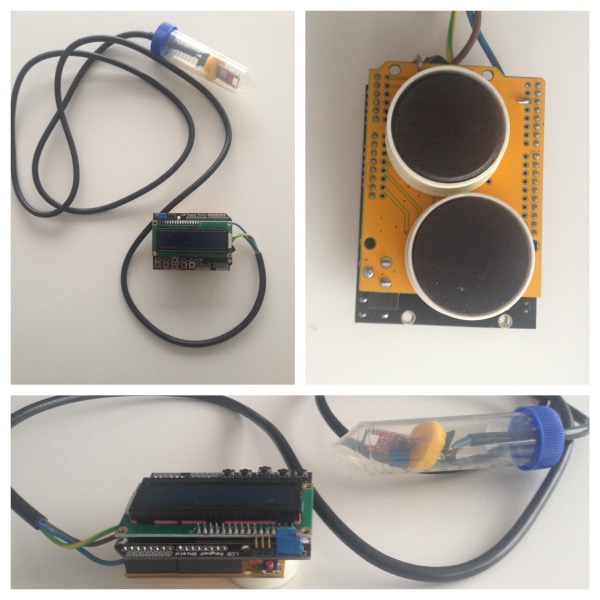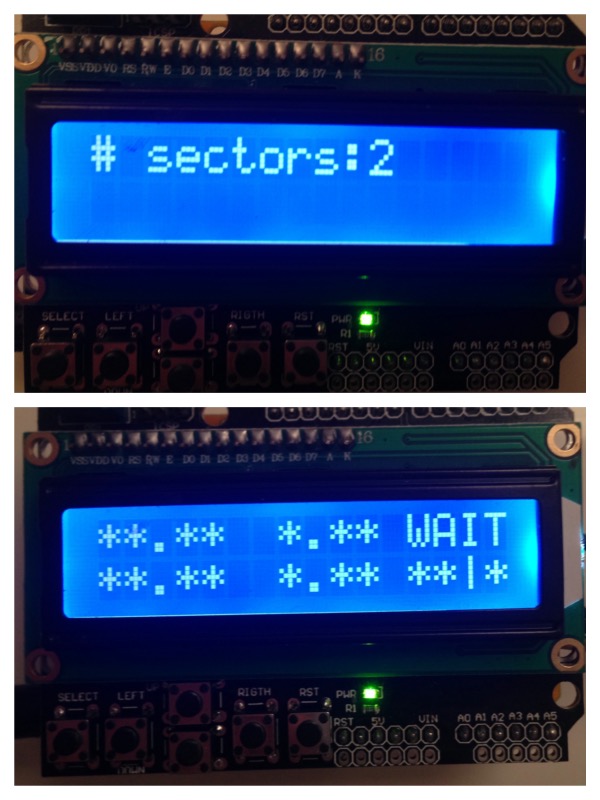!!! Notice - new version avalible as laptimer2
Functionallity is more or less the same, but the hardware is less clumsey and it allows for the arduino to be in your pocket instead of mounted on the stearingwheel.
Table of Contents
From time to time I like to race my friends in hired gokarts. After the race we usually get a transscript of the individual laptimes achived. I just really can not remember if it was due to traffic or early breaking that lap 6 was slow, thus I have a hard time improving my racing skils. In my mind the cure is to have the laptimes instantly.
After some research I found out that most gokart tacks in Europe have 1 to 3 magnetic strips placed in the track. I figured that an Arduino with a reedswitch and a display should be able to register eash passage over a magnetic strip and display the time between each passage.
This build is made for the purpose to mount in a hired gokart, but it could be used as a permanent installation if you own your own kart, and possible also for motorcycles even this is not the main focus.
- Configurable number of sectors between 1 and 3
- Interrupt driven
- Multiple display modes
- Arduino Uno
- Arduino LCD Keypad Shield
- Reed switch
- 2 magnets and glue
- Old 3 wire powercord
- Plastic labtube or similar
- 9V Battery and Adapter
The keys are attached to A0 and the display uses D4 to D10 when attached to the arduino.
The reed switch has ground to GND an vin to 3V3 and digital out to D2 - the last part is important as this is the first of the two only pins which can be used to attach an interrupt on an Arduino uno.
Mount the laptimer by attaching the display to the steeringwheel using the magnets, place the reed-switch in the buttom of the kart as near the ground as possible.
Holding down select for two seconds open configuration mode where up or right increases the number of sectors by one and downor left decreses the number by one. Pressing select again stores the chosen value in flash and will be read and used as default after boot.
After boot or confinguration changes the data is wiped and the laptimer goes into WAIT mode that is waiting for first passage of a magnet strip which indicates we are starting the first lap.
The display will differ dependent on wheter the tack only has one magnet strip and each passage corresponds to a lap or it has serveral (up to 3) where split times wil be shown.
First line of the display shows:
- Last laptime
- Last difference
- current status
Second line shows:
- best laptime
- current lap
On the image is shown the first 3 laps.
- Initially we are waiting for the start, status are
WAITand all times are undefined signaled with* - When we cross the strip the first time the internal timer is started, and the status is changed to
RACEand the lapnumer is now1 - When we pass the second time the first lap is completed. Both last lap and best lap is recorded as
10.95and the lapcounter is incremented - Next passage is done after
12.91a slower time indcated by the difference of+1.96 - Next passage is done after
10.73a new best by-0.22also indicated by the status as well as the display blinking
First line of the display shows:
- Last sector time
- last sector time compared to previous best
- current status
Second line shows:
- current rolling laptime, that is last full lap with reference to the current sector. If we are on a track with 3 sectors and pass start-finish line it would be the sum of sector1+sector2+sector3 as expected. When we complete sector1 the new sector time will be used instead thus giving a pseudo laptime corresponding to secor1.
- last rolling lap time compared to previous best
- current lap and current sector
On the image is shown 4 passages completing the second lap to illustrate the idea:
- first sector is completed in
18.422.08slower than the first passage - second sector is completed in
19.785.55slower than the first passage, before we were1.00behind thus now we are6.55slower on the rolling lap - third sector also slower, note that we are now more than 10 seconds slower indicated by
+9.99as we pass the start-finish line to lap 3 - first sector is then completed in
14.40, a new best for this sector by-1.94, while our previous slow sector 2 and 3 still makes our pseudo laptime slower by almos 10 seconds.
It is a bit clumsey and heavy, and there are a lot of vibrations in a gokart. Make use of a smaller and lighter display and a arduino nano would help a lot. Alternative just using a buzzer and some kind of beep/knock system could be almost as effetive and remove the needs for both wire and display (eg one short beep for each tenth faster, and long beep for slower).