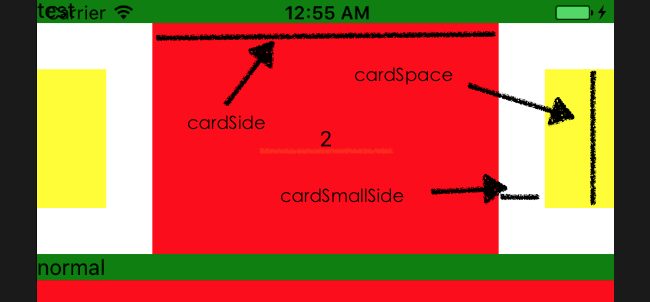一个基于用于react-native的轮播组件,参考[react-native-ezswiper](easyui/react-native-ezswiper: swiper component for react-native (github.com)) 的概念,并改用hook重写,修复闪屏问题。动画方面做了点改进,但是仍有问题,欢迎issues。
| 参数 | 说明 | 类型 | 默认值 |
|---|---|---|---|
| autoplay | 是否自动切换 | boolean | true |
| cardSetting | 卡片设置,详见下图 | {cardSide:number;cardSpace:number;cardSmallSide:number} | {cardSide:0,cardSpace:0;cardSmallSide:0} |
| mode | normal和cardSide,详见下图 | 'normal' |'cardSide' | 'normal' |
mode模式分为"normal"和"CardSide",normal下默认平铺,以下是演示
...
const App = () => {
return (
// eslint-disable-next-line react-native/no-inline-styles
<SafeAreaView style={{ flex: 1 }}>
<SwiperR
autoPlay={true}
mode={'normal'}
style={{ width: '100%', height: 100 }}>
<View
style={{
backgroundColor: 'pink',
flex: 1,
height: 100,
justifyContent: 'center',
alignItems: 'center',
}}>
<Text>1</Text>
</View>
<View
style={{
backgroundColor: 'black',
flex: 1,
height: 100,
justifyContent: 'center',
alignItems: 'center',
}}>
<Text style={{ color: 'white' }}>2</Text>
</View>
<View
style={{
backgroundColor: 'blue',
flex: 1,
height: 100,
justifyContent: 'center',
alignItems: 'center',
}}>
<Text style={{ color: 'white' }}>3</Text>
</View>
<View
style={{
backgroundColor: 'green',
flex: 1,
height: 100,
justifyContent: 'center',
alignItems: 'center',
}}>
<Text style={{ color: 'white' }}>4</Text>
</View>
</SwiperR>
</SafeAreaView>
);
};
...const App = () => {
return (
// eslint-disable-next-line react-native/no-inline-styles
<SafeAreaView style={{ flex: 1 }}>
<SwiperR
autoPlay={true}
cardSetting={{ cardSpace: 90, cardSmallSide: 40, cardSide: 250 }}
mode={'cardSide'}
style={{ width: '100%', height: 100 }}>
<View
style={{
backgroundColor: 'pink',
flex: 1,
height: 100,
justifyContent: 'center',
alignItems: 'center',
}}>
<Text>1</Text>
</View>
<View
style={{
backgroundColor: 'black',
flex: 1,
height: 100,
justifyContent: 'center',
alignItems: 'center',
}}>
<Text style={{ color: 'white' }}>2</Text>
</View>
<View
style={{
backgroundColor: 'blue',
flex: 1,
height: 100,
justifyContent: 'center',
alignItems: 'center',
}}>
<Text style={{ color: 'white' }}>3</Text>
</View>
<View
style={{
backgroundColor: 'green',
flex: 1,
height: 100,
justifyContent: 'center',
alignItems: 'center',
}}>
<Text style={{ color: 'white' }}>4</Text>
</View>
</SwiperR>
</SafeAreaView>
);
};接下来要做的
-
添加滚动指示器
-
考虑加入竖向滚动
MIT