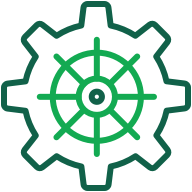So i bootstrapped the cluster on three nodes running k3s. dmzkubectl is just an alias to access the right cluster in dev.
Everything so everything looks good, but the operator stucks in a reconciling loop...
lars@d04:~/kubernetes-cluster/test$ dmzkubectl -n testmongo logs pod/mongodb-kubernetes-operator-7f5ff99dd4-hqzkx
2020-09-08T14:21:24.498Z INFO manager/main.go:49 Watching namespace: testmongo
2020-09-08T14:21:24.953Z INFO manager/main.go:66 Registering Components.
2020-09-08T14:21:24.953Z INFO manager/main.go:78 Starting the Cmd.
2020-09-08T14:23:43.432Z INFO mongodb/replica_set_controller.go:171 Reconciling MongoDB {"ReplicaSet": "testmongo/example-scram-mongodb", "MongoDB.Spec": {"members":3,"type":"ReplicaSet","version":"4.2.6","security":{"authentication":{"modes":["SCRAM"]},"tls":{"enabled":false,"optional":false,"certificateKeySecretRef":{"name":""},"caConfigMapRef":{"name":""}}},"users":[{"name":"my-user","db":"admin","passwordSecretRef":{"name":"my-user-password","key":""},"roles":[{"db":"admin","name":"clusterAdmin"},{"db":"admin","name":"userAdminAnyDatabase"}]}],"statefulSet":{"spec":{"selector":null,"template":{"metadata":{"creationTimestamp":null},"spec":{"containers":null}},"serviceName":"","updateStrategy":{}}},"additionalMongodConfig":{}}, "MongoDB.Status": {"mongoUri":"","phase":""}}
2020-09-08T14:23:43.466Z DEBUG scram/scram.go:106 password secret was not found, reading from credentials from secret/example-scram-mongodb-my-user-scram-credentials
2020-09-08T14:23:43.466Z WARN mongodb/replica_set_controller.go:174 error creating automation config config map: Secret "example-scram-mongodb-my-user-scram-credentials" not found {"ReplicaSet": "testmongo/example-scram-mongodb"}
github.com/mongodb/mongodb-kubernetes-operator/pkg/controller/mongodb.(*ReplicaSetReconciler).Reconcile
/go/pkg/controller/mongodb/replica_set_controller.go:174
sigs.k8s.io/controller-runtime/pkg/internal/controller.(*Controller).reconcileHandler
/root/go/pkg/mod/sigs.k8s.io/[email protected]/pkg/internal/controller/controller.go:256
sigs.k8s.io/controller-runtime/pkg/internal/controller.(*Controller).processNextWorkItem
/root/go/pkg/mod/sigs.k8s.io/[email protected]/pkg/internal/controller/controller.go:232
sigs.k8s.io/controller-runtime/pkg/internal/controller.(*Controller).worker
/root/go/pkg/mod/sigs.k8s.io/[email protected]/pkg/internal/controller/controller.go:211
k8s.io/apimachinery/pkg/util/wait.JitterUntil.func1
/root/go/pkg/mod/k8s.io/[email protected]/pkg/util/wait/wait.go:152
k8s.io/apimachinery/pkg/util/wait.JitterUntil
/root/go/pkg/mod/k8s.io/[email protected]/pkg/util/wait/wait.go:153
k8s.io/apimachinery/pkg/util/wait.Until
/root/go/pkg/mod/k8s.io/[email protected]/pkg/util/wait/wait.go:88
2020-09-08T14:23:44.467Z INFO mongodb/replica_set_controller.go:171 Reconciling MongoDB {"ReplicaSet": "testmongo/example-scram-mongodb", "MongoDB.Spec": {"members":3,"type":"ReplicaSet","version":"4.2.6","security":{"authentication":{"modes":["SCRAM"]},"tls":{"enabled":false,"optional":false,"certificateKeySecretRef":{"name":""},"caConfigMapRef":{"name":""}}},"users":[{"name":"my-user","db":"admin","passwordSecretRef":{"name":"my-user-password","key":""},"roles":[{"db":"admin","name":"clusterAdmin"},{"db":"admin","name":"userAdminAnyDatabase"}]}],"statefulSet":{"spec":{"selector":null,"template":{"metadata":{"creationTimestamp":null},"spec":{"containers":null}},"serviceName":"","updateStrategy":{}}},"additionalMongodConfig":{}}, "MongoDB.Status": {"mongoUri":"","phase":""}}
2020-09-08T14:23:44.504Z DEBUG scram/scram.go:149 No existing credentials found, generating new credentials
2020-09-08T14:23:44.504Z DEBUG scram/scram.go:127 Generating new credentials and storing in secret/example-scram-mongodb-my-user-scram-credentials
2020-09-08T14:23:44.549Z DEBUG scram/scram.go:138 Successfully generated SCRAM credentials
2020-09-08T14:23:44.564Z DEBUG mongodb/replica_set_controller.go:178 Ensuring the service exists {"ReplicaSet": "testmongo/example-scram-mongodb"}
2020-09-08T14:23:44.574Z DEBUG mongodb/replica_set_controller.go:194 Creating/Updating StatefulSet {"ReplicaSet": "testmongo/example-scram-mongodb"}
2020-09-08T14:23:45.699Z INFO mongodb/replica_set_controller.go:171 Reconciling MongoDB {"ReplicaSet": "testmongo/example-scram-mongodb", "MongoDB.Spec": {"members":3,"type":"ReplicaSet","version":"4.2.6","security":{"authentication":{"modes":["SCRAM"]},"tls":{"enabled":false,"optional":false,"certificateKeySecretRef":{"name":""},"caConfigMapRef":{"name":""}}},"users":[{"name":"my-user","db":"admin","passwordSecretRef":{"name":"my-user-password","key":""},"roles":[{"db":"admin","name":"clusterAdmin"},{"db":"admin","name":"userAdminAnyDatabase"}]}],"statefulSet":{"spec":{"selector":null,"template":{"metadata":{"creationTimestamp":null},"spec":{"containers":null}},"serviceName":"","updateStrategy":{}}},"additionalMongodConfig":{}}, "MongoDB.Status": {"mongoUri":"","phase":""}}
2020-09-08T14:23:45.767Z DEBUG scram/scram.go:122 Credentials have not changed, using credentials stored in: secret/example-scram-mongodb-my-user-scram-credentials
2020-09-08T14:23:45.781Z DEBUG mongodb/replica_set_controller.go:178 Ensuring the service exists {"ReplicaSet": "testmongo/example-scram-mongodb"}
2020-09-08T14:23:45.789Z INFO mongodb/replica_set_controller.go:311 The service already exists... moving forward: services "example-scram-mongodb-svc" already exists {"ReplicaSet": "testmongo/example-scram-mongodb"}
2020-09-08T14:23:45.789Z DEBUG mongodb/replica_set_controller.go:194 Creating/Updating StatefulSet {"ReplicaSet": "testmongo/example-scram-mongodb"}
2020-09-08T14:23:45.800Z DEBUG mongodb/replica_set_controller.go:208 Ensuring StatefulSet is ready, with type: RollingUpdate {"ReplicaSet": "testmongo/example-scram-mongodb"}
2020-09-08T14:23:45.801Z INFO mongodb/replica_set_controller.go:298 StatefulSet Readiness {"ReplicaSet": "testmongo/example-scram-mongodb", "isReady": false, "hasPerformedUpgrade": false, "areEqual": true}
2020-09-08T14:23:45.801Z INFO mongodb/replica_set_controller.go:216 StatefulSet testmongo/example-scram-mongodb is not yet ready, retrying in 10 seconds {"ReplicaSet": "testmongo/example-scram-mongodb"}
2020-09-08T14:23:55.801Z INFO mongodb/replica_set_controller.go:171 Reconciling MongoDB {"ReplicaSet": "testmongo/example-scram-mongodb", "MongoDB.Spec": {"members":3,"type":"ReplicaSet","version":"4.2.6","security":{"authentication":{"modes":["SCRAM"]},"tls":{"enabled":false,"optional":false,"certificateKeySecretRef":{"name":""},"caConfigMapRef":{"name":""}}},"users":[{"name":"my-user","db":"admin","passwordSecretRef":{"name":"my-user-password","key":""},"roles":[{"db":"admin","name":"clusterAdmin"},{"db":"admin","name":"userAdminAnyDatabase"}]}],"statefulSet":{"spec":{"selector":null,"template":{"metadata":{"creationTimestamp":null},"spec":{"containers":null}},"serviceName":"","updateStrategy":{}}},"additionalMongodConfig":{}}, "MongoDB.Status": {"mongoUri":"","phase":""}}
2020-09-08T14:23:55.865Z DEBUG scram/scram.go:122 Credentials have not changed, using credentials stored in: secret/example-scram-mongodb-my-user-scram-credentials
2020-09-08T14:23:55.877Z DEBUG mongodb/replica_set_controller.go:178 Ensuring the service exists {"ReplicaSet": "testmongo/example-scram-mongodb"}
2020-09-08T14:23:55.885Z INFO mongodb/replica_set_controller.go:311 The service already exists... moving forward: services "example-scram-mongodb-svc" already exists {"ReplicaSet": "testmongo/example-scram-mongodb"}
2020-09-08T14:23:55.885Z DEBUG mongodb/replica_set_controller.go:194 Creating/Updating StatefulSet {"ReplicaSet": "testmongo/example-scram-mongodb"}
2020-09-08T14:23:55.896Z DEBUG mongodb/replica_set_controller.go:208 Ensuring StatefulSet is ready, with type: RollingUpdate {"ReplicaSet": "testmongo/example-scram-mongodb"}
2020-09-08T14:23:55.897Z INFO mongodb/replica_set_controller.go:298 StatefulSet Readiness {"ReplicaSet": "testmongo/example-scram-mongodb", "isReady": false, "hasPerformedUpgrade": false, "areEqual": true}
2020-09-08T14:23:55.897Z INFO mongodb/replica_set_controller.go:216 StatefulSet testmongo/example-scram-mongodb is not yet ready, retrying in 10 seconds {"ReplicaSet": "testmongo/example-scram-mongodb"}
2020-09-08T14:24:05.897Z INFO mongodb/replica_set_controller.go:171 Reconciling MongoDB {"ReplicaSet": "testmongo/example-scram-mongodb", "MongoDB.Spec": {"members":3,"type":"ReplicaSet","version":"4.2.6","security":{"authentication":{"modes":["SCRAM"]},"tls":{"enabled":false,"optional":false,"certificateKeySecretRef":{"name":""},"caConfigMapRef":{"name":""}}},"users":[{"name":"my-user","db":"admin","passwordSecretRef":{"name":"my-user-password","key":""},"roles":[{"db":"admin","name":"clusterAdmin"},{"db":"admin","name":"userAdminAnyDatabase"}]}],"statefulSet":{"spec":{"selector":null,"template":{"metadata":{"creationTimestamp":null},"spec":{"containers":null}},"serviceName":"","updateStrategy":{}}},"additionalMongodConfig":{}}, "MongoDB.Status": {"mongoUri":"","phase":""}}
2020-09-08T14:24:05.969Z DEBUG scram/scram.go:122 Credentials have not changed, using credentials stored in: secret/example-scram-mongodb-my-user-scram-credentials
2020-09-08T14:24:05.983Z DEBUG mongodb/replica_set_controller.go:178 Ensuring the service exists {"ReplicaSet": "testmongo/example-scram-mongodb"}
2020-09-08T14:24:05.991Z INFO mongodb/replica_set_controller.go:311 The service already exists... moving forward: services "example-scram-mongodb-svc" already exists {"ReplicaSet": "testmongo/example-scram-mongodb"}
2020-09-08T14:24:05.991Z DEBUG mongodb/replica_set_controller.go:194 Creating/Updating StatefulSet {"ReplicaSet": "testmongo/example-scram-mongodb"}
2020-09-08T14:24:06.003Z DEBUG mongodb/replica_set_controller.go:208 Ensuring StatefulSet is ready, with type: RollingUpdate {"ReplicaSet": "testmongo/example-scram-mongodb"}
2020-09-08T14:24:06.003Z INFO mongodb/replica_set_controller.go:298 StatefulSet Readiness {"ReplicaSet": "testmongo/example-scram-mongodb", "isReady": false, "hasPerformedUpgrade": false, "areEqual": true}
2020-09-08T14:24:06.003Z INFO mongodb/replica_set_controller.go:216 StatefulSet testmongo/example-scram-mongodb is not yet ready, retrying in 10 seconds {"ReplicaSet": "testmongo/example-scram-mongodb"}
2020-09-08T14:24:16.004Z INFO mongodb/replica_set_controller.go:171 Reconciling MongoDB {"ReplicaSet": "testmongo/example-scram-mongodb", "MongoDB.Spec": {"members":3,"type":"ReplicaSet","version":"4.2.6","security":{"authentication":{"modes":["SCRAM"]},"tls":{"enabled":false,"optional":false,"certificateKeySecretRef":{"name":""},"caConfigMapRef":{"name":""}}},"users":[{"name":"my-user","db":"admin","passwordSecretRef":{"name":"my-user-password","key":""},"roles":[{"db":"admin","name":"clusterAdmin"},{"db":"admin","name":"userAdminAnyDatabase"}]}],"statefulSet":{"spec":{"selector":null,"template":{"metadata":{"creationTimestamp":null},"spec":{"containers":null}},"serviceName":"","updateStrategy":{}}},"additionalMongodConfig":{}}, "MongoDB.Status": {"mongoUri":"","phase":""}}
2020-09-08T14:24:16.070Z DEBUG scram/scram.go:122 Credentials have not changed, using credentials stored in: secret/example-scram-mongodb-my-user-scram-credentials
2020-09-08T14:24:16.083Z DEBUG mongodb/replica_set_controller.go:178 Ensuring the service exists {"ReplicaSet": "testmongo/example-scram-mongodb"}
2020-09-08T14:24:16.098Z INFO mongodb/replica_set_controller.go:311 The service already exists... moving forward: services "example-scram-mongodb-svc" already exists {"ReplicaSet": "testmongo/example-scram-mongodb"}
2020-09-08T14:24:16.098Z DEBUG mongodb/replica_set_controller.go:194 Creating/Updating StatefulSet {"ReplicaSet": "testmongo/example-scram-mongodb"}
2020-09-08T14:24:16.109Z DEBUG mongodb/replica_set_controller.go:208 Ensuring StatefulSet is ready, with type: RollingUpdate {"ReplicaSet": "testmongo/example-scram-mongodb"}
2020-09-08T14:24:16.110Z INFO mongodb/replica_set_controller.go:298 StatefulSet Readiness {"ReplicaSet": "testmongo/example-scram-mongodb", "isReady": false, "hasPerformedUpgrade": false, "areEqual": true}
2020-09-08T14:24:16.110Z INFO mongodb/replica_set_controller.go:216 StatefulSet testmongo/example-scram-mongodb is not yet ready, retrying in 10 seconds {"ReplicaSet": "testmongo/example-scram-mongodb"}
2020-09-08T14:24:26.110Z INFO mongodb/replica_set_controller.go:171 Reconciling MongoDB {"ReplicaSet": "testmongo/example-scram-mongodb", "MongoDB.Spec": {"members":3,"type":"ReplicaSet","version":"4.2.6","security":{"authentication":{"modes":["SCRAM"]},"tls":{"enabled":false,"optional":false,"certificateKeySecretRef":{"name":""},"caConfigMapRef":{"name":""}}},"users":[{"name":"my-user","db":"admin","passwordSecretRef":{"name":"my-user-password","key":""},"roles":[{"db":"admin","name":"clusterAdmin"},{"db":"admin","name":"userAdminAnyDatabase"}]}],"statefulSet":{"spec":{"selector":null,"template":{"metadata":{"creationTimestamp":null},"spec":{"containers":null}},"serviceName":"","updateStrategy":{}}},"additionalMongodConfig":{}}, "MongoDB.Status": {"mongoUri":"","phase":""}}
2020-09-08T14:24:26.182Z DEBUG scram/scram.go:122 Credentials have not changed, using credentials stored in: secret/example-scram-mongodb-my-user-scram-credentials
2020-09-08T14:24:26.196Z DEBUG mongodb/replica_set_controller.go:178 Ensuring the service exists {"ReplicaSet": "testmongo/example-scram-mongodb"}
2020-09-08T14:24:26.204Z INFO mongodb/replica_set_controller.go:311 The service already exists... moving forward: services "example-scram-mongodb-svc" already exists {"ReplicaSet": "testmongo/example-scram-mongodb"}
2020-09-08T14:24:26.204Z DEBUG mongodb/replica_set_controller.go:194 Creating/Updating StatefulSet {"ReplicaSet": "testmongo/example-scram-mongodb"}
2020-09-08T14:24:26.215Z DEBUG mongodb/replica_set_controller.go:208 Ensuring StatefulSet is ready, with type: RollingUpdate {"ReplicaSet": "testmongo/example-scram-mongodb"}
2020-09-08T14:24:26.216Z INFO mongodb/replica_set_controller.go:298 StatefulSet Readiness {"ReplicaSet": "testmongo/example-scram-mongodb", "isReady": false, "hasPerformedUpgrade": false, "areEqual": true}
2020-09-08T14:24:26.216Z INFO mongodb/replica_set_controller.go:216 StatefulSet testmongo/example-scram-mongodb is not yet ready, retrying in 10 seconds {"ReplicaSet": "testmongo/example-scram-mongodb"}
2020-09-08T14:24:36.216Z INFO mongodb/replica_set_controller.go:171 Reconciling MongoDB {"ReplicaSet": "testmongo/example-scram-mongodb", "MongoDB.Spec": {"members":3,"type":"ReplicaSet","version":"4.2.6","security":{"authentication":{"modes":["SCRAM"]},"tls":{"enabled":false,"optional":false,"certificateKeySecretRef":{"name":""},"caConfigMapRef":{"name":""}}},"users":[{"name":"my-user","db":"admin","passwordSecretRef":{"name":"my-user-password","key":""},"roles":[{"db":"admin","name":"clusterAdmin"},{"db":"admin","name":"userAdminAnyDatabase"}]}],"statefulSet":{"spec":{"selector":null,"template":{"metadata":{"creationTimestamp":null},"spec":{"containers":null}},"serviceName":"","updateStrategy":{}}},"additionalMongodConfig":{}}, "MongoDB.Status": {"mongoUri":"","phase":""}}
2020-09-08T14:24:36.281Z DEBUG scram/scram.go:122 Credentials have not changed, using credentials stored in: secret/example-scram-mongodb-my-user-scram-credentials
2020-09-08T14:24:36.294Z DEBUG mongodb/replica_set_controller.go:178 Ensuring the service exists {"ReplicaSet": "testmongo/example-scram-mongodb"}
2020-09-08T14:24:36.302Z INFO mongodb/replica_set_controller.go:311 The service already exists... moving forward: services "example-scram-mongodb-svc" already exists {"ReplicaSet": "testmongo/example-scram-mongodb"}
2020-09-08T14:24:36.302Z DEBUG mongodb/replica_set_controller.go:194 Creating/Updating StatefulSet {"ReplicaSet": "testmongo/example-scram-mongodb"}
2020-09-08T14:24:36.313Z DEBUG mongodb/replica_set_controller.go:208 Ensuring StatefulSet is ready, with type: RollingUpdate {"ReplicaSet": "testmongo/example-scram-mongodb"}
2020-09-08T14:24:36.314Z INFO mongodb/replica_set_controller.go:298 StatefulSet Readiness {"ReplicaSet": "testmongo/example-scram-mongodb", "isReady": false, "hasPerformedUpgrade": false, "areEqual": true}
2020-09-08T14:24:36.314Z INFO mongodb/replica_set_controller.go:216 StatefulSet testmongo/example-scram-mongodb is not yet ready, retrying in 10 seconds {"ReplicaSet": "testmongo/example-scram-mongodb"}
2020-09-08T14:24:46.314Z INFO mongodb/replica_set_controller.go:171 Reconciling MongoDB {"ReplicaSet": "testmongo/example-scram-mongodb", "MongoDB.Spec": {"members":3,"type":"ReplicaSet","version":"4.2.6","security":{"authentication":{"modes":["SCRAM"]},"tls":{"enabled":false,"optional":false,"certificateKeySecretRef":{"name":""},"caConfigMapRef":{"name":""}}},"users":[{"name":"my-user","db":"admin","passwordSecretRef":{"name":"my-user-password","key":""},"roles":[{"db":"admin","name":"clusterAdmin"},{"db":"admin","name":"userAdminAnyDatabase"}]}],"statefulSet":{"spec":{"selector":null,"template":{"metadata":{"creationTimestamp":null},"spec":{"containers":null}},"serviceName":"","updateStrategy":{}}},"additionalMongodConfig":{}}, "MongoDB.Status": {"mongoUri":"","phase":""}}
2020-09-08T14:24:46.381Z DEBUG scram/scram.go:122 Credentials have not changed, using credentials stored in: secret/example-scram-mongodb-my-user-scram-credentials
2020-09-08T14:24:46.395Z DEBUG mongodb/replica_set_controller.go:178 Ensuring the service exists {"ReplicaSet": "testmongo/example-scram-mongodb"}
2020-09-08T14:24:46.410Z INFO mongodb/replica_set_controller.go:311 The service already exists... moving forward: services "example-scram-mongodb-svc" already exists {"ReplicaSet": "testmongo/example-scram-mongodb"}
2020-09-08T14:24:46.410Z DEBUG mongodb/replica_set_controller.go:194 Creating/Updating StatefulSet {"ReplicaSet": "testmongo/example-scram-mongodb"}
2020-09-08T14:24:46.421Z DEBUG mongodb/replica_set_controller.go:208 Ensuring StatefulSet is ready, with type: RollingUpdate {"ReplicaSet": "testmongo/example-scram-mongodb"}
2020-09-08T14:24:46.423Z INFO mongodb/replica_set_controller.go:298 StatefulSet Readiness {"ReplicaSet": "testmongo/example-scram-mongodb", "isReady": false, "hasPerformedUpgrade": false, "areEqual": true}
2020-09-08T14:24:46.423Z INFO mongodb/replica_set_controller.go:216 StatefulSet testmongo/example-scram-mongodb is not yet ready, retrying in 10 seconds {"ReplicaSet": "testmongo/example-scram-mongodb"}
2020-09-08T14:24:56.424Z INFO mongodb/replica_set_controller.go:171 Reconciling MongoDB {"ReplicaSet": "testmongo/example-scram-mongodb", "MongoDB.Spec": {"members":3,"type":"ReplicaSet","version":"4.2.6","security":{"authentication":{"modes":["SCRAM"]},"tls":{"enabled":false,"optional":false,"certificateKeySecretRef":{"name":""},"caConfigMapRef":{"name":""}}},"users":[{"name":"my-user","db":"admin","passwordSecretRef":{"name":"my-user-password","key":""},"roles":[{"db":"admin","name":"clusterAdmin"},{"db":"admin","name":"userAdminAnyDatabase"}]}],"statefulSet":{"spec":{"selector":null,"template":{"metadata":{"creationTimestamp":null},"spec":{"containers":null}},"serviceName":"","updateStrategy":{}}},"additionalMongodConfig":{}}, "MongoDB.Status": {"mongoUri":"","phase":""}}
2020-09-08T14:24:56.496Z DEBUG scram/scram.go:122 Credentials have not changed, using credentials stored in: secret/example-scram-mongodb-my-user-scram-credentials
2020-09-08T14:24:56.510Z DEBUG mongodb/replica_set_controller.go:178 Ensuring the service exists {"ReplicaSet": "testmongo/example-scram-mongodb"}
2020-09-08T14:24:56.518Z INFO mongodb/replica_set_controller.go:311 The service already exists... moving forward: services "example-scram-mongodb-svc" already exists {"ReplicaSet": "testmongo/example-scram-mongodb"}
2020-09-08T14:24:56.518Z DEBUG mongodb/replica_set_controller.go:194 Creating/Updating StatefulSet {"ReplicaSet": "testmongo/example-scram-mongodb"}
2020-09-08T14:24:56.529Z DEBUG mongodb/replica_set_controller.go:208 Ensuring StatefulSet is ready, with type: RollingUpdate {"ReplicaSet": "testmongo/example-scram-mongodb"}
2020-09-08T14:24:56.530Z INFO mongodb/replica_set_controller.go:298 StatefulSet Readiness {"ReplicaSet": "testmongo/example-scram-mongodb", "isReady": false, "hasPerformedUpgrade": false, "areEqual": true}
2020-09-08T14:24:56.530Z INFO mongodb/replica_set_controller.go:216 StatefulSet testmongo/example-scram-mongodb is not yet ready, retrying in 10 seconds {"ReplicaSet": "testmongo/example-scram-mongodb"}
2020-09-08T14:25:06.530Z INFO mongodb/replica_set_controller.go:171 Reconciling MongoDB {"ReplicaSet": "testmongo/example-scram-mongodb", "MongoDB.Spec": {"members":3,"type":"ReplicaSet","version":"4.2.6","security":{"authentication":{"modes":["SCRAM"]},"tls":{"enabled":false,"optional":false,"certificateKeySecretRef":{"name":""},"caConfigMapRef":{"name":""}}},"users":[{"name":"my-user","db":"admin","passwordSecretRef":{"name":"my-user-password","key":""},"roles":[{"db":"admin","name":"clusterAdmin"},{"db":"admin","name":"userAdminAnyDatabase"}]}],"statefulSet":{"spec":{"selector":null,"template":{"metadata":{"creationTimestamp":null},"spec":{"containers":null}},"serviceName":"","updateStrategy":{}}},"additionalMongodConfig":{}}, "MongoDB.Status": {"mongoUri":"","phase":""}}
2020-09-08T14:25:06.603Z DEBUG scram/scram.go:122 Credentials have not changed, using credentials stored in: secret/example-scram-mongodb-my-user-scram-credentials
2020-09-08T14:25:06.615Z DEBUG mongodb/replica_set_controller.go:178 Ensuring the service exists {"ReplicaSet": "testmongo/example-scram-mongodb"}
2020-09-08T14:25:06.623Z INFO mongodb/replica_set_controller.go:311 The service already exists... moving forward: services "example-scram-mongodb-svc" already exists {"ReplicaSet": "testmongo/example-scram-mongodb"}
2020-09-08T14:25:06.623Z DEBUG mongodb/replica_set_controller.go:194 Creating/Updating StatefulSet {"ReplicaSet": "testmongo/example-scram-mongodb"}
2020-09-08T14:25:06.634Z DEBUG mongodb/replica_set_controller.go:208 Ensuring StatefulSet is ready, with type: RollingUpdate {"ReplicaSet": "testmongo/example-scram-mongodb"}
2020-09-08T14:25:06.635Z INFO mongodb/replica_set_controller.go:298 StatefulSet Readiness {"ReplicaSet": "testmongo/example-scram-mongodb", "isReady": false, "hasPerformedUpgrade": false, "areEqual": true}
2020-09-08T14:25:06.635Z INFO mongodb/replica_set_controller.go:216 StatefulSet testmongo/example-scram-mongodb is not yet ready, retrying in 10 seconds {"ReplicaSet": "testmongo/example-scram-mongodb"}
2020-09-08T14:25:16.636Z INFO mongodb/replica_set_controller.go:171 Reconciling MongoDB {"ReplicaSet": "testmongo/example-scram-mongodb", "MongoDB.Spec": {"members":3,"type":"ReplicaSet","version":"4.2.6","security":{"authentication":{"modes":["SCRAM"]},"tls":{"enabled":false,"optional":false,"certificateKeySecretRef":{"name":""},"caConfigMapRef":{"name":""}}},"users":[{"name":"my-user","db":"admin","passwordSecretRef":{"name":"my-user-password","key":""},"roles":[{"db":"admin","name":"clusterAdmin"},{"db":"admin","name":"userAdminAnyDatabase"}]}],"statefulSet":{"spec":{"selector":null,"template":{"metadata":{"creationTimestamp":null},"spec":{"containers":null}},"serviceName":"","updateStrategy":{}}},"additionalMongodConfig":{}}, "MongoDB.Status": {"mongoUri":"","phase":""}}
2020-09-08T14:25:16.706Z DEBUG scram/scram.go:122 Credentials have not changed, using credentials stored in: secret/example-scram-mongodb-my-user-scram-credentials
2020-09-08T14:25:16.720Z DEBUG mongodb/replica_set_controller.go:178 Ensuring the service exists {"ReplicaSet": "testmongo/example-scram-mongodb"}
2020-09-08T14:25:16.734Z INFO mongodb/replica_set_controller.go:311 The service already exists... moving forward: services "example-scram-mongodb-svc" already exists {"ReplicaSet": "testmongo/example-scram-mongodb"}
2020-09-08T14:25:16.734Z DEBUG mongodb/replica_set_controller.go:194 Creating/Updating StatefulSet {"ReplicaSet": "testmongo/example-scram-mongodb"}
2020-09-08T14:25:16.745Z DEBUG mongodb/replica_set_controller.go:208 Ensuring StatefulSet is ready, with type: RollingUpdate {"ReplicaSet": "testmongo/example-scram-mongodb"}
2020-09-08T14:25:16.746Z INFO mongodb/replica_set_controller.go:298 StatefulSet Readiness {"ReplicaSet": "testmongo/example-scram-mongodb", "isReady": false, "hasPerformedUpgrade": false, "areEqual": true}
2020-09-08T14:25:16.746Z INFO mongodb/replica_set_controller.go:216 StatefulSet testmongo/example-scram-mongodb is not yet ready, retrying in 10 seconds {"ReplicaSet": "testmongo/example-scram-mongodb"}
2020-09-08T14:25:26.747Z INFO mongodb/replica_set_controller.go:171 Reconciling MongoDB {"ReplicaSet": "testmongo/example-scram-mongodb", "MongoDB.Spec": {"members":3,"type":"ReplicaSet","version":"4.2.6","security":{"authentication":{"modes":["SCRAM"]},"tls":{"enabled":false,"optional":false,"certificateKeySecretRef":{"name":""},"caConfigMapRef":{"name":""}}},"users":[{"name":"my-user","db":"admin","passwordSecretRef":{"name":"my-user-password","key":""},"roles":[{"db":"admin","name":"clusterAdmin"},{"db":"admin","name":"userAdminAnyDatabase"}]}],"statefulSet":{"spec":{"selector":null,"template":{"metadata":{"creationTimestamp":null},"spec":{"containers":null}},"serviceName":"","updateStrategy":{}}},"additionalMongodConfig":{}}, "MongoDB.Status": {"mongoUri":"","phase":""}}
2020-09-08T14:25:26.819Z DEBUG scram/scram.go:122 Credentials have not changed, using credentials stored in: secret/example-scram-mongodb-my-user-scram-credentials
2020-09-08T14:25:26.832Z DEBUG mongodb/replica_set_controller.go:178 Ensuring the service exists {"ReplicaSet": "testmongo/example-scram-mongodb"}
2020-09-08T14:25:26.841Z INFO mongodb/replica_set_controller.go:311 The service already exists... moving forward: services "example-scram-mongodb-svc" already exists {"ReplicaSet": "testmongo/example-scram-mongodb"}
2020-09-08T14:25:26.841Z DEBUG mongodb/replica_set_controller.go:194 Creating/Updating StatefulSet {"ReplicaSet": "testmongo/example-scram-mongodb"}
2020-09-08T14:25:26.850Z DEBUG mongodb/replica_set_controller.go:208 Ensuring StatefulSet is ready, with type: RollingUpdate {"ReplicaSet": "testmongo/example-scram-mongodb"}
2020-09-08T14:25:26.851Z INFO mongodb/replica_set_controller.go:298 StatefulSet Readiness {"ReplicaSet": "testmongo/example-scram-mongodb", "isReady": false, "hasPerformedUpgrade": false, "areEqual": true}
2020-09-08T14:25:26.851Z INFO mongodb/replica_set_controller.go:216 StatefulSet testmongo/example-scram-mongodb is not yet ready, retrying in 10 seconds {"ReplicaSet": "testmongo/example-scram-mongodb"}
2020-09-08T14:25:36.852Z INFO mongodb/replica_set_controller.go:171 Reconciling MongoDB {"ReplicaSet": "testmongo/example-scram-mongodb", "MongoDB.Spec": {"members":3,"type":"ReplicaSet","version":"4.2.6","security":{"authentication":{"modes":["SCRAM"]},"tls":{"enabled":false,"optional":false,"certificateKeySecretRef":{"name":""},"caConfigMapRef":{"name":""}}},"users":[{"name":"my-user","db":"admin","passwordSecretRef":{"name":"my-user-password","key":""},"roles":[{"db":"admin","name":"clusterAdmin"},{"db":"admin","name":"userAdminAnyDatabase"}]}],"statefulSet":{"spec":{"selector":null,"template":{"metadata":{"creationTimestamp":null},"spec":{"containers":null}},"serviceName":"","updateStrategy":{}}},"additionalMongodConfig":{}}, "MongoDB.Status": {"mongoUri":"","phase":""}}
2020-09-08T14:25:36.923Z DEBUG scram/scram.go:122 Credentials have not changed, using credentials stored in: secret/example-scram-mongodb-my-user-scram-credentials
2020-09-08T14:25:36.936Z DEBUG mongodb/replica_set_controller.go:178 Ensuring the service exists {"ReplicaSet": "testmongo/example-scram-mongodb"}
2020-09-08T14:25:36.943Z INFO mongodb/replica_set_controller.go:311 The service already exists... moving forward: services "example-scram-mongodb-svc" already exists {"ReplicaSet": "testmongo/example-scram-mongodb"}
2020-09-08T14:25:36.943Z DEBUG mongodb/replica_set_controller.go:194 Creating/Updating StatefulSet {"ReplicaSet": "testmongo/example-scram-mongodb"}
2020-09-08T14:25:36.954Z DEBUG mongodb/replica_set_controller.go:208 Ensuring StatefulSet is ready, with type: RollingUpdate {"ReplicaSet": "testmongo/example-scram-mongodb"}
2020-09-08T14:25:36.955Z INFO mongodb/replica_set_controller.go:298 StatefulSet Readiness {"ReplicaSet": "testmongo/example-scram-mongodb", "isReady": true, "hasPerformedUpgrade": false, "areEqual": true}
2020-09-08T14:25:36.955Z DEBUG mongodb/replica_set_controller.go:220 Resetting StatefulSet UpdateStrategy {"ReplicaSet": "testmongo/example-scram-mongodb"}
2020-09-08T14:25:36.955Z DEBUG mongodb/replica_set_controller.go:226 Setting MongoDB Annotations {"ReplicaSet": "testmongo/example-scram-mongodb"}
2020-09-08T14:25:36.969Z DEBUG mongodb/replica_set_controller.go:242 Updating MongoDB Status {"ReplicaSet": "testmongo/example-scram-mongodb"}
2020-09-08T14:25:36.977Z WARN mongodb/replica_set_controller.go:245 Error updating the status of the MongoDB resource: could not update status: Operation cannot be fulfilled on mongodb.mongodb.com "example-scram-mongodb": the object has been modified; please apply your changes to the latest version and try again {"ReplicaSet": "testmongo/example-scram-mongodb"}
github.com/mongodb/mongodb-kubernetes-operator/pkg/controller/mongodb.(*ReplicaSetReconciler).Reconcile
/go/pkg/controller/mongodb/replica_set_controller.go:245
sigs.k8s.io/controller-runtime/pkg/internal/controller.(*Controller).reconcileHandler
/root/go/pkg/mod/sigs.k8s.io/[email protected]/pkg/internal/controller/controller.go:256
sigs.k8s.io/controller-runtime/pkg/internal/controller.(*Controller).processNextWorkItem
/root/go/pkg/mod/sigs.k8s.io/[email protected]/pkg/internal/controller/controller.go:232
sigs.k8s.io/controller-runtime/pkg/internal/controller.(*Controller).worker
/root/go/pkg/mod/sigs.k8s.io/[email protected]/pkg/internal/controller/controller.go:211
k8s.io/apimachinery/pkg/util/wait.JitterUntil.func1
/root/go/pkg/mod/k8s.io/[email protected]/pkg/util/wait/wait.go:152
k8s.io/apimachinery/pkg/util/wait.JitterUntil
/root/go/pkg/mod/k8s.io/[email protected]/pkg/util/wait/wait.go:153
k8s.io/apimachinery/pkg/util/wait.Until
/root/go/pkg/mod/k8s.io/[email protected]/pkg/util/wait/wait.go:88