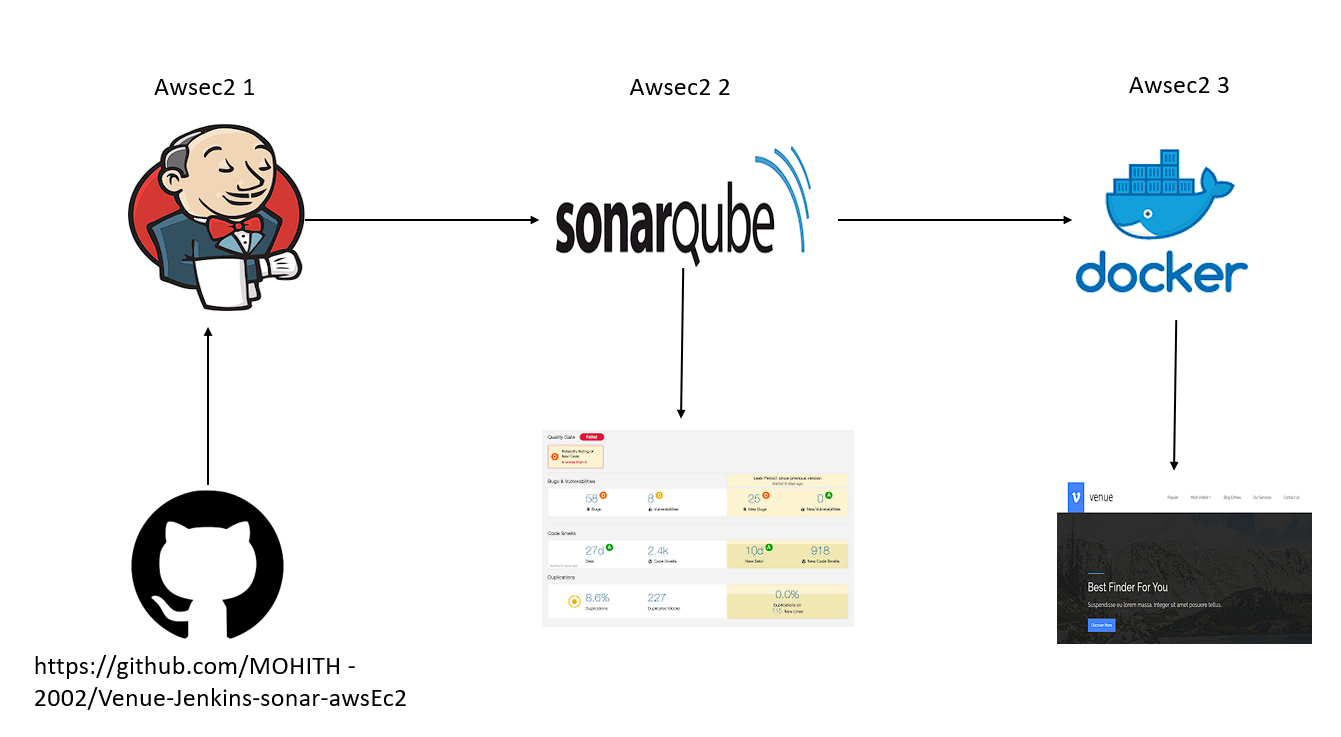This repository contains the Venue web application, which is built using React and Java. The project is configured to use Git for version control, Jenkins for continuous integration (CI), SonarQube for code quality analysis, and Docker for containerization. The deployment is set up on an AWS EC2 instance running Ubuntu 22.04.
- AWS EC2 instance (Ubuntu 22.04)
- Git
- Jenkins
- SonarQube
- Docker
- Java
- Node.js
Launch an EC2 instance with Ubuntu 22.04.
SSH into the instance:
ssh -i "your-key.pem" ubuntu@your-ec2-instance-public-ipsudo apt update
sudo apt install git -ygit clone https://github.com/MOHITH-2002/Venue-Jenkins-sonar-awsEc2.git
cd Venue-Jenkins-sonar-awsEc2git init
git add .
git commit -m "initial commit"
git branch -M main
git remote add origin https://github.com/MOHITH-2002/Venue-Jenkins-sonar-awsEc2.git
git push -u origin mainsudo apt update
sudo apt install docker.io -y
sudo systemctl start docker
sudo systemctl enable dockerwget -q -O - https://pkg.jenkins.io/debian/jenkins.io.key | sudo apt-key add -
sudo sh -c 'echo deb http://pkg.jenkins.io/debian-stable binary/ > /etc/apt/sources.list.d/jenkins.list'
sudo apt update
sudo apt install jenkins -y
sudo systemctl start jenkins
sudo systemctl enable jenkinssudo apt update
sudo apt install openjdk-11-jdk -y
wget https://binaries.sonarsource.com/Distribution/sonarqube/sonarqube-8.9.1.44547.zip
unzip sonarqube-8.9.1.44547.zip
sudo mv sonarqube-8.9.1.44547 /opt/sonarqube
sudo adduser --system --no-create-home --group --disabled-login sonarqube
sudo chown -R sonarqube:sonarqube /opt/sonarqube
sudo vim /etc/systemd/system/sonarqube.service
Add the following to /etc/systemd/system/sonarqube.service:
[Unit]
Description=SonarQube service
After=syslog.target network.target
[Service]
Type=simple
User=sonarqube
Group=sonarqube
ExecStart=/opt/sonarqube/bin/linux-x86-64/sonar.sh start
ExecStop=/opt/sonarqube/bin/linux-x86-64/sonar.sh stop
LimitNOFILE=65536
LimitNPROC=4096
Restart=always
[Install]
WantedBy=multi-user.target
sudo systemctl start sonarqube
sudo systemctl enable sonarqube
- Access Jenkins by navigating to
http://your-ec2-instance-public-ip:8080. - Unlock Jenkins using the password from
/var/lib/jenkins/secrets/initialAdminPassword. - Install suggested plugins.
- Create an admin user.
- Configure Jenkins by adding necessary plugins for Git, Docker, and SonarQube.
pipeline {
agent any
environment {
DOCKERHUB_CREDENTIALS = credentials('dockerhub-credentials')
SONARQUBE_CREDENTIALS = credentials('sonarqube-token')
}
stages {
stage('Clone Repository') {
steps {
git 'https://github.com/MOHITH-2002/Venue-Jenkins-sonar-awsEc2.git'
}
}
stage('Build with Maven') {
steps {
sh 'mvn clean install'
}
}
stage('SonarQube Analysis') {
steps {
withSonarQubeEnv('SonarQube') {
sh 'mvn sonar:sonar'
}
}
}
stage('Build Docker Image') {
steps {
script {
docker.build("your-dockerhub-username/venue-webapp:${env.BUILD_ID}")
}
}
}
stage('Push Docker Image') {
steps {
script {
docker.withRegistry('https://index.docker.io/v1/', 'DOCKERHUB_CREDENTIALS') {
docker.image("your-dockerhub-username/venue-webapp:${env.BUILD_ID}").push()
}
}
}
}
}
}
Run the Docker container on your EC2 instance:
docker run -d -p 80:80 your-dockerhub-username/venue-webapp:latestThis setup provides a robust CI pipeline using Jenkins, with code quality checks through SonarQube and containerization using Docker, all hosted on an AWS EC2 instance.