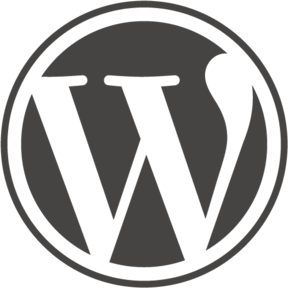This is a list of useful WordPress and WooCommerce code snippets and functions that I often reference to enhance or clean up my sites.
Note: Please be careful and make backups!
- Hide WordPress Update Nag To All But Admins
- Utilize Proper WordPress Titles
- Create Custom WordPress Dashboard Widget
- Remove All Dashboard Widgets
- Include Navigation Menus
- Insert Custom Login Logo
- Modify Admin Footer Text
- Enqueue Styles And Scripts
- Enqueue Google Fonts
- Modify Excerpt Length
- Change Read More Link
- Change More Excerpt
- Disable Emoji Mess
- Remove Comments
- Change Media Gallery URL
- Create Custom Thumbnail Size
- Allow Additional File Formats For The Media Library
- Add Categories For Attachments
- Add Tags For Attachments
- Add Custom Excerpt To Pages
- Create A Global String
- Support Featured Images
- Support Search Form
- Excluding pages from search
- Disable XMLRPC
- Escape HTML In Posts
- Create Custom Global Settings
- Remove WordPress Admin Bar
- Add Open Graph Meta Tags
- Add Custom Post Type
- Implement Preconnect To Google Fonts In Themes
- Add Thumbnail Column To Post Listing
- Add Lead Class To First Paragraph
- Exclude Custom Post Type From Search
- Remove Query String From Static Resources
- Disable Website Field From Comment Form
- Modify jQuery
- Disable JSON Rest API
- Switch Post Type
- PHP Logger
- Always Show Second Bar In TinyMCE
- Remove Admin Menu Items Depending On User Role
- Remove Admin Menu Items Depending On Email Address (Domain)
- Reorder Admin Menu Items
- Exclude A Category From WordPress Loops
- Disable The JQMIGRATE Warning Message
- Disable Gutenberg From WordPress 5 Without A Plugin
- Disable Automatic Updates In WordPress
- Disable Automatic WordPress Plugin Updates
- Disable Automatic WordPress Theme Updates
- Cleanup Image Edits In WordPress
- Specify The Number Of Post Revisions
- Disable Post Revisions
- Show Popular Posts Without Plugins
- Linking Images Within A Theme
- Display Different Menus To Logged-In Users
- Send Email To Admin If User Updated His Profile
- Create New Custom Widget
- Create A Message For Remaining Amount Of A Purchase For Free Delivery In WooCommerce
- Change The Appearance Of A Foreign Currency In WooCommerce
- Remove Specific Product Tabs In WooCommerce
- Add A Message To The Login Or Registration Form In WooCommerce
- Display All Products Purchased By User Via Shortcode In WooCommerce
- How To Add Custom Post Type To WooCommerce
- How To Add A New Tab At My Account Page In WooCommerce
- How To Reorder A Custom Tab At My Account Page In WooCommerce
/**
* Hide WordPress update nag to all but admins
*/
function hide_update_notice_to_all_but_admin() {
if ( !current_user_can( 'update_core' ) ) {
remove_action( 'admin_notices', 'update_nag', 3 );
}
}
add_action( 'admin_head', 'hide_update_notice_to_all_but_admin', 1 );Make sure to remove the <title> tag from your header.
/**
* Utilize proper WordPress titles
*/
add_theme_support( 'title-tag' );/**
* Create custom WordPress dashboard widget
*/
function dashboard_widget_function() {
echo '
<h2>Custom Dashboard Widget</h2>
<p>Custom content here</p>
';
}
function add_dashboard_widgets() {
wp_add_dashboard_widget( 'custom_dashboard_widget', 'Custom Dashoard Widget', 'dashboard_widget_function' );
}
add_action( 'wp_dashboard_setup', 'add_dashboard_widgets' );/**
* Remove all dashboard widgets
*/
function remove_dashboard_widgets() {
global $wp_meta_boxes;
unset( $wp_meta_boxes['dashboard']['side']['core']['dashboard_quick_press'] );
unset( $wp_meta_boxes['dashboard']['normal']['core']['dashboard_incoming_links'] );
unset( $wp_meta_boxes['dashboard']['normal']['core']['dashboard_right_now'] );
unset( $wp_meta_boxes['dashboard']['normal']['core']['dashboard_plugins'] );
unset( $wp_meta_boxes['dashboard']['normal']['core']['dashboard_recent_drafts'] );
unset( $wp_meta_boxes['dashboard']['normal']['core']['dashboard_recent_comments'] );
unset( $wp_meta_boxes['dashboard']['side']['core']['dashboard_primary'] );
unset( $wp_meta_boxes['dashboard']['side']['core']['dashboard_secondary'] );
remove_meta_box( 'dashboard_activity', 'dashboard', 'normal' );
}
add_action( 'wp_dashboard_setup', 'remove_dashboard_widgets' );/**
* Include navigation menus
*/
function register_my_menu() {
register_nav_menu( 'nav-menu', __( 'Navigation Menu' ) );
}
add_action( 'init', 'register_my_menu' );Insert this where you want it to appear, and save the menu in Appearance -> Menus.
wp_nav_menu( array( 'theme_location' => 'nav-menu' ) );Here's the code for multiple menus:
function register_my_menus() {
register_nav_menus(
array(
'new-menu' => __( 'New Menu' ),
'another-menu' => __( 'Another Menu' ),
'an-extra-menu' => __( 'An Extra Menu' ),
)
);
}
add_action( 'init', 'register_my_menus' );/**
* Insert custom login logo
*/
function custom_login_logo() {
echo '
<style>
.login h1 a {
background-image: url(image.jpg) !important;
background-size: 234px 67px;
width:234px;
height:67px;
display:block;
}
</style>
';
}
add_action( 'login_head', 'custom_login_logo' );/**
* Modify admin footer text
*/
function modify_footer() {
echo 'Created by <a href="mailto:[email protected]">you</a>.';
}
add_filter( 'admin_footer_text', 'modify_footer' );/**
* Enqueue styles and scripts
*/
function custom_scripts() {
wp_enqueue_style( 'bootstrap', get_template_directory_uri() . '/css/bootstrap.min.css', array(), '3.3.6' );
wp_enqueue_style( 'style', get_template_directory_uri() . '/css/style.css' );
wp_enqueue_script( 'bootstrap', get_template_directory_uri() . '/js/bootstrap.min.js', array('jquery'), '3.3.6', true );
wp_enqueue_script( 'script', get_template_directory_uri() . '/js/script.js' );
}
add_action( 'wp_enqueue_scripts', 'custom_scripts' );/**
* Enqueue Google Fonts
*/
function google_fonts() {
wp_register_style( 'OpenSans', '//fonts.googleapis.com/css?family=Open+Sans:400,600,700,800' );
wp_enqueue_style( 'OpenSans' );
}
add_action( 'wp_print_styles', 'google_fonts' );/**
* Modify excerpt length
*/
function custom_excerpt_length( $length ) {
return 25;
}
add_filter( 'excerpt_length', 'custom_excerpt_length', 999 );/**
* Change Read More link
*/
function custom_read_more_link() {
return '<a href="' . get_permalink() . '">Read More</a>';
}
add_filter( 'the_content_more_link', 'custom_read_more_link' );/**
* Change More excerpt
*/
function custom_more_excerpt( $more ) {
return '...';
}
add_filter( 'excerpt_more', 'custom_more_excerpt' );/**
* Disable Emoji mess
*/
function disable_wp_emojicons() {
remove_action( 'admin_print_styles', 'print_emoji_styles' );
remove_action( 'wp_head', 'print_emoji_detection_script', 7 );
remove_action( 'admin_print_scripts', 'print_emoji_detection_script' );
remove_action( 'wp_print_styles', 'print_emoji_styles' );
remove_filter( 'wp_mail', 'wp_staticize_emoji_for_email' );
remove_filter( 'the_content_feed', 'wp_staticize_emoji' );
remove_filter( 'comment_text_rss', 'wp_staticize_emoji' );
add_filter( 'tiny_mce_plugins', 'disable_emojicons_tinymce' );
add_filter( 'emoji_svg_url', '__return_false' );
}
add_action( 'init', 'disable_wp_emojicons' );
function disable_emojicons_tinymce( $plugins ) {
return is_array( $plugins ) ? array_diff( $plugins, array( 'wpemoji' ) ) : array();
}/**
* Remove comments
*/
// Removes from admin menu
function my_remove_admin_menus() {
remove_menu_page( 'edit-comments.php' );
}
add_action( 'admin_menu', 'my_remove_admin_menus' );
// Removes from post and pages
function remove_comment_support() {
remove_post_type_support( 'post', 'comments' );
remove_post_type_support( 'page', 'comments' );
}
add_action( 'init', 'remove_comment_support', 100 );
// Removes from admin bar
function mytheme_admin_bar_render() {
global $wp_admin_bar;
$wp_admin_bar->remove_menu( 'comments' );
}
add_action( 'wp_before_admin_bar_render', 'mytheme_admin_bar_render' );/**
* Change Media Gallery URL
*/
if ( empty( get_option( 'upload_url_path' ) ) ) {
update_option( 'upload_url_path', 'http://assets.website.com/wp-content/uploads' );
}Also, you can filter the option value before it's retrieved from the database, which is slightly better:
/**
* Change Media Gallery URL
*/
add_filter( 'pre_option_upload_url_path', function() {
return 'http://assets.website.com/wp-content/uploads';
});/**
* Create custom thumbnail size
*/
add_image_size( 'custom-thumbnail', 250, 250, true );Retrieve Thumbnail
$thumb = wp_get_attachment_image_src( get_post_thumbnail_id($post->ID), 'custom-thumbnail' );
echo $thumb[0]; Since WordPress 4.4.0, you can use:
the_post_thumbnail_url( $size );/**
* This code allows you to upload the file formats ZIP, MOBI, PDF, and EPUB
*/
function add_custom_mime_types( $mimes ) {
$new_file_types = array (
'zip' => 'application/zip',
'mobi' => 'application/x-mobipocket-ebook',
'pdf' => 'application/pdf',
'epub' => 'application/epub+zip'
);
return array_merge( $mimes, $new_file_types );
}
add_filter( 'upload_mimes', 'add_custom_mime_types' );/**
* Add categories for attachments
*/
function add_categories_for_attachments() {
register_taxonomy_for_object_type( 'category', 'attachment' );
}
add_action( 'init' , 'add_categories_for_attachments' );/**
* Add tags for attachments
*/
function add_tags_for_attachments() {
register_taxonomy_for_object_type( 'post_tag', 'attachment' );
}
add_action( 'init' , 'add_tags_for_attachments' );/**
* Add custom excerpt to pages
*/
function add_page_excerpt() {
add_post_type_support( 'page', array( 'excerpt' ) );
}
add_action( 'init', 'add_page_excerpt' );/**
* Create a global string
*/
function global_string() {
return 'String';
}Retrieve Field
echo global_string();/**
* Support featured images
*/
add_theme_support( 'post-thumbnails' );/**
* Support search form
*/
add_theme_support( 'html5', array( 'search-form' ) );/**
* Excluding pages from search
*/
function exclude_pages_from_search() {
global $wp_post_types;
$wp_post_types['page']->exclude_from_search = true;
}
add_action( 'init', 'exclude_pages_from_search' );/**
* Disable xmlrpc.php
*/
add_filter( 'xmlrpc_enabled', '__return_false' );
remove_action( 'wp_head', 'rsd_link' );
remove_action( 'wp_head', 'wlwmanifest_link' );/**
* Escape HTML in <code> or <pre><code> tags.
*/
function escapeHTML($arr) {
if (version_compare(PHP_VERSION, '5.2.3') >= 0) {
$output = htmlspecialchars($arr[2], ENT_NOQUOTES, get_bloginfo('charset'), false);
} else {
$specialChars = array(
'&' => '&',
'<' => '<',
'>' => '>'
);
// decode already converted data
$data = htmlspecialchars_decode( $arr[2] );
// escape all data inside <pre>
$output = strtr( $data, $specialChars );
}
if (! empty($output)) {
return $arr[1] . $output . $arr[3];
} else {
return $arr[1] . $arr[2] . $arr[3];
}
}
function filterCode( $data ) { // Uncomment if you want to escape anything within a <pre> tag
//$modifiedData = preg_replace_callback( '@(<pre.*>)(.*)(<\/pre>)@isU', 'escapeHTML', $data );
$modifiedData = preg_replace_callback( '@(<code.*>)(.*)(<\/code>)@isU', 'escapeHTML', $data );
$modifiedData = preg_replace_callback( '@(<tt.*>)(.*)(<\/tt>)@isU', 'escapeHTML', $modifiedData );
return $modifiedData;
}
add_filter( 'content_save_pre', 'filterCode', 9 );
add_filter( 'excerpt_save_pre', 'filterCode', 9 );Modified from Escape HTML.
/**
* Create custom global settings
*/
function custom_settings_page() { ?>
<div class="wrap">
<h1>Custom Settings</h1>
<form method="post" action="options.php">
<?php
settings_fields( 'section' );
do_settings_sections( 'theme-options' );
submit_button();
?>
</form>
</div><?php
}
function custom_settings_add_menu() {
add_theme_page( 'Custom Settings', 'Custom Settings', 'manage_options', 'custom-settings', 'custom_settings_page', null, 99 );
}
add_action( 'admin_menu', 'custom_settings_add_menu' );
// Example setting
function setting_twitter() { ?>
<input type="text" name="twitter" id="twitter" value="<?php echo get_option('twitter'); ?>" /><?php
}
function custom_settings_page_setup() {
add_settings_section( 'section', 'All Settings', null, 'theme-options' );
add_settings_field( 'twitter', 'Twitter Username', 'setting_twitter', 'theme-options', 'section' );
register_setting( 'section', 'twitter' );
}
add_action( 'admin_init', 'custom_settings_page_setup' );Retrieve Field
echo get_option( 'twitter' );Modified from Create a WordPress Theme Settings Page with the Settings API.
/**
* Remove WordPress admin bar
*/
function remove_admin_bar() {
remove_action( 'wp_head', '_admin_bar_bump_cb' );
}
add_action( 'get_header', 'remove_admin_bar' );/**
* Add Open Graph Meta Tags
*/
function meta_og() {
global $post;
if ( is_single() ) {
if( has_post_thumbnail( $post->ID ) ) {
$img_src = wp_get_attachment_image_src( get_post_thumbnail_id( $post->ID ), 'thumbnail' );
}
$excerpt = strip_tags( $post->post_content );
$excerpt_more = '';
if ( strlen($excerpt ) > 155) {
$excerpt = substr( $excerpt,0,155 );
$excerpt_more = ' ...';
}
$excerpt = str_replace( '"', '', $excerpt );
$excerpt = str_replace( "'", '', $excerpt );
$excerptwords = preg_split( '/[\n\r\t ]+/', $excerpt, -1, PREG_SPLIT_NO_EMPTY );
array_pop( $excerptwords );
$excerpt = implode( ' ', $excerptwords ) . $excerpt_more; ?>
<meta name="author" content="Your Name">
<meta name="description" content="<?php echo $excerpt; ?>">
<meta property="og:title" content="<?php echo the_title(); ?>">
<meta property="og:description" content="<?php echo $excerpt; ?>">
<meta property="og:type" content="article">
<meta property="og:url" content="<?php echo the_permalink(); ?>">
<meta property="og:site_name" content="Your Site Name">
<meta property="og:image" content="<?php echo $img_src[0]; ?>"><?php
} else {
return;
}
}
add_action('wp_head', 'meta_og', 5);/**
* Add custom post type
*/
function create_custom_post() {
register_post_type( 'custom-post', // slug for custom post type
array(
'labels' => array(
'name' => __( 'Custom Post' ),
),
'public' => true,
'hierarchical' => true,
'has_archive' => true,
'supports' => array(
'title',
'editor',
'excerpt',
'thumbnail',
),
'can_export' => true,
'taxonomies' => array(
'post_tag',
category',
)
));
}
add_action( 'init', 'create_custom_post' );WordPress Codex
Function Reference/register post type
WordPress Developer Resources
/**
* Implement preconnect to Google Fonts in themes
*/
function twentyfifteen_resource_hints( $urls, $relation_type ) {
// Checks whether the subject is carrying the source of fonts google and the `$relation_type` equals preconnect.
// Replace `enqueue_font_id` the `ID` used in loading the source.
if ( wp_style_is( 'enqueue_font_id', 'queue' ) && 'preconnect' === $relation_type ) {
// Checks whether the version of WordPress is greater than or equal to 4.7
// to ensure compatibility with older versions
// because the 4.7 has become necessary to return an array instead of string
if ( version_compare( $GLOBALS['wp_version'], '4.7-alpha', '>=' ) ) {
// Array with url google fonts and crossorigin
$urls[] = array(
'href' => 'https://fonts.gstatic.com',
'crossorigin',
);
} else {
// String with url google fonts
$urls[] = 'https://fonts.gstatic.com';
}
}
return $urls;
}
add_filter( 'wp_resource_hints', 'twentyfifteen_resource_hints', 10, 2 ); /**
* Add thumbnail column to post listing
*/
add_image_size( 'admin-list-thumb', 80, 80, false );
function wpcs_add_thumbnail_columns( $columns ) {
if ( !is_array( $columns ) ) {
$columns = array();
}
$new = array();
foreach( $columns as $key => $title ) {
if ( $key == 'title' ) { // Put the Thumbnail column before the Title column
$new['featured_thumb'] = __( 'Image');
}
$new[$key] = $title;
}
return $new;
}
function wpcs_add_thumbnail_columns_data( $column, $post_id ) {
switch ( $column ) {
case 'featured_thumb':
echo '<a href="' . $post_id . '">';
echo the_post_thumbnail( 'admin-list-thumb' );
echo '</a>';
break;
}
}
if ( function_exists( 'add_theme_support' ) ) {
add_filter( 'manage_posts_columns' , 'wpcs_add_thumbnail_columns' );
add_action( 'manage_posts_custom_column' , 'wpcs_add_thumbnail_columns_data', 10, 2 );
}/**
* Add lead class to first paragraph
*/
function first_paragraph( $content ) {
return preg_replace( '/<p([^>]+)?>/', '<p$1 class="lead">', $content, 1 );
}
add_filter( 'the_content', 'first_paragraph' );Adds a lead class to the first paragraph in the_content.
/**
* Exclude custom post type from search
*/
function excludePages( $query ) {
if ( $query->is_search ) {
$query->set( 'post_type', 'post' );
}
return $query;
}
add_filter( 'pre_get_posts','excludePages' );/**
* Remove query string from static resources
*/
function remove_cssjs_ver( $src ) {
if ( strpos( $src, '?ver=' ) ) {
$src = remove_query_arg( 'ver', $src );
}
return $src;
}
add_filter( 'style_loader_src', 'remove_cssjs_ver', 10, 2 );
add_filter( 'script_loader_src', 'remove_cssjs_ver', 10, 2 );/**
* Modify jQuery
*/
function modify_jquery() {
wp_deregister_script( 'jquery' );
wp_register_script( 'jquery', 'https://ajax.googleapis.com/ajax/libs/jquery/3.2.1/jquery.min.js', false, '3.2.1' );
wp_enqueue_script( 'jquery' );
}
if ( ! is_admin() ) add_action( 'wp_enqueue_scripts', 'modify_jquery' );/**
* Disable website field from comment form
*/
function disable_website_field( $field ) {
if( isset($field['url']) ) {
unset( $field['url'] );
}
return $field;
}
add_filter('comment_form_default_fields', 'disable_website_field');/**
* Disable JSON REST API
*/
add_filter( 'json_enabled', '__return_false' );
add_filter( 'json_jsonp_enabled', '__return_false' );/**
* Switch post type
*/
function switch_post_type ( $old_post_type, $new_post_type ) {
global $wpdb;
// Run the update query
$wpdb->update(
$wpdb->posts,
// Set
array( 'post_type' => $new_post_type),
// Where
array( 'post_type' => $old_post_type )
);
}/**
* PHP Logger
*/
function php_logger( $data ) {
$output = $data;
if ( is_array( $output ) )
$output = implode( ',', $output );
// print the result into the JavaScript console
echo "<script>console.log( 'PHP LOG: " . $output . "' );</script>";
}/**
* Always show second bar in TinyMCE
*/
function show_tinymce_toolbar( $in ) {
$in['wordpress_adv_hidden'] = false;
return $in;
}
add_filter( 'tiny_mce_before_init', 'show_tinymce_toolbar' );/**
* Clone the administrator user role
*/
function clone_admin_role() {
global $wp_roles;
if ( ! isset( $wp_roles ) )
$wp_roles = new WP_Roles();
$adm = $wp_roles->get_role( 'administrator' );
// Add new "Client" role with all admin capabilities
$wp_roles->add_role( 'client', 'Client', $adm->capabilities );
}
add_action( 'init', 'clone_admin_role' );
/**
* Specify which admin menu items are visible for users with role "Client"
*/
function remove_dashboard_menus() {
if ( current_user_can( 'client' ) ) {
// Hide Updates under Dashboard menu
remove_submenu_page( 'index.php', 'update-core.php' );
// Hide Comments
remove_menu_page( 'edit-comments.php' );
// Hide Plugins
remove_menu_page( 'plugins.php' );
// Hide Themes, Customizer and Widgets under Appearance menu
remove_submenu_page( 'themes.php', 'themes.php' );
remove_submenu_page( 'themes.php', 'customize.php?return=' . urlencode( $_SERVER['REQUEST_URI'] ) );
remove_submenu_page( 'themes.php', 'widgets.php' );
// Hide Tools
remove_menu_page( 'tools.php' );
// Hide General Settings
remove_menu_page( 'options-general.php' );
}
}
add_action( 'admin_menu', 'remove_dashboard_menus' );/**
* Specify which users can see admin menu items based on their email address
*/
function remove_dashboard_menus() {
$user_data = get_userdata( get_current_user_id() );
$user_email = isset( $user_data->user_email ) ? $user_data->user_email : '';
if ( ! strpos( $user_email, '@yourcompany.com' ) ) {
// Hide Updates under Dashboard menu
remove_submenu_page( 'index.php', 'update-core.php' );
// Hide Comments
remove_menu_page( 'edit-comments.php' );
// Hide Plugins
remove_menu_page( 'plugins.php' );
// Hide Themes, Customizer and Widgets under Appearance menu
remove_submenu_page( 'themes.php', 'themes.php' );
remove_submenu_page( 'themes.php', 'customize.php?return=' . urlencode( $_SERVER['REQUEST_URI'] ) );
remove_submenu_page( 'themes.php', 'widgets.php' );
// Hide Tools
remove_menu_page( 'tools.php' );
// Hide General Settings
remove_menu_page( 'options-general.php' );
}
}
add_action( 'admin_menu', 'remove_dashboard_menus' );/**
* Reorder the Admin Menu
*/
function custom_menu_order( $menu_ord ) {
if ( ! $menu_ord ) { return true; }
return array(
'index.php',
'separator1',
'edit.php?post_type=page',
'edit.php',
'edit.php?post_type=[your_post_type_slug]',
'upload.php',
'edit-comments.php',
'separator2',
'themes.php',
'plugins.php',
'users.php',
'tools.php',
'options-general.php'
);
}
}
add_filter( 'custom_menu_order', 'custom_menu_order' );
add_filter( 'menu_order', 'custom_menu_order' );/**
* Exclude a category from all WordPress loops
*/
add_action( 'pre_get_posts', function( $query ) { // anonymous callback
global $wp_query;
// Hard coded category ID, but can be dynamic: esc_attr(get_option('your-cat-id'));
$excluded_cat_id = 25;
// add category ID to existing, avoid overwriting it
$cat[] = $query->get( 'cat' );
$cat[] = "-" . $excluded_cat_id;
$query->set( 'cat', $cat );
}
});/**
* Disable the message "JQMIGRATE: Migrate is installed version 1.4.1"
*/
add_action('wp_default_scripts', function ($scripts) {
if (!empty($scripts->registered['jquery'])) {
$scripts->registered['jquery']->deps = array_diff($scripts->registered['jquery']->deps, ['jquery-migrate']);
}
});add_filter( 'use_block_editor_for_post', '__return_false' );define( 'WP_AUTO_UPDATE_CORE', false );How to implement
You can disable automatic updates in WordPress by adding this line of code in your wp-config.php.
add_filter( 'auto_update_plugin', '__return_false' );add_filter( 'auto_update_theme', '__return_false' );define( 'IMAGE_EDIT_OVERWRITE', true );By default, WordPress creates a new set of images every time an image is edited. When you restore the original image, the edits are stored on the server. Defining IMAGE_EDIT_OVERWRITE as true changes this behaviour. Only one set of image edits are ever created and when you restore the original, the edits are removed from the server.
How to implement
You can define cleanup image edits in WordPress by adding this line of code in your wp-config.php.
define('WP_POST_REVISIONS', 3);If you want to specify a maximum number of revisions, change false to an integer/number (e.g., 3 or 5).
How to implement
You can specify the number of post revisions in WordPress by adding this line of code in your wp-config.php.
define( 'WP_POST_REVISIONS', false );By default, WordPress will save copies of each edit made to a post or page, allowing the possibility of reverting to a previous version of that post or page. The saving of revisions can be disabled, or a maximum number of revisions per post or page can be specified.
How to implement
You can disable post revisions in WordPress by adding this line of code in your wp-config.php.
/**
* Show Popular Posts Without Plugins
*/
function count_post_visits() {
if( is_single() ) {
global $post;
$views = get_post_meta( $post->ID, 'my_post_viewed', true );
if( $views == '' ) {
update_post_meta( $post->ID, 'my_post_viewed', '1' );
} else {
$views_no = intval( $views );
update_post_meta( $post->ID, 'my_post_viewed', ++$views_no );
}
}
}
add_action( 'wp_head', 'count_post_visits' );<img src="<?php bloginfo( 'stylesheet_directory' ); ?>/img/image.png" />or
<img src="<?php echo get_stylesheet_directory_uri(); ?>/images/image.jpg" />function nav_menu_args( $args = '' ) {
if ( is_user_logged_in() ) {
$args['menu'] = 'Logged-In'; // we need to create this menu
} else {
$args['menu'] = 'Primary Menu'; // we need to create this menu
}
return $args;
}
add_filter( 'wp_nav_menu_args', 'nav_menu_args' );function user_profile_update( $user_id ) {
$user_info = get_userdata( $user_id );
$to = get_option( 'admin_email' );
$subject = 'User Profile Updated';
$message = "Hello Administrator,\n\nThe " . $user_info->user_nicename . " (" . $user_info->user_email . ") profile has been updated! \n\n";
$message .= "Site URL: " . get_bloginfo( 'wpurl' ) . "\n\n";
$message .= "Regards, \n" . get_option( 'blogname' );
wp_mail( $to, $subject, $message );
}
add_action( 'profile_update', 'user_profile_update', 10, 2 );class New_Widget extends WP_Widget {
function __construct() {
parent::__construct(
'new_widget',
esc_html__( 'Widget', 'textdomain' )
);
}
private $widget_fields = array(
);
public function widget( $args, $instance ) {
echo $args['before_widget'];
if ( ! empty( $instance['title'] ) ) {
echo $args['before_title'] . apply_filters( 'widget_title', $instance['title'] ) . $args['after_title'];
}
// Output generated fields
echo $args['after_widget'];
}
public function field_generator( $instance ) {
$output = '';
foreach ( $this->widget_fields as $widget_field ) {
$default = '';
if ( isset($widget_field['default']) ) {
$default = $widget_field['default'];
}
$widget_value = ! empty( $instance[$widget_field['id']] ) ? $instance[$widget_field['id']] : esc_html__( $default, 'textdomain' );
switch ( $widget_field['type'] ) {
default:
$output .= '<p>';
$output .= '<label for="'.esc_attr( $this->get_field_id( $widget_field['id'] ) ).'">'.esc_attr( $widget_field['label'], 'textdomain' ).':</label> ';
$output .= '<input class="widefat" id="'.esc_attr( $this->get_field_id( $widget_field['id'] ) ).'" name="'.esc_attr( $this->get_field_name( $widget_field['id'] ) ).'" type="'.$widget_field['type'].'" value="'.esc_attr( $widget_value ).'">';
$output .= '</p>';
}
}
echo $output;
}
public function form( $instance ) {
$title = ! empty( $instance['title'] ) ? $instance['title'] : esc_html__( '', 'textdomain' );
?>
<p>
<label for="<?php echo esc_attr( $this->get_field_id( 'title' ) ); ?>"><?php esc_attr_e( 'Title:', 'textdomain' ); ?></label>
<input class="widefat" id="<?php echo esc_attr( $this->get_field_id( 'title' ) ); ?>" name="<?php echo esc_attr( $this->get_field_name( 'title' ) ); ?>" type="text" value="<?php echo esc_attr( $title ); ?>">
</p>
<?php
$this->field_generator( $instance );
}
public function update( $new_instance, $old_instance ) {
$instance = array();
$instance['title'] = ( ! empty( $new_instance['title'] ) ) ? strip_tags( $new_instance['title'] ) : '';
foreach ( $this->widget_fields as $widget_field ) {
switch ( $widget_field['type'] ) {
default:
$instance[$widget_field['id']] = ( ! empty( $new_instance[$widget_field['id']] ) ) ? strip_tags( $new_instance[$widget_field['id']] ) : '';
}
}
return $instance;
}
}
function register_new_widget() {
register_widget( 'New_Widget' );
}
add_action( 'widgets_init', 'register_new_widget' );function wc_change_bgn_currency_symbol( $currency_symbol, $currency ) {
switch ( $currency ) {
case 'BGN':
$currency_symbol = 'BGN';
break;
}
return $currency_symbol;
}
add_filter( 'woocommerce_currency_symbol', 'wc_change_bgn_currency_symbol', 10, 2 );/**
* Notice with $$$ remaining to Free Shipping @ WooCommerce Cart
* Tested with WooCommerce version 3.0.5
*/
function wc_free_shipping_cart_notice() {
global $woocommerce;
// Get Free Shipping Methods for Rest of the World Zone & populate array $min_amounts
$default_zone = new WC_Shipping_Zone(0);
$default_methods = $default_zone->get_shipping_methods();
foreach( $default_methods as $key => $value ) {
if ( $value->id === "free_shipping" ) {
if ( $value->min_amount > 0 ) $min_amounts[] = $value->min_amount;
}
}
// Get Free Shipping Methods for all other ZONES & populate array $min_amounts
$delivery_zones = WC_Shipping_Zones::get_zones();
foreach ( $delivery_zones as $key => $delivery_zone ) {
foreach ( $delivery_zone['shipping_methods'] as $key => $value ) {
if ( $value->id === "free_shipping" ) {
if ( $value->min_amount > 0 ) $min_amounts[] = $value->min_amount;
}
}
}
// Find lowest min_amount
if ( is_array($min_amounts) ) {
$min_amount = min($min_amounts);
// Get Cart Subtotal inc. Tax excl. Shipping
$current = WC()->cart->subtotal;
// If Subtotal < Min Amount, еcho Notice and add "Continue Shopping" button
if ( $current < $min_amount ) {
$added_text = esc_html__('You need to add ', 'woocommerce' ) . wc_price( $min_amount - $current ) . esc_html__(' for free delivery!', 'woocommerce' );
$return_to = apply_filters( 'woocommerce_continue_shopping_redirect', wc_get_raw_referer() ? wp_validate_redirect( wc_get_raw_referer(), false ) : wc_get_page_permalink( '/' ) );
$notice = sprintf( '%s %s', esc_url( $return_to ), esc_html__( 'Continue shopping', 'woocommerce' ), $added_text );
wc_print_notice( $notice, 'notice' );
}
}
}
add_action( 'woocommerce_before_cart', 'wc_free_shipping_cart_notice' );function wc_remove_product_tabs( $tabs ) {
// remove the description tab
unset( $tabs['description'] );
// remove the reviews tab
unset( $tabs['reviews'] );
// remove the additional information tab
unset( $tabs['additional_information'] );
return $tabs;
}
add_filter( 'woocommerce_product_tabs', 'wc_remove_product_tabs', 99 );function wc_custom_login_message() {
if ( get_option( 'woocommerce_enable_myaccount_registration' ) == 'yes' ) {
$html = '<div class="woocommerce-info">';
$html .= '<p>' . _e( 'Your custom message goes here.' ) . '</p>';
$html .= '</div>';
echo $html;
}
}
add_action( 'woocommerce_before_customer_login_form', 'wc_custom_login_message' );add_shortcode( 'my_products', 'wc_user_products_bought' );
function wc_user_products_bought() {
global $product, $woocommerce, $woocommerce_loop;
$columns = 3;
// Get user
$current_user = wp_get_current_user();
// Get user orders (COMPLETED + PROCESSING)
$customer_orders = get_posts( array(
'numberposts' => -1,
'meta_key' => '_customer_user',
'meta_value' => $current_user->ID,
'post_type' => wc_get_order_types(),
'post_status' => array_keys( wc_get_is_paid_statuses() ),
) );
// Loop Through orders and get product IDs
if ( ! $customer_orders ) return;
$product_ids = array();
foreach ( $customer_orders as $customer_order ) {
$order = wc_get_order( $customer_order->ID );
$items = $order->get_items();
foreach ( $items as $item ) {
$product_id = $item->get_product_id();
$product_ids[] = $product_id;
}
}
$product_ids = array_unique( $product_ids );
// Query products
$args = array(
'post_type' => 'product',
'post__in' => $product_ids,
);
$loop = new WP_Query( $args );
// Generate WC loop
ob_start();
woocommerce_product_loop_start();
while ( $loop->have_posts() ) : $loop->the_post();
wc_get_template_part( 'content', 'product' );
endwhile;
woocommerce_product_loop_end();
woocommerce_reset_loop();
wp_reset_postdata();
// Return content
return '<div class="woocommerce columns-' . $columns . '">' . ob_get_clean() . '</div>';
}Step 1
/**
* Your post type should have a custom field called 'price'.
* We just have to make sure that its meta key is '_price'.
* How to check that? You can try to inspect the element:
* 1) Visit your post type admin page.
* 2) Try to add or edit a post in your post type admin page.
* 3) Look for the text box that has the price label and right click on the text box.
* 4) You should find it's name attribute to be '_price'.
* Usually the name is the meta key for a custom field.
*
* Add the code below if your meta key is not '_price'
*/
add_filter('woocommerce_get_price','wc_get_price', 20, 2);
function wc_get_price($price, $post) {
if ($post->post->post_type === 'post') {
$price = get_post_meta($post->id, 'price', true);
}
return $price;
}Step 2
/**
* You're now able to add a custom post type to the cart.
* Now we have to create our own "Add to Cart" button.
*/
add_filter('the_content', 'wc_add_to_cart_button', 20, 1);
function wc_add_to_cart_button($content) {
global $post;
if ($post->post_type !== 'post') {
return $content;
}
ob_start(); ?>
<form action="" method="post">
<input name="add-to-cart" type="hidden" value="<?php echo $post->ID ?>">
<input name="quantity" type="number" value="1" min="1">
<input name="submit" type="submit" value="Add to cart>
</form><?php
return $content . ob_get_clean();
}Note: You have to call wc_print_notices() function in your single-{post_type}.php. This will display the messages like: "'Hello world!' has been added to your cart.".
/**
* Register new endpoint slug to use for My Account page
*/
/**
* @important-note Resave permalinks or it will give 404 error
*/
function woo_custom_add_premium_support_endpoint() {
add_rewrite_endpoint( 'premium-support', EP_ROOT | EP_PAGES );
}
add_action( 'init', 'woo_custom_add_premium_support_endpoint' );
/**
* Add new query var
*/
function woo_custom_premium_support_query_vars( $vars ) {
$vars[] = 'premium-support';
return $vars;
}
add_filter( 'woocommerce_get_query_vars', 'woo_custom_premium_support_query_vars', 0 );
/**
* Insert the new endpoint into the My Account menu
*/
function woo_custom_add_premium_support_link_my_account( $items ) {
$items['premium-support'] = 'Premium Support';
return $items;
}
add_filter( 'woocommerce_account_menu_items', 'woo_custom_add_premium_support_link_my_account' );
/**
* Add content to the new endpoint
*/
function woo_custom_premium_support_content() {
echo '<h3>Premium WooCommerce Support</h3><p>Welcome to the WooCommerce support area.</p>';
echo do_shortcode( ' /* your shortcode here */ ' );
}
/**
* @important-note "add_action" must follow 'woocommerce_account_{your-endpoint-slug}_endpoint' format
*/
add_action( 'woocommerce_account_premium-support_endpoint', 'woo_custom_premium_support_content' );/**
* Rename or re-order my account menu items
*/
function woo_reorder_my_account_menu() {
$neworder = array(
'dashboard' => __( 'Dashboard', 'woocommerce' ),
'orders' => __( 'Previous Orders', 'woocommerce' ),
'custom-tab' => __( 'Custom Tab', 'woocommerce' ),
'edit-address' => __( 'Addresses', 'woocommerce' ),
'edit-account' => __( 'Account Details', 'woocommerce' ),
'customer-logout' => __( 'Logout', 'woocommerce' ),
);
return $neworder;
}
add_filter ( 'woocommerce_account_menu_items', 'woo_reorder_my_account_menu' );define( 'DISALLOW_FILE_EDIT', true ); How to implement
- Locate the file wp-config.php in the base directory of your WordPress directory.
- Open the file in a text editor.
- Past the code above to the end of this file.
- Save and close.
/**
* Remove WordPress version.
* Better to hide it and keep hackers in the dark.
*/
function remove_wp_version() {
return '';
}
add_filter( 'the_generator', 'remove_wp_version' );User-Agent: *
Allow: /wp-content/uploads/
Disallow: /wp-content/plugins/
Disallow: /wp-content/themes/
Disallow: /readme.html
Disallow: /?s=
Disallow: /search/
Sitemap: http://www.sitename.com/post-sitemap.xml
Sitemap: http://www.sitename.com/page-sitemap.xmlHow to Implement:
- Create a file named robots.txt.
- Copy and paste the snippet above to the file.
- Switch the placeholder information with your unique address and save the file.
- Drop the file in your root directory for your website.
# BEGIN WordPress
<IfModule mod_rewrite.c>
RewriteEngine On
RewriteBase /
RewriteRule ^index\.php$ - [L]
RewriteCond %{REQUEST_FILENAME} !-f
RewriteCond %{REQUEST_FILENAME} !-d
RewriteRule . /index.php [L]
</IfModule>
# END WordPressHow to Implement:
- Backup your current .htaccess file.
- Edit a copy of the file and delete the current information.
- Copy and paste the snippet above to the file.
- Save the file.
This repository is unlicense[d], so feel free to fork.