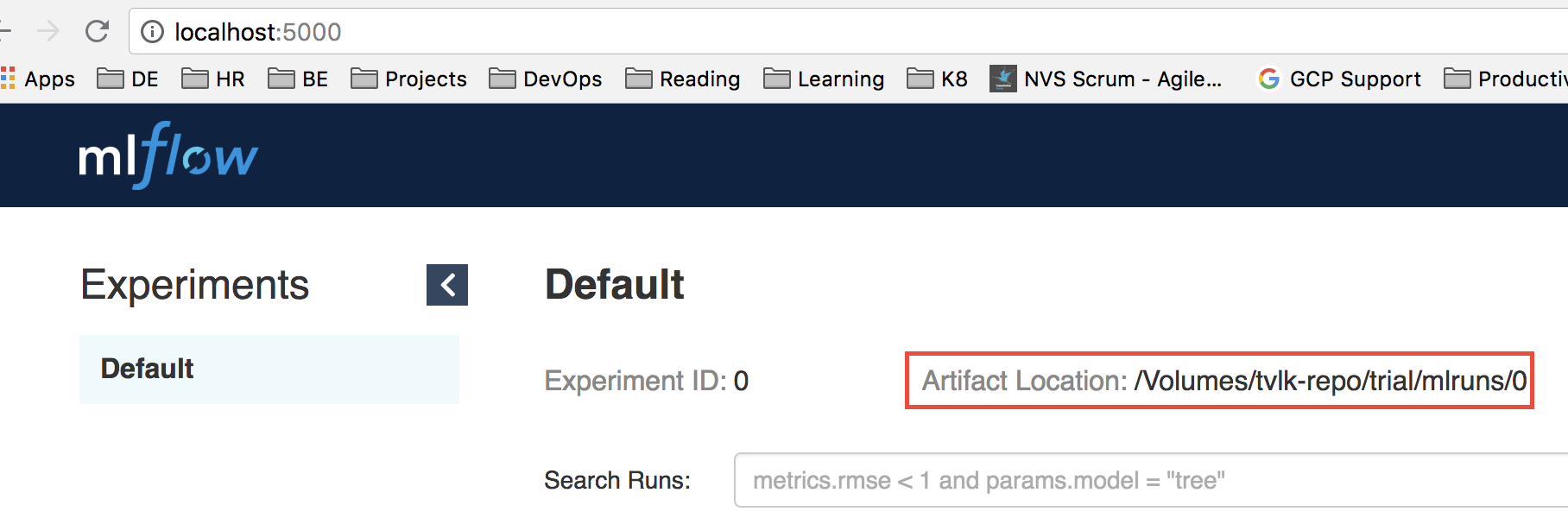MLflow is a platform to streamline machine learning development, including tracking experiments, packaging code into reproducible runs, and sharing and deploying models. MLflow offers a set of lightweight APIs that can be used with any existing machine learning application or library (TensorFlow, PyTorch, XGBoost, etc), wherever you currently run ML code (e.g. in notebooks, standalone applications or the cloud). MLflow's current components are:
- MLflow Tracking: An API to log parameters, code, and results in machine learning experiments and compare them using an interactive UI.
- MLflow Projects: A code packaging format for reproducible runs using Conda and Docker, so you can share your ML code with others.
- MLflow Models: A model packaging format and tools that let you easily deploy the same model (from any ML library) to batch and real-time scoring on platforms such as Docker, Apache Spark, Azure ML and AWS SageMaker.
- MLflow Model Registry: A centralized model store, set of APIs, and UI, to collaboratively manage the full lifecycle of MLflow Models.
Packages
| PyPI |   |
| conda-forge |   |
| CRAN |  |
| Maven Central |     |
Job Statuses
Install MLflow from PyPI via pip install mlflow
MLflow requires conda to be on the PATH for the projects feature.
Nightly snapshots of MLflow master are also available here.
Install a lower dependency subset of MLflow from PyPI via pip install mlflow-skinny Extra dependencies can be added per desired scenario. For example, pip install mlflow-skinny pandas numpy allows for mlflow.pyfunc.log_model support.
Official documentation for MLflow can be found at https://mlflow.org/docs/latest/index.html.
The current MLflow Roadmap is available at https://github.com/mlflow/mlflow/milestone/3. We are seeking contributions to all of our roadmap items with the help wanted label. Please see the Contributing section for more information.
For help or questions about MLflow usage (e.g. "how do I do X?") see the docs or Stack Overflow.
To report a bug, file a documentation issue, or submit a feature request, please open a GitHub issue.
For release announcements and other discussions, please subscribe to our mailing list ([email protected]) or join us on Slack.
The programs in examples use the MLflow Tracking API. For instance, run:
python examples/quickstart/mlflow_tracking.pyThis program will use MLflow Tracking API, which logs tracking data in ./mlruns. This can then be viewed with the Tracking UI.
The MLflow Tracking UI will show runs logged in ./mlruns at http://localhost:5000. Start it with:
mlflow uiNote: Running mlflow ui from within a clone of MLflow is not recommended - doing so will run the dev UI from source. We recommend running the UI from a different working directory, specifying a backend store via the --backend-store-uri option. Alternatively, see instructions for running the dev UI in the contributor guide.
The mlflow run command lets you run a project packaged with a MLproject file from a local path or a Git URI:
mlflow run examples/sklearn_elasticnet_wine -P alpha=0.4
mlflow run https://github.com/mlflow/mlflow-example.git -P alpha=0.4See examples/sklearn_elasticnet_wine for a sample project with an MLproject file.
To illustrate managing models, the mlflow.sklearn package can log scikit-learn models as MLflow artifacts and then load them again for serving. There is an example training application in examples/sklearn_logistic_regression/train.py that you can run as follows:
$ python examples/sklearn_logistic_regression/train.py
Score: 0.666
Model saved in run <run-id>
$ mlflow models serve --model-uri runs:/<run-id>/model
$ curl -d '{"dataframe_split": {"columns":[0],"index":[0,1],"data":[[1],[-1]]}}' -H 'Content-Type: application/json' localhost:5000/invocationsNote: If using MLflow skinny (pip install mlflow-skinny) for model serving, additional required dependencies (namely, flask) will need to be installed for the MLflow server to function.
The official MLflow Docker image is available on GitHub Container Registry at https://ghcr.io/mlflow/mlflow.
export CR_PAT=YOUR_TOKEN
echo $CR_PAT | docker login ghcr.io -u USERNAME --password-stdin
# Pull the latest version
docker pull ghcr.io/mlflow/mlflow
# Pull 2.2.1
docker pull ghcr.io/mlflow/mlflow:v2.2.1We happily welcome contributions to MLflow. We are also seeking contributions to items on the MLflow Roadmap. Please see our contribution guide to learn more about contributing to MLflow.
MLflow is currently maintained by the following core members with significant contributions from hundreds of exceptionally talented community members.