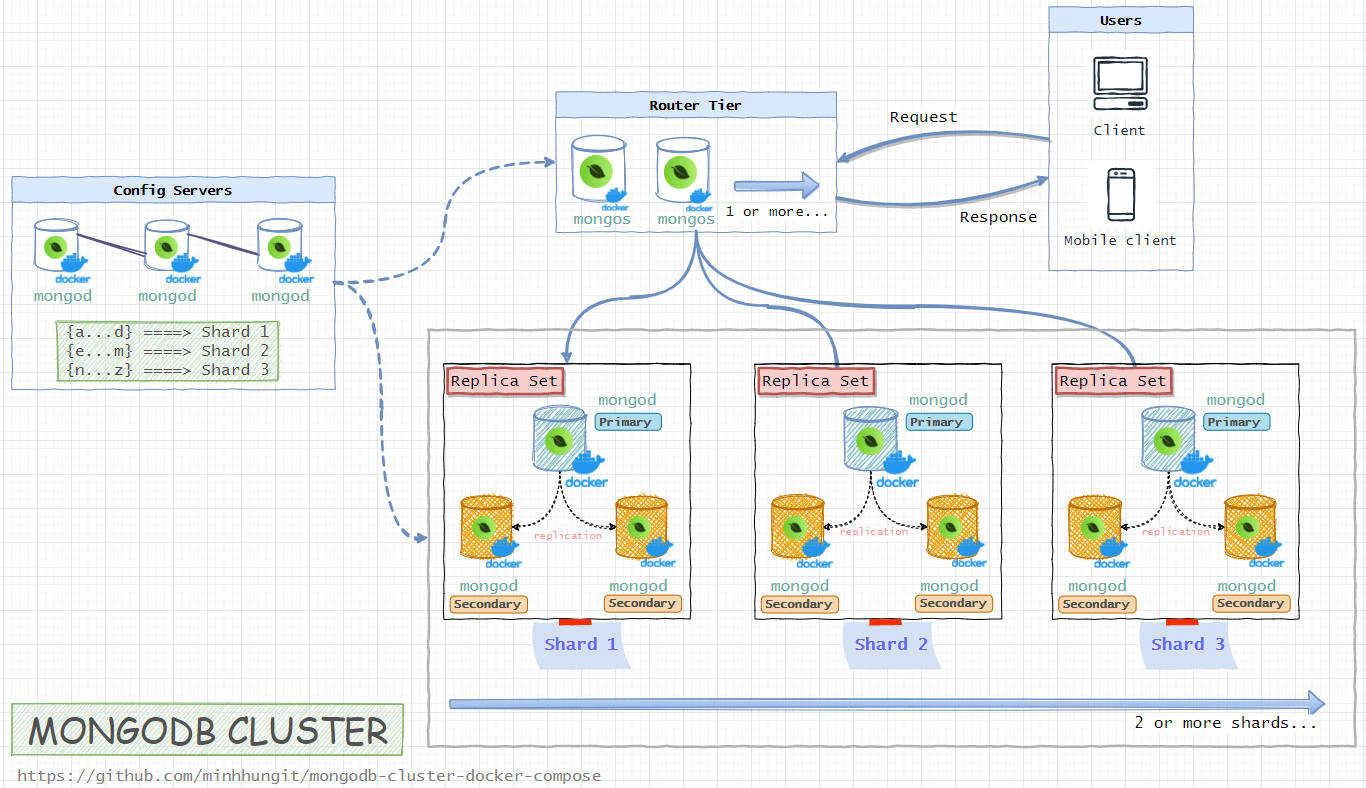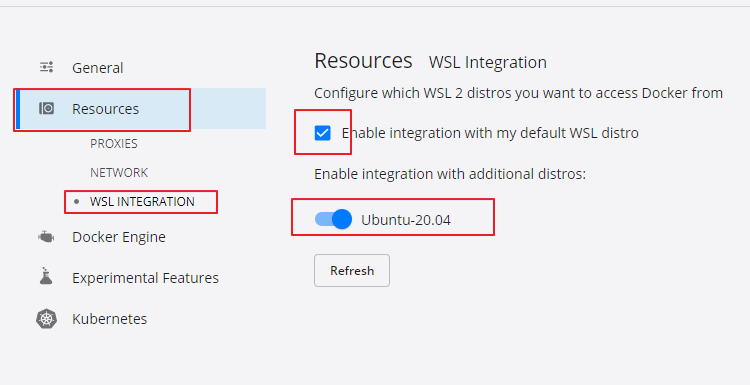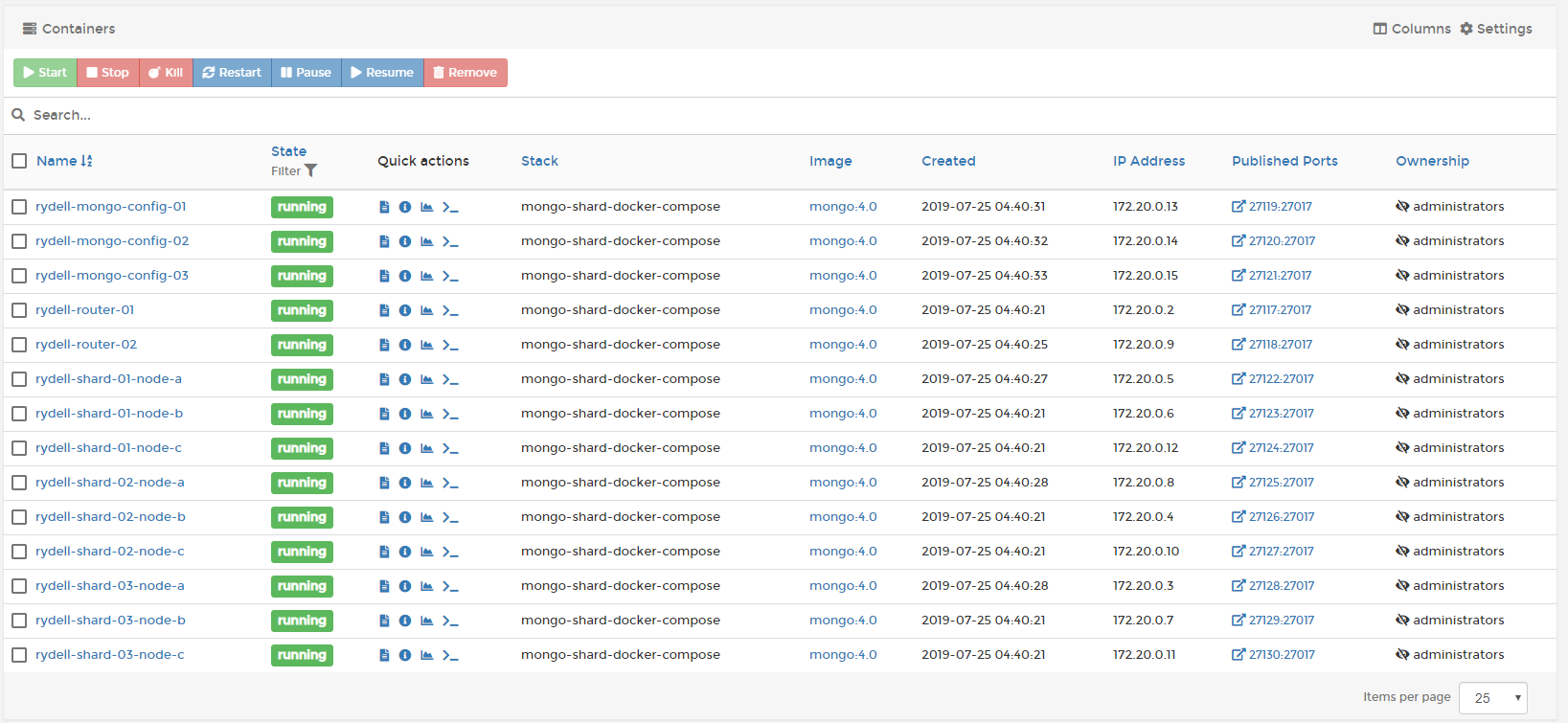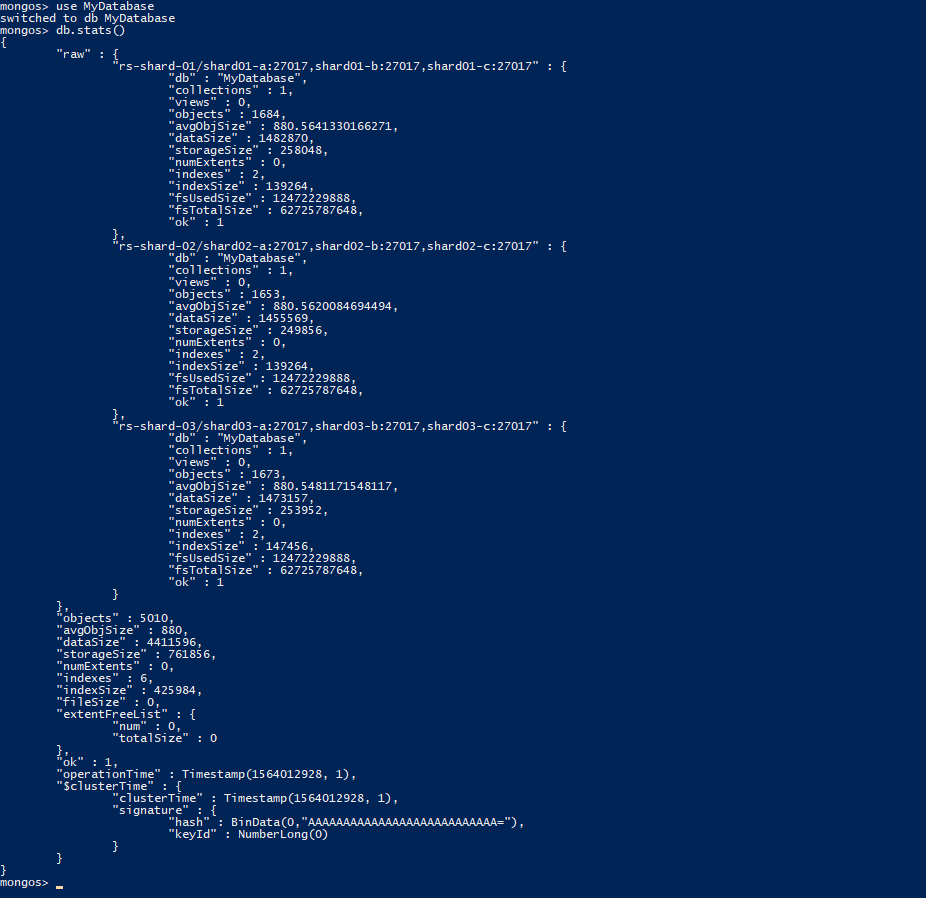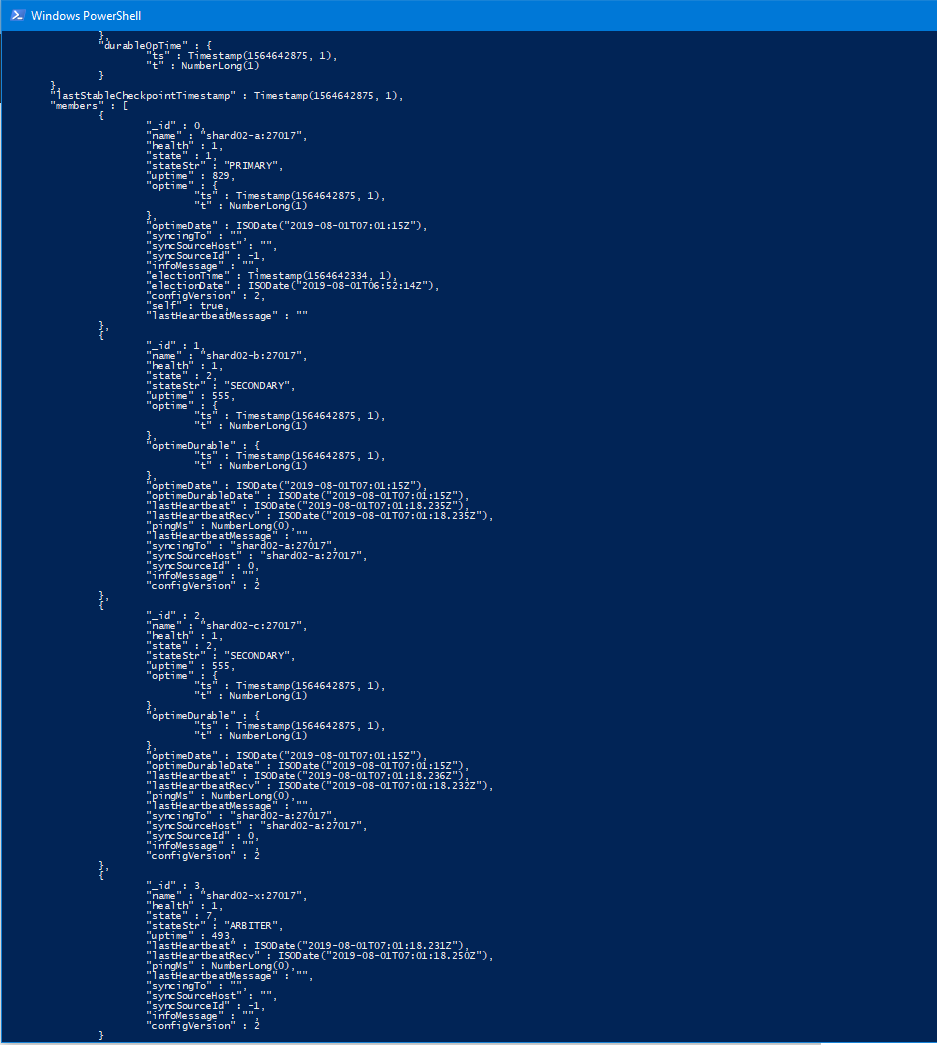- Need PSA? Check here
- If you need to set cluster with keyfile authentication, check here
The default Docker setup on Windows and OS X uses a VirtualBox VM to host the Docker daemon. Unfortunately, the mechanism VirtualBox uses to share folders between the host system and the Docker container is not compatible with the memory mapped files used by MongoDB (see vbox bug, docs.mongodb.org and related jira.mongodb.org bug). This means that it is not possible to run a MongoDB container with the data directory mapped to the host.
– Docker Hub (source here or here)
If you want to modify config files, on Windows you might need to save those file with EOL Conversion Unix (LF) mode. You can use notepad++ to do that Edit menu => EOL Conversion => Unix
❓ Mongo Components 🔝
- Config Server (3 member replica set):
configsvr01,configsvr02,configsvr03 - 3 Shards (each a 3 member
PSSreplica set):shard01-a,shard01-b,shard01-cshard02-a,shard02-b,shard02-cshard03-a,shard03-b,shard03-c
- 2 Routers (mongos):
router01,router02
✨ Steps 🔝
👉 Step 1: Start all of the containers 🔝
I have to remind again in case you missed 😊 If you need to set cluster with keyfile authentication, check here
Clone this repository, open powershell or cmd on the repo folder and run:
docker-compose up -dIf you get error "docker.errors.DockerException: Error while fetching server API version" and used WSL (Windows Subsystem for Linux) need to enable 'WSL Integration' for required distro in Windows Docker Desktop (Settings -> Resources-> WSL Integration -> Enable integration with required distros).
Link: https://stackoverflow.com/a/65347214/3007147
👉 Step 2: Initialize the replica sets (config servers and shards) 🔝
Run these command one by one:
docker-compose exec configsvr01 sh -c "mongosh < /scripts/init-configserver.js"
docker-compose exec shard01-a sh -c "mongosh < /scripts/init-shard01.js"
docker-compose exec shard02-a sh -c "mongosh < /scripts/init-shard02.js"
docker-compose exec shard03-a sh -c "mongosh < /scripts/init-shard03.js"If you get error like "E QUERY [thread1] SyntaxError: unterminated string literal @(shellhelp2)", problem maybe due to:
On Unix, you will get this error if your script has Dos/Windows end of lines (CRLF) instead of Unix end of lines (LF).
To fix it, modify script files in scripts folder, remove newline, change multi line to one line.
Or save the file with Unix mode in notepad++ Edit menu => EOL Conversion => Unix
Link: https://stackoverflow.com/a/51728442/3007147
👉 Step 3: Initializing the router 🔝
Note: Wait a bit for the config server and shards to elect their primaries before initializing the router
docker-compose exec router01 sh -c "mongosh < /scripts/init-router.js"👉 Step 4: Enable sharding and setup sharding-key 🔝
docker-compose exec router01 mongosh --port 27017
// Enable sharding for database `MyDatabase`
sh.enableSharding("MyDatabase")
// Setup shardingKey for collection `MyCollection`**
db.adminCommand( { shardCollection: "MyDatabase.MyCollection", key: { oemNumber: "hashed", zipCode: 1, supplierId: 1 } } )
Btw, here is mongodb connection string if you want to try to connect mongodb cluster with MongoDB Compass from your host computer (which is running docker)
mongodb://127.0.0.1:27117,127.0.0.1:27118
And if you are .NET developer there is a sample READ/WRITE data in mongodb cluster here: https://github.com/minhhungit/mongodb-cluster-docker-compose/tree/master/client
📋 Verify 🔝
✅ Verify the status of the sharded cluster 🔝
docker-compose exec router01 mongosh --port 27017
sh.status()Sample Result:
sharding version: {
"_id" : 1,
"minCompatibleVersion" : 5,
"currentVersion" : 6,
"clusterId" : ObjectId("5d38fb010eac1e03397c355a")
}
shards:
{ "_id" : "rs-shard-01", "host" : "rs-shard-01/shard01-a:27017,shard01-b:27017,shard01-c:27017", "state" : 1 }
{ "_id" : "rs-shard-02", "host" : "rs-shard-02/shard02-a:27017,shard02-b:27017,shard02-c:27017", "state" : 1 }
{ "_id" : "rs-shard-03", "host" : "rs-shard-03/shard03-a:27017,shard03-b:27017,shard03-c:27017", "state" : 1 }
active mongoses:
"4.0.10" : 2
autosplit:
Currently enabled: yes
balancer:
Currently enabled: yes
Currently running: no
Failed balancer rounds in last 5 attempts: 0
Migration Results for the last 24 hours:
No recent migrations
databases:
{ "_id" : "config", "primary" : "config", "partitioned" : true }
✅ Verify status of replica set for each shard 🔝
You should see 1 PRIMARY, 2 SECONDARY
docker exec -it shard-01-node-a bash -c "echo 'rs.status()' | mongosh --port 27017"
docker exec -it shard-02-node-a bash -c "echo 'rs.status()' | mongosh --port 27017"
docker exec -it shard-03-node-a bash -c "echo 'rs.status()' | mongosh --port 27017" Sample Result:
MongoDB shell version v4.0.11
connecting to: mongodb://127.0.0.1:27017/?gssapiServiceName=mongodb
Implicit session: session { "id" : UUID("dcfe5d8f-75ef-45f7-9595-9d72dc8a81fc") }
MongoDB server version: 4.0.11
{
"set" : "rs-shard-01",
"date" : ISODate("2019-08-01T06:53:59.175Z"),
"myState" : 1,
"term" : NumberLong(1),
"syncingTo" : "",
"syncSourceHost" : "",
"syncSourceId" : -1,
"heartbeatIntervalMillis" : NumberLong(2000),
"optimes" : {
"lastCommittedOpTime" : {
"ts" : Timestamp(1564642438, 1),
"t" : NumberLong(1)
},
"readConcernMajorityOpTime" : {
"ts" : Timestamp(1564642438, 1),
"t" : NumberLong(1)
},
"appliedOpTime" : {
"ts" : Timestamp(1564642438, 1),
"t" : NumberLong(1)
},
"durableOpTime" : {
"ts" : Timestamp(1564642438, 1),
"t" : NumberLong(1)
}
},
"lastStableCheckpointTimestamp" : Timestamp(1564642428, 1),
"members" : [
{
"_id" : 0,
"name" : "shard01-a:27017",
"health" : 1,
"state" : 1,
"stateStr" : "PRIMARY",
"uptime" : 390,
"optime" : {
"ts" : Timestamp(1564642438, 1),
"t" : NumberLong(1)
},
"optimeDate" : ISODate("2019-08-01T06:53:58Z"),
"syncingTo" : "",
"syncSourceHost" : "",
"syncSourceId" : -1,
"infoMessage" : "",
"electionTime" : Timestamp(1564642306, 1),
"electionDate" : ISODate("2019-08-01T06:51:46Z"),
"configVersion" : 2,
"self" : true,
"lastHeartbeatMessage" : ""
},
{
"_id" : 1,
"name" : "shard01-b:27017",
"health" : 1,
"state" : 2,
"stateStr" : "SECONDARY",
"uptime" : 142,
"optime" : {
"ts" : Timestamp(1564642428, 1),
"t" : NumberLong(1)
},
"optimeDurable" : {
"ts" : Timestamp(1564642428, 1),
"t" : NumberLong(1)
},
"optimeDate" : ISODate("2019-08-01T06:53:48Z"),
"optimeDurableDate" : ISODate("2019-08-01T06:53:48Z"),
"lastHeartbeat" : ISODate("2019-08-01T06:53:57.953Z"),
"lastHeartbeatRecv" : ISODate("2019-08-01T06:53:57.967Z"),
"pingMs" : NumberLong(0),
"lastHeartbeatMessage" : "",
"syncingTo" : "shard01-a:27017",
"syncSourceHost" : "shard01-a:27017",
"syncSourceId" : 0,
"infoMessage" : "",
"configVersion" : 2
},
{
"_id" : 2,
"name" : "shard01-c:27017",
"health" : 1,
"state" : 2,
"stateStr" : "SECONDARY",
"uptime" : 142,
"optime" : {
"ts" : Timestamp(1564642428, 1),
"t" : NumberLong(1)
},
"optimeDurable" : {
"ts" : Timestamp(1564642428, 1),
"t" : NumberLong(1)
},
"optimeDate" : ISODate("2019-08-01T06:53:48Z"),
"optimeDurableDate" : ISODate("2019-08-01T06:53:48Z"),
"lastHeartbeat" : ISODate("2019-08-01T06:53:57.952Z"),
"lastHeartbeatRecv" : ISODate("2019-08-01T06:53:57.968Z"),
"pingMs" : NumberLong(0),
"lastHeartbeatMessage" : "",
"syncingTo" : "shard01-a:27017",
"syncSourceHost" : "shard01-a:27017",
"syncSourceId" : 0,
"infoMessage" : "",
"configVersion" : 2
}
],
"ok" : 1,
"operationTime" : Timestamp(1564642438, 1),
"$gleStats" : {
"lastOpTime" : Timestamp(0, 0),
"electionId" : ObjectId("7fffffff0000000000000001")
},
"lastCommittedOpTime" : Timestamp(1564642438, 1),
"$configServerState" : {
"opTime" : {
"ts" : Timestamp(1564642426, 2),
"t" : NumberLong(1)
}
},
"$clusterTime" : {
"clusterTime" : Timestamp(1564642438, 1),
"signature" : {
"hash" : BinData(0,"AAAAAAAAAAAAAAAAAAAAAAAAAAA="),
"keyId" : NumberLong(0)
}
}
}
bye✅ Check database status 🔝
docker-compose exec router01 mongosh --port 27017
use MyDatabase
db.stats()
db.MyCollection.getShardDistribution()Sample Result:
{
"raw" : {
"rs-shard-01/shard01-a:27017,shard01-b:27017,shard01-c:27017" : {
"db" : "MyDatabase",
"collections" : 1,
"views" : 0,
"objects" : 0,
"avgObjSize" : 0,
"dataSize" : 0,
"storageSize" : 4096,
"numExtents" : 0,
"indexes" : 2,
"indexSize" : 8192,
"fsUsedSize" : 12439990272,
"fsTotalSize" : 62725787648,
"ok" : 1
},
"rs-shard-03/shard03-a:27017,shard03-b:27017,shard03-c:27017" : {
"db" : "MyDatabase",
"collections" : 1,
"views" : 0,
"objects" : 0,
"avgObjSize" : 0,
"dataSize" : 0,
"storageSize" : 4096,
"numExtents" : 0,
"indexes" : 2,
"indexSize" : 8192,
"fsUsedSize" : 12439994368,
"fsTotalSize" : 62725787648,
"ok" : 1
},
"rs-shard-02/shard02-a:27017,shard02-b:27017,shard02-c:27017" : {
"db" : "MyDatabase",
"collections" : 1,
"views" : 0,
"objects" : 0,
"avgObjSize" : 0,
"dataSize" : 0,
"storageSize" : 4096,
"numExtents" : 0,
"indexes" : 2,
"indexSize" : 8192,
"fsUsedSize" : 12439994368,
"fsTotalSize" : 62725787648,
"ok" : 1
}
},
"objects" : 0,
"avgObjSize" : 0,
"dataSize" : 0,
"storageSize" : 12288,
"numExtents" : 0,
"indexes" : 6,
"indexSize" : 24576,
"fileSize" : 0,
"extentFreeList" : {
"num" : 0,
"totalSize" : 0
},
"ok" : 1,
"operationTime" : Timestamp(1564004884, 36),
"$clusterTime" : {
"clusterTime" : Timestamp(1564004888, 1),
"signature" : {
"hash" : BinData(0,"AAAAAAAAAAAAAAAAAAAAAAAAAAA="),
"keyId" : NumberLong(0)
}
}
}
🔎 More commands 🔝
docker exec -it mongo-config-01 bash -c "echo 'rs.status()' | mongosh --port 27017"
docker exec -it shard-01-node-a bash -c "echo 'rs.help()' | mongosh --port 27017"
docker exec -it shard-01-node-a bash -c "echo 'rs.status()' | mongosh --port 27017"
docker exec -it shard-01-node-a bash -c "echo 'rs.printReplicationInfo()' | mongosh --port 27017"
docker exec -it shard-01-node-a bash -c "echo 'rs.printSlaveReplicationInfo()' | mongosh --port 27017"✦ Normal Startup 🔝
The cluster only has to be initialized on the first run.
Subsequent startup can be achieved simply with docker-compose up or docker-compose up -d
✦ Resetting the Cluster 🔝
To remove all data and re-initialize the cluster, make sure the containers are stopped and then:
docker-compose rm✦ Clean up docker-compose 🔝
docker-compose down -v --rmi all --remove-orphans📺 Screenshot 🔝
👌 Donate ^^ 🔝
If you like my works and would like to support then you can buy me a coffee ☕️ anytime
I would appreciate it ❤️❤️❤️