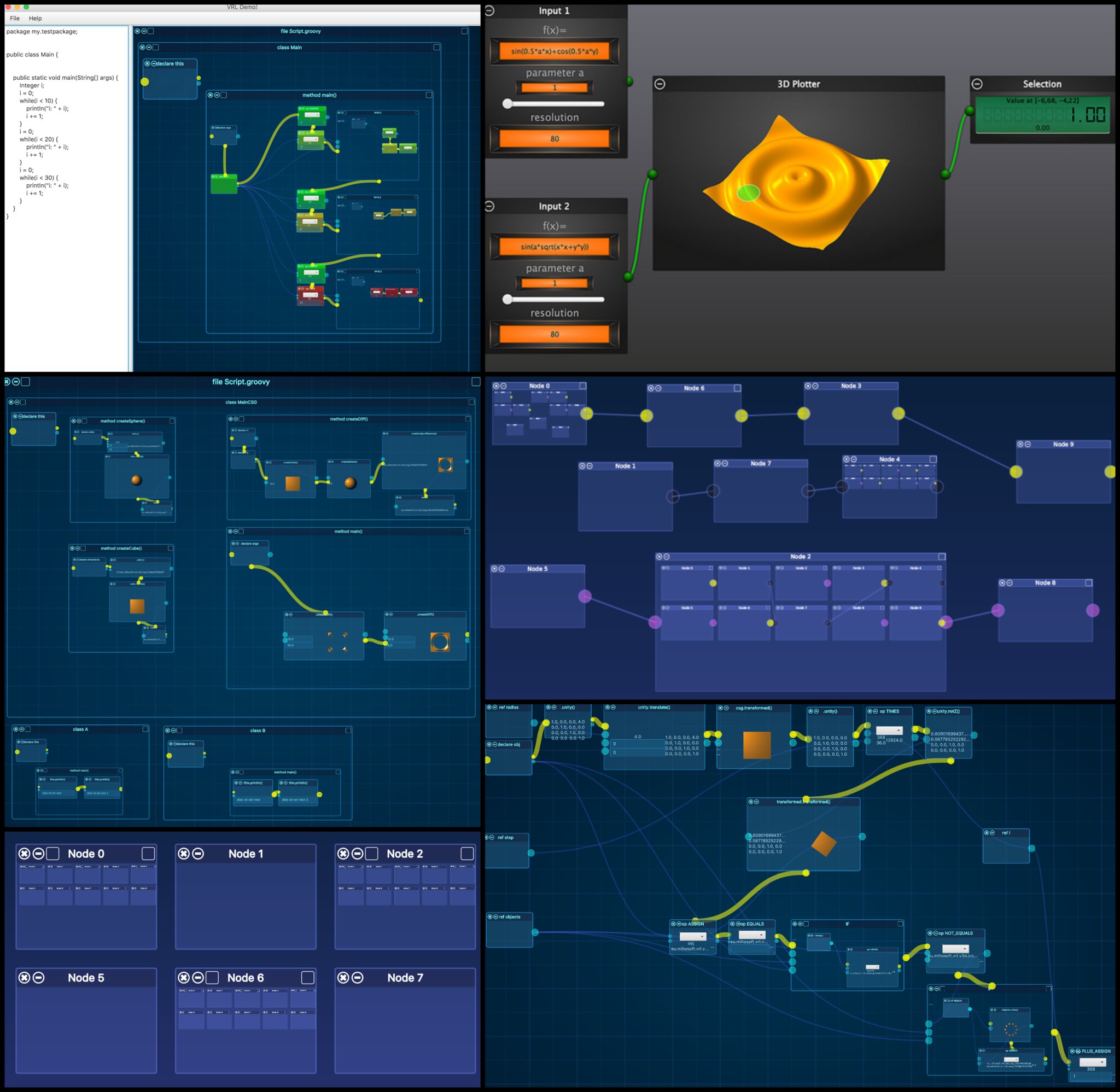Interactive flow/graph visualization for building domain specific visual programming environments. Provides UI bindings for JavaFX.
See http://mihosoft.eu/?p=523 and http://mihosoft.eu/?p=564 for an introduction.
Join the Developer Group if you'd like to contribute.
VWorkflows-Core:
<dependency>
<groupId>eu.mihosoft.vrl.workflow</groupId>
<artifactId>vworkflows-core</artifactId>
<version>0.2.3</version>
</dependency>
VWorkflows-FX:
Replace version with the desired version (see above for latest version).
<dependency>
<groupId>eu.mihosoft.vrl.workflow</groupId>
<artifactId>vworkflows-fx</artifactId>
<version>0.2.3</version>
</dependency>
- Java >= 1.8.0_60
- Internet connection (other dependencies are downloaded automatically)
- IDE: Gradle Plugin (not necessary for command line usage)
Open the VWorkflows Gradle project in your favourite IDE (tested with IntelliJ 2021) and build it
by calling the assemble task.
Navigate to the Gradle project (e.g., path/to/VWorkflows) and enter the following command
./gradlew assemble
gradlew assemble
Besides the tests defined in VWorkflows-Core (test task) it is also possible to run a graphical demo that comes with
VWorkflows-Demo subproject. To run it call the run task.