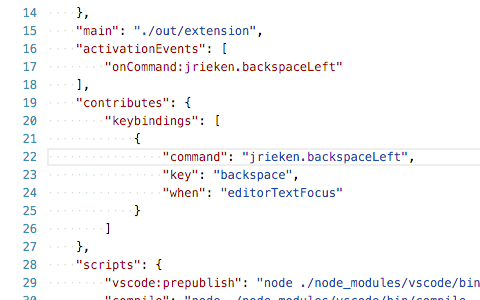Sad but true - this extension is not required anymore because VS Code alone supports smart backspace'ing.
Erase spaces by multiples of the tab size. When indenting with spaces you often have to hit backspace multiple times to unindent. This extension makes backspace always remove so many spaces that a multiple of the tab size is left, eg from 8 spaces to 4 (when tabSize=4).