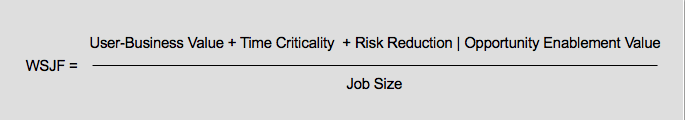WSJF enables a calculated field for computing and storing WSJF on your work items.
The Scaled Agile Framework defines WSJF (Weighted Shortest Job First) as a calculation of cost of delay vs. job size which can help teams prioritize their portfolio backlogs with the items contributing the highest ROI.
Four values are used to calculate WSJF:
- Business Value
- Risk Reduction | Opportunity Enablement Value
- Time Criticality
- Job Size
The extension has been tested and verified on Node v12.0.0 and above.
From the project root, run the following terminal commands:
npm install # Install node dependencies
npm run build # Compile the source code
npm run package # Package the extension .vsixThis will produce the .vsix package file that you can upload to the Azure Marketplace or install on your on-prem extension gallery.
- The first thing you need is to create the fields that will store the RR-OE and WSJF values. Create a custom decimal field through the process hub and add it to the work items you want to display WSJF data on.

NOTE: If you're using TFS onprem, you need to use witadmin to Create a custom decimal field
- Navigate to the "WSJF" hub on the collection settings admin experience. From here, you must specify the fields that will be used for Business Value, Risk Reduction | Opportunity Enablement Value, Time Criticality, Job Size and WSJF. The first three are defaulted to the fields provided out of the box by Microsoft but can be changed to custom fields if you prefer.

- WSJF is automatically updated when form is loaded.
- WSJF is automatically updated when the Business Value, Risk Reduction | Opportunity Enablement Value, Time Criticality, or Effort fields are updated.

- Specify which fields are used for WSJF, Business Value, Risk Reduction | Opportunity Enablement Value, Time Criticality, and Effort .

Because this extension requires the new work item form, it is only supported on Azure DevOps and the next version of TFS 2018 and above.
- Export your WorkItem.XML file (ie. Epic.XML) using [WITAdmin](https://docs.microsoft.com/en-us/Azure DevOps/work/customize/reference/witadmin/witadmin-import-export-manage-wits?view=tfs-2018)
- At the bottom of your "Fields" section add the following (Name and reference names may vary):
<FIELD name="WSJF Risk-Reduction Opportunity-Enablement" refname="WSJF.RROEValue" type="Integer" reportable="dimension">
<HELPTEXT>WSJF Risk-Reduction</HELPTEXT>
</FIELD>
<FIELD name="WSJF Score" refname="WSJF.Score" type="Double" reportable="dimension">
<HELPTEXT>WSJF Score</HELPTEXT>
</FIELD> - Under your
<Form>and<WebLayout>tags, choose where you would like the WSJF calculation to go and add:
<Section>
<Group Label="WSJF">
<Control Label="User-Business Value" Type="FieldControl" FieldName="Microsoft.Azure DevOps.Common.BusinessValue" EmptyText="[Numbered Value]" />
<Control Label="Urgency/Time Criticality" Type="FieldControl" FieldName="Microsoft.Azure DevOps.Common.TimeCriticality" EmptyText="[Numbered Value]" />
<Control Label="Risk Reduction/Opportunity Enablement" Type="FieldControl" FieldName="WSJF.RROEValue" EmptyText="[Numbered Value]" />
<Control Label="Size" Type="FieldControl" FieldName="Microsoft.Azure DevOps.Scheduling.Effort" EmptyText="[Numbered Value]" />
<Control Label="WSJF Score" Type="FieldControl" FieldName="WSJF.Score" EmptyText="[Numbered Value]" />
</Group>
</Section>