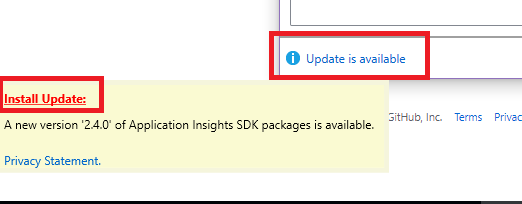The following usage metrics are no longer automatically calculated and removed from Application Insights as we are making APM and not usage our primary focus:
We are recommending that the customers use Application Analytics queries to calculate these usage metrics.
customEvents //or change to whatever type you feel is represented the most in your scenario
| where session_Id != ""
| summarize max(timestamp), min(timestamp) by session_Id
| extend sessionDurationSeconds=todouble(max_timestamp-min_timestamp)/10000000.00 //convert timespan to ticks and divide by 10mln to get seconds
| summarize percentile(sessionDurationSeconds, 50) , stdev(sessionDurationSeconds), avg(sessionDurationSeconds), count(sessionDurationSeconds) by bin(min_timestamp,1d)
| order by min_timestamp asc