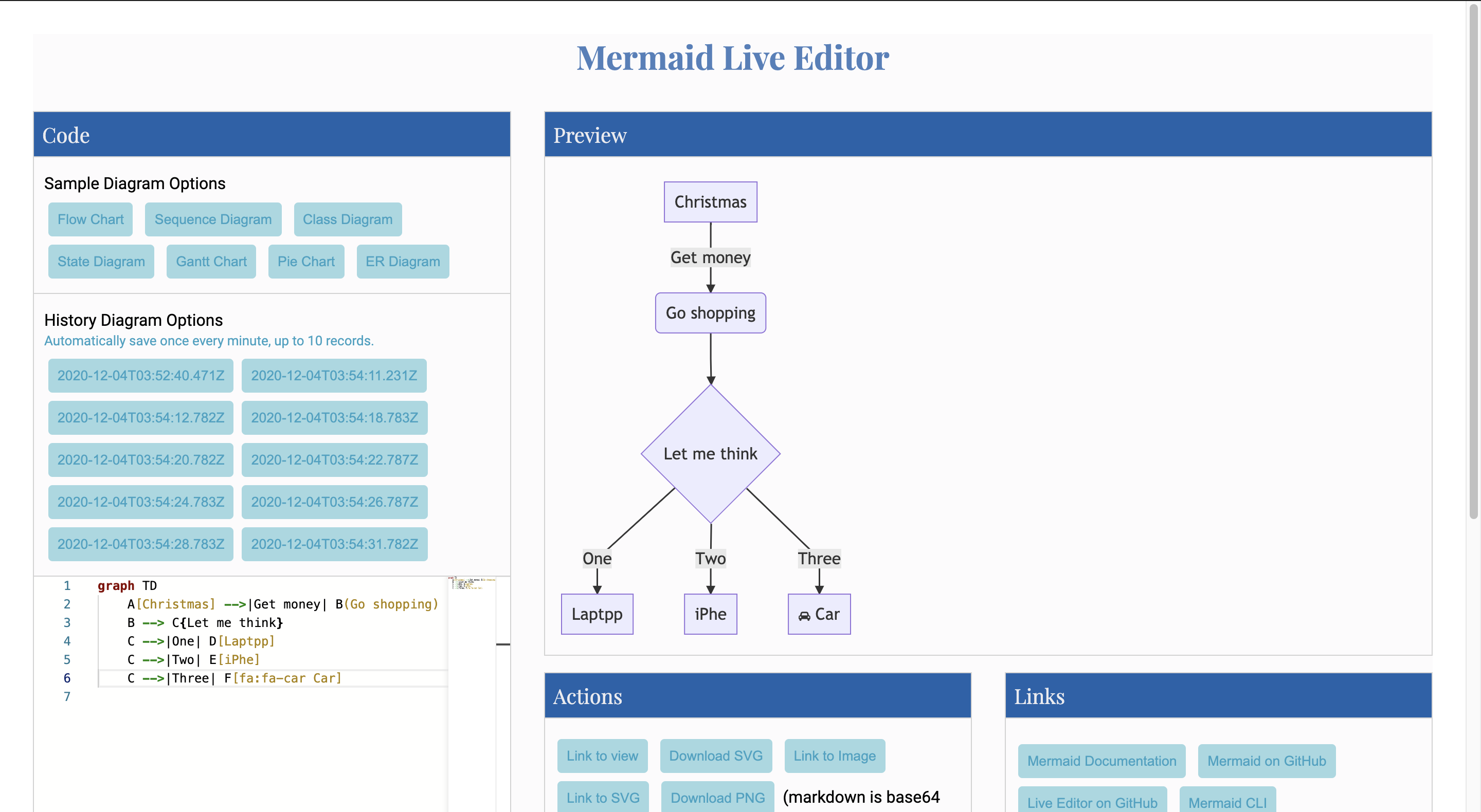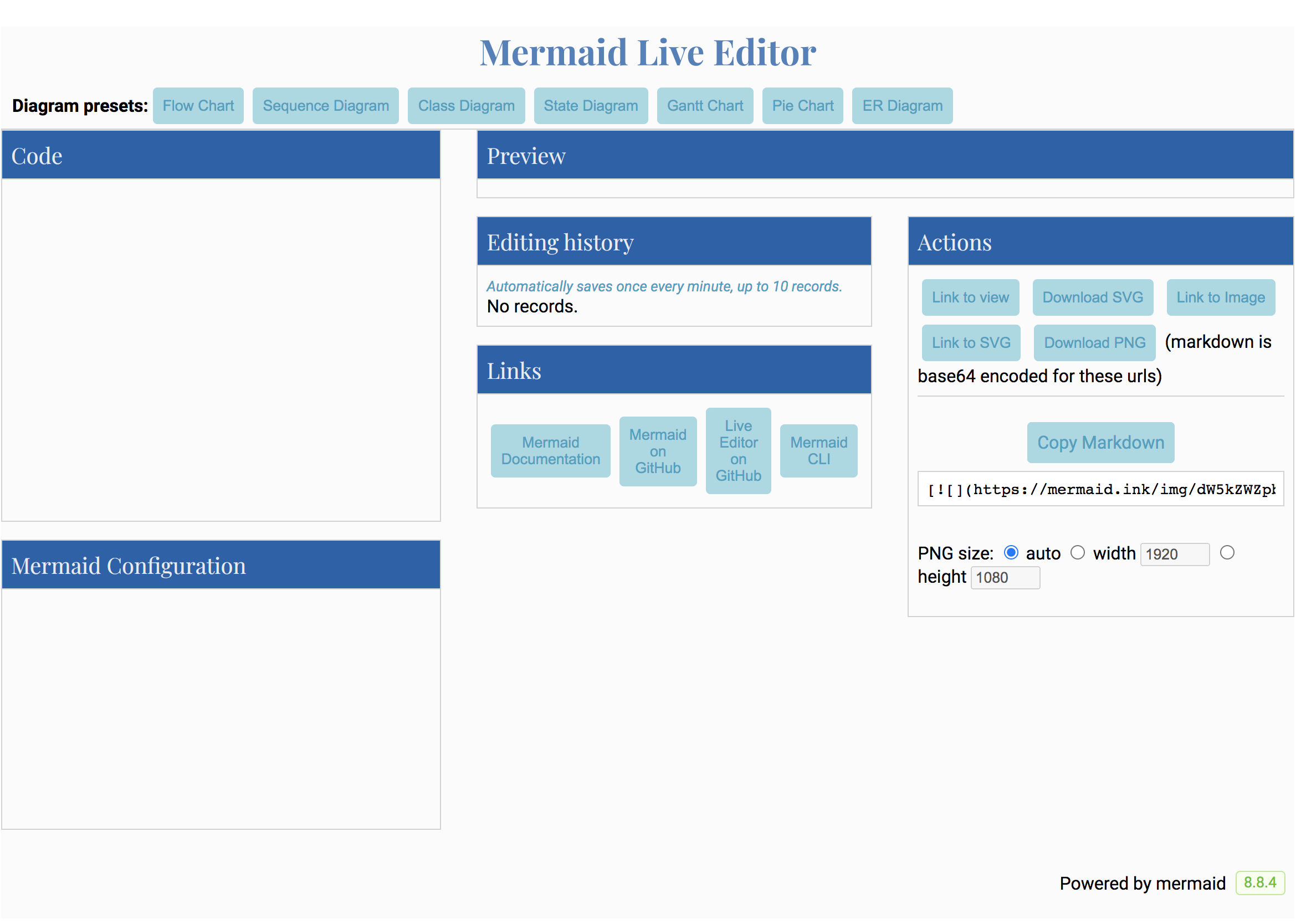If you want to speed up the progress for mermaid-live-editor, join the slack channel and contact knsv.
Edit, preview and share mermaid charts/diagrams.
- Edit and preview flowcharts, sequence diagrams, gantt diagrams in real time.
- Save the result as a svg
- Get a link to a viewer of the diagram so that you can share it with others.
- Get a link to edit the diagram so that someone else can tweak it and send a new link back
You can try out a live version here.
docker run --platform linux/amd64 --publish 8000:8080 ghcr.io/mermaid-js/mermaid-live-editorWhen building set the MERMAID_RENDERER_URL build argument to the rendering service.
Default is https://mermaid.ink
When building set the MERMAID_KROKI_RENDERER_URL build argument to your Kroki instance.
Default is https://kroki.io
When building set the MERMAID_ANALYTICS_URL build argument to your plausible instance, and MERMAID_DOMAIN to your domain.
Default is empty, disabling analytics.
docker compose up --buildThen open http://localhost:3000
docker build -t mermaid-js/mermaid-live-editor .docker run --detach --name mermaid-live-editor --publish 8080:8080 mermaid-js/mermaid-live-editorVisit: http://localhost:8080
docker stop mermaid-live-editorBelow link will help you making a copy of the repository in your local system.
https://docs.github.com/en/get-started/quickstart/fork-a-repo
yarn install
yarn dev -- --openThis app is created with Svelte Kit.
When a PR is created targeting master, it will be built and deployed by Netlify. The URL will be indicated in a Comment in the PR.
Once the PR is merged, it will automatically be released.