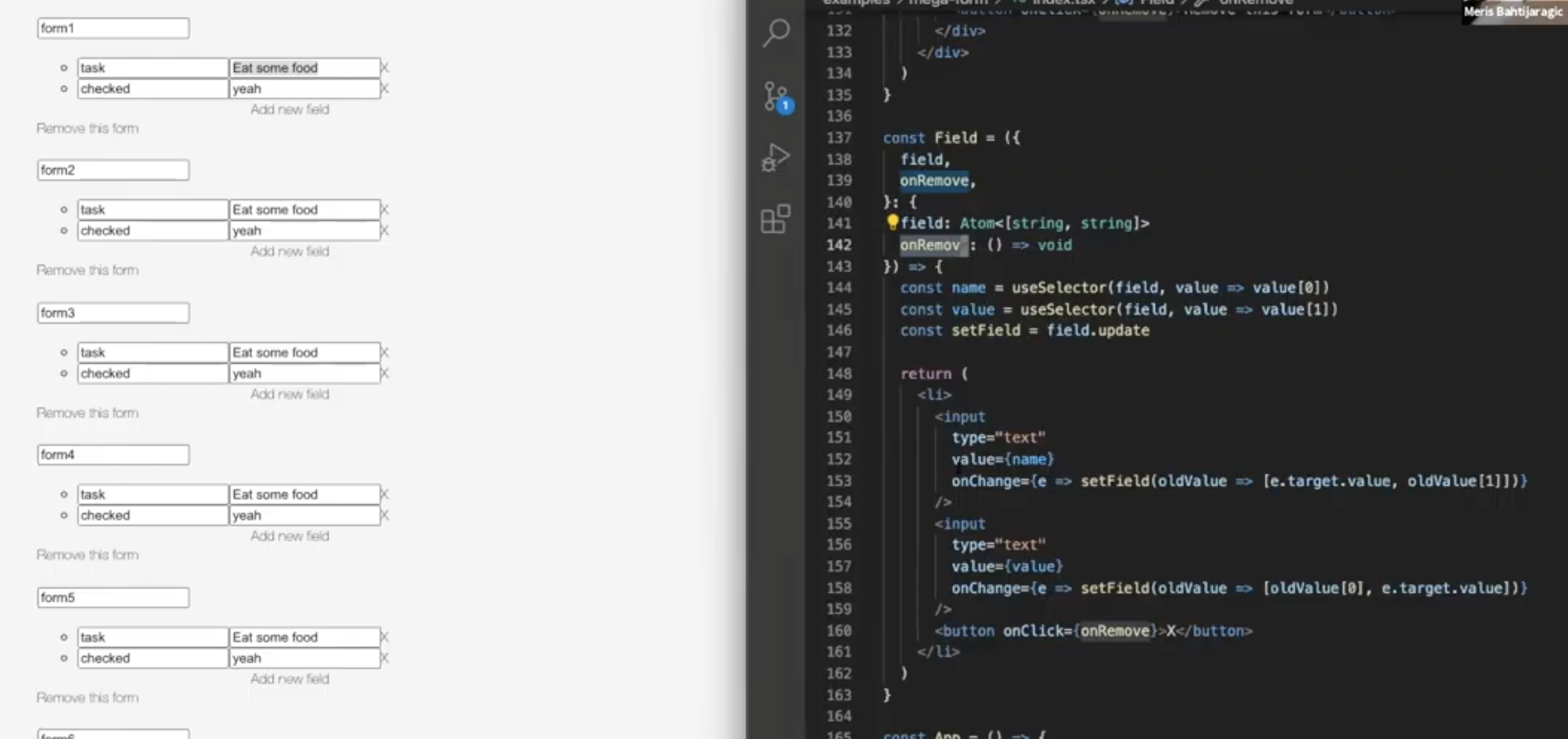Scalable state management for React.
Minimal API, with reactive, composable and decomposable state!
A base atom can be constructed by giving the atom a value.
const countAtom = atom(5)The useAtom hook subscribes to changes to the atom, so if it's updated, then this component is notified and updated.
The hook is similar to react's useState in that it gives a setState function.
const MyComponent = () => {
const [value, setValue] = useAtom(countAtom)
const increase = () => setValue(oldValue => oldValue + 1)
return <button onClick={increase}>{value}</button>
}Atoms are composable. Meaning that you can glue together two atoms using the get function, when any dependant atoms are updated, the derived atom is updated:
const atomOne = atom(10)
const atomTwo = atom(20)
const sumAtom = atom(get => get(atomOne) + get(atomTwo))You can focus on a smaller part of an atom, to view and update that smaller part (focusedAtom) - which in turn updates the derivee (objectAtom).
const objectAtom = atom({a: 10})
const focusedAtom = focusAtom(objectAtom, optic => optic.prop('a'))
const MyComponent = () => {
const [value, setValue] = useAtom(focusedAtom)
const increase = () => setValue(oldValue => oldValue + 1)
return <button onClick={increase}>{value}</button>
}See more about optics at: https://github.com/akheron/optics-ts
Use the getValue function to get the atoms current value:
const counterAtom = atom(0)
counterAtom.getValue() // 0Atoms have an update function, which can be used to update it outside of react:
const numberAtom = atom(5)
numberAtom.update(6)
numberAtom.update(value => value + 1)Use the subscribe function to subscribe to changes for this atom:
const counterAtom = atom(0)
counterAtom.subscribe(count => console.log(`The count is: ${count}`))
counterAtom.update(count => count + 1)
// console: The count is: 1When you have an atom which contains a list, and you want to delegate control of each list item, you can use the useAtomSlice-hook like this:
const listAtom = atom([0,0,0])
const CounterList = () => {
const counterAtoms = useAtomSlice(listAtom)
const addCounter = () => listAtom.update(counters => [...counters, 0])
return (
<>
<ul>
{counterAtoms.map((atom) => <Counter counterAtom={atom} onRemove={atom.remove} />)}
</ul>
<button onClick={addCounter}>
Add counter
</button>
</>
)
}
const Counter = ({counterAtom, onRemove}: {counterAtom: Atom<number>, onRemove: () => void}) => {
const [count, setCount] = useAtom(counterAtom)
return (
<li>
<button onClick={() => setCount(v => v + 1)}>{count}</button>
<button onClick={onRemove}>Remove me</button>
</li>
)
}Curious? See codesandbox!
- No
<Provider>needed - No
keyneeded for atom - More performant: Atoms are minimally expensive to create, and you can create them almost for free in react components.
- Usage outside of react components is supported, so you can listen to changes and update atoms from outside of a react context.
npm i klyvayarn add klyva