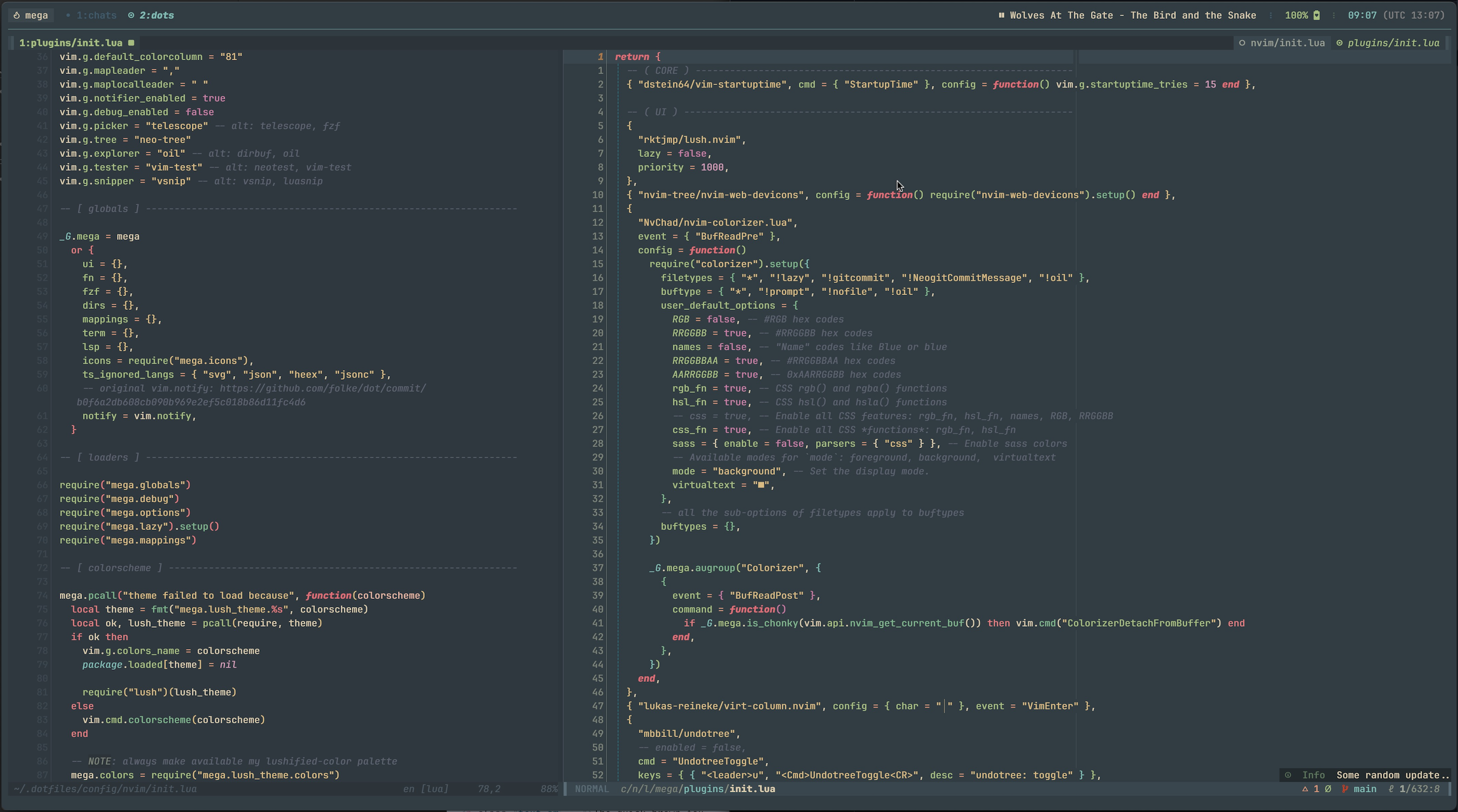┌┬┐┌─┐┌─┐┌─┐┬ ┬┌┬┐┬ ┬┬┌─┐
│││├┤ │ ┬├─┤│ │ │ ├─┤││
┴ ┴└─┘└─┘┴ ┴┴─┘┴ ┴ ┴ ┴┴└─┘
@megalithic 🗿
If you want to kick the tires, you can simply:
git clone https://github.com/megalithic/dotfiles.git ~/.dotfiles && cd ~/.dotfiles && make installIf you want to update an existing installation:
make -C ~/.dotfiles upFor platform specific installations:
cd ~/.dotfiles && make macos # or, `linux`
# or, for easier use:
make -C ~/.dotfiles macosGet some help:
cd ~/.dotfiles && make help
# or, for easier use:
make -C ~/.dotfiles helpNOTE: to execute a
makecommand from anywhere, say, specifically for your dotfiles:make -C ~/.dotfiles <GOAL>
This dotfiles repo is managed by dotbot; not near as over-the-top configurable as Ansible, but way more advanced than just GNU Stow.
I have tried to be platform agnostic, but the majority of scripts that run here are for macOS (specifically macOS Ventura -- x86 and arm), with a handful of Debian/Ubuntu Linux specific platform scripts and provisions. This means that certain tools/binaries I rely on might or might not install/configure on Linux. Though, I have tested it reasonably well on Ubuntu-based Linode and DigitalOcean instances.
I am pushing updates constantly, so there are NO guarantees of stability with my config!
Warning
I highly recommend you dig into the scripts and configs to see what all is going on (because it does a lot more than what I'm describing in this README) before you -- all willy-nilly, throw caution to the wind -- install a stranger's shell scripts. 🤣
A few of the must-have tools I roll with:
- kitty
- tmux
- neovim
- zsh
- weechat
- asdf
- homebrew
megaforestfor all the colours/themes- jetbrains mono font (nerd-fonts patched)
- hammerspoon
- karabiner-elements (leeloo ZMK)
- gpg/yubikey/encryption
- system-wide
vim-esque control