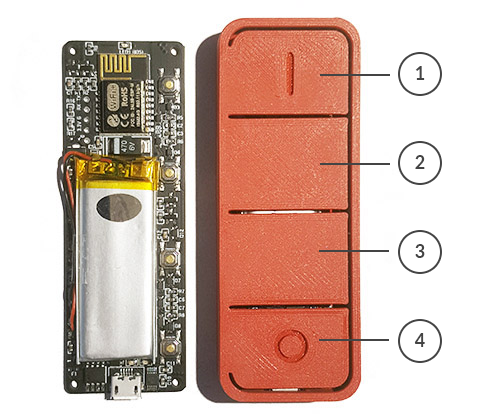Hugo is a 4-button ESP8266 Wi-Fi Remote, Arduino compatible and simple to use.
This project is archived now, don't expect any updates. Hardware and firmware are to be considered final. If you want to make this, you can use pre-compiled binaries in the Releases section.
RELEASE 1.4.1 bugfix (16/11/2019)
- Fixes an issue with input values not being saved in config portal
RELEASE 1.4 (3/11/2019)
- All sketches: Config AP name change
- MQTT Sketch: Battery is now automatically registered in Home Assistant
- HTTP Sketch: Added support for HTTPS, binary size optimizations
RELEASE 1.3 MQTT (24/8/2019):
- Major MQTT firmware update, it's now fully compatible with home assistant incl. auto discovery
RELEASE 1.3 (14/7/2019):
- Button combinations added, that means 3 additional "virtual" buttons to use.
- MQTT firmware added
3D printable case available here:
https://www.thingiverse.com/thing:3641618
Want to make your own? Head over to Schematic directory for schematic and a list of compontents.
If you use diyHue emulator, just head to Firmwares directory for diyHueTapSwitch sketch!
diyHue github: https://github.com/diyhue/diyHue