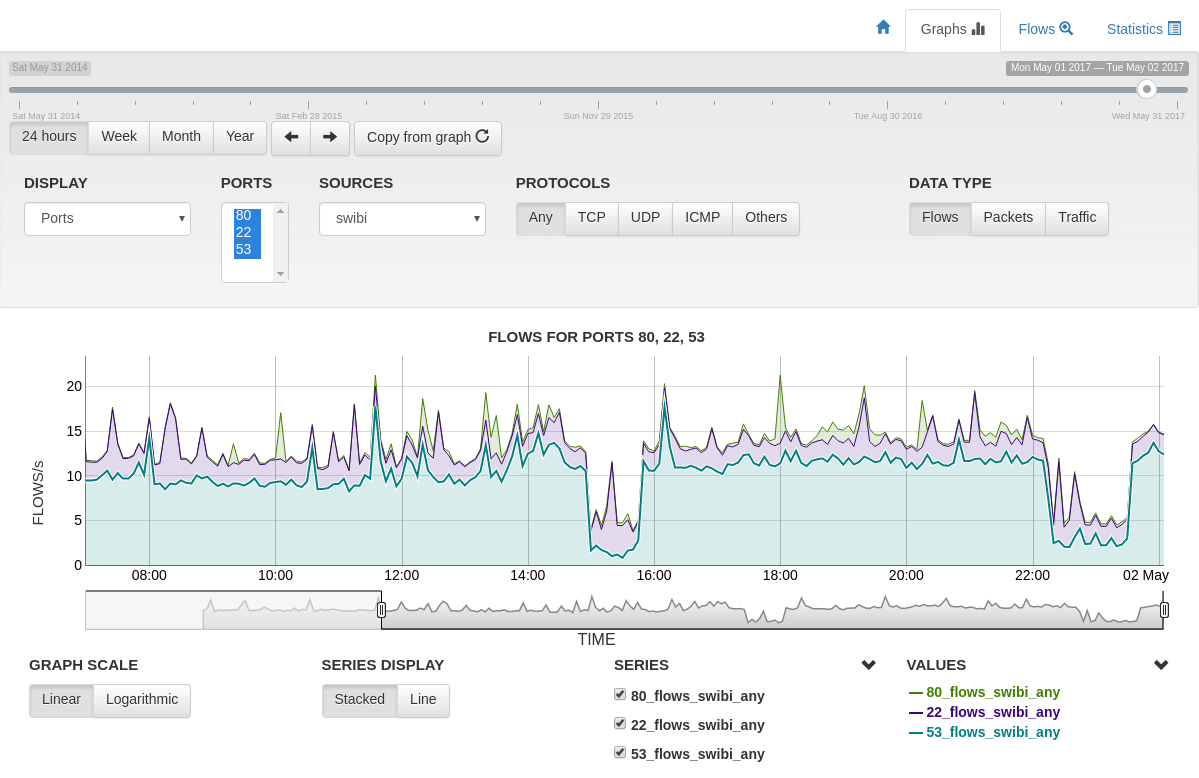- Self-employed Full Stack Software Engineer – I work with PHP, TypeScript and everything in-between 💻
- Back from a 16 month roadtrip with our '92 Mercedes T1 310 4x4 Van 🚒
- Originally hailing from Switzerland 🇨🇭🏔
- BSc in Computer Science (2017) with IT-Security as major 🎓
- Married 💍
- Love doing and discussing
- My PGP public key is on keybase.io 🔑
I’m mainly working on PHP 8 projects and web pages using a self-made framework/boilerplate which is unfortunately private.
- PHP (using Slim framework v4, Twig, JWTs, Dependency Injection, strictly typed classes :)
- MySQL/MariaDB
- ES6 JavaScript and TypeScript (Lit, ESbuild, etc.), sometimes React or Vue.js
- CSS/Sass (Bulma framework)
- Python
- Arduino
- DevOps
- IT-Security
- mbolli/nfsen-ng - Responsive NetFlow visualizer built on top of nfdump tools. (4 months ago)
- enygma/yubikey - PHP library to interface with the Yubikey REST API (8 months ago)
- twigphp/Twig - Twig, the flexible, fast, and secure template language for PHP (9 months ago)
- mbolli/rs.bolli.us - (2011) old blog about the mandatory military school in Switzerland (german)
- mbolli/aoc-2021 - Advent Of Code 2021
- mbolli/php-geobuf - PHP library for the geobuf compact geospatial format.
- mbolli/koken_php74_patch - Continue to run your Koken installation with this patch.
- mbolli/aoc-2020 -
- mbolli/nfsen-ng (v0.3.1, 4 months ago) - Responsive NetFlow visualizer built on top of nfdump tools.
- Plugins: add
PluginPosition.Noneto hide plugin on grid-js/gridjs (3 days ago) - config array description should allow
loggerkey on JimTools/jwt-auth (6 days ago) - fix deprecated creation of dynamic property on ertuo-php/ertuo (4 months ago)
- Prevent
E_DEPRECATEDbecause of dynamic property on enygma/yubikey (8 months ago) - fix
NumberFormatter::TYPE_CURRENCYbeing deprecated in PHP 8.3 on twigphp/Twig (9 months ago)
- Get autoscout24.ch favourites as csv (1 year ago)
- GPS/NMEA collector setup (gpsd/prometheus/grafana) (2 years ago)
- Gets the size of the current folder's contents, as long as they're older than the year specified. Useful for scanning through a big directory, if you want to archive stuff older than x years. Ignores Thumbs.db and .DS_Store files. (6 years ago)
- (7 years ago)
- louislam/dockge - A fancy, easy-to-use and reactive self-hosted docker compose.yaml stack-oriented manager (2 days ago)
- tempestphp/tempest-framework - The PHP framework that gets out of your way 🌊 (2 weeks ago)
- basecamp/omakub - Opinionated Ubuntu Setup (1 month ago)
- pilcrowOnPaper/copenhagen - A basic guideline on implementing auth for the web (1 month ago)
- EsperoTech/yaade - Yaade is an open-source, self-hosted, collaborative API development environment. (2 months ago)