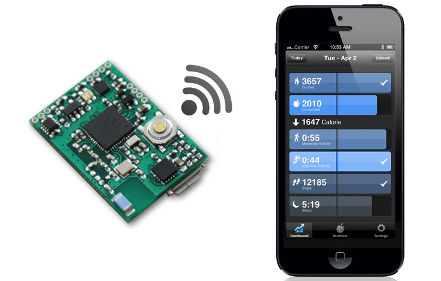SDK for creating MetaWear apps on the Windows platform. The SDK is distributed on NuGet as a platform agnostic, .NET Standard 2.0 assembly.
Also, check out the scripts in the examples folder for sample code.
ADDITIONAL NOTES
Due to its platform agnostic nature, developers will need to plugin their own BLE stack and file i/o code specific to their target environment.
MetaWear is a complete development and production platform for wearable and connected device applications.
MetaWear features a number of sensors and peripherals all easily controllable over Bluetooth 4.0 Low Energy using this SDK, no firmware or hardware experience needed!
The MetaWear hardware comes pre-loaded with a wirelessly upgradeable firmware, so it keeps getting more powerful over time.
- MetaWear board
- A linux or Windows 10+ machine with Bluetooth 4.0
See the License.
Reach out to the community if you encounter any problems, or just want to chat :)
The C# SDK is distributed via NuGet and can be installed with the package manager console:
PM> Install-Package MetaWear.CSharpMbientLab provides an implementation of the MetaWear API in the Impl namespace. Similiarly to the top level interfaces, the main class in the Impl namespace
is the MetaWearBoard class.
To instantiate a MetaWearBoard object, you will need to provide an implementation of the
IBluetoothLeGatt and the
ILibraryIO interfaces:
using MbientLab.MetaWear.Impl.Platform;
class BluetoothLeGatt : IBluetoothLeGatt {
// Implementation here
}
class IO : ILibraryIO {
// Implementation here
}
var metawear = new MetaWearBoard(new BluetoothLeGatt(), new IO());Once you have your IMetaWearBoard object, you can begin using the SDK features are described in the developers' guide.
Tutorials can be found here.