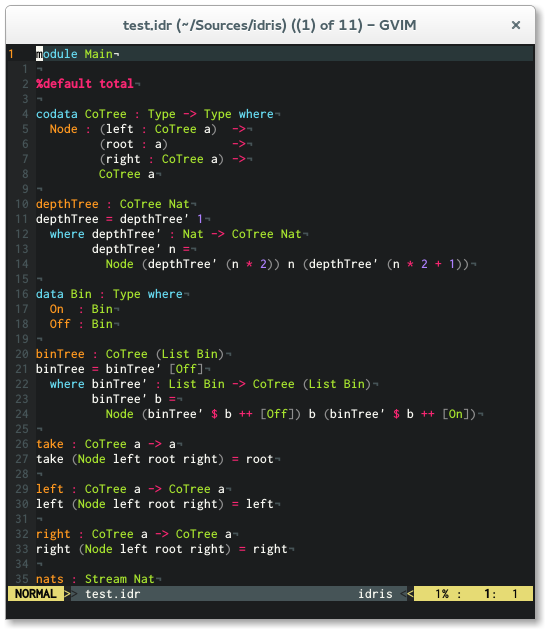This is an Idris2 mode for vim which features interactive editing, syntax highlighting, indentation and optional syntax checking via Syntastic. If you need a REPL I recommend using Vimshell. It is mostly cloned from the original idris-mode. Unlike the Idris 1 mode, there is no need to have an Idris REPL running - it invokes Idris 2 directly.
If there is a .ipkg file in any of the parent directories, the mode will
use that as the root of the source tree, and process any options declared
in it (for example, to load packages).
Not all of the commands work yet. Note that the keyboard shortcuts have
been updated since Idris 1 to be consistent with the Atom mode (e.g.
<LocalLeader>a to add definition, rather than <LocalLeader>d) although
the old shortcuts still work.
I recommend using Pathogen for installation. Simply clone
this repo into your ~/.vim/bundle directory and you are ready to go.
cd ~/.vim/bundle
git clone https://github.com/edwinb/idris2-vim.git
Copy content into your ~/.vim directory.
Be sure that the following lines are in your
.vimrc
syntax on
filetype on
filetype plugin indent on
Apart from syntax highlighting, indentation, and unicode character concealing, idris-vim offers some neat interactive editing features. For more information on how to use it, read this blog article by Edwin Brady on Interactive Idris editing with vim.
Idris2 mode for vim offers interactive editing capabilities, the following commands are supported.
<LocalLeader>r reload file
<LocalLeader>t show type
<LocalLeader>a Create an initial clause for a type declaration.
<LocalLeader>c case split
<LocalLeader>mc make case
<LocalLeader>w add with clause
<LocalLeader>e evaluate expression
<LocalLeader>l make lemma
<LocalLeader>m add missing clause
<LocalLeader>f refine item
<LocalLeader>o obvious proof search
<LocalLeader>s proof search
<LocalLeader>i open idris response window
<LocalLeader>d show documentation
To configure indentation in idris-vim you can use the following variables:
-
let g:idris_indent_if = 3if bool >>>then ... >>>else ... -
let g:idris_indent_case = 5case xs of >>>>>[] => ... >>>>>(y::ys) => ... -
let g:idris_indent_let = 4let x = 0 in >>>>x -
let g:idris_indent_where = 6where f : Int -> Int >>>>>>f x = x -
let g:idris_indent_do = 3do x <- a >>>y <- b -
let g:idris_indent_rewrite = 8rewrite prf in expr >>>>>>>>x
Concealing with unicode characters is off by default, but let g:idris_conceal = 1 turns it on.
If you simply must use tab characters, and would prefer that the ftplugin not set expandtab add let g:idris_allow_tabchar = 1.