django-ai is a collection of apps for integrating statistical models into your
Django project so you can implement machine learning conveniently.
It integrates several libraries and engines providing your Django app with a set of tools so you can leverage the data generated in your project.
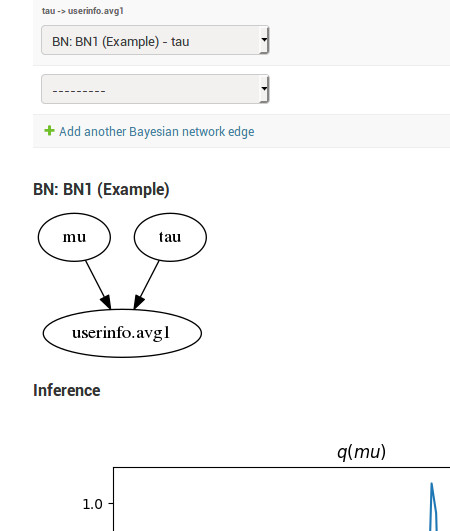
The full documentation is at https://django-ai.readthedocs.io or the /docs directory for offline reading.
- Bayesian Networks: Integrate Bayesian Networks through your models using the BayesPy framework.
- Spam Filtering: Integrate Spam Filters to your Django project using the scikit-learn framework.
See the Introduction section in the documentation for more information.
- Mailing List: [email protected]
- Chat: https://gitter.im/django-ai/django-ai
- GitHub: https://github.com/math-a3k/django-ai/issues
- Stack-Overflow: https://stackoverflow.com/questions/tagged/django-ai
- AI Stack Exchange: https://ai.stackexchange.com/questions/tagged/django-ai
The easiest way of trying django-ai is inside its package:
Create a virtual environment and activate it:
python3 -m venv django-ai_env source django-ai_env/bin/activate
Upgrade
pipand installdjango-ai:(django-ai_env) pip install --upgrade pip (django-ai_env) pip install django-ai
Change into the django-ai directory, i.e.:
(django-ai_env) cd django-ai_env/lib/python3.5/site-packages/django_ai
Create the migrations for the dependencies and apply them:
python manage.py makemigrations python manage.py migrate
Create a superuser:
python manage.py createsuperuser
Start the development server and visit http://127.0.0.1:8000/admin/, look at the examples and start creating your statistical models:
python manage.py runserver
You can also clone it from the repository and install the requirements in a virtualenv:
git clone [email protected]:math-a3k/django-ai.git
and following the previous steps, install the requirements - pip install -r requirements.txt - in a virtual environment instead of the package.
For installing it in your project, please refer here.
Does the code actually work?
source <YOURVIRTUALENV>/bin/activate (myenv) $ pip install -r requirements_test.txt (myenv) $ PYTHONHASHSEED=0 python runtests.py
