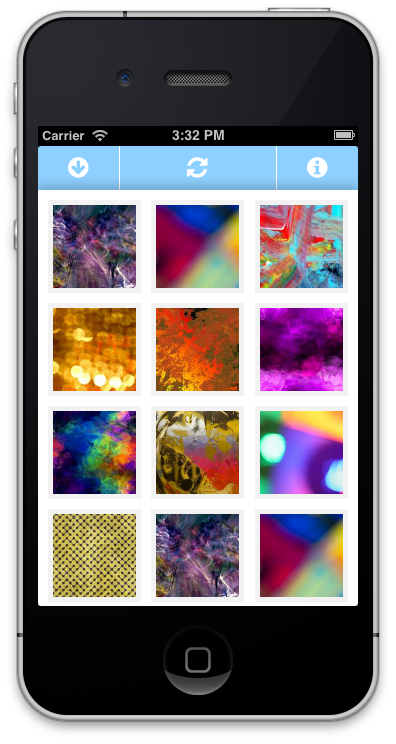MBPullDownController accepts two view controllers, which it presents one above the other. The front view controller is configured to accept a pull interaction which it utilizes to show or hide back view controller.
MBPullDownController requires iOS 5 or newer and uses ARC. It depends on the following Apple frameworks:
- Foundation.framework
- UIKit.framework
- QuartzCore.framework
You will need LLVM 3.0 or later in order to build MBPullDownController.
CocoaPods is the recommended way to add MBPullDownController to your project.
- Add a pod entry for MBPullDownController to your Podfile
pod 'MBPullDownController', '~> 1.0' - Install the pod(s) by running
pod install. - Include MBPullDownController wherever you need it with
#import "MBPullDownController.h".
Alternatively you can directly add the MBPullDownController.h and MBPullDownController.m source files to your project.
- Download the latest code version or add the repository as a git submodule to your git-tracked project.
- Open your project in Xcode, than drag and drop
MBPullDownController.handMBPullDownController.mfrom theMBPullDownControllerdirectory onto your project (use the "Product Navigator view"). Make sure to select Copy items when asked if you extracted the code archive outside of your project. - Include MBPullDownController wherever you need it with
#import "MBPullDownController.h".
You can also add MBPullDownController as a static library to your project or workspace.
- Download the latest code version or add the repository as a git submodule to your git-tracked project.
- Open your project in Xcode, than drag and drop
MBPullDownController.xcodeprojonto your project or workspace (use the "Product Navigator view"). - Select your target and go to the Build phases tab. In the Link Binary With Libraries section select the add button. On the sheet find and add
libMBPullDownController.a. You might also need to addMBPullDownControllerto the Target Dependencies list. - Include MBPullDownController wherever you need it with
#import <MBPullDownController/MBPullDownController.h>.
Initialize a MBPullDownController with a front and back view controller, than add the controller to your controller hierarchy.
UITableViewController *front = [[UITableViewController new];
UIViewController *back = [[UIViewController new];
MBPullDownController *pullDownController = [[MBPullDownController alloc] initWithFrontController:front backController:back];
[self.navigationController pushViewController:pullDownController animated:NO];The front controller's view must be a UIScrollView subclass. See the demo application for further details and check out MBPullDownController.h for API options.
This code is distributed under the terms and conditions of the MIT license.