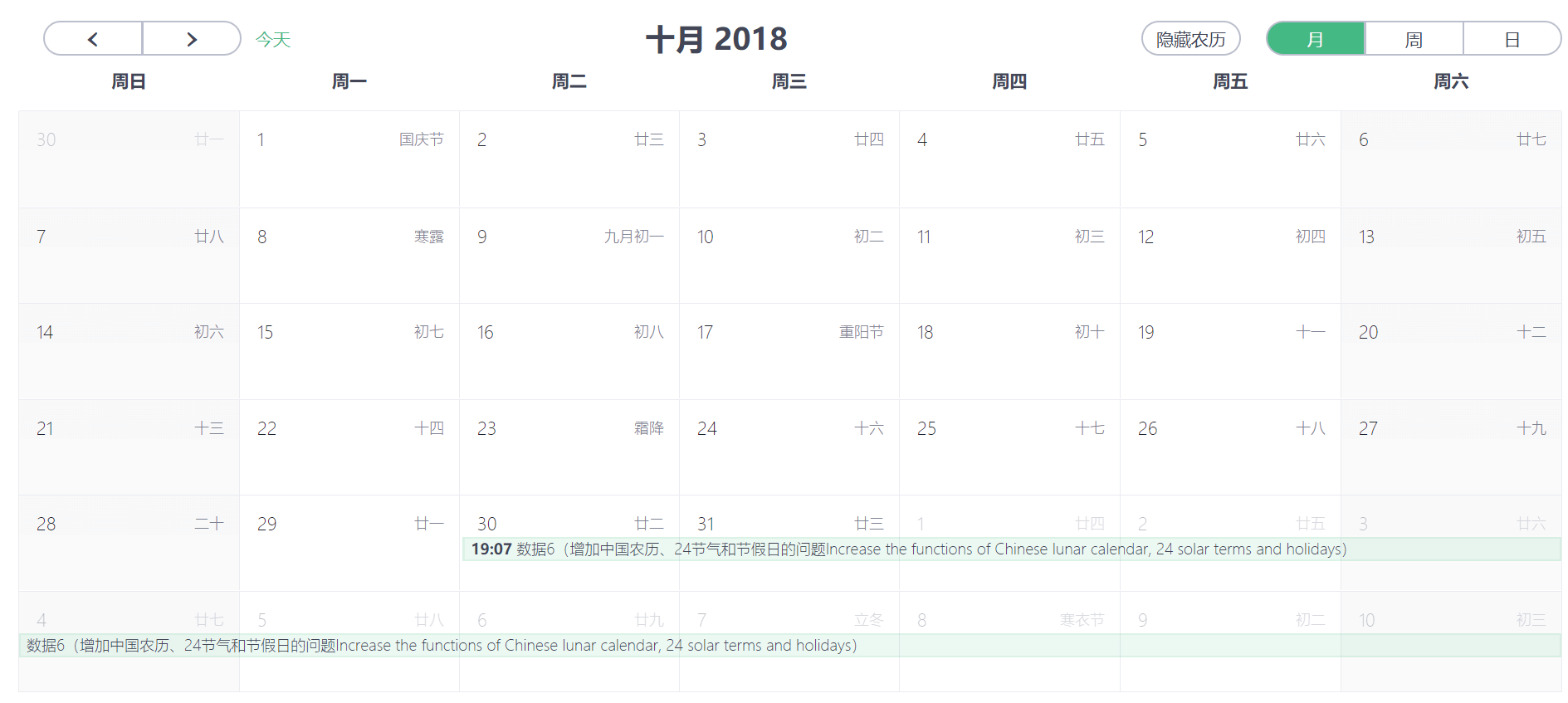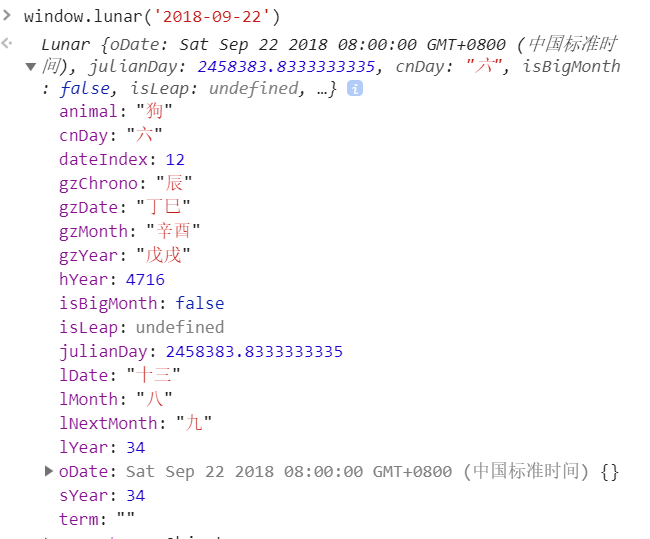vue-lunar-full-calendar
Image and demo
a vue component for lunar fullcalendar. Uses Moment.js for date operations.
Increase the functions of Chinese lunar calendar, 24 solar terms and holidays
Installation
npm install --save vue-lunar-full-calendar
//main.js
import LunarFullCalendar from "vue-lunar-full-calendar";
Vue.use(LunarFullCalendar);But you can also import the standalone component to add locally or for more complex installations.
// index.vue
import { LunarFullCalendar } from "vue-lunar-full-calendar";
export default {
components: {
LunarFullCalendar
}
};Important function
1、window.lunar(date)
Use vue-lunar-full-calendar , You can use one function to get the date of a certain day.
2、lunarCalendar (default: true)
You can pass any custom options through to fullcalendar by using the config prop.
Control whether the Chinese calendar shows true.
<lunar-full-calendar :events="events" :config="config"></lunar-full-calendar>
...
<script>
...
data() {
return {
events: [],
config: {
lunarCalendar: true //(Control whether the Chinese calendar shows true, unrealistic flase, default true.)
},
}
},
...
window.lunar(date) // Date is the date.
...
</script>API document
Fullcalendar 文档(Fullcalendar docs)
Example App
I have created a simple Vue 2 webpack application as an example/playground https://github.com/hjdev/vue-lunar-fullcalendar
Basic Usage
You can pass an array of fullclendar objects through the props
<lunar-full-calendar :events="events"></lunar-full-calendar> ...
<script>
...
data() {
return {
events: [
{
title : 'event1',
start : '2018-01-01',
},
{
title : 'event2',
start : '2018-01-05',
end : '2018-01-07',
},
{
title : 'event3',
start : '2018-01-09T12:30:00',
allDay : false,
},
]
}
}
...
</script>More event options can be found at http://fullcalendar.io/docs/event_data/Event_Object/
Using a JSON Feed
<lunar-full-calendar :event-sources="eventSources"></lunar-full-calendar> ...
<script>
...
data() {
return {
eventSources: [
{
events(start, end, timezone, callback) {
self.$http.get(`/myFeed`, {timezone: timezone}).then(response => {
callback(response.data.data)
})
},
color: 'yellow',
textColor: 'black',
},
{
events(start, end, timezone, callback) {
self.$http.get(`/anotherFeed`, {timezone: self.timezone}).then(response => {
callback(response.data.data)
})
},
color: 'red',
},
]
}
}
...
</script>Custom Config
You can pass any custom options through to fullcalendar by using the config prop, this includes extra event handlers.
<lunar-full-calendar :events="events" :config="config" /> ...
<script>
...
data() {
return {
events: [],
config: {
weekends: false,
drop(...args) {
//handle drop logic in parent
},
},
}
},
...
</script>Further Props
You can edit the look and feel of fullcalendar by passing through extra props. These all have sensible defaults
- header - [obj] - docs
- defaultView - ['agendaWeek'] - docs
- editable - [true] - docs
- selectable - [true] - docs
- selectHelper - [true] - docs
- config - [true] - Pass your own custom config straight through to fullcalendar
Methods
Sometimes you may need to manipulate the Calendar from your parent component, you can use fireMethod for this. This works with anything in the Fullcalendar docs suffixed with (method) and it will dynamically handle as many arguments as needed.
<lunar-full-calendar :events="events" ref="calendar" /> ...
<script>
...
data() {
return {
events: [],
}
},
methods: {
next() {
this.$refs.calendar.fireMethod('next')
},
changeView(view) {
this.$refs.calendar.fireMethod('changeView', view)
},
},
...
</script>Events and Hooks
Emitted
- event-selected(event, jsEvent, view) - Triggered on eventClick()
- event-drop(event) - Triggered on eventDrop()
- event-resize(event) - Triggered on eventResize()
- event-created(event) - Triggered on select()
- event-receive(event) - Triggered on eventReceive()
- event-render(event) - Triggered on eventRender()
- day-click(date, jsEvent, view) - Triggered on dayClick()
You can listen for these events using the following markup
<lunar-full-calendar
:event-sources="eventSources"
@event-selected="eventSelected"
></lunar-full-calendar>Listens on
- render-event(event) - Adds a new event to calendar
- remove-event(event) - Removes event from calendar
- rerender-events() - Rerenders events to reflect local changes
- refetch-events() - Makes another JSON call to event sources
- reload-events() - Removes all events and adds all events in this.events
You can trigger these events in the parent component like so...
<lunar-full-calendar
ref="calendar"
:event-sources="eventSources"
></lunar-full-calendar>
...
<script>
...
methods: {
refreshEvents() {
this.$refs.calendar.$emit('refetch-events')
},
}
...
</script>