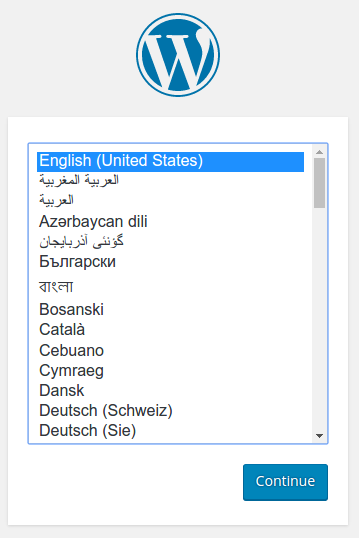The Objective of this Operator is to demonstrate Wordpress kind of resource using Kuberentes controller pattern- Operator.Another objective of the repository is to show how to build the custom controller that encapsulates specific domain/application level knowledge. The Operator is built using the operator-sdk framework. If Wordpress and MySQL were to be deployed without operator on Kuberenetes, it can be referred here. Lets understand how can this be achieved via Kubernetes Operator.
- golang v1.12+.
- set GO111MODULE="on"
- Install the operator-sdk (version 0.15)
- minikube
- kubectl client
The Wordpress Operator using the operator-sdk project deploys wordpress using on sql via a custom resource
- A kubernetes resource of kind:
Wordpressand apiVersion:example.com/v1is created that results in the Operator deployingDeployments,PersistentVolumeClaims,Services, that constitute a simple instance of wordpress on sql. - The user can specify plaintext password that can be used as a
MYSQL_ROOT_PASSWORD. Once the user applies the Wordpress resource (kubectl aply -f ./deploy/crds/example.com_v1_wordpress_cr.yaml) resource, controller could spin upmysql and wordpress podsusing theMYSQL_ROOT_PASSWORDas specified inspec.sqlrootpassword. e.g.,
apiVersion: example.com/v1
kind: Wordpress
metadata:
name: mysite
spec:
sqlRootPassword: plaintextpassword
git clone https://github.com/priyanka19-98/Wordpress-Operator.git
cd Wordpress-Operator
We would be trying out the operator locally. By locally we mean that we want to run the operatot logic binary without actually building an image and pushing it to a container registry. Running the operator locally helps in day to day development.
You can have a minikube single node local cluster to play with the operator.
Before running the operator do:
kubectl apply -f ./deploy/crds/example.com_wordpresses_crd.yaml
kubectl apply -f ./deploy/crds/example.com_v1_wordpress_cr.yaml
The CRD would be registerd and you can check that by the following command:
kubectl get crd
You should be able to see the output as:
[pjiandan@pjiandan crds]$ kubectl get crd
NAME CREATED AT
wordpresses.example.com 2020-09-01T12:29:55Z
After that run the operator locally with operator-sdk run --local, you should see the logs as:
INFO[0000] Running the operator locally in namespace default.
{"level":"info","ts":1598973876.2819793,"logger":"cmd","msg":"Operator Version: 0.0.1"}
{"level":"info","ts":1598973876.2820053,"logger":"cmd","msg":"Go Version: go1.13.10"}
{"level":"info","ts":1598973876.282011,"logger":"cmd","msg":"Go OS/Arch: linux/amd64"}
{"level":"info","ts":1598973876.2820172,"logger":"cmd","msg":"Version of operator-sdk: v0.15.2"}
{"level":"info","ts":1598973876.285575,"logger":"leader","msg":"Trying to become the leader."}
{"level":"info","ts":1598973876.285611,"logger":"leader","msg":"Skipping leader election; not running in a cluster."}
{"level":"info","ts":1598973876.5921307,"logger":"controller-runtime.metrics","msg":"metrics server is starting to listen","addr":"0.0.0.0:8383"}
{"level":"info","ts":1598973876.596543,"logger":"cmd","msg":"Registering Components."}
{"level":"info","ts":1598973876.5967476,"logger":"cmd","msg":"Skipping CR metrics server creation; not running in a cluster."}
{"level":"info","ts":1598973876.5967603,"logger":"cmd","msg":"Starting the Cmd."}
{"level":"info","ts":1598973876.5973437,"logger":"controller-runtime.controller","msg":"Starting EventSource","controller":"wordpress-controller","source":"kind source: /, Kind="}
{"level":"info","ts":1598973876.5975914,"logger":"controller-runtime.controller","msg":"Starting EventSource","controller":"wordpress-controller","source":"kind source: /, Kind="}
{"level":"info","ts":1598973876.5977812,"logger":"controller-runtime.controller","msg":"Starting EventSource","controller":"wordpress-controller","source":"kind source: /, Kind="}
{"level":"info","ts":1598973876.5979419,"logger":"controller-runtime.controller","msg":"Starting EventSource","controller":"wordpress-controller","source":"kind source: /, Kind="}
{"level":"info","ts":1598973876.5980544,"logger":"controller-runtime.controller","msg":"Starting Controller","controller":"wordpress-controller"}
{"level":"info","ts":1598973876.598183,"logger":"controller-runtime.manager","msg":"starting metrics server","path":"/metrics"}
{"level":"info","ts":1598973876.6982796,"logger":"controller-runtime.controller","msg":"Starting workers","controller":"wordpress-controller","worker count":1}
{"level":"info","ts":1598973876.6983802,"logger":"controller_wordpress","msg":"Reconciling Wordpress","Request.Namespace":"default","Request.Name":"example-wordpress"}
{"level":"info","ts":1598973876.6984997,"logger":"controller_wordpress","msg":"Creating a new PVC","PVC.Namespace":"default","PVC.Name":"wp-pv-claim"}
{"level":"info","ts":1598973876.7138047,"logger":"controller_wordpress","msg":"Creating a new Deployment","Deployment.Namespace":"default","Deployment.Name":"wordpress"}
{"level":"info","ts":1598973876.736821,"logger":"controller_wordpress","msg":"Creating a new Service","Service.Namespace":"default","Service.Name":"wordpress"}
{"level":"info","ts":1598973876.8298655,"logger":"controller_wordpress","msg":"Reconciling Wordpress","Request.Namespace":"default","Request.Name":"example-wordpress"}
{"level":"info","ts":1598973876.8301716,"logger":"controller_wordpress","msg":"Creating a new Service","Service.Namespace":"default","Service.Name":"wordpress"}
This indicates that our operator is up and running.
See if the pods,deployments,pvcs and services are up and running:
kubectl get pods
kubectl get deploy
kubectl get pvc
kubectl get svc
You should be able to see the following output:
[pjiandan@pjiandan crds]$ kubectl get po
NAME READY STATUS RESTARTS AGE
wordpress-6d5b4988ff-dcxfj 1/1 Running 0 16h
wordpress-mysql-59d5d89ff8-qj92r 1/1 Running 0 17h
[pjiandan@pjiandan crds]$ kubectl get svc
NAME TYPE CLUSTER-IP EXTERNAL-IP PORT(S) AGE
kubernetes ClusterIP 10.96.0.1 <none> 443/TCP 19h
wordpress NodePort 10.100.123.86 <none> 80:31881/TCP 16h
wordpress-mysql ClusterIP None <none> 3306/TCP 17h
[pjiandan@pjiandan crds]$ kubectl get deploy
NAME READY UP-TO-DATE AVAILABLE AGE
wordpress 1/1 1 1 16h
wordpress-mysql 1/1 1 1 17h
[pjiandan@pjiandan crds]$ kubectl get pvc
NAME STATUS VOLUME CAPACITY ACCESS MODES STORAGECLASS AGE
mysql-pv-claim Bound pvc-9ee52dce-b7b7-433d-8596-22392033e55e 10Gi RWO standard 17h
wp-pv-claim Bound pvc-8674f3fa-acb3-4cd7-9283-5ecec8305945 10Gi RWO standard 16h
Run the following command to get the IP Address for the Wordpress Service:
minikube service wordpress --url
The response should be like this:
http://192.168.99.101:31881
Copy the IP address and load the page in your browser to view your site:
Please feel free to open up an issue.
The current operator code uses deprecated operator-sdk version. Please refer here for operator-sdk v1+