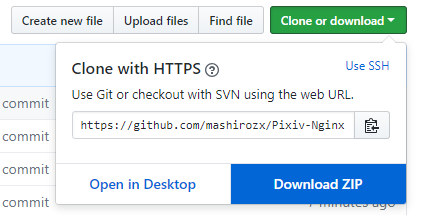使用说明见 https://2heng.xin/2017/09/19/pixiv/
在本页点击下图所示的按键下载以获取最新版。
如遇本页下载速度过慢,可尝试通过镜像下载:
| 👉 镜像1 | 👉 镜像2 |
|---|---|
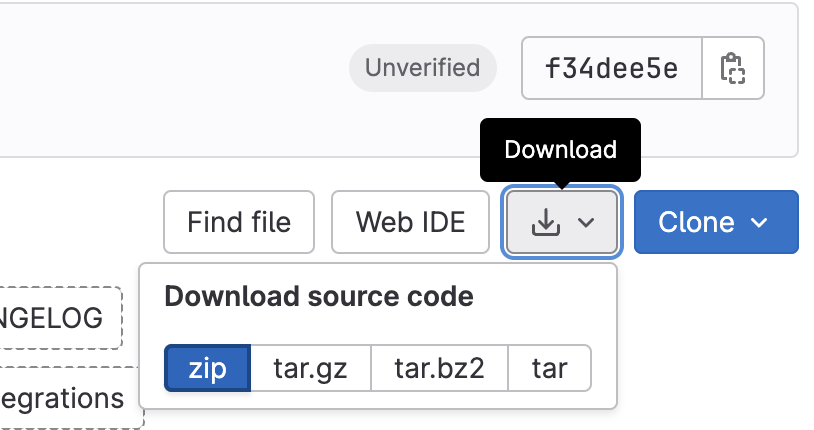 |
 |
This is a fork of nginx/nginx, so you should always follow its 2-clause BSD-like license.
The visualized management tool is part of wnmp/wnmp, which is under GPL-3.0.