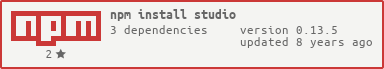Studio.js
Micro-services framework for Nodejs.
Studio is a lightweight framework for node development to make easy to create reactive applications according to reactive manifesto principles. It uses micro-services (freely inspired by akka/erlang actors) implemented using bluebird a+ promises (or generators async/await) to solve the callback hell problem.
The main goal is to make all systems responsive, fault tolerant, scalable and mantainable. The development with Studio is (and always will be) as easy as possible, i'll keep a concise api, so other developers can create (and share) plugins for the framework.
The plugin system and the decoupled nature of it enables you to have real time metrics in your services , ZERO CONFIGURATION CLUSTERIZATION ON DISTRIBUTED MACHINES and other improvements for your services.
Studio isn't only a library, it's a framework. It's really important to learn how to program and not only what each method can do.
I would love to receive feedback.Let me know if you've used it. What worked and what is wrong. Contribute and spread the word.
Table of contents
- Install
- Intro
- Why
- Getting Started
- Examples
- Modules / namespacing
- Co / Generators and flow-control
- Proxy
- Plugins
- Filters
- Timeouts
- Realtime metrics
- Clustering
- TODO
- Pro tips
- Dependencies
- Build
- Test
- License
Install
To install execute:
npm install studio --save
Intro
We all want our systems to be responsive, scalable, fault tolerant, mantainable and for the last, but not least, easy and fun to develop. With this goals in mind i decided to build a micro-services framework for nodejs using and architecture freely inspired on actors model. I present you Studio
Studio makes easy to create code without ANY dependency between your services, so you can deploy all in a single machine or just easily change to each one in a different machine or anything in between. It also enables operations timeouts, zero-downtime reload, let-it-crash approach (stop to be affraid of exceptions, Studio handles it to you), plugins and makes it nearly impossible to falls in a callback hell. Supports any web framework (we have examples with express) and helps you with flow-control using bluebird.
Studio encourages you to use the best pratices of nodejs, it helps you to write simple, clean and completely decoupled code. And makes it very easy and fun.
First of all, everything in a Studio-based application is a service.
So if you're used to build SOA or micro-services all your services (and possible layers, as DAOs for instance) are going to be declared as a STATELESS SINGLETON services. Services have an unique identifier and communicate (always) asynchronously through message passing. The benefits of this approach is that it is really easy to take just some of your servers to different servers and make a better use of it. Also, your services have the free benefit of being naturally indempotent (each service receives a COPY of the message, so one service can't mess with the objects of another service) increasing your code security.
And this is it... this is all you need to create reactive applications.
Why
Now you might be wondering why systems created with Studio can be called a reactive system. As stated by the reactive manifesto, reactive systems are those who follow 4 principles:
- Reponsive :
Responsive systems focus on providing rapid and consistent response times, establishing reliable upper bounds so they deliver a consistent quality of service.
Using Studio you just add a thin layer over your functions without comprimising the responsiveness while giving you the power to interact with your application in runtime as in aspect-oriented programming
- Resilient :
The system stays responsive in the face of failure. This applies not only to highly-available, mission critical systems any system that is not resilient will be unresponsive after a failure.
This is critical for thoses using nodejs, Studio enforces you to use the best pratices to avoid your process or any of workers to crash. And as all your services are written with async flow in mind (and idempotence) it also makes easy to add redundance
- Elastic :
The system stays responsive under varying workload.
This is critical for Studio. All service calls are async so you never release zalgo, also every service call receives a copy of the parameters so a service cant mess with other service code. And for the last but not least using Studio plugins you can have measures of your code in realtime as using the timer plugin you can check the time needed to execute every single service call in your application and you can even send it easily for a statsd/grafana metrics dashboard. So this way you have an application ready to scale horizontally and also with the metrics to help you to decide when to do this.
- Message driven :
Reactive Systems rely on asynchronous message-passing to establish a boundary between components that ensures loose coupling, isolation, location transparency, and provides the means to delegate errors as messages.
All service calls in Studio are async, even if youre doing some sync code, Studio will make it run async. Also all call goes through the Studio router which enforces a deep clone of the parameters for security reasons, and all services are COMPLETELY DECOUPLED and isolated from each other
So the main reason to use Studio is because it makes it to reason about your code and make it scalable as hell.
Getting Started
To create a service all you need to do is pass a NAMED function to studio
var Studio = require('studio');
Studio(function myFirstService(){
return 'Hello World';
});To call a service all you need to do is pass the identifier of a service to studio (remember all service calls returns a promise)
var Studio = require('studio');
var myFirstServiceRef = Studio('myFirstService');
myFirstServiceRef().then(function(result){
console.log(result); //Prints Hello World
});You service can receive any number of arguments And also, you can get a reference to a service even if it was not instantiated yet (you only need it when calling) as in:
var Studio = require('studio');
//Get the reference for a non initialized service works perfectly
var myServiceNotInstantiatedRef = Studio('myServiceNotInstantiated');
Studio(function myServiceNotInstantiated(name){
return 'Hello '+name;
});
myServiceNotInstantiatedRef('John Doe').then(function(result){
console.log(result); //Prints Hello John Doe
});Is that simple to run over Studio. No boilerplate required.
Now the things can get more interesting if youre running on node >= 4 or using the flag --harmony-generators, because studio supports generators out-of-the-box if they are available as in:
var Studio = require('studio');
var myFirstServiceRef = Studio('myFirstService');
Studio(function myFirstService(){
return 'Hello World';
});
Studio(function * myFirstServiceWithGenerator(result){
var message = yield myFirstServiceRef();
console.log(message); // Prints Hello World
return message + ' with Generators';
});
var myFirstServiceWithGeneratorRef = Studio('myFirstServiceWithGenerator');
myFirstServiceWithGeneratorRef().then(function(result){
console.log(result); //Prints Hello World with Generators
});You can yield Promises, Arrays of promises (for concurrency), Regular Objects or even Thunkable (node callbacks) you can see hthe examples in the generators session
Also if youre running on node >= 6 or using the flag and --harmony-proxies. You can access the services easier:
var Studio = require('studio');
//Get a reference to all services, even those not created yet
// So magical :)
var allServices = Studio.services();
Studio(function myFirstService(){
return 'Hello World';
});
Studio(function * myFirstServiceWithGenerator(result){
var message = yield allServices.myFirstService();
console.log(message); // Prints Hello World
return message + ' with Generators';
});
allServices.myFirstServiceWithGenerator().then(function(result){
console.log(result); //Prints Hello World with Generators
});Examples
Follow the link to see all available examples
Studio works with any web framework.
Here i'm going to put just a basic hello world with express, on examples folder you can see the best pratices and more pratical examples ( with promises, errors, filters...):
var express = require('express');
var Studio = require('studio'); //require Studio namespace
var app = express(); // create an express app
//Gets reference to helloService
var helloService = Studio('helloService');
//If you pass a String to Studio function it returns a reference for that service
app.get('/', function(req, res) {
/* When this route is requested we send the message to the responsible
service using the 'helloService' function, all references returns a promise
when the promise is fulfilled the 'then' method is executed, if it is
rejected the 'catch' method is executed
*/
helloService().then(function(message) {
res.send(message);
}).catch(function(message) {
res.send('Sorry, try again later => ' + message);
});
});
//Create a service
Studio(function helloService() {
/*
When Studio receives a NAMED function it will create a service with that name.
As stated before the since the decoupled nature of Studio you dont need to export a service
*/
console.log(this.id + ' was called');
return 'Hello World!!!';
}
);
app.listen(3000);// Listen on port 3000On examples folder you can learn how to deal with errors, filter messages and much more.
Modules
Studio have a built-in module system to prevent service identifier collision and it is insanely easy to use, all you have to do is prepend Studio calls with Studio.module("someModuleName")
var Studio = require('studio'); //require Studio namespace
var helloModule = Studio.module('hello');//Creates hello module
//Creates service under hello module
helloModule(function say(){
return 'hello';
});
/*
Modules object have all the properties from Studio, but running only for that module
so helloModule('say'); return a reference to the service 'say' inside the module hello
*/
var sayService = helloModule('say');
Studio(function someServiceOnRootModule(){
return sayService();
});
var someServiceOnRootModuleRef = Studio('someServiceOnRootModule');
someServiceOnRootModuleRef().then(function(result){
console.log(result);
});Generators
Studio supports generators out-of-the-box if they are available (only available for node >4 or older versions running with --harmony-generators flag) as in:
var Studio = require('studio');
var myFirstServiceRef = Studio('myFirstService');
Studio(function myFirstService(){
return 'Hello World';
});
Studio(function * myFirstServiceWithGenerator(result){
var message = yield myFirstServiceRef();
console.log(message); // Prints Hello World
return message + ' with Generators';
});
var myFirstServiceWithGeneratorRef = Studio('myFirstServiceWithGenerator');
myFirstServiceWithGeneratorRef().then(function(result){
console.log(result); //Prints Hello World with Generators
});You can yield Promises, Arrays of Promises, Objects, and even callbacks using Studio.defer().
Examples:
var Studio = require('studio');
var myFirstServiceRef = Studio('myFirstService');
Studio(function myFirstService(){
return 'Hello World';
});
//Yielding promise
Studio(function * myWithGeneratorYieldsPromise(result){
var message = yield myFirstServiceRef();
console.log(message); // Prints Hello World
return message + ' with Generators';
});
//Yielding array
Studio(function * myWithGeneratorYieldsArray(result){
var message = yield [myFirstServiceRef(),myFirstServiceRef()];
console.log(message[0]); // Prints Hello World
console.log(message[1]); // Prints Hello World
return message[0] + ' with Generators';
});
//Yielding Object
Studio(function * myWithGeneratorYieldsObject(result){
var message = yield 'Hello World';
console.log(message); // Prints Hello World
return message + ' with Generators';
});
var fs = require('fs');
//Yielding Callback
Studio(function * myWithGeneratorYieldsObject(result){
// just place Studio.defer() instead of the callback function
var message = yield fs.readFile('SOME_FILE_NAME',Studio.defer());
console.log(message); // Prints the file content
return message + ' with Generators';
});Proxy
If youre running on node > 4 or using --harmony-proxies flag. You can access the services easier:
var Studio = require('studio');
//Get a reference to all services, even those not created yet
// So magical :)
var allServices = Studio.services();
Studio(function myFirstService(){
return 'Hello World';
});
Studio(function * myFirstServiceWithGenerator(result){
var message = yield allServices.myFirstService();
console.log(message); // Prints Hello World
return message + ' with Generators';
});
allServices.myFirstServiceWithGenerator().then(function(result){
console.log(result); //Prints Hello World with Generators
});Plugins
Plugins lets you have full control of whats going on with your services, this way you can enhance your services with a lot of cool capabilities like realtime metrics, timeout and any other cool stuff if you decide to create your own plugins. To use a plugin all you have to do is:
Studio.use(MY_SUPER_COOL_PLUGIN);Plugins can listen to services creation and destruction(this way you can intercept messages). The officially mantained plugins are available under Studio.plugin parameter. You can check the tests folder to understand better how to use plugins.
Studio.use method also receives an optional second parameter to filter the services that are going to receive the plugin this filter can be a string (to match only the service with that name), a regular expression, an array of strings or a function as:
Studio.use(MY_SUPER_COOL_PLUGIN_1, 'myService');
Studio.use(MY_SUPER_COOL_PLUGIN_2, /myService/g);
Studio.use(MY_SUPER_COOL_PLUGIN_3, ['myService1','myService2']);
Studio.use(MY_SUPER_COOL_PLUGIN_4, function(serviceId){
return serviceId === 'myService';
});Filters
Validation and filters are a common use for your services, so Studio already make it as a built-in resource. Any service can have a "filter" function to handle this (if you know guards or asserts you know what a filter is). As any other action on Studio, it already deals with async or sync results automatically.
Studio(function helloFiltered(value){
console.log('Received message to actor = ' + userActor.id);
return 'Hello';
}).filter(function(value){
/* Let's say you have a rule where the body needs to be greater than 0.
You could implement this logic on helloFiltered
function, but a better approach would be to keep your filter logic away from
your business logic code. So all services have the 'filter' method, this method can return any
sync value or a promise, on this example we returns a boolean value.
A message pass through the filter when:
- it returns true or returns any truthy value
- it resolves a promise with true or any truthy value
A message is rejected by the filter when:
- it returns false or returns any falsy value
- it resolves a promise with false or returns any falsy value
- it throws an exception
- it rejects a promise
*/
return value>0; // As said before, you can also return a promise for async
});Timeouts
Studio also supports timeouts and is really easy to use. You can easily make sure that a service is going to respond in a timeframe or it fails, to do this, you will need to add the timeout plugin:
Studio.use(Studio.plugin.timeout);
Studio(function myServiceWithTImeout(){
var randomTime = Math.floor(Math.random()*100);
return Studio.promise.delay(randomTime);
}).timeout(50);//Time in millisecondsReal time metrics
One of the cool things you can do with Studio plugins is to have real time metrics of all your services, if you want to log the time needed to execute on every call of every service you can do it easily with the timer plugin. This plugin also shows you the power you can take from custom plugin and aspect programming
var Studio = require('studio');
Studio.use(Studio.plugin.timer(function(res){
/*
here you define what to do with the execution info, now we are going just to print in the console, but
in production you probably will wants to send it to statsd of some other metric aggregator
*/
console.log(res);//Prints the time taken on service execution and other infos
}));
Studio(function myService(){
var randomTime = Math.floor(Math.random()*100);
return Studio.promise.delay(randomTime);
});//Time in milliseconds
var myServiceRef = Studio('myService');
setInterval(myServiceRef,500);Cluster
To clusterize your application without any configuration you need to add the studio-cluster plugin, follow the link to see how to use and examples of implementations, like the distributed merge sort
TODO
Create a plugin to support browser communication (this way users can call services from the browser as local services)
Pro tips
- The most important tip is LEARN HOW TO DEAL WITH A+ PROMISES, i think this blog have a incredible explanation of what A+ promises means and how it saves you from callback hell
- All your services must be idempotent , Studio helps you to achieve this delivering to each service a copy of the original message. Stop keep states on your code.
Dependencies
Studio depends on:
- bluebird for a+ promises usage
- harmony-proxy to help with proxy usage on node 0.11 and 0.12 (if you want to enable it)
Build
To build the project you have to run:
npm install
npm run start
This is going to install dependencies, lint and test the code
Test
Run test with:
npm run test
License
The MIT License (MIT)
Copyright (c) 2015 Erich Oliveira ericholiveira.com
Permission is hereby granted, free of charge, to any person obtaining a copy of this software and associated documentation files (the "Software"), to deal in the Software without restriction, including without limitation the rights to use, copy, modify, merge, publish, distribute, sublicense, and/or sell copies of the Software, and to permit persons to whom the Software is furnished to do so, subject to the following conditions:
The above copyright notice and this permission notice shall be included in all copies or substantial portions of the Software.
THE SOFTWARE IS PROVIDED "AS IS", WITHOUT WARRANTY OF ANY KIND, EXPRESS OR IMPLIED, INCLUDING BUT NOT LIMITED TO THE WARRANTIES OF MERCHANTABILITY, FITNESS FOR A PARTICULAR PURPOSE AND NONINFRINGEMENT. IN NO EVENT SHALL THE AUTHORS OR COPYRIGHT HOLDERS BE LIABLE FOR ANY CLAIM, DAMAGES OR OTHER LIABILITY, WHETHER IN AN ACTION OF CONTRACT, TORT OR OTHERWISE, ARISING FROM, OUT OF OR IN CONNECTION WITH THE SOFTWARE OR THE USE OR OTHER DEALINGS IN THE SOFTWARE.