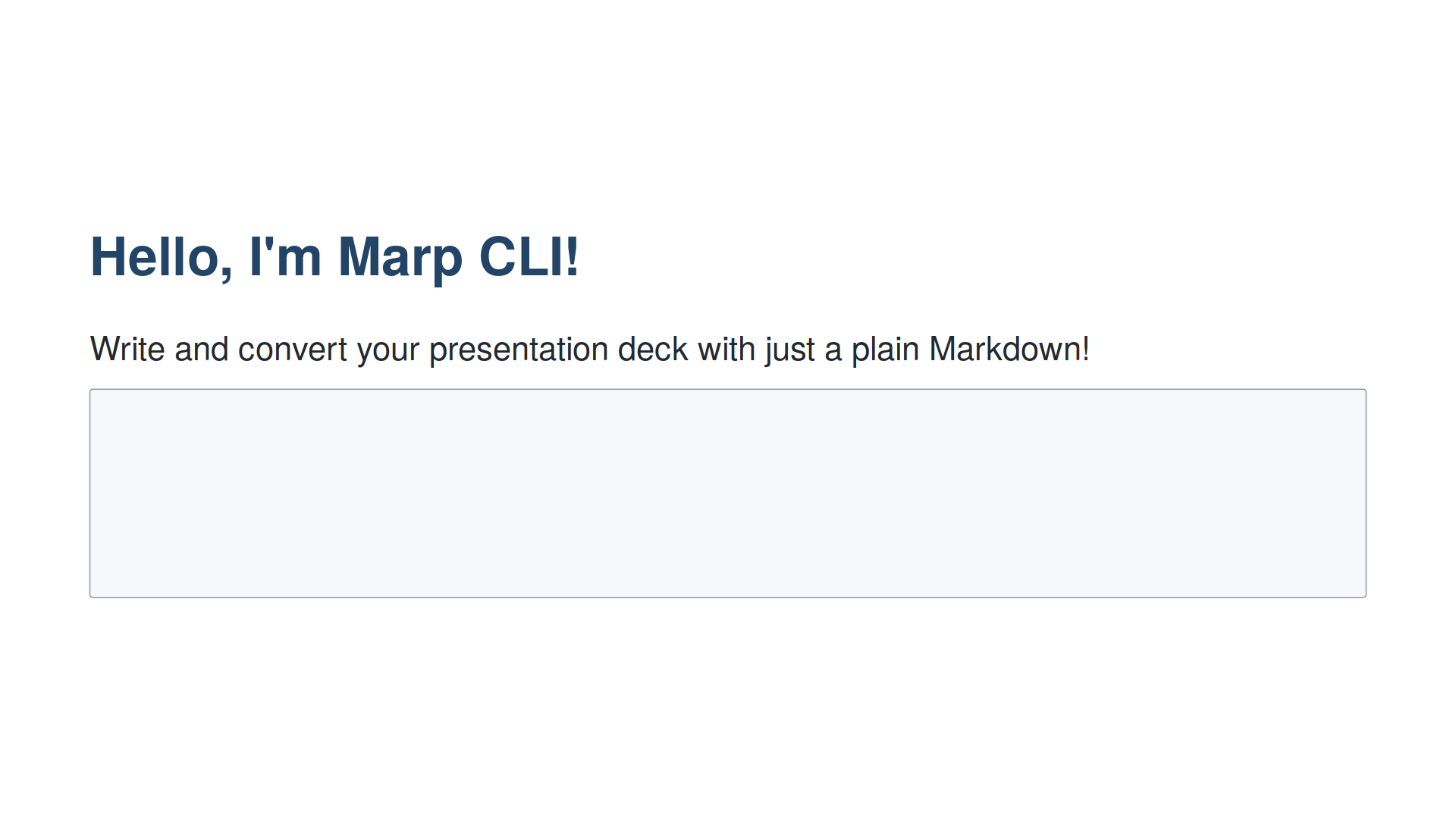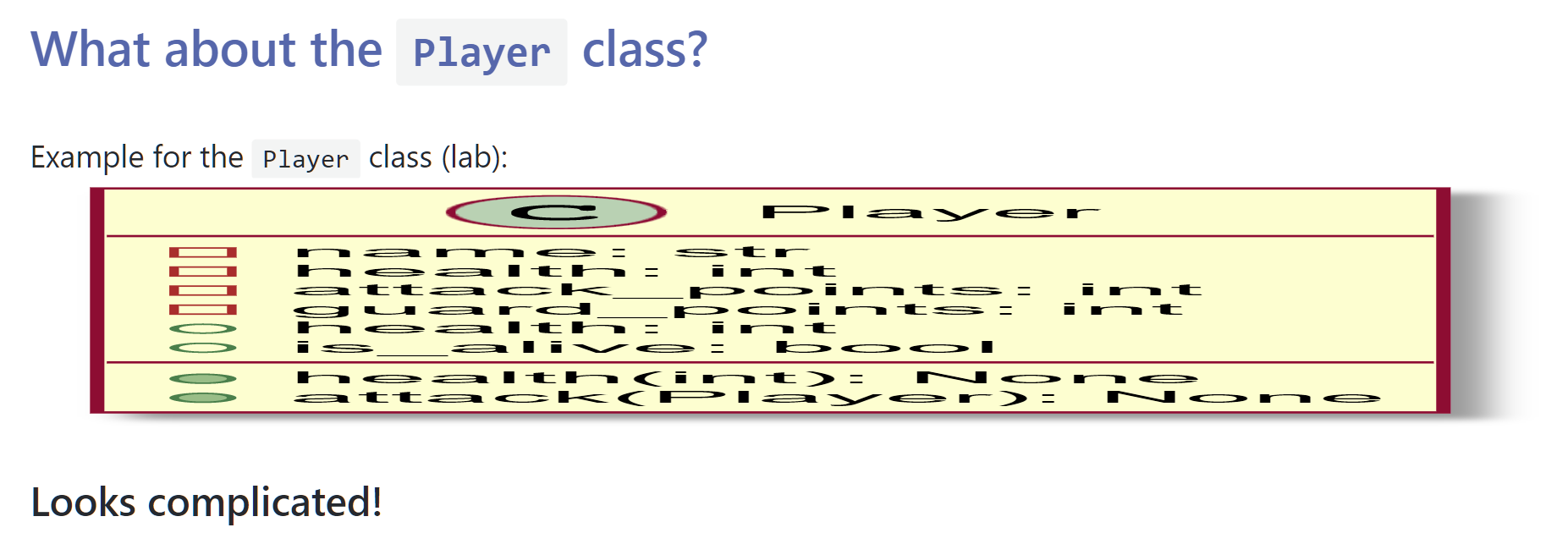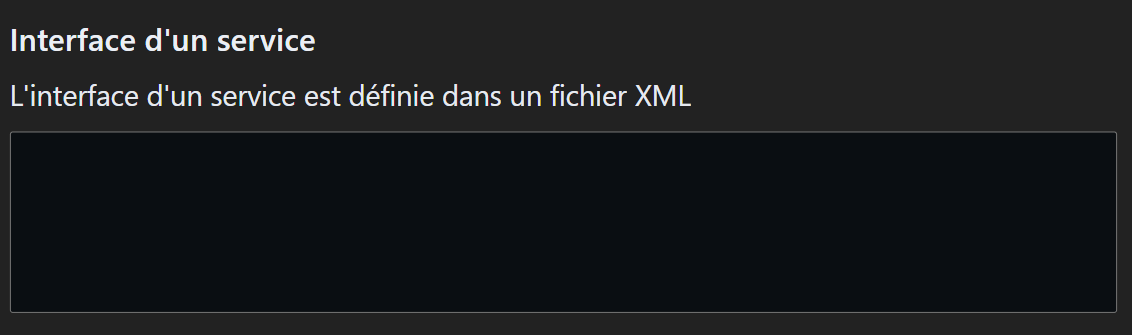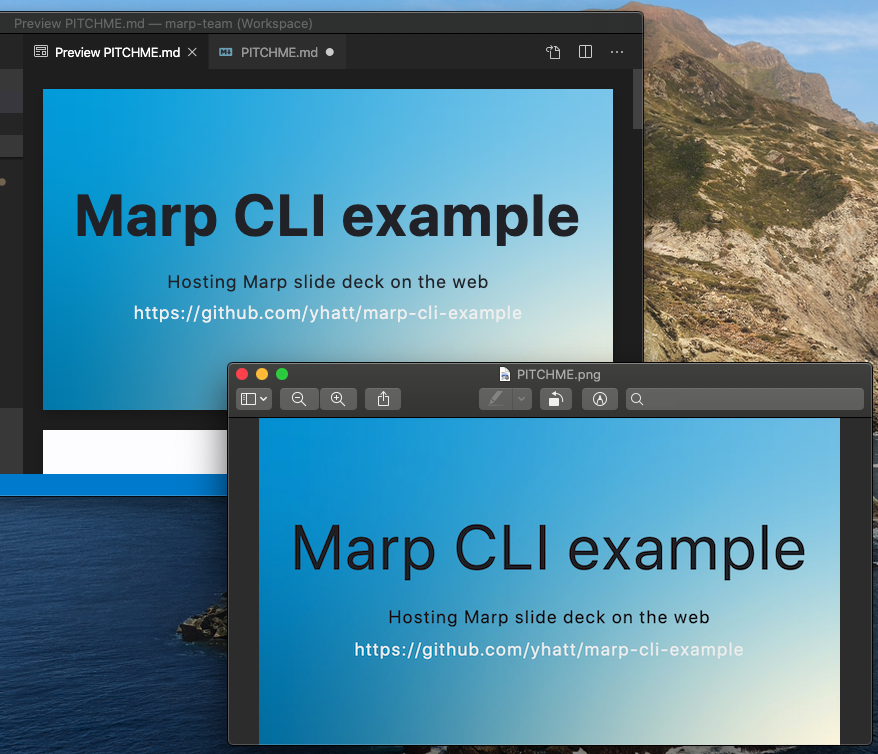The core of Marp converter.
In order to use on Marp tools, we have extended from the slide deck framework Marpit. You can use the practical Markdown syntax, advanced features, and official themes.
# npm
npm install --save @marp-team/marp-core# yarn
yarn add @marp-team/marp-coreWe provide Marp class, that is inherited from Marpit.
import { Marp } from '@marp-team/marp-core'
// Convert Markdown slide deck into HTML and CSS
const marp = new Marp()
const { html, css } = marp.render('# Hello, marp-core!')We will only explain features extended in marp-core. Please refer to Marpit framework if you want to know the basic features.
Marp Markdown is a custom Markdown flavor based on Marpit and CommonMark. Following are principle differences from the original:
- Marpit
- Enabled inline SVG slide, CSS container query support and loose YAML parsing by default.
- CommonMark
- For making secure, we will deny most of HTML tags used in Markdown by default. Allowed HTML tags are
<br>only for now. - Support table and strikethrough syntax, based on GitHub Flavored Markdown.
- Line breaks in paragraph will convert to
<br>tag. - Slugification for headings (assigning auto-generated
idattribute for<h1>-<h6>) is enabled by default.
- For making secure, we will deny most of HTML tags used in Markdown by default. Allowed HTML tags are
We provide bulit-in official themes for Marp. See more details in themes.
| Default | Gaia | Uncover |
|---|---|---|
<!-- theme: default --> |
<!-- theme: gaia --> |
<!-- theme: uncover --> |
Do you want a traditional 4:3 slide size? Marp Core adds the support of size global directive. The extended theming system can switch the slide size easier.
---
theme: gaia
size: 4:3
---
# A traditional 4:3 slideBulit-in themes for Marp have provided 16:9 (1280x720) and 4:3 (960x720) preset sizes.
If you want to use more size presets in your own theme, you have to define @size metadata(s) in theme CSS. Learn in the document of theme metadata for Marp Core.
Theme author does not have to worry an unintended design being used with unexpected slide size because user only can use pre-defined presets by author.
Emoji shortcode (like :smile:) and Unicode emoji 😄 will convert into the SVG vector image provided by twemoji . It could render emoji with high resolution.
We have Pandoc's Markdown style math typesetting support. Surround your formula by $...$ to render math as inline, and $$...$$ to render as block.
| Markdown | Rendered slide |
|---|---|
Render inline math such as $ax^2+bc+c$.
$$ I_{xx}=\int\int_Ry^2f(x,y)\cdot{}dydx $$
$$
f(x) = \int_{-\infty}^\infty
\hat f(\xi)\,e^{2 \pi i \xi x}
\,d\xi
$$ |
You can choose using library for math from MathJax and KaTeX in math global directive (or JS constructor option). By default, we prefer MathJax for better rendering and syntax support, but KaTeX is faster rendering if you had a lot of formulas.
Through math global directive, Marp Core is supporting to declare math library that will be used within current Markdown.
Set mathjax or katex in the math global directive like this:
---
# Declare to use KaTeX in this Markdown
math: katex
---
$$
\begin{align}
x &= 1+1 \tag{1} \\
&= 2
\end{align}
$$If not declared, Marp Core will use MathJax to render math. But we recommend to declare the library whenever to use math typesetting.
⚠️ The declaration of math library is given priority overmathJS constructor option, but you cannot turn on again viamathglobal directive if disabled math typesetting by the constructor.
Marp Core has some auto-scaling features:
- Fitting header: Get bigger heading that fit onto the slide by
# <!--fit-->. - Auto-shrink the code block and KaTeX block: Prevent sticking out the block from the right of the slide.
Auto-scaling is available if defined @auto-scaling metadata in an using theme CSS.
/*
* @theme foobar
* @auto-scaling true
*/All of Marp Core's built-in themes are ready to use full-featured auto scalings. If you're the theme author, you can control target elements which enable auto-scaling by using metadata keyword(s).
This feature depends to inline SVG, so note that it will not working if disabled Marpit's inlineSVG mode by setting inlineSVG: false in constructor option.
⚠️ Auto-scaling is designed for horizontal scaling. In vertical, the scaled element still may stick out from top and bottom of slide if there are a lot of contents around it.
When the headings contains <!-- fit --> comment, the size of headings will resize to fit onto the slide size.
# <!-- fit --> Fitting headerThis syntax is similar to Deckset's [fit] keyword, but we use HTML comment to hide a fit keyword on Markdown rendered as document.
Some of blocks will be shrunk to fit onto the slide. It is useful preventing stuck out the block from the right of the slide.
| Traditional rendering | Auto-scaling | |
|---|---|---|
| Code block | ||
| KaTeX math block |
ℹ️ MathJax math block will always be scaled without even setting
@auto-scalingmetadata.
You can customize a behavior of Marp parser by passing an options object to the constructor. You can also pass together with Marpit constructor options.
ℹ️ Marpit's
markdownoption is accepted only object options because of always using CommonMark.
const marp = new Marp({
// marp-core constructor options
html: true,
emoji: {
shortcode: true,
unicode: false,
twemoji: {
base: '/resources/twemoji/',
},
},
math: 'katex',
minifyCSS: true,
script: {
source: 'cdn',
nonce: 'xxxxxxxxxxxxxxx',
},
slug: false,
// It can be included Marpit constructor options
looseYAML: false,
markdown: {
breaks: false,
},
})Setting whether to render raw HTML in Markdown. It's an alias to markdown.html (markdown-it option) but has additional feature about HTML allowlist.
true: The all HTML will be allowed.false: All HTML except supported in Marpit Markdown will be disallowed.
By passing object, you can set the allowlist to specify allowed tags and attributes.
// Specify tag name as key, and attributes to allow as string array.
{
a: ['href', 'target'],
br: [],
}// You may use custom attribute sanitizer by passing object.
{
img: {
src: (value) => (value.startsWith('https://') ? value : '')
}
}Marp core allows only <br> tag by default. That is defined in a readonly html member in Marp class.
Whatever any option is selected,
<!-- HTML comment -->and<style>tags are always parsed by Marpit for directives / tweaking style.
Setting about emoji conversions.
shortcode:boolean|"twemoji"
unicode:boolean|"twemoji"
twemoji:objectbase:string- Corresponds to twemoji'sbaseoption. If not specified, Marp Core will use online emoji images through jsDelivr CDN.ext:"svg"|"png"- Setting the file type of twemoji images. (svgby default)
For developers: When you setting
unicodeoption astrue, Markdown parser will convert Unicode emoji into tokens internally. The rendering result is same as infalse.
Enable or disable math typesetting syntax and math global directive.
You can choose the default library for math by passing "mathjax" (default) or "katex", and modify more settings by passing an object of sub-options.
lib:"mathjax"|"katex"- Choose the default library for math typesetting. (
mathjaxby default)
- Choose the default library for math typesetting. (
katexOption:object- Options that will be passed to KaTeX. Please refer to KaTeX document.
katexFontPath:string|false- By default, Marp Core will use online web-font resources through jsDelivr CDN. You have to set path to fonts directory if you want to use local resources. If you set
false, we will not manipulate the path (Use KaTeX's original path:fonts/KaTeX_***-***.woff2).
- By default, Marp Core will use online web-font resources through jsDelivr CDN. You have to set path to fonts directory if you want to use local resources. If you set
Enable or disable minification for rendered CSS. true by default.
Setting about an injected helper script for the browser context. This script is necessary for applying WebKit polyfill and rendering auto-scaled elements correctly.
true(default): Inject the inline helper script into after the last of slides.false: Don't inject helper script. Developer must execute a helper script manually, exported in@marp-team/marp-core/browser. Requires bundler such as webpack. It's suitable to the fully-controlled tool such as Marp Web.
You can control details of behavior by passing object.
source:string- Choose the kind of script.inline: Inject the inline script. It would work correctly also in the environment that there is not network. (default)cdn: Inject script referred through jsDelivr CDN. It's better choice on the restricted environment by CSP.
nonce:string- Setnonceattribute of<script>.
Configure slugification for headings. By default, Marp Core tries to make the slug by the similar way to GitHub. It should be compatible with Markdown Language Server.
true(default): Assign auto-generatedidattribute from the contents of<h1>-<h6>headings.false: Disable auto-assigning slug to headings.function: Set the custom slugifier function, that takes one argument: the content of the heading. It must return a generated slug string.
You can control details of behavior by passing object.
-
slugifier:function- Set the custom slugifier function. -
postSlugify:function- Set the post-process function after generated a slug. The function takes 2 arguments, the string of generated slug and the index of the same slug, and must return a string for assigning toidattribute of the heading.By default, Marp Core applies the post-process to avoid assigning duplicated
ids in the document:(slug, index) => (index > 0 ? `${slug}-${index}` : slug)Assigning the custom post-process function is also helpful to append the custom prefix and suffix to the generated slug:
(slug, i) => `prefix:${slug}:${i}`
Take care not to confuse Marp Core's
slugoption and Marpit'sanchoroption.slugis for the Markdown headings, andanchoris for the slide elements.
Marpclass is extended fromMarpitclass so you can customize both options in the constructor. To fully disable auto-generatedidattribute, set both options asfalse. (This is important to avoid breaking your Web application by user's Markdown contents)
Are you interested in contributing? Please see CONTRIBUTING.md and the common contributing guideline for Marp team.
Managed by @marp-team.
 Yuki Hattori (@yhatt)
Yuki Hattori (@yhatt)
This package releases under the MIT License.