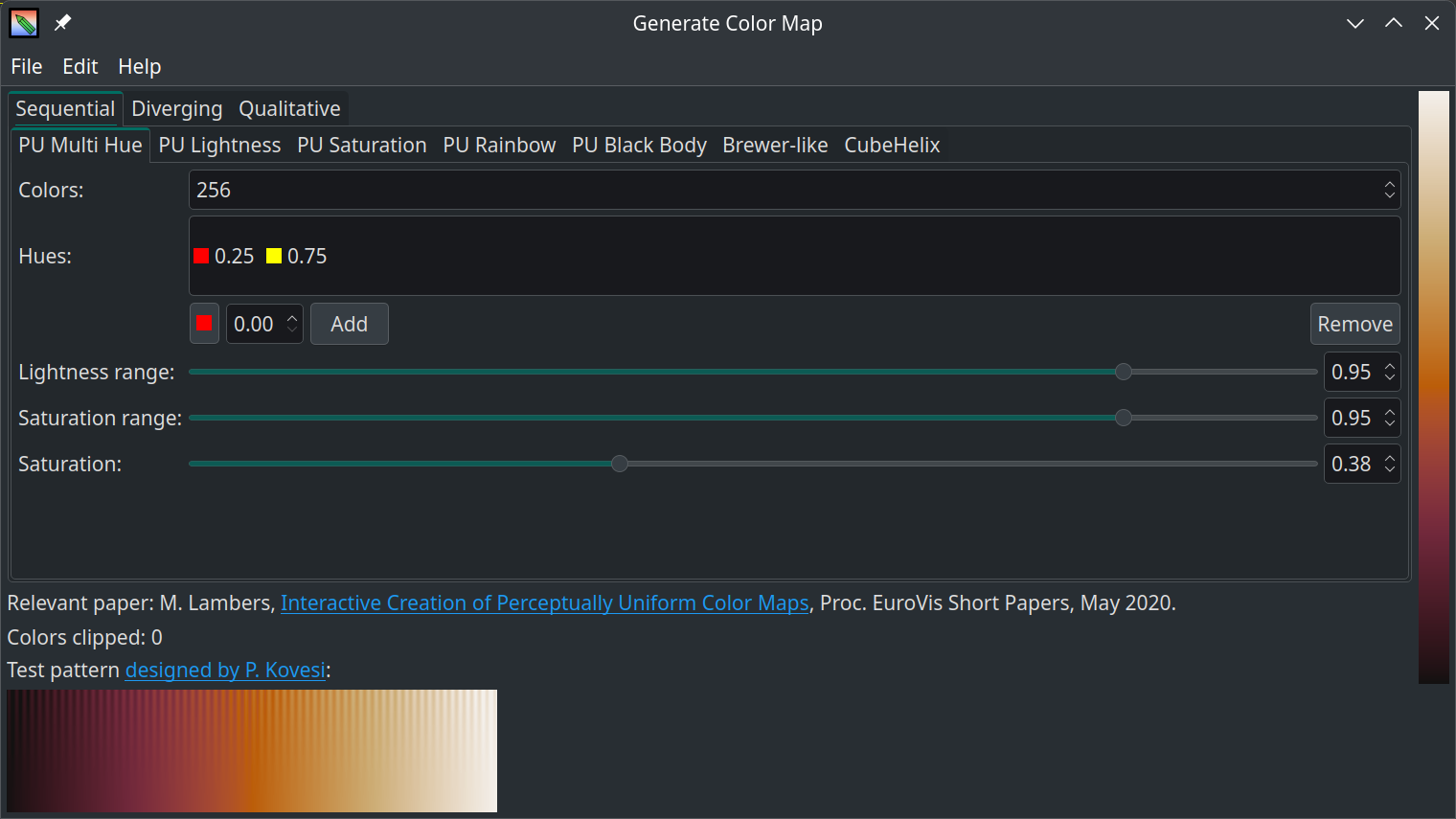These tools generate color maps for visualization. A variety of methods for sequential, diverging, and qualitative maps is available.
The color map generation is contained in just two C++ files (colormap.hpp and
colormap.cpp) and requires no additional libraries. You can simply copy these
two files to your own project.
Two frontends are included: a GUI for interactive use and a command line tool for scripting. The command line tool requires no libraries, the GUI requires Qt.
The following papers are implemented:
- M. Lambers. Interactive Creation of Perceptually Uniform Color Maps. Proc. EuroVis Short Papers, May 2020.
- M. Wijffelaars, R. Vliegen, J.J. van Wijk, E.-J. van der Linden. Generating color palettes using intuitive parameters. Computer Graphics Forum 27(3), May 2008.
- K. Moreland. Diverging Color Maps for Scientific Visualization. Proc. Int. Symp. Visual Computing, December 2009.
- D. A. Green. A colour scheme for the display of astronomical intensity. Bulletin of the Astronomical Society of India 39(2), June 2011.
- J. McNames. An Effective Color Scale for Simultaneous Color and Gray-Scale Publications. IEEE Signal Processing Magazine 23(1), January 2006.