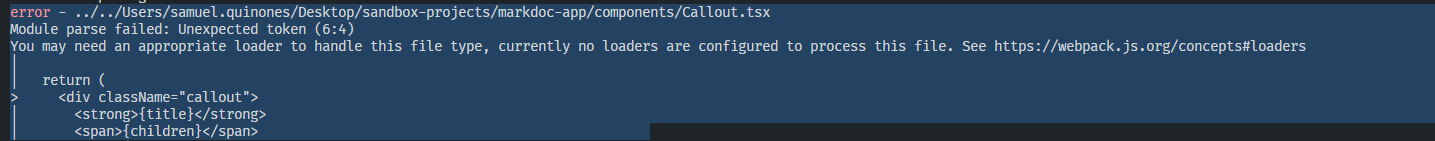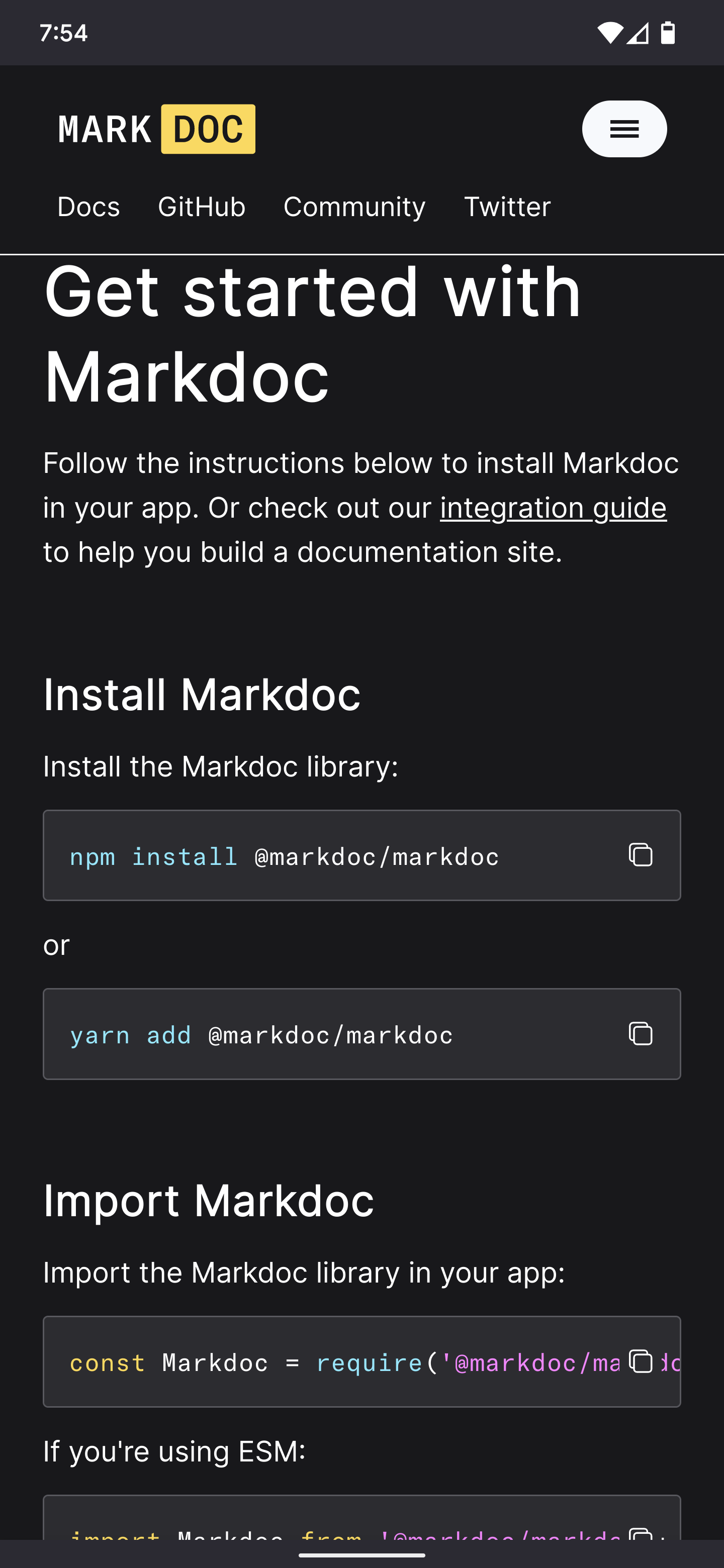Markdoc is a Markdown-based syntax and toolchain for creating custom documentation sites and experiences.
We designed Markdoc to power Stripe's public docs, our largest and most complex content site.
To get started with Markdoc, first install the library:
npm install @markdoc/markdocor
yarn add @markdoc/markdocand import it in your app:
const Markdoc = require('@markdoc/markdoc');or if you are using ESM
import Markdoc from '@markdoc/markdoc';then use Markdoc in your app or tool:
const doc = `
# Markdoc README
{% image src="/logo.svg" /%}
`;
const ast = Markdoc.parse(doc);
const content = Markdoc.transform(ast);
return Markdoc.renderers.react(content, React);Check out our docs for more guidance on how to use Markdoc.
This is the minimal tsconfig.json required to use Markdoc in your TypeScript project:
{
"compilerOptions": {
"moduleResolution": "node",
"target": "esnext", // works with es2015 or greater
"esModuleInterop": true
}
}If you are using React, install Markdoc with:
npm install @markdoc/markdoc react @types/reactContributions and feedback are welcome and encouraged. Check out our contributing guidelines on how to do so.
- Run
npm install - Run
npm run build - Run the tests using
npm test
This project has adopted the Stripe Code of conduct.
This project uses the MIT license.
Special shout out to:
- @marcioAlmada for providing us with the @markdoc GitHub org.
- @koomen for gifting us https://markdoc.dev.