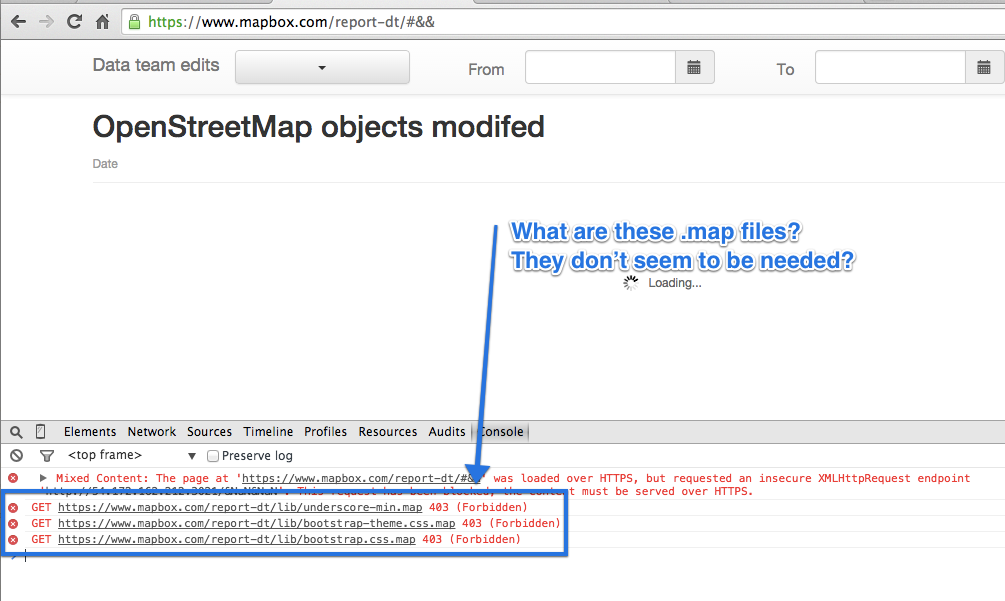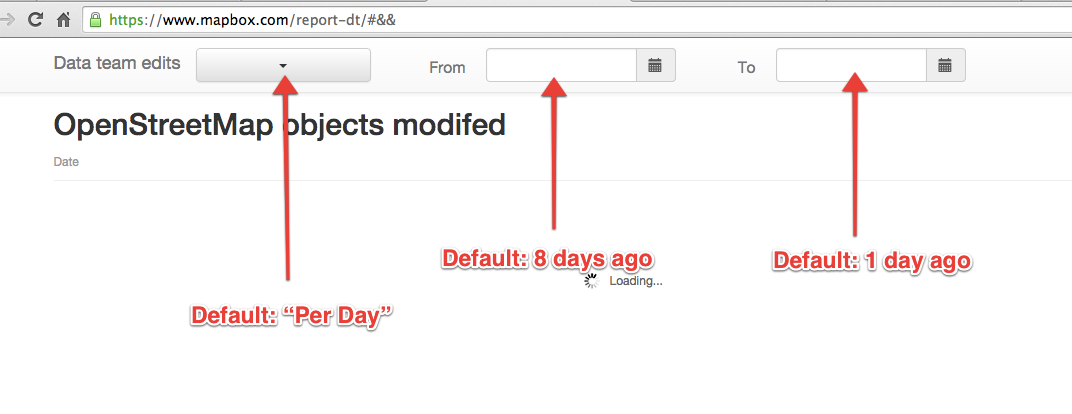Reports editing activity for a number of users on OpenStreetMap.
For installing and running the Data Team Report, you need to:
- Install data server
- Configure users
- Load data
- Run data server
- Configure and serve web UI
System requirements:
- Node 0.10.x
- PostGreSQL
## Install data server
npm install
# Set up database
createdb dbstatistic
psql dbstatistic -f query/tables.sql
Add each user whose OpenStreetMap edits you'd like to track to the osm_user table like so:
SELECT add_user(589596,'lxbarth','FFFF00',true);
- 589596 : user id on OpenStreetMap
- lxbarth : name of user
- FFFF00: color of user for to show in line graph
- true : state of user: if you don’t want to show one user on line graph , just update the user using state as false
Or use Mapbox data team users included in the project:
psql dbstatistic -f query/add_user.sql
You can start loading data starting with any replication file found in http://planet.openstreetmap.org/replication/hour/
For instance, to start loading with 2015-03-22 run:
node load/load.js --num_file=117 --num_directory=22 --user=<dbuser> --password=<dbpassword> --database=dbstatistic
Or to start loading with 2016-01-26 run:
node load/load.js --num_file=551 --num_directory=29 --user=<dbuser> --password=<dbpassword> --database=dbstatistic
node server/server.js --user=<dbuser> --password=<dbpassword> --database=dbstatistic
This will run the server at port 3021. Use forever to run as a daemon.
Copy settings-example.js to settings.js and enter the host information under which you started the data server.
For instance run serve from project root:
serve