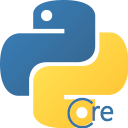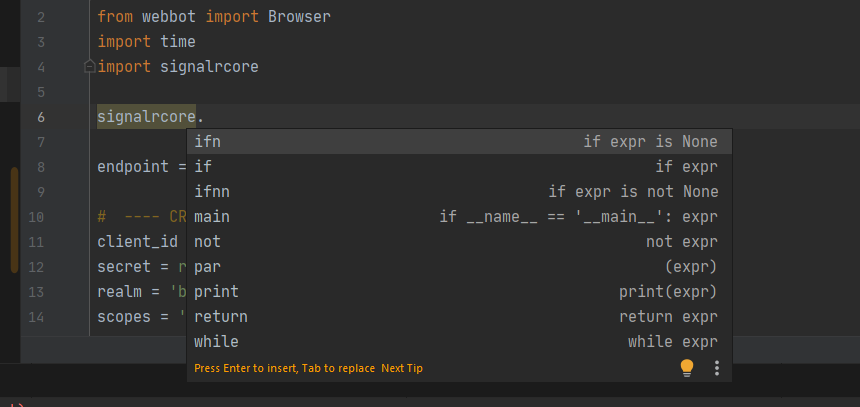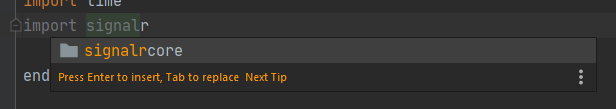Test server will be avaiable in here and docker compose is required.
git clone https://github.com/mandrewcito/signalrcore-containertestservers
cd signalrcore-containertestservers
docker-compose up
cd ../signalrcore
make testsIssues related with closing sockets are inherited from the websocket-client library. Due to these problems i can't update the library to versions higher than websocket-client 0.54.0. I'm working to solve it but for now its patched (Error number 1. Raises an exception, and then exception is treated for prevent errors). If I update the websocket library I fall into error number 2, on local machine I can't reproduce it but travis builds fail (sometimes and randomly :()
hub_connection = HubConnectionBuilder()\
.with_url(server_url)\
.configure_logging(logging.DEBUG)\
.with_automatic_reconnect({
"type": "raw",
"keep_alive_interval": 10,
"reconnect_interval": 5,
"max_attempts": 5
}).build()login_function must provide auth token
hub_connection = HubConnectionBuilder()\
.with_url(server_url,
options={
"access_token_factory": login_function,
"headers": {
"mycustomheader": "mycustomheadervalue"
}
})\
.configure_logging(logging.DEBUG)\
.with_automatic_reconnect({
"type": "raw",
"keep_alive_interval": 10,
"reconnect_interval": 5,
"max_attempts": 5
}).build()A login function must provide an error controller if authorization fails. When connection starts, if authorization fails exception will be propagated.
def login(self):
response = requests.post(
self.login_url,
json={
"username": self.email,
"password": self.password
},verify=False)
if response.status_code == 200:
return response.json()["token"]
raise requests.exceptions.ConnectionError()
hub_connection.start() # this code will raise requests.exceptions.ConnectionError() if auth failsHubConnectionBuilder()\
.with_url(server_url,
.configure_logging(logging.DEBUG)
...HubConnectionBuilder()\
.with_url(server_url,
.configure_logging(logging.DEBUG, socket_trace=True)
... import logging
handler = logging.StreamHandler()
handler.setLevel(logging.DEBUG)
hub_connection = HubConnectionBuilder()\
.with_url(server_url, options={"verify_ssl": False}) \
.configure_logging(logging.DEBUG, socket_trace=True, handler=handler)
...After reaching max_attempts an exeption will be thrown and on_disconnect event will be fired.
hub_connection = HubConnectionBuilder()\
.with_url(server_url)\
...
.build()hub_connection = HubConnectionBuilder()\
.with_url(server_url,
options={
"headers": {
"mycustomheader": "mycustomheadervalue"
}
})
...
.build()server_url ="http.... /?myquerystringparam=134&foo=bar"
connection = HubConnectionBuilder()\
.with_url(server_url,
options={
})\
.build()hub_connection = HubConnectionBuilder() \
.with_url("ws://"+server_url, options={
"verify_ssl": False,
"skip_negotiation": False,
"headers": {
}
}) \
.configure_logging(logging.DEBUG, socket_trace=True, handler=handler) \
.build()keep_alive_interval sets the seconds of ping message
hub_connection = HubConnectionBuilder()\
.with_url(server_url)\
.configure_logging(logging.DEBUG)\
.with_automatic_reconnect({
"type": "raw",
"keep_alive_interval": 10,
"reconnect_interval": 5,
"max_attempts": 5
}).build()hub_connection = HubConnectionBuilder()\
.with_url(server_url)\
.configure_logging(logging.DEBUG)\
.with_automatic_reconnect({
"type": "raw",
"keep_alive_interval": 10,
"reconnect_interval": 5,
"max_attempts": 5
}).build()from signalrcore.protocol.messagepack_protocol import MessagePackHubProtocol
HubConnectionBuilder()\
.with_url(self.server_url, options={"verify_ssl":False})\
...
.with_hub_protocol(MessagePackHubProtocol())\
...
.build()on_open - fires when connection is opened and ready to send messages on_close - fires when connection is closed
hub_connection.on_open(lambda: print("connection opened and handshake received ready to send messages"))
hub_connection.on_close(lambda: print("connection closed"))hub_connection.on_error(lambda data: print(f"An exception was thrown closed{data.error}"))
ReceiveMessage - signalr method print - function that has as parameters args of signalr method
hub_connection.on("ReceiveMessage", print)SendMessage - signalr method username, message - parameters of signalrmethod
hub_connection.send("SendMessage", [username, message])SendMessage - signalr method username, message - parameters of signalrmethod
send_callback_received = threading.Lock()
send_callback_received.acquire()
self.connection.send(
"SendMessage", # Method
[self.username, self.message], # Params
lambda m: send_callback_received.release()) # Callback
if not send_callback_received.acquire(timeout=1):
raise ValueError("CALLBACK NOT RECEIVED")hub_connection.stream(
"Counter",
[len(self.items), 500]).subscribe({
"next": self.on_next,
"complete": self.on_complete,
"error": self.on_error
})from signalrcore.subject import Subject
subject = Subject()
# Start Streaming
hub_connection.send("UploadStream", subject)
# Each iteration
subject.next(str(iteration))
# End streaming
subject.complete()Examples will be avaiable here It were developed using package from aspnet core - SignalRChat
A mini example could be something like this:
import logging
import sys
from signalrcore.hub_connection_builder import HubConnectionBuilder
def input_with_default(input_text, default_value):
value = input(input_text.format(default_value))
return default_value if value is None or value.strip() == "" else value
server_url = input_with_default('Enter your server url(default: {0}): ', "wss://localhost:44376/chatHub")
username = input_with_default('Enter your username (default: {0}): ', "mandrewcito")
handler = logging.StreamHandler()
handler.setLevel(logging.DEBUG)
hub_connection = HubConnectionBuilder()\
.with_url(server_url, options={"verify_ssl": False}) \
.configure_logging(logging.DEBUG, socket_trace=True, handler=handler) \
.with_automatic_reconnect({
"type": "interval",
"keep_alive_interval": 10,
"intervals": [1, 3, 5, 6, 7, 87, 3]
}).build()
hub_connection.on_open(lambda: print("connection opened and handshake received ready to send messages"))
hub_connection.on_close(lambda: print("connection closed"))
hub_connection.on("ReceiveMessage", print)
hub_connection.start()
message = None
# Do login
while message != "exit()":
message = input(">> ")
if message is not None and message != "" and message != "exit()":
hub_connection.send("SendMessage", [username, message])
hub_connection.stop()
sys.exit(0)