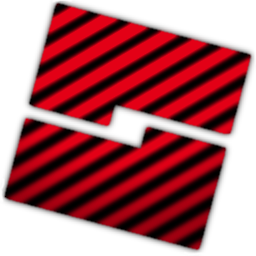The Roblox Player Mod Manager is an open-source alternative bootstrapper for Roblox Player. It is intended for power users who want to make experimental changes/tweaks to Roblox Player without those changes being overwritten, and experiment with development builds/features of Roblox Player before the general public.
- File overrides are sustained between updates.
- Updates are applied incrementally to a single directory.
- Smooth transitions between development builds of Roblox Player.
- A fast flag editor, allowing you to toggle new unstable features.
- File updates from Roblox's deployment servers are only applied where needed.
- Runs and installs in a separate directory, 100% independent of Roblox Player's bootstrapper.
If you have an anti-virus program installed, there's a non-zero chance it may flag this program as malicious, due to this application being misdiagnosed as a trojan horse.
It was flagged as such because it downloads builds of Roblox Player from a remote location and executes them on your PC. Since anti-virus programs can't distinguish whether this is malicious or not, it chooses to take no chances and assume it is malicious.
I've attempted to get this cleared several times, but haven't had any luck so far. I may need to get the application signed by a proper certificate authority, which will cost me some money to do.
In the meantime, you can try this workaround from boatbomber if you'd still like to use it: https://twitter.com/BoatbomberRBLX/status/1347262909915738113
The latest version can be found on the Releases page of this repository:
https://github.com/Malte0621/Roblox-Player-Mod-Manager/releases
You can also download the latest committed versions here: