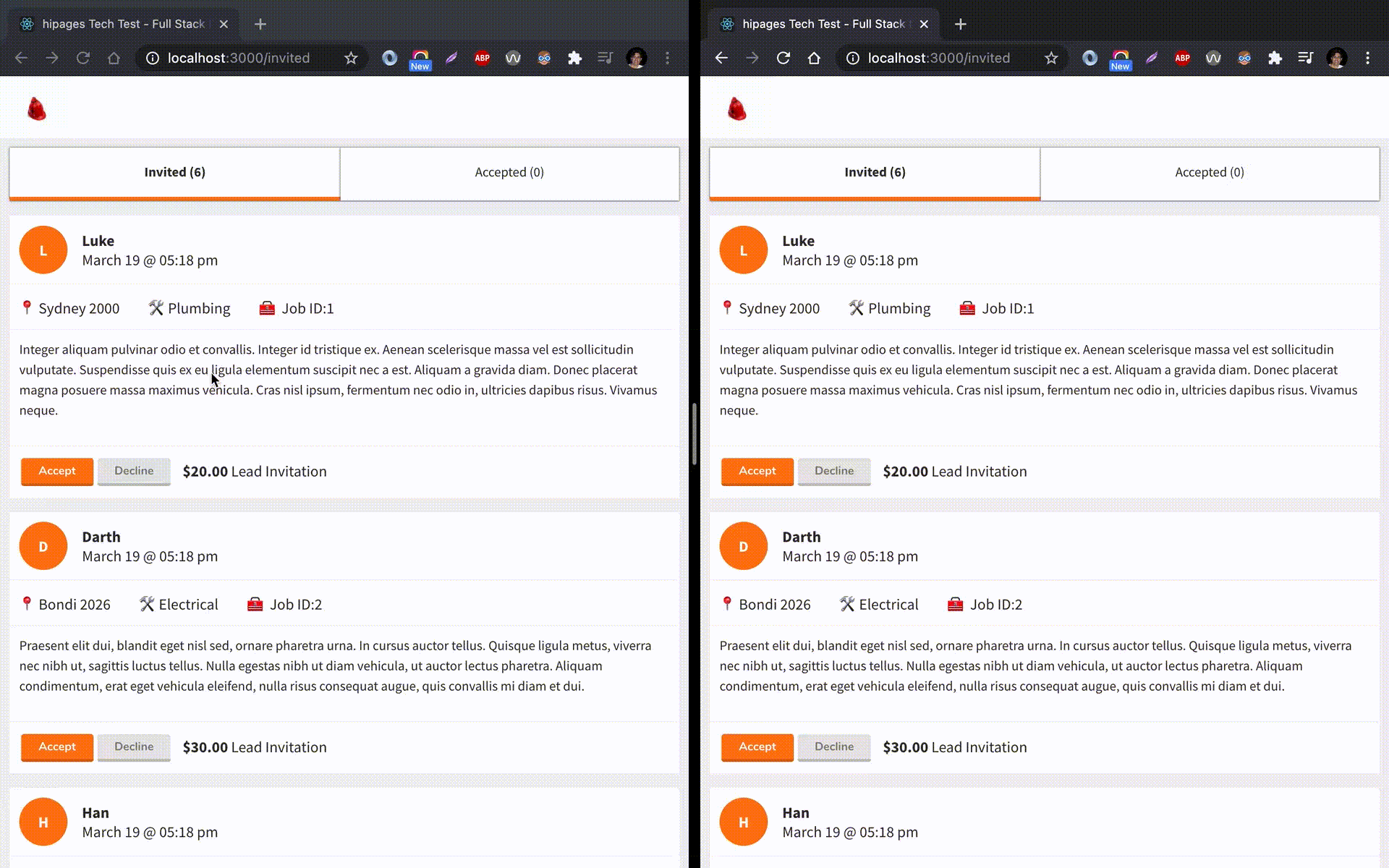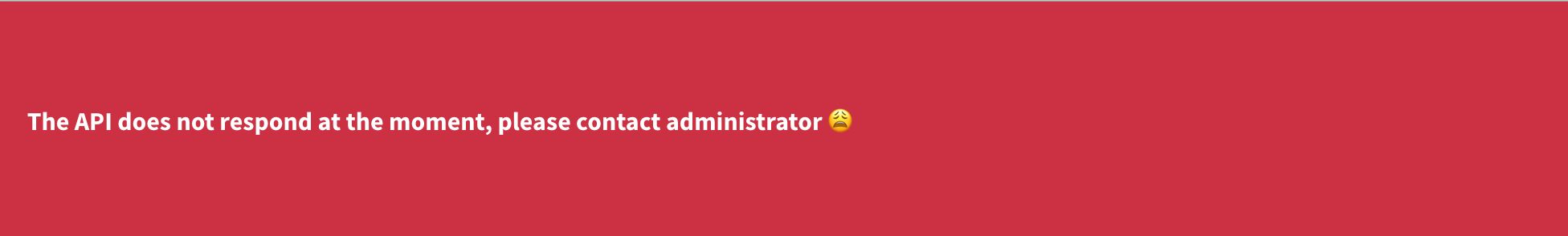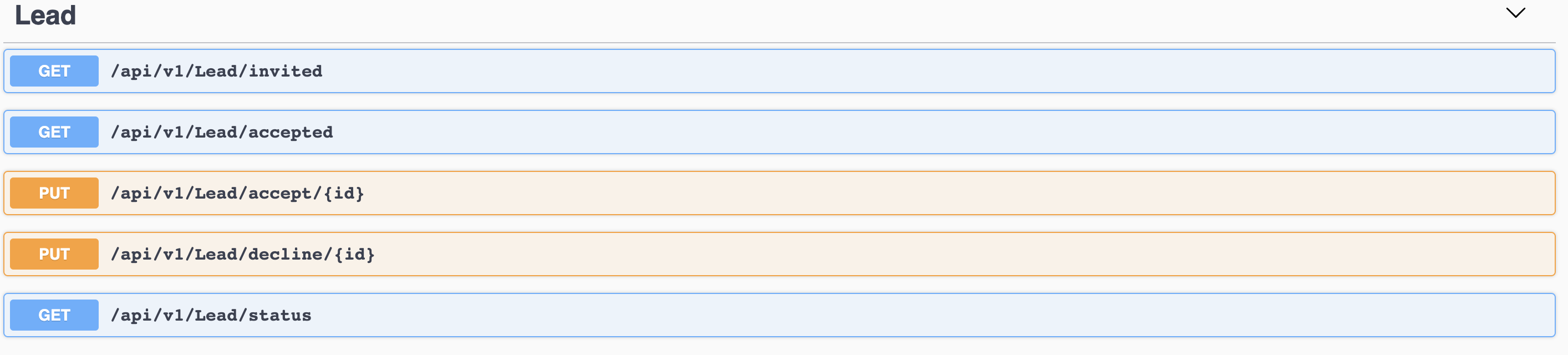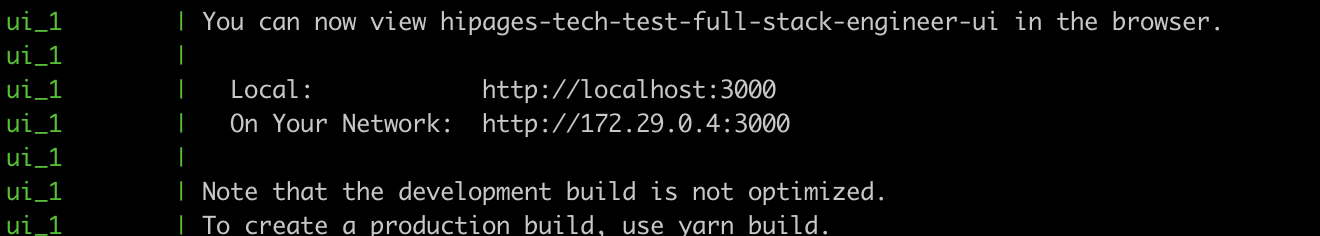.
+-- server (backend)
| +-- Dockerfile
| +-- ...config
| +-- src
+-- ui (frontend)
| +-- ...config
| +-- src
+-- docker-compose.yml
The solution consists of two main projects. One handles the backend part based on asp.net core and tries to provide APIs which are needed for the client to show the leads and also push notifications with any status changes via SignalR. and the other one is responsible to handle the UI based on React, show the list of invited and accepted leads and listens to the socket pushes, and act based on that.
My main focus was to minimize api calls and keep everything lazy to load despite everything is getting updated!
The default tab (Invited) data is initiated and rendered at once. The other tab (Accepted) data is loaded when you click on its tab for the first time. after that, if any tabs clicked, there is not api call anymore and the only way for calling api is the push notification trigger.
if the page gets refreshed, the last opened tab will be rendered not the default tab and of course with the same lazy loading behavior. (getting help of react router to synchronize tab selection with route)
Every signalR push notifications make all the clients aware of changes and the client will update the tabs item(s) count and just update the leads list of the opened tab (please watch 30 seconds gif below).
I've used Redux to managing states in the frontend. I could NOT use any state management for this but it made my life easier and cleaner. another option was using a reactive programming library like RxJs or redux-observable.
there is a basic error handling in the frontend to show a message if any api call throws and <ErrorBoundary /> for any runtime error.
I could use CSS preprocessors like sass or styled-components library to having a better management is styles and theming but I found the CSS sufficient for it.
In the MediatR handlers, the desired data is fetched from ILeadManagementRepository and mapped to the desired DTO. (I could use AutoMapper).
And also, broadcast any status changes via SignalR.
I've used Dapper to connect to the db and execute the db queries. I don't like to write sql queries as a string in the code but since the db communication wasn't so many I decided to use Dapper. I usually use an ORM like entity-framework unless I find any limitation.
The APIs are documented by swagger and you can find it on http://localhost:5000/swagger as soon as the backend gets up and running.
I've implemented some basic unit-tests in the backend by xunit and Moq and some basic unit-tests in the frontend by jest and testing-library.
- More unit-tests in the frontend and backend
- Make the components more efficient
- Avoid the first status-update call and bring it to OnConnect in the Socket hub. and remove its endpoint (/api/lead/status)
- Make the error handling better (.e.g if socket gets down)
- Enhance the UI
- Clean up packages
- Make it production-ready
git clone https://github.com/majicl/lead.management.git
and go to the root foler by:
cd lead.management
- docker version 20.10.5
- docker-compose version 1.28.5
- yarn version 1.22.10
Run the following command in the root folder:
cd ui && yarn
come back to the root folder:
cd ..
Run the following command in the root folder:
docker-compose up --build
Open http://localhost:3000 to view it in the browser.
::: warning In the docker-compose running the UI application depends on the API service and the API service depends on the db. it takes a while for the UI to getting up and running! :::
Run the following command in the ./server/src/Lead.Management.API folder:
dotnet restore && dotnet run
The API service will be available on http://localhost:5000
::: warning Make sure you have the database connection-string configured in the appsettings.Development.json :::
And run the following command in the ./ui folder:
yarn && yarn start
The UI will be available on http://localhost:3000
Run the following command in the ./ui folder: Running the unit-tests
yarn test
Display the unit-tests coverage
yarn test:coverage
Run the frontend application
yarn start
Build the frontend application
yarn build
Display the lint error(s)/warning(s)
yarn lint
Fix fixable lint error(s)/warning(s)
yarn lint:fix
The docker-compose consists of 3 services with 3 different approaches.
- database: it uses
mysql:5.6image and exposes port3306. - server: it builds a local image (if not exist) by using DockerFile in the server/src folder and exposes port
5000. - ui: it uses
node:10.15-alpineimage and map./uias the working directory exposes port3000.
In the backend: asp.net core 5.0, MediatR, MySql.Data, SignalR, Dapper, Moq, xunit
In the frontend: React, Redux, microsoft/signalr, babel, webpack, jest, testing-library