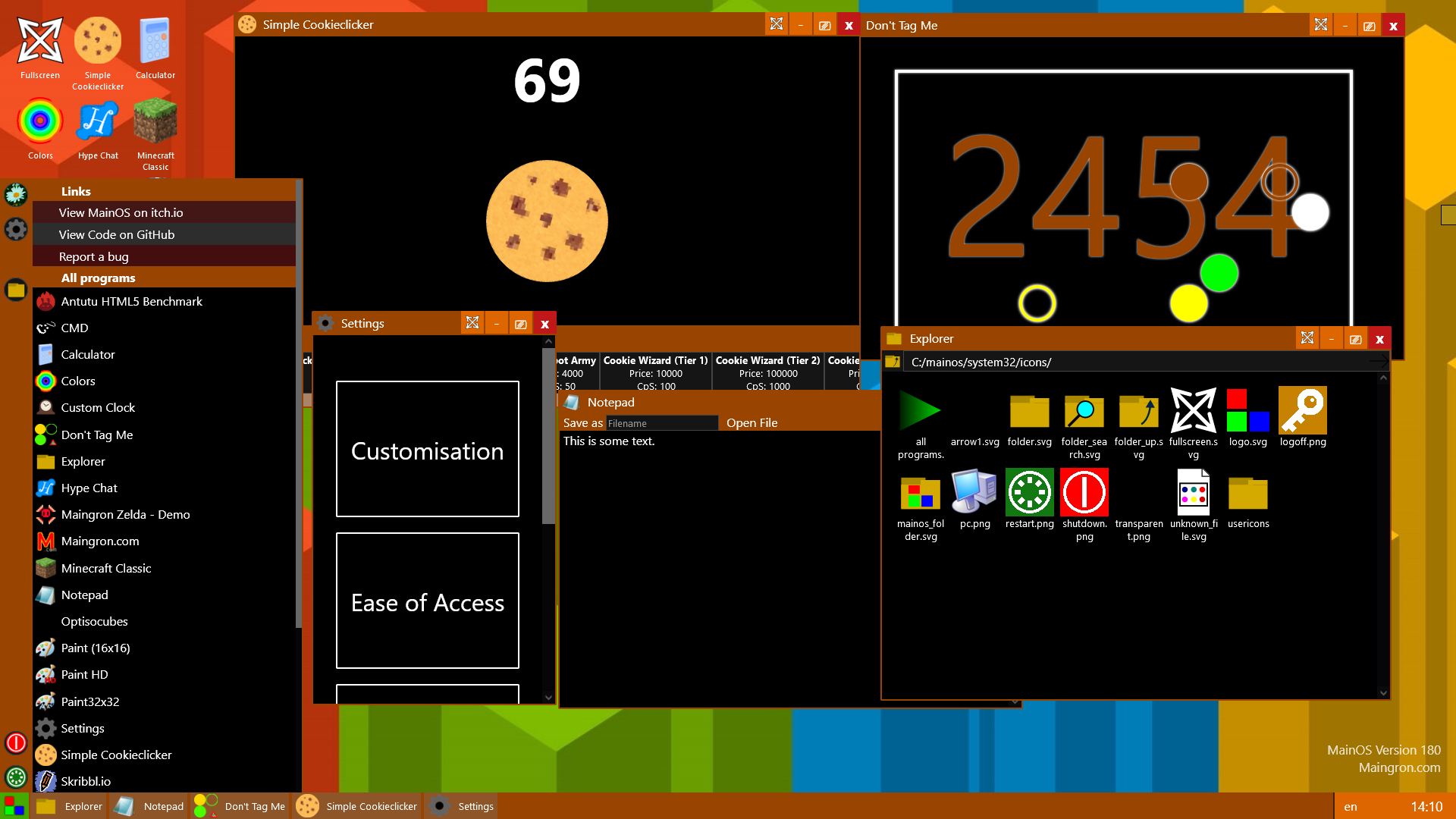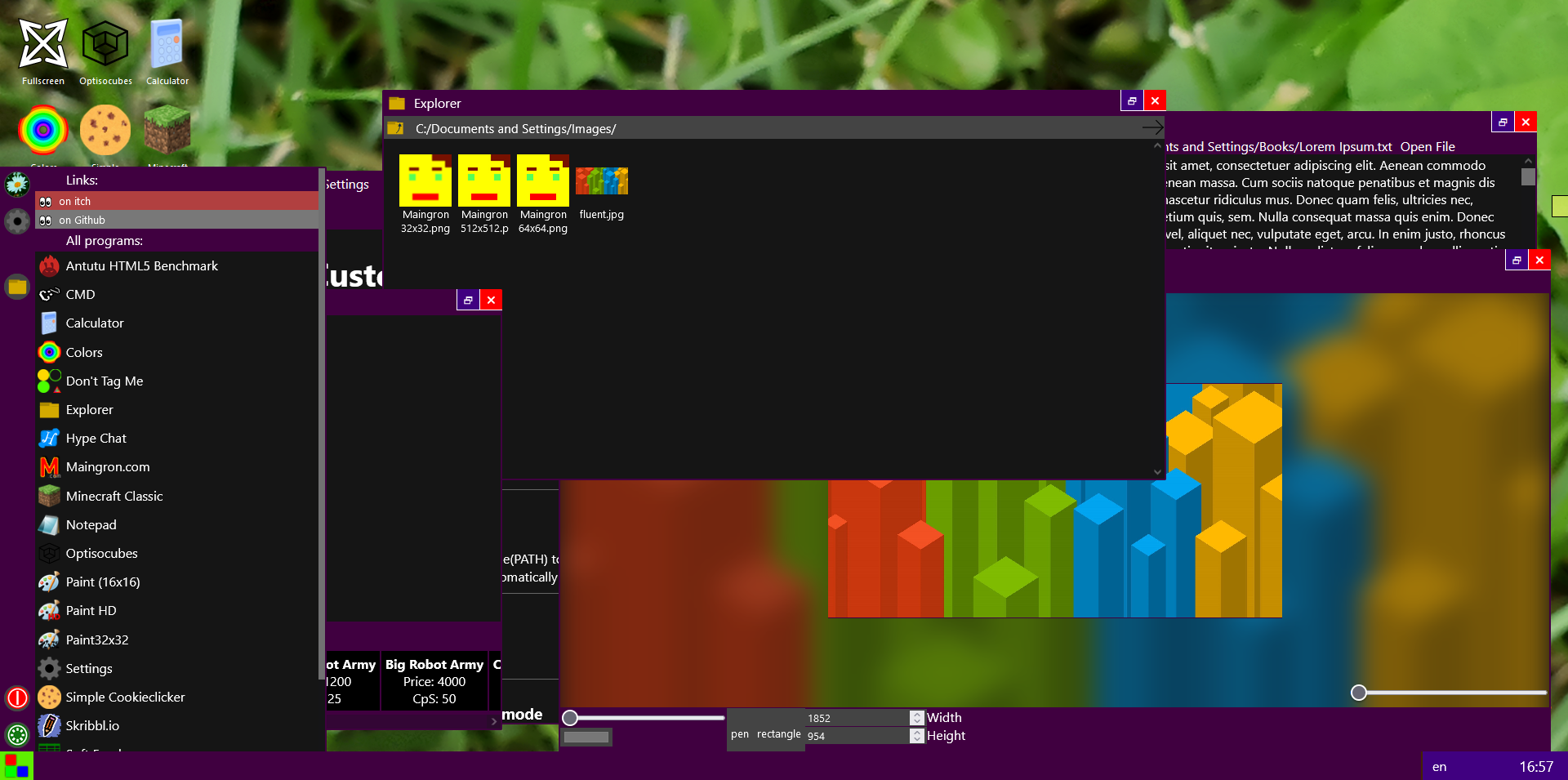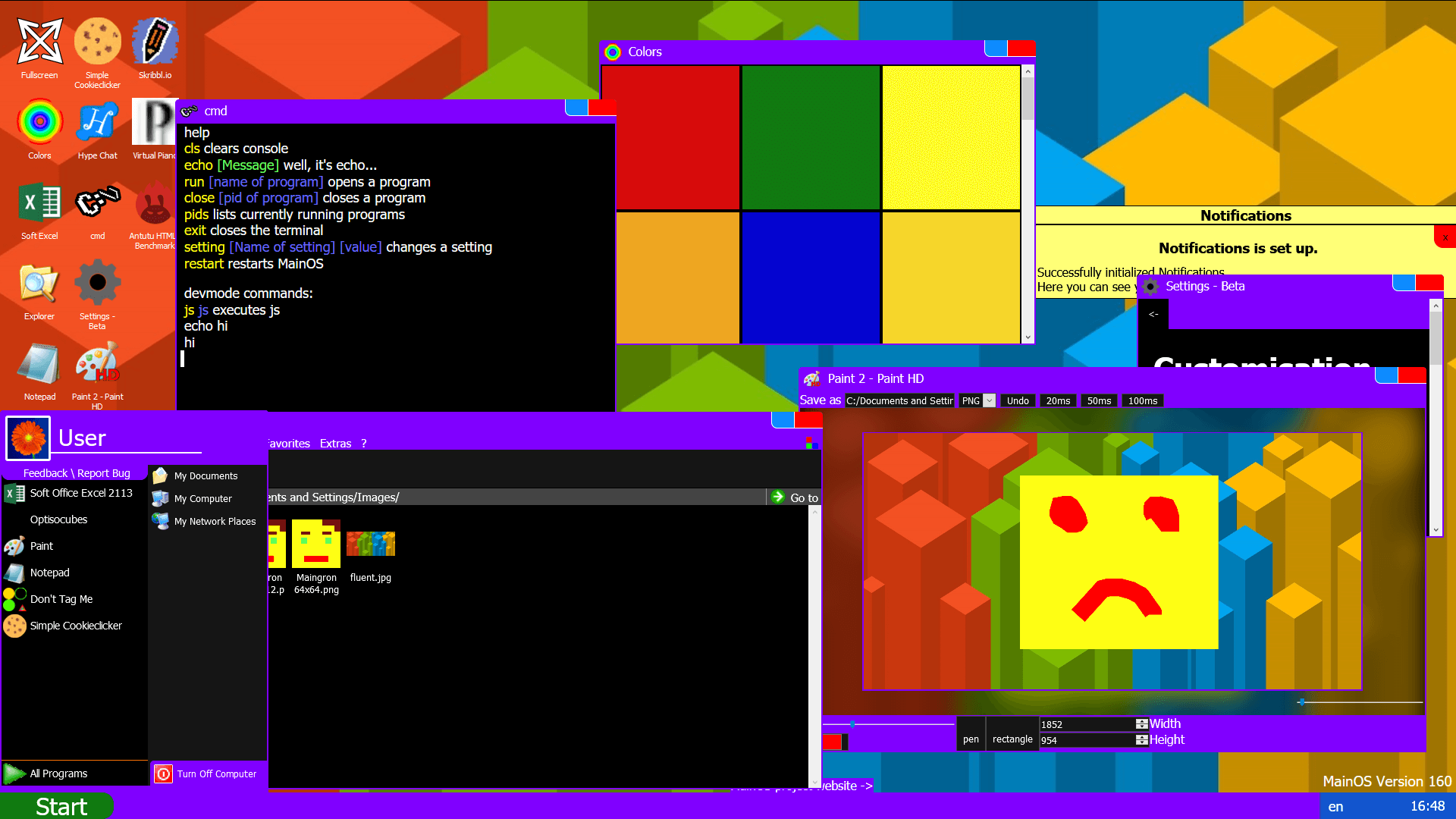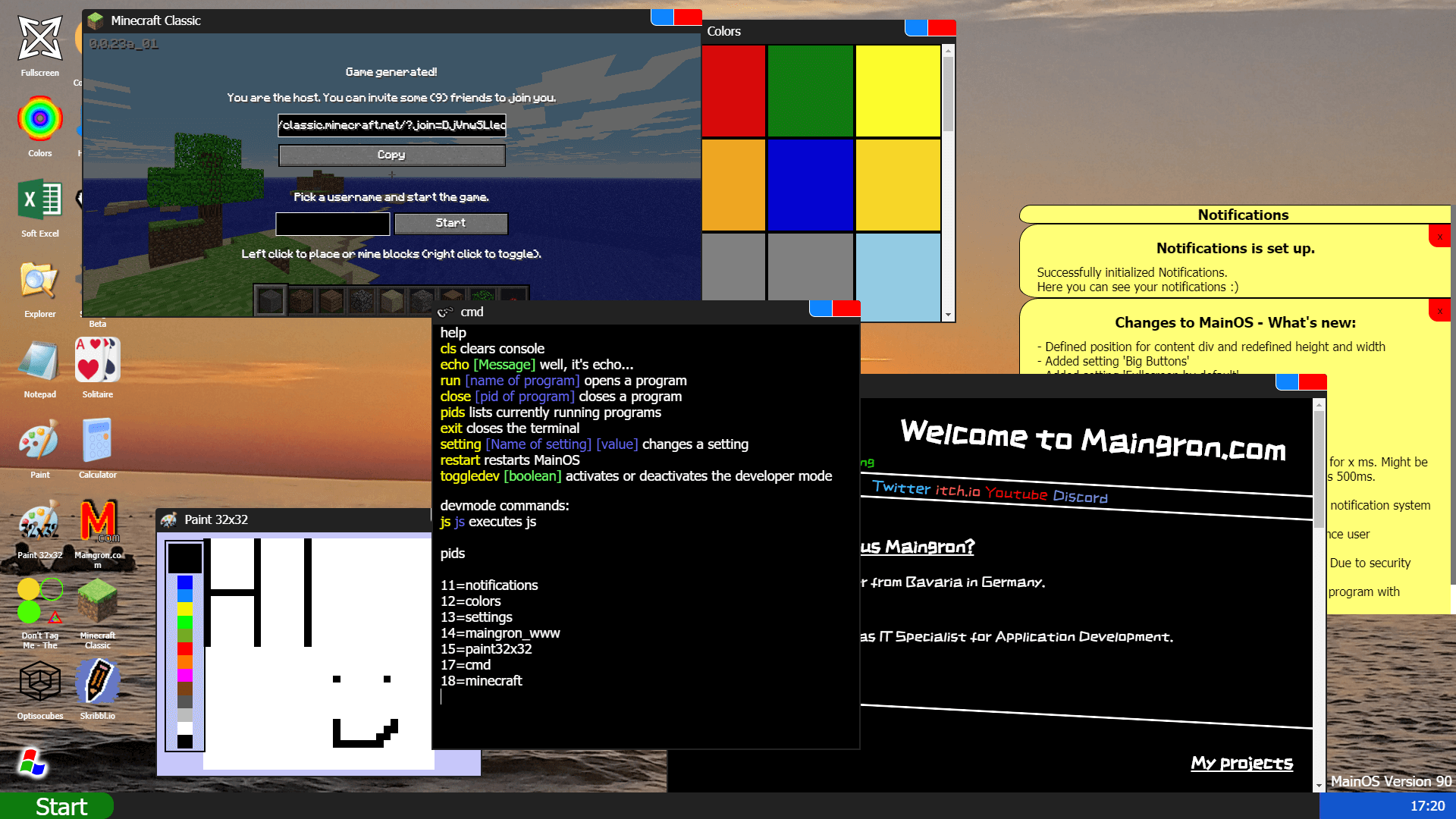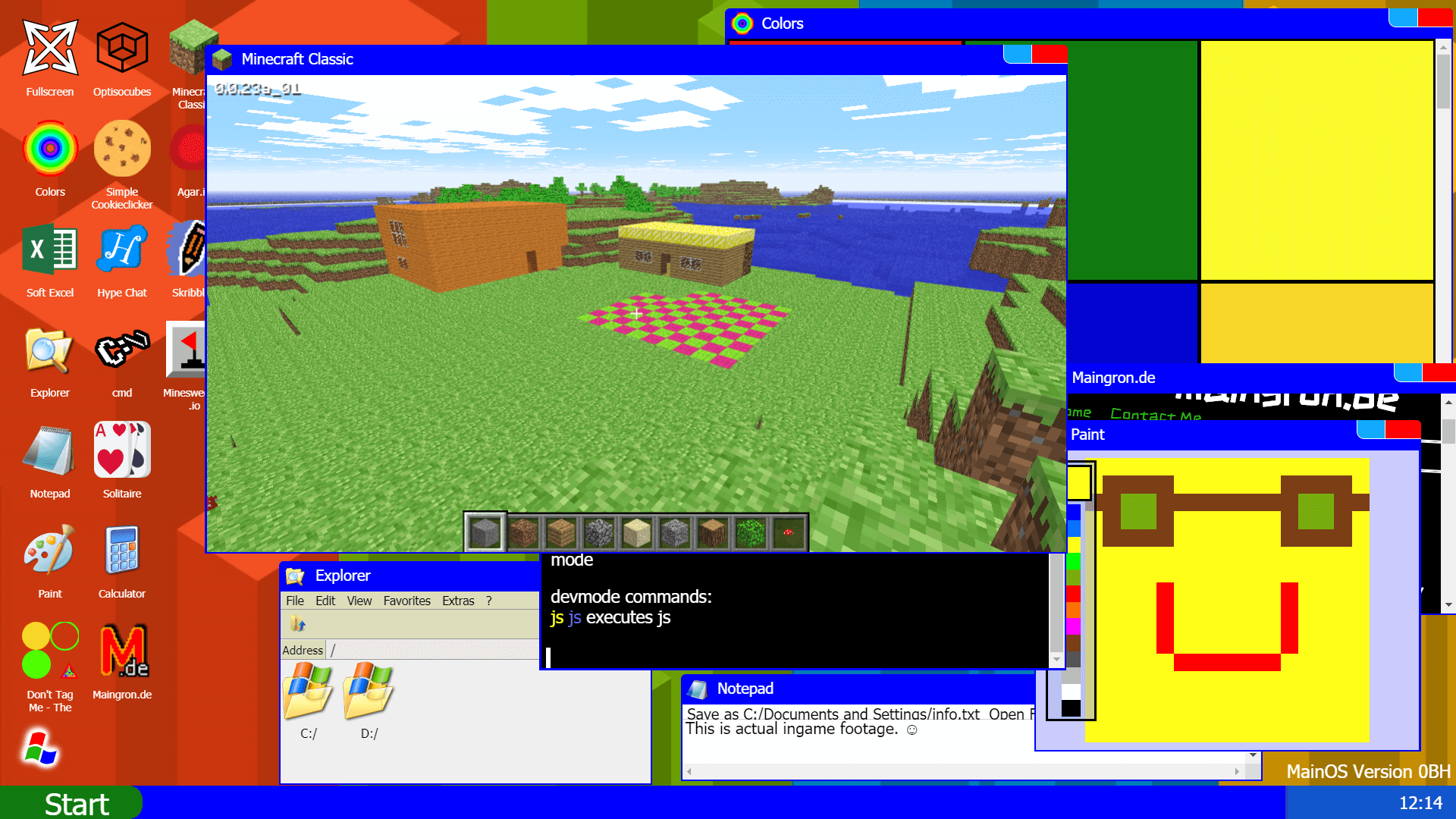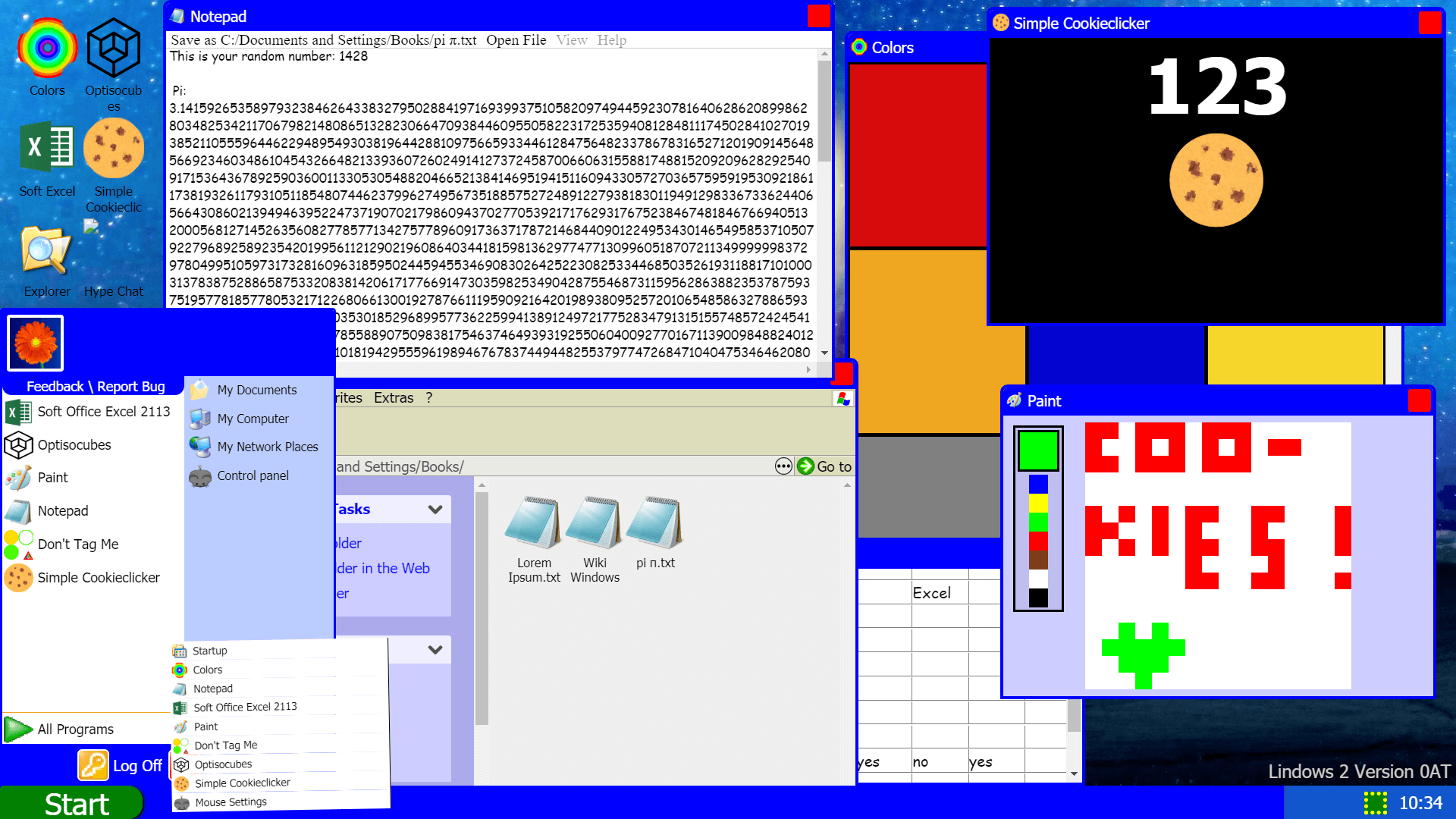MainOS (short for Maingron OS) is a browser based Operating System, originally trying to look like Windows XP. It started as a fun little project. Nowadays it's more and more taking it's own, serious path and tries to be a productivity tool.
I started MainOS at work a few years ago, because my boss told me to learn CSS. Since that day I work on MainOS.
If you want to contribute, that would be nice. It's hard to keep up as a single person.
Website / Project site: maingron.com/about_mainos
Latest screenshot on top